6 Essential WordPress Plugins for Food Blogs
Discover the 6 essential WordPress plugins for food blogs to boost SEO, speed, and user engagement with top recipe, caching, and spam tools.
Running a successful food blog on WordPress requires more than just great recipes and stunning photography. With over 59,000 plugins available in the WordPress repository—many of them free—choosing the right tools to enhance your site can feel overwhelming. The right plugins can streamline your workflow, improve user experience, and boost your site’s visibility on search engines like Google. In this comprehensive guide, we’ll explore six essential plugin categories for food blogs and recommend the best options in each, complete with their features, benefits, and pricing. Whether you’re a beginner or a seasoned food blogger, these plugins will help you create a professional, user-friendly, and high-performing website.
Why Plugins Matter for Food Blogs
Food blogs are unique in their need for structured content, fast load times, and engaging user experiences. Recipes must be easy to read and share, images need to load quickly, and your site must rank well in search results to attract organic traffic. Plugins simplify these tasks by automating processes, optimizing performance, and ensuring your content is accessible to both readers and search engines. However, installing too many plugins can slow down your site or introduce security risks, so we’ll focus on the must-haves and provide tips to avoid common pitfalls.
1. Recipe Plugins: The Heart of Your Food Blog
Recipes are the cornerstone of any food blog. A dedicated recipe plugin ensures your recipes are visually appealing, easy to navigate, and optimized for search engines. These plugins provide structured data (schema markup) that helps platforms like Google and Pinterest feature your recipes in rich results, such as recipe carousels. They also simplify formatting, allowing you to focus on creating delicious content rather than wrestling with code.
Why Use a Recipe Plugin?
Without a plugin, manually formatting recipes can be time-consuming and inconsistent. Recipe plugins offer:
- Structured data: Improves SEO and visibility in search results.
- Customizable templates: Ensures recipes look professional across devices.
- User-friendly features: Like adjustable servings, unit conversions, and nutrition labels.
- Engagement tools: Such as call-to-action (CTA) buttons and social sharing options.
Here are three top recipe plugins for food blogs:
Tasty Recipes
- Overview: Developed by WP Tasty, Tasty Recipes is a premium plugin designed specifically for food bloggers. It offers six customizable recipe card styles, making it easy to match your blog’s aesthetic.
- Key Features:
- Recipe scaling and unit conversion for user convenience.
- Nutrition label integration (premium feature).
- Mobile-responsive templates.
- Schema markup for enhanced SEO.
- Pricing: $79/year.
- Why Choose It?: Ideal for bloggers who want premium support and regular updates. Food Blogger Pro members can get a 30% discount.
WP Recipe Maker
- Overview: A highly popular plugin with both free and premium versions, WP Recipe Maker is known for its flexibility and robust feature set.
- Key Features:
- Adjustable servings and unit conversions.
- Customizable templates via a built-in editor.
- Nutrition facts and CTA buttons (premium version).
- Video and image integration for engaging recipe cards.
- Compatibility with premium themes like Foodie Pro.
- Pricing: Free; premium starts at $49/year.
- Why Choose It?: Perfect for bloggers who want a balance of free features and premium upgrades.
Create by Mediavine
- Overview: A free plugin that goes beyond recipes, offering schema markup for how-to guides, crafts, and lists.
- Key Features:
- Structured data for recipes and other content types.
- Simple, clean recipe card designs.
- Easy integration with WordPress themes.
- Pricing: Free.
- Why Choose It?: Great for budget-conscious bloggers who need reliable schema markup.
Comparison Table: Recipe Plugins
| Plugin | Price | Schema Markup | Customizable Templates | Nutrition Labels | Mobile-Friendly |
|---|---|---|---|---|---|
| Tasty Recipes | $79/year | Yes | Yes | Yes (Premium) | Yes |
| WP Recipe Maker | Free/$49+/year | Yes | Yes | Yes (Premium) | Yes |
| Create by Mediavine | Free | Yes | Limited | No | Yes |
Chart: Recipe Plugin Features
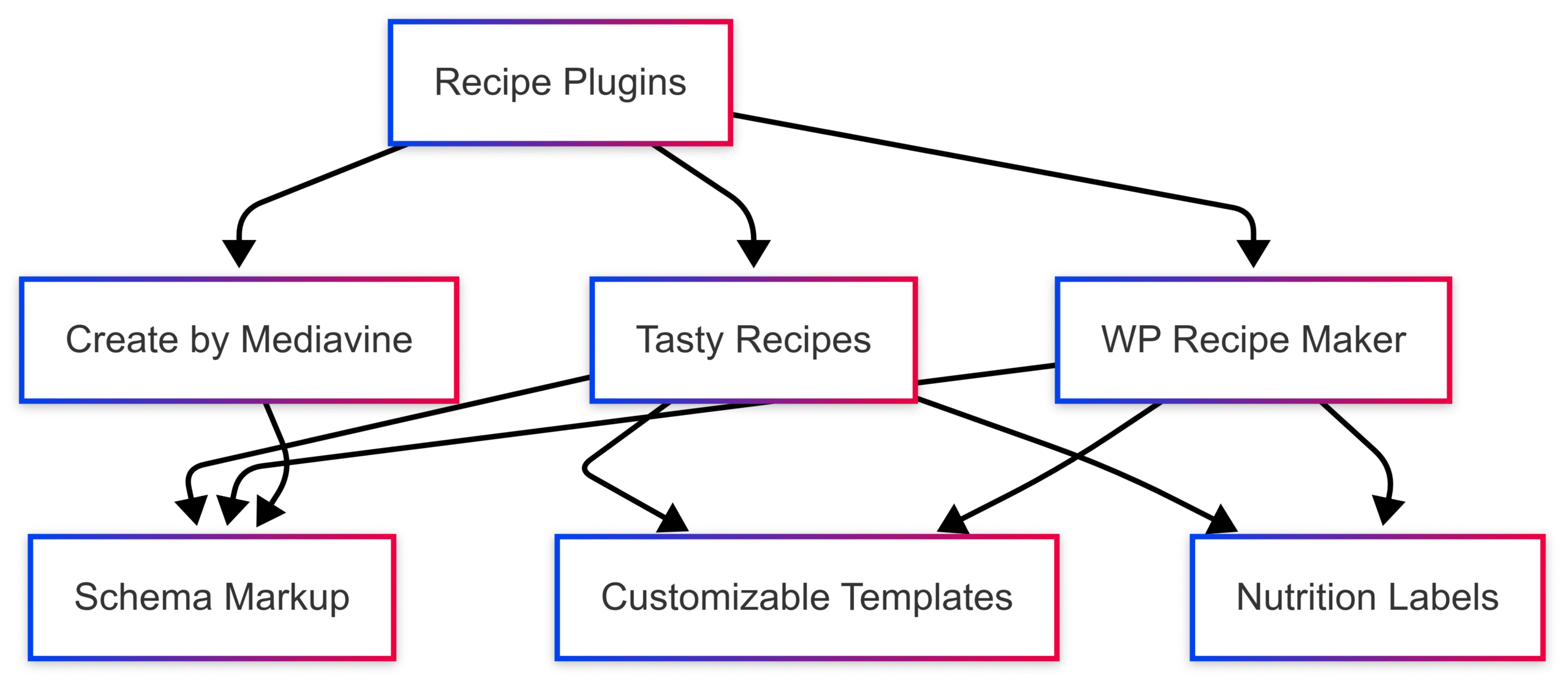
2. SEO Plugins: Boost Your Search Engine Rankings
Search engine optimization (SEO) is critical for driving organic traffic to your food blog. An SEO plugin helps you optimize your content so search engines like Google can understand and rank it effectively. By focusing on readability, keyword usage, and technical SEO, these plugins increase your chances of appearing in search results.
Why Use an SEO Plugin?
SEO plugins simplify complex optimization tasks by:
- Analyzing content for keyword density and readability.
- Generating XML sitemaps for search engine crawlers.
- Offering snippet previews to optimize titles and meta descriptions.
- Providing internal linking suggestions.
Yoast SEO
- Overview: The most widely used SEO plugin, Yoast SEO offers robust tools for on-page optimization.
- Key Features:
- Readability analysis with actionable suggestions.
- On-page SEO analysis (e.g., keyword density, image alt text).
- Automatic sitemap generation.
- Snippet preview for optimizing meta tags.
- Premium features include a redirect manager and internal linking tools.
- Pricing: Free; premium starts at $99/year.
- Why Choose It?: Comprehensive features and a user-friendly interface make it ideal for beginners and pros alike.
Chart: Yoast SEO Workflow

3. Page Caching and Site Speed Plugins: Keep Your Blog Fast
Site speed is a critical factor for user experience and SEO. Faster websites rank higher on Google, retain visitors longer, and improve conversion rates. Food blogs, with their image-heavy content, often struggle with slow load times. A caching plugin can help by storing static versions of your pages, reducing server load and speeding up delivery.
Why Use a Caching Plugin?
Caching plugins:
- Enable browser caching for faster repeat visits.
- Cache HTML to reduce server processing time.
- Optimize database queries and assets like CSS and JavaScript.
WP Rocket
- Overview: A premium caching plugin known for its ease of use and advanced optimization features.
- Key Features:
- Page caching and browser caching.
- Code minification and GZIP compression.
- Lazy loading for images and videos.
- Integration with Content Delivery Networks (CDNs).
- Pricing: Starts at $49/year.
- Why Choose It?: Industry-leading features to pass Google’s Core Web Vitals.
Cache Enabler
- Overview: A lightweight, free caching plugin focused on HTML caching.
- Key Features:
- Simple HTML caching.
- Easy setup with minimal configuration.
- Compatible with most WordPress themes.
- Pricing: Free.
- Why Choose It?: Perfect for bloggers on a budget who need basic caching.
Comparison Table: Caching Plugins
| Plugin | Price | Page Caching | Browser Caching | Lazy Loading | CDN Integration |
|---|---|---|---|---|---|
| WP Rocket | $49/year | Yes | Yes | Yes | Yes |
| Cache Enabler | Free | Yes | No | No | Limited |
4. Image Optimization Plugins: Balance Quality and Speed
High-quality images are essential for food blogs, but large file sizes can slow down your site. Image optimization plugins compress images without sacrificing quality, improving load times and SEO.
Why Use an Image Optimization Plugin?
These plugins:
- Reduce image file sizes for faster loading.
- Support bulk optimization for existing media libraries.
- Offer lossless and lossy compression options.
ShortPixel
- Overview: A versatile plugin with flexible pricing and multiple compression modes.
- Key Features:
- Lossless, glossy, and lossy compression options.
- Bulk optimization for new and existing images.
- Automatic optimization on upload.
- Pricing: Free up to 100 images/month; additional credits start at $3.99 for 5,000 images.
- Why Choose It?: Flexible pricing and high-quality compression.
Imagify
- Overview: A user-friendly plugin with bulk optimization capabilities.
- Key Features:
- Bulk optimization for large media libraries.
- Three compression levels: normal, aggressive, and ultra.
- WebP image format support.
- Pricing: Free up to 20MB/month; paid plans start at $4.99/month.
- Why Choose It?: Great for bloggers who need to optimize large batches of images.
5. Backup Plugins: Protect Your Content
Losing your website’s data due to a server crash or cyberattack can be devastating. A backup plugin ensures your content, settings, and media are safely stored and easily recoverable.
Why Use a Backup Plugin?
Backup plugins:
- Create regular, automated backups.
- Store backups off-site for added security.
- Simplify restoration with one-click options.
UpDraftPlus
- Overview: A popular backup plugin with a robust free version.
- Key Features:
- Scheduled and manual backups.
- Off-site storage options (e.g., Google Drive, Dropbox).
- One-click restoration.
- Pricing: Free; premium starts at $70/year.
- Why Choose It?: Reliable and easy to use for beginners.
VaultPress
- Overview: A premium backup solution used by sites like Pinch of Yum.
- Key Features:
- Real-time backups.
- Daily malware scans and automated repairs.
- Unlimited storage with business plans.
- Pricing: Starts at $4.95/month.
- Why Choose It?: Comprehensive security and backup features.
6. Spam Filtering Plugins: Keep Your Comments Clean
As your food blog grows, so does the risk of spam comments cluttering your site. Spam filtering plugins automatically detect and block spam, maintaining your blog’s professionalism.
Why Use a Spam Filtering Plugin?
These plugins:
- Block spam comments and trackbacks.
- Reduce manual moderation time.
- Ensure compliance with privacy regulations like GDPR.
Akismet
- Overview: The most popular anti-spam plugin with over 5 million active installations.
- Key Features:
- Automatic spam detection.
- Privacy notice for GDPR compliance.
- Spam statistics dashboard.
- Pricing: Free for personal sites; paid plans start at $8.33/month.
- Why Choose It?: Trusted by millions and easy to set up.
Antispam Bee
- Overview: A free, GDPR-compliant alternative to Akismet.
- Key Features:
- Blocks spam without captchas.
- No third-party data sharing.
- Customizable spam filtering rules.
- Pricing: Free.
- Why Choose It?: Ideal for privacy-conscious bloggers.
Comparison Table: Spam Filtering Plugins
| Plugin | Price | Spam Detection | GDPR Compliance | Statistics Dashboard |
|---|---|---|---|---|
| Akismet | Free/$8.33+/month | Yes | Yes | Yes |
| Antispam Bee | Free | Yes | Yes | No |
Best Practices for Using WordPress Plugins
While plugins enhance your food blog, overuse can lead to:
- Slower load times: Too many plugins increase server requests.
- Security risks: Outdated or poorly coded plugins can be vulnerable.
- Site instability: Plugin conflicts may cause crashes.
Tips to Optimize Plugin Usage
- Limit Active Plugins: Aim for 10–15 plugins to maintain performance. Test each plugin’s impact using tools like PageSpeed Insights.
- Choose Reputable Plugins: Stick to plugins from the WordPress repository or trusted developers.
- Check for Updates: Avoid plugins that haven’t been updated in over a year or aren’t compatible with your WordPress version.
- Monitor Performance: Regularly test your site’s speed and address issues promptly.
Chart: Plugin Management Workflow
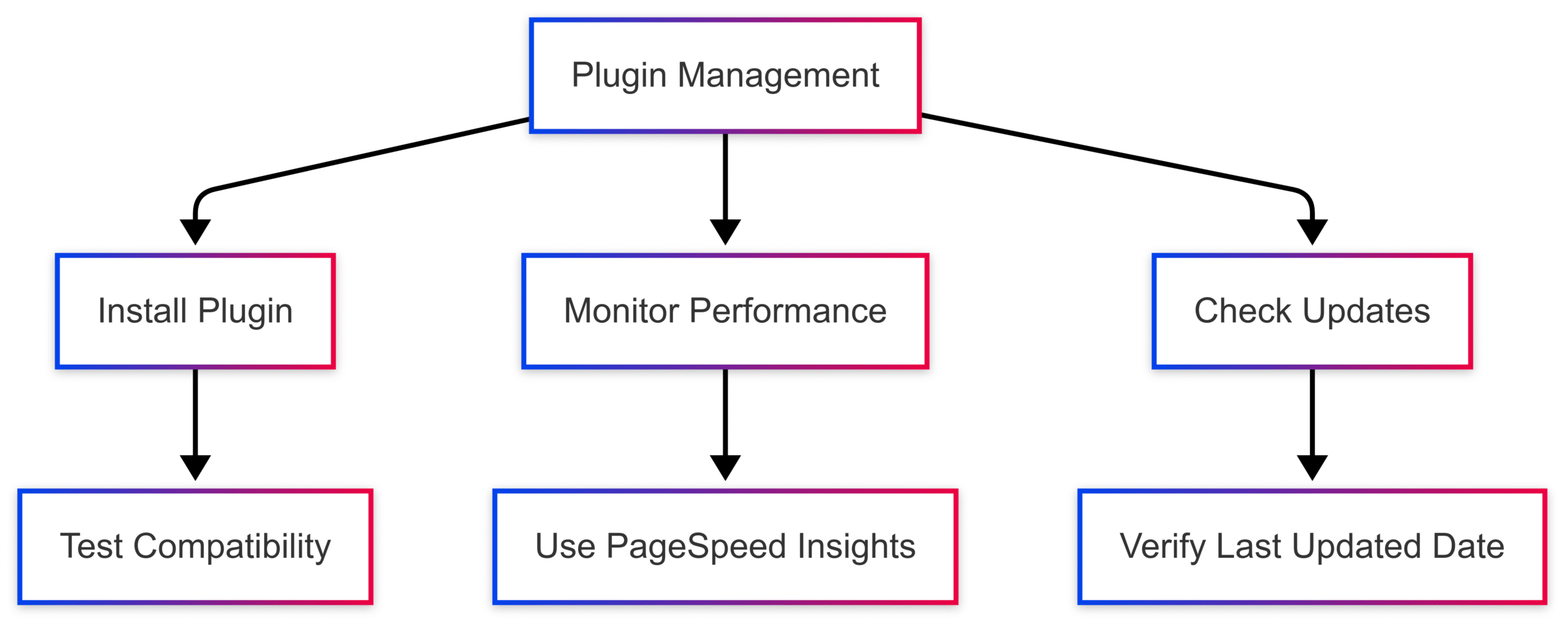
Conclusion
Building a successful food blog requires the right tools to create engaging, fast, and discoverable content. The six plugin categories discussed—recipe, SEO, caching, image optimization, backup, and spam filtering—are essential for addressing the unique needs of food blogs. By choosing plugins like Tasty Recipes, Yoast SEO, WP Rocket, ShortPixel, UpDraftPlus, and Akismet, you can streamline your workflow, enhance user experience, and boost your site’s SEO performance. Be mindful of plugin overload, prioritize quality over quantity, and regularly monitor your site’s health to ensure long-term success.
Which of these plugins are you excited to try? Share your thoughts or questions in the comments below, and happy blogging!
Please share these 6 Essential WordPress Plugins for Food Blogs with your friends and do a comment below about your feedback.
We will meet you on next article.
Until you can read, Coconut & Raspberry Power Smoothie Bowl






