Creating a content calendar for a food blog is a strategic way to organize, streamline, and elevate your blogging efforts. By planning a year’s worth of content in advance, you can ensure consistent publishing, align posts with seasonal trends, and free up time to focus on recipe development, photography, and audience engagement. This comprehensive guide will walk you through the process of crafting an effective content calendar tailored for a food blog, providing actionable steps, tools, and strategies to maximize your productivity and impact. With a well-structured plan, you’ll stay ahead of deadlines, reduce stress, and create high-quality content that resonates with your audience.
Why You Need a Content Calendar for Your Food Blog
A content calendar is a visual planning tool that outlines your blog posts, social media updates, and other content-related tasks over a specific period—typically a month, quarter, or year. For food bloggers, it’s an essential tool to manage the multifaceted demands of recipe creation, photography, writing, and promotion. Here’s why a content calendar is critical:
- Organization and Consistency: A calendar helps you visualize your content pipeline, ensuring you publish regularly to maintain audience engagement and improve SEO rankings.
- Time Efficiency: By batching tasks like planning, cooking, and photographing, you save time and reduce the mental load of constant ideation.
- Strategic Alignment: Align content with holidays, seasonal ingredients, or trending topics to maximize relevance and traffic.
- Stress Reduction: Knowing what to work on and when eliminates last-minute scrambling, allowing you to focus on creativity.
- Team Coordination: For blogs with multiple contributors, a shared calendar ensures everyone is on the same page.
With these benefits in mind, let’s dive into the step-by-step process of creating a content calendar for your food blog.
Step 1: Define Your Goals and Audience
Before you start scheduling posts, clarify the purpose of your content and who you’re creating it for. This foundational step ensures your calendar aligns with your blog’s objectives and resonates with your readers.
Set Clear Goals
Ask yourself: What do you want to achieve with your food blog? Common goals for food bloggers include:
- Driving Traffic: Increase website visits through SEO-optimized recipes and blog posts.
- Growing Engagement: Boost social media followers, comments, and shares.
- Building an Email List: Encourage newsletter sign-ups with lead magnets like recipe e-books.
- Monetization: Generate revenue through sponsored posts, affiliate marketing, or ad networks.
- Brand Authority: Establish yourself as an expert in a niche, such as vegan desserts or gluten-free baking.
For example, if your goal is to grow your email list, your content calendar might include posts with downloadable recipe cards as a call-to-action (CTA). If monetization is the focus, prioritize sponsored content or affiliate-linked posts.
Understand Your Target Audience
Your content should cater to the preferences and needs of your ideal reader. Consider:
- Demographics: Are your readers home cooks, busy parents, or gourmet enthusiasts?
- Interests: Do they prefer quick weeknight meals, elaborate desserts, or budget-friendly recipes?
- Pain Points: Are they looking for meal prep solutions, dietary-specific recipes, or cooking tips?
For instance, if your audience consists of busy professionals, your calendar might emphasize 30-minute meals or make-ahead recipes. Conduct surveys, analyze social media insights, or use Google Analytics to gather data on your audience’s behavior.
Step 2: Choose the Right Tools for Your Content Calendar
Selecting the right tool is crucial for creating a functional and user-friendly content calendar. The best choice depends on your blog’s size, team structure, and budget. Here are some popular options, along with their features and pricing:
| Tool | Best For | Key Features | Price |
|---|---|---|---|
| Google Sheets | Solo bloggers, simple needs | Free, customizable spreadsheets, shareable, supports basic templates | Free |
| Google Calendar | Visual planners, small teams | Drag-and-drop scheduling, color-coding, multiple calendars, mobile access | Free (Google Workspace: $6+/month) |
| Asana | Teams, project management | Task assignments, timeline/calendar views, subtasks, integrations | Free (Premium: $10.99/month/user) |
| Trello | Visual learners, kanban-style workflow | Kanban boards, due dates, labels, attachments, calendar view | Free (Standard: $5/month/user) |
| CoSchedule | WordPress users, marketing integration | WordPress plugin, social media scheduling, analytics, team collaboration | $39/month (varies by plan) |
| PublishPress | WordPress multi-author blogs | Editorial calendar in WordPress, custom statuses, notifications, comments | Free (Pro: $129/year) |
| InfluenceKit | Sponsored content, brand partnerships | Campaign reports, performance analytics, calendar-centric interface | Contact for pricing |
Recommended Approach
For solo food bloggers, Google Sheets or Google Calendar offers simplicity and flexibility. Create a spreadsheet with columns for post title, publish date, keywords, channel (e.g., blog, Instagram), and CTA. Alternatively, use Google Calendar for a visual timeline, color-coding tasks like recipe development, photography, and promotion.
For teams or blogs with complex workflows, Asana or Trello provides robust task management. Use Asana’s calendar view to track deadlines or Trello’s kanban boards to move posts from “Idea” to “Published.” If you run a WordPress blog, PublishPress integrates seamlessly with your dashboard.
Example Content Calendar Template (Google Sheets)
Below is a sample template you can adapt:
| Publish Date | Post Title | Category | Keywords | Channel | CTA | Status | Assigned To |
|---|---|---|---|---|---|---|---|
| 01/15/2025 | Vegan Chocolate Cake Recipe | Dessert | vegan cake, dairy-free | Blog, Instagram | Download Recipe Card | Draft | Jane |
| 01/17/2025 | 5-Minute Breakfast Smoothie | Breakfast | quick smoothie, healthy | Blog, Pinterest | Subscribe to Newsletter | In Progress | John |
| 01/20/2025 | Winter Soup Roundup | Seasonal | winter soups, cozy recipes | Blog, Email | Buy Soup Cookbook | Planned | Team |
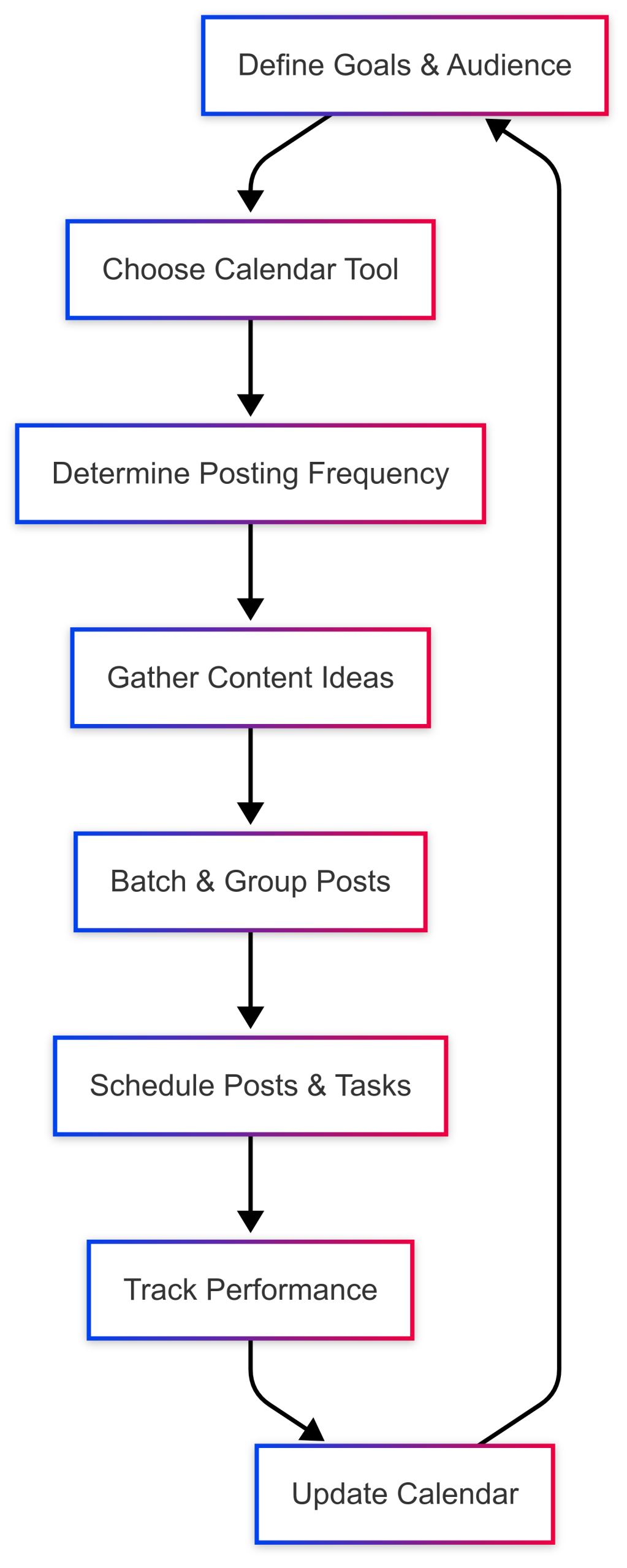
Step 3: Determine Your Posting Frequency
Decide how often you’ll publish new content and how many weeks you’ll take off for vacations or holidays. This step helps you calculate the total number of posts needed for the year.
Posting Frequency Guidelines
- Beginners: Start with 1 post per week (52 posts/year). This is manageable and allows time for recipe testing and photography.
- Intermediate Bloggers: Aim for 2 posts per week (96 posts/year, assuming 4 weeks off). Alternate between new recipes and updated older posts.
- Advanced Bloggers: Publish 3–4 posts per week, mixing recipes, roundups, and informational content like cooking tips.
Account for Breaks and Seasonal Content
Identify weeks you’ll pause publishing, such as during major holidays or personal vacations. For a food blog, seasonal content is key. Plan extra posts for high-traffic periods like:
- Thanksgiving: Turkey recipes, side dishes, dessert roundups.
- Summer: Grilling recipes, no-bake desserts, picnic ideas.
- Valentine’s Day: Romantic dinners, chocolate recipes.
For example, if you post twice weekly and take 4 weeks off, you’ll need 96 posts (48 weeks × 2). If 20% are holiday-specific, allocate 19–20 posts for seasonal content and the rest for evergreen topics like “How to Make Perfect Pancakes.”
Step 4: Gather and Brainstorm Content Ideas
A robust content calendar relies on a steady stream of ideas. Use these strategies to generate topics that align with your goals and audience interests.
Conduct a Content Audit
Review your existing posts to identify:
- High-Performing Content: Use Google Analytics to find top pages. Repurpose these into videos, social posts, or updated versions.
- Underperforming Content: Update outdated recipes with new photos or SEO-friendly text.
- Content Gaps: Are there topics your audience wants but you haven’t covered? For example, if you focus on desserts, consider adding savory recipes.
Perform Keyword Research
Keyword research ensures your posts rank well on search engines. Use tools like:
- Google Keyword Planner (Free): Find high-volume, low-competition keywords like “easy vegan dinner recipes.”
- Ahrefs ($99+/month): Identify trending food-related keywords.
- AnswerThePublic (Free/Pro: $9/month): Discover questions your audience is asking, such as “What to serve with lasagna?”
For a food blog, target long-tail keywords like “gluten-free chocolate chip cookies” or “quick dinner ideas for families.”
Brainstorm Seasonal and Evergreen Content
- Seasonal Ideas:
- Spring: Asparagus recipes, Easter brunch ideas.
- Summer: Ice cream recipes, BBQ sides.
- Fall: Pumpkin spice desserts, cozy soups.
- Winter: Holiday cookies, comfort foods.
- Evergreen Ideas:
- How-to guides: “How to Freeze Fresh Herbs.”
- FAQs: “What’s the Best Oil for Frying?”
- Best practices: “Tips for Perfect Sourdough Bread.”
Leverage Audience Feedback
Engage your audience through:
- Social Media Polls: Ask followers on Instagram what recipes they want.
- Email Surveys: Send a quick survey via Mailchimp to gather topic suggestions.
- Comments: Review reader comments for recurring questions or requests.
Step 5: Batch and Group Content for Efficiency
Batching—grouping similar tasks together—saves time and streamlines your workflow. For food bloggers, batching is especially effective for recipe development, photography, and content creation.
Batch Recipe Development
Plan recipes that share ingredients or techniques to minimize waste and prep time. For example:
- Scenario: You’re making a tomato sauce for a pasta recipe.
- Batch Ideas:
- Spaghetti with marinara (new recipe).
- Meatball sub with marinara (new recipe).
- Updated pizza recipe using the same sauce.
- Garlic bread as a side dish (informational post).
- “Tips for Perfect Pasta” (evergreen post).
This approach yields 5 posts from one cooking session, maximizing efficiency.
Batch Photography
Photograph multiple recipes in one session to maintain consistent lighting and styling. For example:
- Strawberry Theme:
- Strawberry simple syrup.
- Strawberry mojito and lemonade (2 drink recipes).
- Strawberry pancakes (using the syrup).
- “How to Hull Strawberries” (quick guide).
- “Strawberry Dessert Roundup” (curated post).
Use different backdrops or props to create variety while keeping the setup minimal.
Group by Season or Theme
Organize posts into thematic groups to align with your calendar:
- January: Healthy recipes for New Year’s resolutions.
- July: Grilling and picnic recipes.
- November: Thanksgiving menu ideas.
This ensures your content feels timely and relevant.
Step 6: Schedule Your Content Calendar
With your ideas grouped, it’s time to map them onto your calendar. Follow these steps:
Plot Key Dates
Start by marking major holidays, events, or promotions:
- Holidays: Thanksgiving, Christmas, Lunar New Year.
- Blog Events: Anniversary posts, giveaways.
- Brand Campaigns: Sponsored posts or product launches.
Assign Publish Dates
Distribute your posts evenly across the year, considering:
- Posting Frequency: Stick to your chosen schedule (e.g., 2 posts/week).
- Seasonal Relevance: Schedule pumpkin recipes for October, not June.
- Evergreen Content: Use these to fill gaps between seasonal posts.
Include Task Deadlines
Break down each post into tasks with deadlines:
- Recipe Development: 2 weeks before photography.
- Photography: 1 week before writing.
- Writing/Editing: 3 days before publishing.
- Social Media Promotion: Schedule posts for launch day and follow-ups.
Build in Flexibility
Leave “free spaces” for spontaneous ideas or trending topics. For example, reserve 1–2 slots per month for last-minute posts inspired by viral recipes or current events.
Step 7: Track and Analyze Performance
A content calendar isn’t static—it’s a living document that evolves based on performance data. Regularly assess your content to refine your strategy.
Use Analytics Tools
- Google Analytics: Track page views, bounce rates, and traffic sources.
- Social Media Insights: Monitor engagement (likes, shares, comments) on platforms like Instagram and Pinterest.
- Email Reports: Analyze open rates and click-through rates with tools like Mailchimp.
Key Metrics to Monitor
- Traffic: Which posts drive the most visits?
- Engagement: Are readers commenting or sharing?
- Conversions: Are CTAs (e.g., newsletter sign-ups) effective?
- SEO Rankings: Are your target keywords ranking higher?
Adjust Your Calendar
Based on insights, make adjustments:
- Double Down on Winners: If vegan recipes perform well, schedule more.
- Repurpose High Performers: Turn a popular blog post into a video or infographic.
- Update Underperformers: Refresh old posts with new photos or keywords.
Schedule monthly or quarterly reviews to keep your calendar aligned with your goals.
Step 8: Leverage AI for Optimization
Artificial intelligence can enhance your content calendar by automating tasks and providing data-driven insights. Tools like LianaMailer or ChatGPT can:
- Suggest trending topics based on audience data.
- Generate SEO-friendly headlines or post outlines.
- Recommend optimal posting times for social media.
- Automate scheduling across multiple channels.
For example, use AI to analyze past performance and prioritize recipes with high engagement potential, such as “air fryer snacks” if they’re trending.
Step 9: Delegate and Outsource
Free up time for high-value tasks like recipe creation by delegating repetitive or time-consuming tasks:
- Grocery Shopping: Use delivery services like Instacart to save hours.
- Social Media Scheduling: Hire a virtual assistant to manage Pinterest or Instagram posts.
- Editing: Outsource photo or video editing to freelancers on platforms like Upwork.
Create a “What I Do/What I Don’t Do” list to identify tasks you can offload. For instance, you might love developing recipes but dislike editing photos—hire someone for the latter.
Step 10: Focus on What Excites You
Passion fuels consistency. If a task feels draining (e.g., creating TikTok videos), evaluate its ROI:
- Is it driving significant engagement or revenue?
- Can you outsource it or eliminate it?
For example, if TikTok isn’t a priority, focus on Instagram Reels or blog posts instead. Prioritize tasks that align with your strengths and business goals.
Best Practices for Food Blog Content Creation
To make your content calendar truly effective, incorporate these best practices:
Create Visually Appealing Recipes
- High-Quality Photos: Use natural light and a good camera to showcase dishes.
- Clear Instructions: Write concise, step-by-step recipes with precise measurements.
- Test Thoroughly: Ensure recipes are foolproof before publishing.
Optimize for SEO
- Use tools like Yoast SEO (WordPress plugin, free/$99/year) to optimize posts.
- Include alt text for images and meta descriptions for better search visibility.
- Target long-tail keywords to rank higher with less competition.
Promote Strategically
- Social Media: Share recipes on Instagram, Pinterest, and Facebook with relevant hashtags.
- Email Marketing: Send weekly newsletters with new recipes and CTAs.
- Collaborations: Partner with other food bloggers or brands for cross-promotion.
Monetize Effectively
- Sponsored Content: Work with brands like Bob’s Red Mill for paid posts.
- Affiliate Marketing: Promote kitchen tools or ingredients via Amazon Associates.
- Ads: Use ad networks like Mediavine (requires 50,000 sessions/month).
Sample Yearly Content Calendar Outline
Here’s a high-level outline for a food blog’s content calendar, assuming 2 posts per week and 4 weeks off:
| Month | Focus | Sample Posts | Tasks |
|---|---|---|---|
| January | Healthy Recipes | “Vegan Detox Soup,” “5 Smoothie Bowl Ideas” | Recipe testing, winter photography |
| February | Valentine’s Day | “Chocolate Lava Cake,” “Romantic Dinner Menu” | Sponsored post planning |
| July | Summer Grilling | “BBQ Chicken Skewers,” “No-Bake Cheesecake” | Outdoor photography, roundup posts |
| November | Thanksgiving | “Perfect Roast Turkey,” “Pumpkin Pie with Homemade Crust” | Batch cooking, holiday gift guide |
Tools and Resources for Food Bloggers
To support your content calendar, consider these additional tools:
- WP Recipe Maker (Free/Pro: $49/year): Create structured recipe cards for SEO.
- Canva (Free/Pro: $12.99/month): Design social media graphics and lead magnets.
- Mailchimp (Free/Premium: $13+/month): Manage email campaigns and subscriber lists.
Final Thoughts
A well-crafted content calendar is the backbone of a successful food blog. By defining your goals, choosing the right tools, batching tasks, and leveraging data, you can plan a year’s worth of content that captivates your audience and grows your brand. Start small, experiment with different strategies, and refine your approach based on performance. With a content calendar in place, you’ll transform your food blog into a well-oiled machine, leaving you more time to focus on what you love—creating delicious recipes and sharing them with the world.
For more blogging tips, subscribe to our newsletter or check out our guide on . Share your content calendar strategies in the comments below!
Please share this How to create a content calendar for a food blog? with your friends and do a comment below about your feedback.
We will meet you on next article.
Until you can read, 7 Food Blog Design Trends That Boost Reader Engagement
