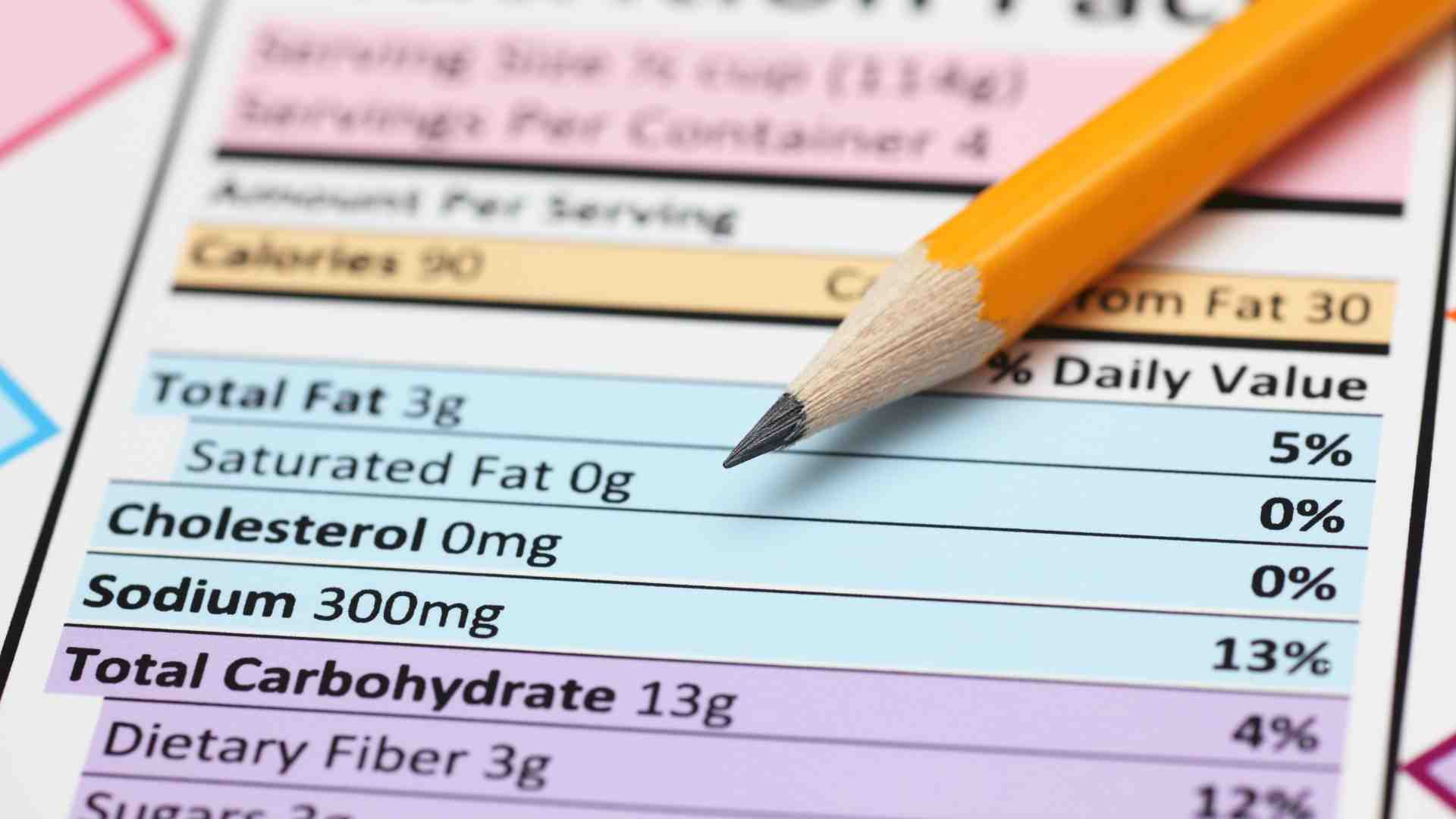In today’s health-conscious world, providing nutrition information alongside recipes is no longer just a nice-to-have—it’s a game-changer for food bloggers. Readers are increasingly seeking transparency about the nutritional content of the dishes they prepare, and search engines like Google reward recipes with detailed, structured data. Adding nutrition facts to your recipes enhances user experience, boosts credibility, and can improve your site’s search engine optimization (SEO). This comprehensive guide explores the importance of including nutrition information, the tools available to streamline the process, and practical steps to integrate nutrition facts into your blog effectively.
Why Nutrition Information Matters for Food Blogs
Meeting Reader Expectations
Modern consumers are more educated about nutrition than ever before. Whether they’re tracking calories, monitoring macronutrients, or adhering to specific diets (e.g., keto, vegan, or gluten-free), readers want clear, accessible information about what’s in their food. By including nutrition facts, you save your audience the hassle of calculating values themselves, making your recipes more appealing and user-friendly.
For example, a reader commented on a recipe blog:
“Before I signed up for Nutrifox, the number one question I got from my readers was, ‘how many calories is this, and is this gluten-free, or how much fat does this have?’ Nutrifox came around, and I haven’t gotten that question since.”
This feedback highlights how nutrition information addresses common reader pain points, fostering trust and loyalty.
Boosting SEO and Search Visibility
Google prioritizes content that provides comprehensive, structured data. Including nutrition information in your recipes can enhance rich snippets in search results, displaying details like calories or macronutrients directly on the search page. This added visibility can increase click-through rates, as users are more likely to choose recipes with transparent nutritional data.
For instance, recipes with structured nutrition data may appear in Google’s rich results, showcasing calories or serving sizes alongside the recipe title. This not only improves your site’s ranking but also makes your content stand out in a crowded digital space.
Enhancing Credibility and Authority
Providing accurate nutrition facts signals professionalism and expertise. It demonstrates that you’ve taken the extra step to ensure your recipes are reliable, which can keep readers coming back. For health-focused bloggers, nutrition information aligns with their brand’s mission, reinforcing their authority in the niche.
Supporting Recipe Development
Nutrition calculators can also aid in recipe creation. By analyzing the nutritional profile of a dish, bloggers can adjust ingredients to align with health goals, such as reducing calories or increasing protein. A Nutrifox user noted:
“There will be times where I’ll put it all in and be like, oh my gosh, this thing is 1000 calories! Then I’ll go back and adjust to lighten it up a bit.”
This iterative process ensures recipes meet both taste and health objectives, appealing to a broader audience.
Challenges of Adding Nutrition Information
While the benefits are clear, adding nutrition facts comes with challenges:
- Accuracy Concerns: Nutrition databases vary in quality, and user errors (e.g., selecting incorrect ingredient quantities) can lead to inaccurate results.
- Time Investment: Calculating and embedding nutrition facts requires additional effort, especially for bloggers with large recipe catalogs.
- Specialty Ingredients: Some tools may lack data for niche or custom ingredients, requiring manual input.
- Reader Perception: High-calorie recipes (e.g., desserts) may deter some readers if nutrition facts are displayed prominently.
Despite these hurdles, the right tools and strategies can simplify the process, making it a worthwhile investment.
Tools for Adding Nutrition Information
Several tools are available to help bloggers generate accurate and professional nutrition labels. Below, we explore the best options, their features, and how they cater to different needs.
Nutrifox: The Gold Standard for Recipe Nutrition
Nutrifox, owned by Strategy11, is a leading tool designed specifically for food bloggers. It addresses the limitations of earlier tools like Food Blogger Pro’s Nutrition Label Generator, which lacked editing capabilities and produced static images.
Key Features
- USDA API Integration: Nutrifox pulls data from the USDA’s comprehensive database, ensuring up-to-date and accurate nutrition information.
- Editable Ingredients: Bloggers can swap ingredients or add custom foods if they’re not in the database, enhancing flexibility.
- URL Importer: Paste a recipe URL, and Nutrifox automatically extracts ingredients, saving time.
- Embeddable Labels: Unlike static images, Nutrifox generates embed codes that update automatically when changes are made.
- Tasty Recipes Integration: For users of the Tasty Recipes plugin, Nutrifox seamlessly adds nutrition data to recipe cards, enhancing structured data for SEO.
- Recipe Library: Store and manage all your recipes in one place for easy access and updates.
Pricing
Nutrifox offers a 14-day free trial without requiring payment information. After the trial, pricing is subscription-based, though exact costs are not publicly disclosed.
Pros
- User-friendly interface reduces decision fatigue.
- Automatic updates save time on revisions.
- Enhances SEO through structured data integration.
- Ideal for both novice and experienced bloggers.
Cons
- Subscription cost may be a barrier for small blogs.
- Limited support for highly specialized ingredients without manual input.
How to Use Nutrifox
- Sign up for a free trial at nutrifox.com.
- Import a recipe via URL or manually enter ingredients.
- Adjust ingredient matches and serving sizes as needed.
- Generate an embed code and add it to your blog post.
- Update recipes in Nutrifox to reflect changes automatically on your site.
VeryWell Recipe Nutrition Analyzer
The VeryWell Recipe Nutrition Analyzer is a free, user-friendly tool that generates nutrition labels quickly.
Key Features
- Simple Input: Paste a list of ingredients into a text box, specify servings, and click “Analyze Recipe.”
- Error Handling: Highlights unrecognized ingredients for manual clarification.
- Editable Recipes: Adjust ingredients, servings, or start over easily.
- Embeddable Labels: Save nutrition labels as embed codes for blog integration.
- Calorie Breakdown: Provides per-serving calorie details for each ingredient.
Pricing
Completely free to use, making it ideal for budget-conscious bloggers.
Pros
- No cost, accessible to all bloggers.
- Fast and intuitive interface.
- Useful for both online and offline recipes (e.g., cookbooks).
Cons
- Less robust database compared to Nutrifox.
- Limited support for complex or specialty ingredients.
- No integration with recipe plugins like Tasty Recipes.
How to Use VeryWell
- Visit verywell.com/recipe-nutrition-analyzer.
- Copy and paste your recipe’s ingredient list.
- Specify the number of servings and click “Analyze Recipe.”
- Clarify any highlighted ingredients (e.g., select “lemon” for “1 lemon (juice)”).
- Save the embed code and add it to your blog.
ReciPal: Professional-Grade Nutrition Analysis
ReciPal is a premium tool favored by bloggers and food businesses needing precise nutrition labels.
Key Features
- Accurate Analysis: Offers detailed nutrition breakdowns, including micronutrients.
- Custom Ingredients: Add specialty ingredients with manual nutrition data.
- Label Creation: Generates professional-grade nutrition labels for blogs or products.
- Batch Processing: Analyze multiple recipes at once, ideal for large catalogs.
Pricing
- Free trial for three recipes.
- Paid plans: $19 for three recipes or $49/month for unlimited recipes.
Pros
- High accuracy for professional use.
- Supports custom and niche ingredients.
- Suitable for scaling food blogs or businesses.
Cons
- Higher cost compared to free tools.
- Steeper learning curve for beginners.
Other Notable Tools
| Tool | Pricing | Key Features | Best For |
|---|---|---|---|
| MyFitnessPal | Free (with premium options) | Tracks calories, macros, and micros | Personal use, basic recipe analysis |
| USDA SuperTracker | Free | Just-the-facts nutrition data | Simple, no-frills analysis |
| SparkRecipes | Free | Easy ingredient input, serving adjustments | Beginner bloggers |
| Cron-O-Meter | Free | Thorough nutritional data | Detailed analysis, health-focused |
| Recipe Builder Pro | $2.99 (one-time) | Mobile app for on-the-go analysis | Kitchen-based recipe creation |
| Tufts Spreadsheet | Free | Flexible, customizable spreadsheet | Advanced users, specialty ingredients |
How to Add Nutrition Information to Your Blog
Using a Nutrition Block
A Nutrition Block is a standalone section you can add to any blog post or page, independent of a recipe. This is ideal for non-food blogs or when you want to highlight nutrition facts separately.
Steps
- Access your content management system (e.g., WordPress Admin Dashboard).
- Navigate to the post or page where you want to add the Nutrition Block.
- Insert a Nutrition Block and manually enter values (e.g., calories, fats, proteins).
- Save changes and preview the block to ensure accuracy.
The block automatically calculates % Daily Values, making it reader-friendly.
Integrating with Recipe Blocks
For recipe-focused blogs, many platforms (e.g., WordPress with Tasty Recipes) allow you to append nutrition facts to a Recipe Block.
Steps
- Go to Admin Dashboard > Recipes > All Recipes.
- Select the recipe post and scroll to Recipe Settings.
- Open the Nutrition tab and enable the Nutrition Facts option.
- Enter nutritional data manually or paste a Nutrifox recipe ID for automatic integration.
- Save changes and preview the recipe card.
This method ensures nutrition facts appear at the end of the recipe, maintaining a clean and professional layout.
Embedding Nutrifox Labels
For Nutrifox users, embedding labels is straightforward:
- Generate the embed code from Nutrifox after finalizing your recipe.
- Copy the code and paste it into your blog post’s HTML or text editor.
- Publish the post, and the label will display dynamically, updating automatically with any changes made in Nutrifox.
Manual Entry for Custom Needs
If you prefer not to use a third-party tool, you can manually calculate nutrition facts using databases like the USDA FoodData Central. However, this is time-consuming and prone to errors, making tools like Nutrifox or VeryWell more efficient.
Best Practices for Displaying Nutrition Information
- Prioritize Accuracy: Double-check ingredient matches and serving sizes to avoid misleading readers.
- Use Structured Data: Integrate nutrition facts into your recipe’s schema markup to enhance SEO.
- Be Transparent: If you’re estimating values or using a specific database, note this in your blog to maintain credibility.
- Consider Your Audience: For dessert blogs, you might opt for minimal nutrition details to avoid deterring readers, while health-focused blogs should provide comprehensive data.
- Update Regularly: Revisit old recipes to ensure nutrition facts reflect any ingredient changes.
Visualizing the Workflow
To illustrate the process of adding nutrition information, here’s a flowchart:
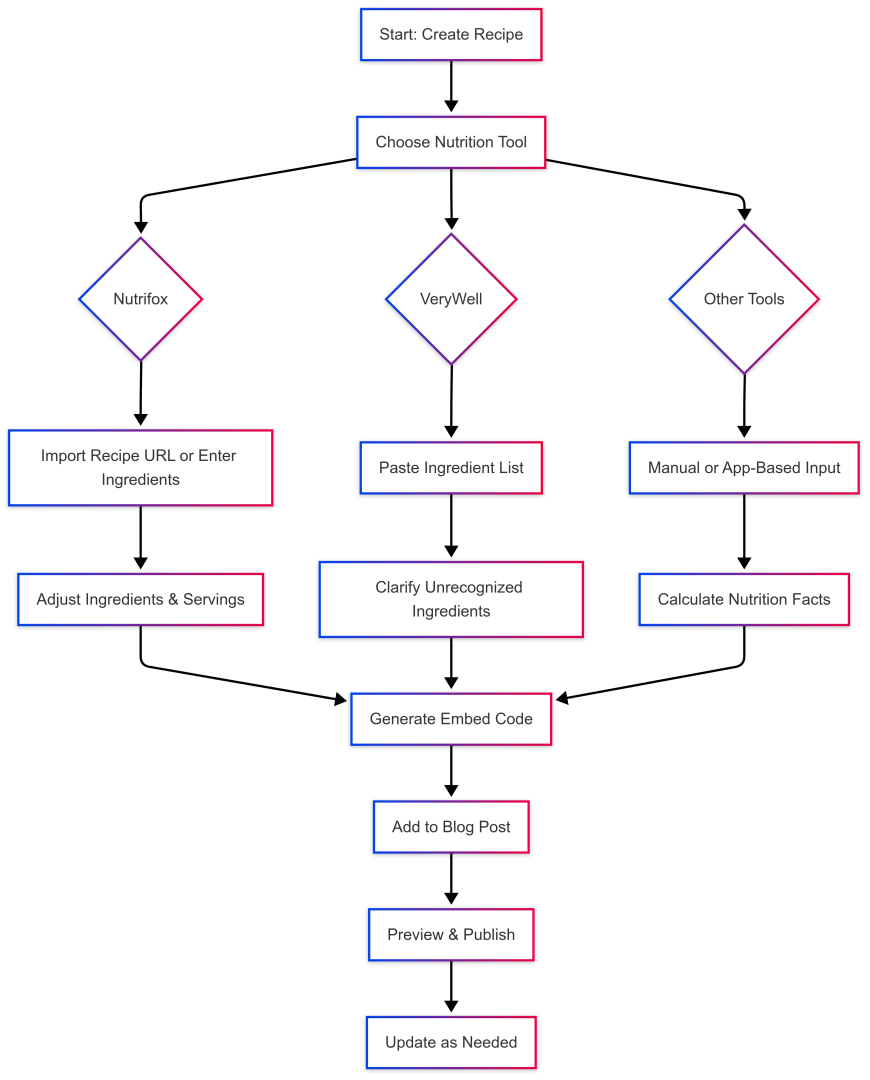
This flowchart outlines the steps from recipe creation to publishing nutrition facts, highlighting the flexibility of different tools.
Addressing Common Concerns
Are Nutrition Facts Mandatory?
No, including nutrition information is optional. Dessert bloggers, for example, may choose to skip it to avoid highlighting high-calorie content. However, for health-conscious audiences, it’s a valuable addition that can set your blog apart.
Why Do Nutrition Stats Vary?
A Reddit user analyzing a recipe from Pinch of Yum noted discrepancies in protein content, suspecting inaccuracies. Variations arise due to:
- Database Differences: Tools like Nutrifox (USDA-based) and Cron-O-Meter may use different data sources.
- User Errors: Incorrect ingredient selection or portion sizes can skew results.
- Ingredient Assumptions: Minor ingredients (e.g., stock) may contribute unexpectedly (e.g., 6g protein per cup).
To ensure accuracy, use reputable tools and verify ingredient matches.
How to Handle Specialty Ingredients
If a tool lacks data for niche ingredients (e.g., vegan cheese), add custom entries with manual nutrition data. Nutrifox and ReciPal excel in this area, offering robust customization options.
Conclusion
Adding nutrition information to your recipes is a powerful way to enhance reader satisfaction, boost SEO, and establish your blog’s credibility. Tools like Nutrifox, VeryWell, and ReciPal simplify the process, offering user-friendly interfaces and accurate data. By integrating nutrition facts via standalone blocks, recipe cards, or embedded labels, you can cater to health-conscious readers while aligning with Google’s preference for structured data. Whether you’re a health-focused blogger or simply want to stand out in the food blogging world, investing in nutrition information is a step toward long-term success.
Start with a free trial of Nutrifox or explore VeryWell’s analyzer to see the impact for yourself. Your readers—and Google—will thank you.
Please share this Adding Nutrition Information to Recipes Blog with your friends and do a comment below about your feedback.
We will meet you on next article.
Until you can read, 25 Email Newsletter Content Ideas for Food Bloggers