For food bloggers, dietitians, and culinary entrepreneurs, driving traffic to your website is critical for building brand exposure, increasing engagement, and generating revenue. A well-structured recipe index is one of the most effective tools to achieve this. It acts as a centralized hub for your recipes, making it easy for visitors to find what they’re craving while boosting user experience and search engine optimization (SEO). This comprehensive guide explores how to create, customize, and promote a recipe index to significantly increase your website traffic. We’ll cover practical strategies, tools like WP Recipe Maker and WP Ultimate Post Grid, and actionable promotion tactics, all tailored to help your food blog thrive.
What is a Recipe Index and Why Does It Matter?
A recipe index is a dedicated page on your website that organizes all your recipes into a user-friendly format, typically categorized by meal type, cuisine, dietary preference, or other relevant filters. Unlike a blog roll, which displays posts chronologically, a recipe index serves as a curated “digital cookbook,” allowing visitors to browse recipes efficiently. This improves navigation, encourages longer site visits, and enhances the likelihood of repeat visits.
Benefits of a Recipe Index
- Improved User Experience: A clear, organized index helps users find recipes quickly, reducing frustration and increasing engagement. Studies show that 94% of website visitors prioritize easy navigation.
- SEO Boost: A well-structured index with schema markup and internal linking improves search engine rankings, making your recipes more discoverable.
- Increased Traffic: By linking to category pages and integrating with social platforms like Pinterest, a recipe index drives both organic and referral traffic.
- Higher Engagement: Features like search bars and filters keep users on your site longer, increasing page views and reducing bounce rates.
Structuring an Effective Recipe Index
Creating a recipe index that drives traffic requires strategic planning. Below are key elements to include, along with best practices for organization and functionality.
1. Organize Recipes by Categories
Divide your recipes into 4–8 primary categories to avoid overwhelming users. Common categories include:
- Breakfast
- Lunch
- Dinner
- Snacks
- Desserts
- Dietary preferences (e.g., Vegan, Gluten-Free)
- Cuisines (e.g., Italian, Mexican)
Secondary filters, such as ingredients, cooking time, or difficulty level, can further refine the user experience. For example, a breakfast category might include sub-filters like “Quick Meals” or “High-Protein.”
Example Category Structure:
| Primary Category | Secondary Filters |
|---|---|
| Breakfast | Quick, Vegan, High-Protein |
| Dinner | Gluten-Free, Italian, Under 30 Minutes |
| Desserts | No-Bake, Chocolate, Low-Sugar |
2. Limit Displayed Recipes
Showcase 4–6 recipes per category on the index page to keep it clean and manageable. Include a “Load More” button linking to a dedicated category page, which displays all recipes in that category. This approach prevents clutter while encouraging deeper exploration.
3. Include a Search Bar
A search bar is essential for quick navigation. Users can enter keywords (e.g., “vegan pasta”) to find relevant recipes instantly. Ensure your search results page is well-designed, displaying results in a grid or list format with clear thumbnails and titles.
4. Optimize for Mobile
With over 60% of web traffic coming from mobile devices, your recipe index must be responsive. Use plugins like WP Recipe Maker to ensure recipes display correctly on all screen sizes, with readable text and tappable buttons.
5. Add Schema Markup
Schema markup provides search engines with structured data about your recipes, such as ingredients, cooking time, and ratings. This increases the chances of your recipes appearing in Google’s recipe carousel or rich snippets, driving more clicks.
Tools for Building a Recipe Index
To create a professional recipe index, leverage WordPress plugins like WP Recipe Maker and WP Ultimate Post Grid. These tools simplify organization, enhance visuals, and improve SEO.
WP Recipe Maker
WP Recipe Maker is the leading recipe plugin for WordPress, used by over 50,000 food bloggers. It offers customizable recipe cards, schema markup, and integration with social platforms.
Key Features:
- Recipe Cards: Create visually appealing cards with ingredients, instructions, and ratings.
- Schema Markup: Automatically adds structured data to improve search visibility.
- Social Sharing: Includes buttons for Pinterest, Facebook, and more.
- Analytics: Tracks recipe performance to inform content strategy.
Pricing:
| Plan | Price (Annual) | Features |
|---|---|---|
| Free | $0 | Basic recipe cards, schema markup |
| Premium | $49 | Advanced filters, nutrition labeling, user ratings |
| Elite | $99 | All Premium features + WP Ultimate Post Grid integration |
WP Ultimate Post Grid
This plugin complements WP Recipe Maker by displaying recipes in customizable grids or lists. It supports filtering by taxonomies (e.g., meal type, cuisine) and integrates seamlessly with WP Recipe Maker.
Key Features:
- Grid Layouts: Choose thumbnail grids, text-based lists, or filtered grids.
- Filtering: Allow users to sort by categories, ratings, or cooking time.
- Responsive Design: Ensures compatibility across devices.
Pricing:
| Plan | Price (Annual) | Features |
|---|---|---|
| Free | $0 | Basic grid layouts, limited filters |
| Premium | $39 | Advanced filtering, custom templates |
Setting Up Your Recipe Index
- Install Plugins: Activate WP Recipe Maker and WP Ultimate Post Grid via WordPress.
- Create a Grid:
- In WP Ultimate Post Grid, select “Recipes” as the post type.
- Choose a layout (e.g., thumbnail grid or text-based index).
- Add filters for categories, cuisines, or custom fields like
wprm_cook_time.
- Customize Appearance:
- Use the Template Editor to adjust columns, spacing, and colors.
- Include shortcodes for ratings or prep time.
- Embed the Grid: Insert the grid’s shortcode on your recipe index page.
Recipe Index Workflow
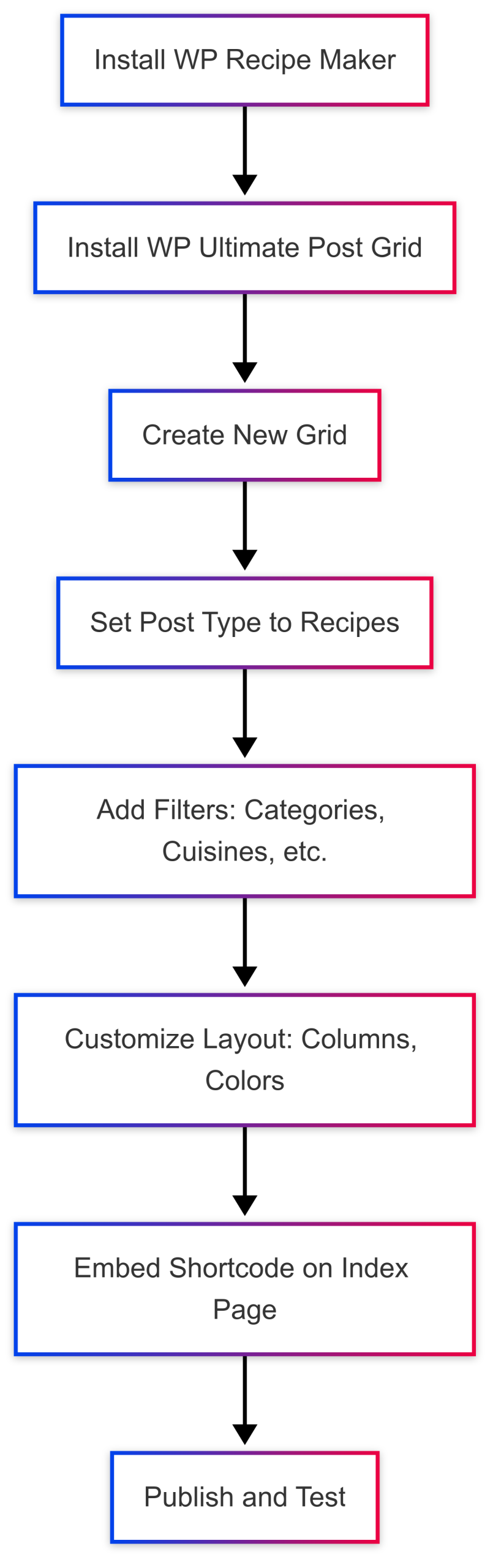
Customizing Your Recipe Index
Tailor your recipe index to your audience’s needs by choosing a layout that balances aesthetics and functionality. Below are four effective approaches.
1. All Recipes with Category Buttons
Display all recipes with buttons for filtering by category. This is simple but can feel overwhelming if you have hundreds of recipes. Use it for smaller blogs with fewer than 50 recipes.
Pros: Easy to set up, minimal maintenance.
Cons: Less effective for large recipe collections.
2. Theme-Based Recipe Index Template
Many WordPress themes for food bloggers include a recipe index template with widgets for recent posts or categories. Customize it with a search bar and dropdown filters.
Pros: Seamless integration with your theme.
Cons: Limited flexibility compared to custom grids.
3. Category Images Linking to Pages
Showcase category thumbnails (e.g., a pancake stack for Breakfast) that link to dedicated category pages. This visual approach is engaging and SEO-friendly if category pages are optimized.
Pros: Visually appealing, encourages exploration.
Cons: Requires high-quality images.
4. Advanced Filtering with FacetWP
Use the FacetWP plugin ($99/year) for dynamic filtering by multiple criteria (e.g., cuisine, dietary needs, prep time). This is ideal for large blogs with diverse audiences.
Pros: Highly interactive, excellent user experience.
Cons: Requires premium plugin and setup expertise.
Example Filtering Options:
| Filter Type | Options |
|---|---|
| Meal Type | Breakfast, Lunch, Dinner, Dessert |
| Dietary | Vegan, Gluten-Free, Keto |
| Cuisine | Italian, Mexican, Asian |
| Prep Time | Under 15 Min, 15–30 Min |
Promoting Your Recipe Index
Creating a recipe index is only half the battle—promotion is key to driving traffic. Below are proven strategies to ensure your index gets noticed.
1. Navigation and Homepage Integration
- Add to Navigation: Place the recipe index in your main menu for easy access.
- Homepage Call-to-Action: Include a bold button or banner on your homepage linking to the index. For example, “Browse All Recipes!” with a vibrant image.
2. Post-Blog Widgets
Add a widget below each blog post linking to the recipe index. This can increase page views by 200–400%, as users are prompted to explore more recipes after reading one.
3. Sidebar Links
Include a descriptive link in your sidebar, such as “Discover Our Recipe Index: Find Your Next Meal!” This reminds users of the resource without being intrusive.
4. Email Marketing
- Newsletters: Announce new recipes and link to the index in every email.
- Lead Magnets: Offer a free meal plan or recipe eBook to encourage sign-ups, then direct subscribers to the index.
- Segmentation: Tailor emails based on user preferences (e.g., vegan recipes).
5. Social Media Promotion
- Pinterest: Create pins for your recipe index and individual recipes, linking back to your site. Pinterest drives significant traffic for food blogs due to its visual nature.
- Instagram: Use a link-in-bio tool to direct followers to the index. Share Stories with swipe-up links or Reels showcasing the index’s functionality.
- YouTube/TikTok: Post recipe videos and include a call-to-action linking to the index for more recipes.
Example Social Media Promotion Workflow:
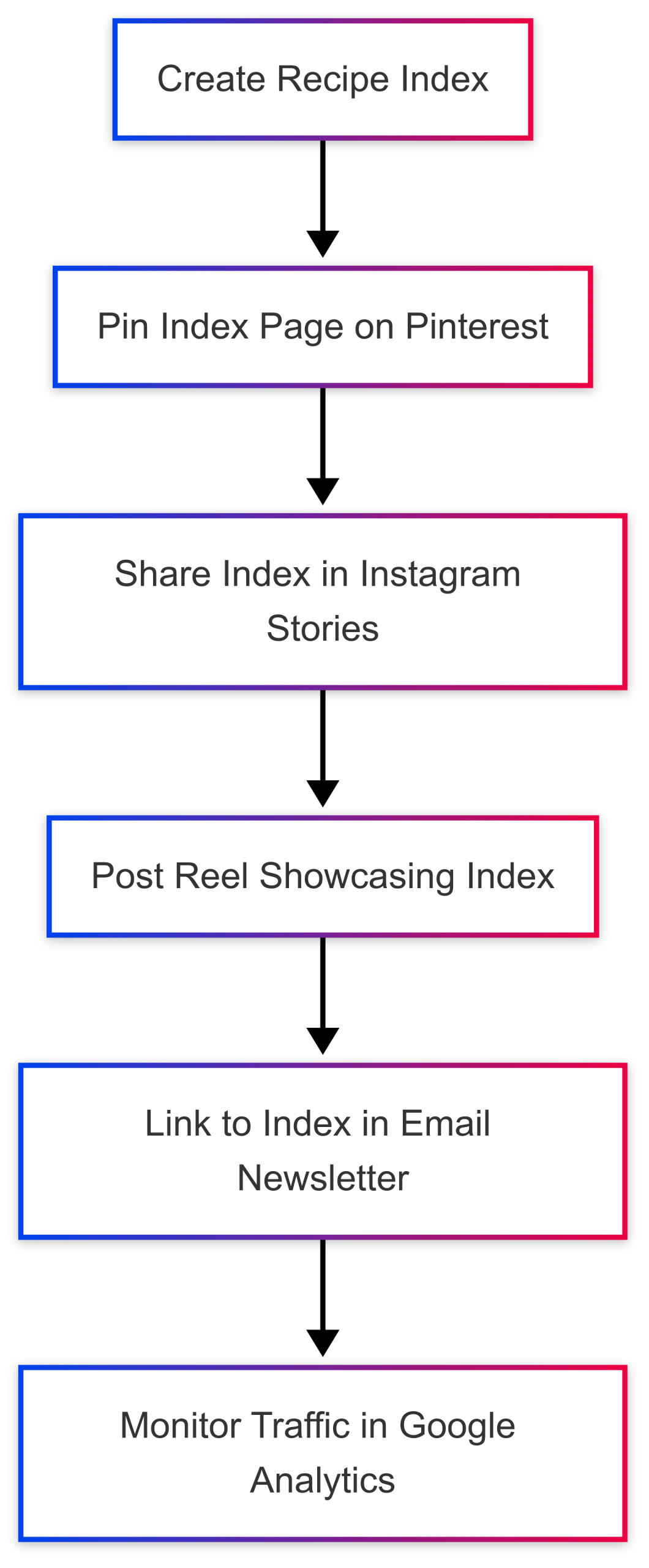
6. Instagram-Specific Strategies
- Link-in-Bio Optimization: Use tools like Linktree to create a mini-landing page with links to the recipe index and category pages.
- Stories and Highlights: Create highlights for recipe categories and use link stickers to drive traffic.
- Reels: Share quick recipe clips with a call-to-action to visit the index for the full recipe.
- Automated DM Links: Use services like GrocersList to send recipe links via DM when users comment a keyword, boosting engagement and traffic.
7. Collaborate with Influencers
Partner with food bloggers or brands for cross-promotion. For example, host a joint Instagram Live cooking session and direct viewers to your recipe index.
Driving Traffic Beyond the Recipe Index
While the recipe index is a powerful tool, combining it with other strategies maximizes your website’s traffic potential.
1. SEO Optimization
- Long-Tail Keywords: Target niche phrases like “easy vegan mushroom risotto” to rank higher.
- Internal Linking: Use a hub-and-spoke model, with a pillar post (e.g., “Ultimate Guide to Vegan Cooking”) linking to related recipes.
- Technical SEO: Ensure fast loading times and mobile-friendliness using tools like Google Search Console.
2. Email Marketing
- Opt-In Forms: Place forms strategically on your site, offering incentives like exclusive recipes.
- Automation: Use Mailchimp to schedule newsletters announcing new recipes and linking to the index.
3. Content Repurposing
- YouTube: Turn recipes into detailed tutorials, linking to the index in video descriptions.
- TikTok: Share short, engaging clips with a link to the index.
- Pinterest: Create seasonal boards (e.g., “Holiday Desserts”) to drive traffic year-round.
4. Analytics and Iteration
Use Google Analytics and WP Recipe Maker’s Recipe Analytics to track index performance. Make annotations in Analytics when updating the index to monitor traffic changes. Adjust categories or filters based on user behavior.
Case Studies: Successful Recipe Indexes
Half-Baked Harvest
This popular blog uses WP Recipe Maker to create a visually stunning recipe index. Categories like “30 Minutes or Less” and “Seasonal” make navigation intuitive, while high-quality images drive engagement. The index’s schema markup ensures recipes appear in Google’s rich snippets, boosting organic traffic.
What’s Gaby Cooking
Gaby Dalkin leverages Pinterest and Instagram to promote her recipe index. Her link-in-bio tool directs followers to the index, and automated DM links increase engagement. This multi-channel approach has made her index a traffic powerhouse.
Pricing and Tools Summary
| Tool | Free Version | Premium Version | Key Features |
|---|---|---|---|
| WP Recipe Maker | Yes | $49–$99/year | Schema markup, recipe cards, analytics |
| WP Ultimate Post Grid | Yes | $39/year | Custom grids, filtering, responsive design |
| FacetWP | No | $99/year | Advanced filtering, dynamic sorting |
Conclusion
A recipe index is more than a page—it’s a strategic asset for food bloggers and dietitians looking to increase website traffic. By organizing recipes into clear categories, using tools like WP Recipe Maker and WP Ultimate Post Grid, and promoting the index across social media and email, you can create a user-friendly resource that drives engagement and SEO performance. Start by building a simple index with 4–6 categories, then scale up with advanced filtering and multi-channel promotion. With consistent effort and data-driven tweaks, your recipe index will become a traffic-generating cornerstone of your food blog.
Take Action:
- Install WP Recipe Maker and create your index today.
- Promote it on Pinterest and Instagram for immediate traffic boosts.
- Track performance in Google Analytics and refine based on user behavior.
Transform your food blog into a traffic magnet with a recipe index that works as hard as you do.
Please share this How to Increase Your Website Traffic with a Recipe Index with your friends and do a comment below about your feedback.
We will meet you on next article.
Until you can read, Cohesive Branding for Food Bloggers: Build a Strong Food Blog
