Discover Recipe Kit vs. traditional recipe plugins for WordPress and Shopify. Compare features, SEO, e-commerce integration, and pricing to choose the best tool for your food blog or store.1
For food brands and bloggers, presenting recipes online in an engaging, search-engine-optimized, and user-friendly way is critical to success. Whether you’re running a Shopify store focused on selling ingredients or a WordPress blog dedicated to culinary content, choosing the right recipe tool can make or break your online presence. Two primary options dominate the market: Recipe Kit, designed for Shopify users with a focus on e-commerce, and traditional recipe plugins, tailored for WordPress users prioritizing content flexibility. This comprehensive guide compares these tools across features, SEO capabilities, e-commerce integration, customization, ease of use, and pricing to help you make an informed decision.
Understanding the Core Difference
Before diving into the details, let’s establish the fundamental distinction between Recipe Kit and traditional recipe plugins:
- Recipe Kit: A Shopify-specific app built to create shoppable recipe cards, streamline SEO with automatic schema generation, and integrate seamlessly with Shopify’s e-commerce ecosystem. It’s ideal for food brands looking to convert recipe readers into customers.
- Traditional Recipe Plugins: WordPress plugins like WP Recipe Maker, Tasty Recipes, and Create by Mediavine, designed for content creators who need robust customization, SEO control, and compatibility with various themes and plugins. These cater to bloggers and brands focused on building detailed recipe libraries.
This article will explore how these tools stack up across key areas, helping you decide which aligns best with your goals—whether that’s driving sales or crafting compelling content.
Feature Comparison: Recipe Kit vs. Traditional Recipe Plugins
To understand which tool suits your needs, let’s compare their core features in a structured table:
| Feature | Recipe Kit | Traditional Recipe Plugins |
|---|---|---|
| Platform | Shopify | WordPress |
| SEO | Automatic schema generation | Manual customization (JSON-LD, metadata) |
| E-commerce Integration | Built-in Shopify product embedding | Requires third-party plugins (e.g., WooCommerce) |
| Customization | Limited, sales-focused templates | Advanced, content-focused layouts |
| Pricing | $14.99–$22.99/month | Free tiers or $49–$149/year (premium) |
| Ease of Use | Simple, minimal setup | Moderate to high, depending on customization |
This table highlights the primary trade-offs: Recipe Kit prioritizes simplicity and sales, while traditional plugins offer flexibility and content depth. Let’s break down these aspects in detail.
Design and Customization Options
Recipe Kit: Streamlined for Sales
Recipe Kit focuses on creating visually appealing, sales-driven recipe cards tailored for Shopify stores. It offers four pre-designed templates optimized to guide readers toward purchasing ingredients or related products directly from the recipe page. These templates are clean, professional, and designed to convert, with embedded product links that integrate seamlessly with Shopify’s inventory system. However, customization is limited to these templates, which prioritize function over flexibility.
For example, a Recipe Kit card might include:
- A prominent “Buy Ingredients” button linking to Shopify products.
- A streamlined layout with minimal styling options to maintain consistency.
- Visual cues that encourage users to add items to their cart.
This approach suits brands that want a plug-and-play solution without spending time on design tweaks.
Traditional Recipe Plugins: Content-Driven Flexibility
Traditional plugins, such as WP Recipe Maker, Tasty Recipes, and Create by Mediavine, excel in customization. They allow users to:
- Create intricate ingredient lists with subheadings (e.g., “For the Dough,” “For the Filling”).
- Format instructions with step-by-step images or videos.
- Adjust fonts, colors, and layouts to match the blog’s branding.
For instance, WP Recipe Maker offers a template editor that lets users design recipe cards with precise control over layout, typography, and multimedia integration. Tasty Recipes provides clean, modern designs with features like a “Pin This Recipe” button, while Create by Mediavine emphasizes stylish, out-of-the-box templates. These plugins are ideal for bloggers who want to craft unique, visually rich recipe content.
Comparison Table: Design and Customization
| Aspect | Recipe Kit | Traditional Recipe Plugins |
|---|---|---|
| Templates | 4 Shopify-optimized designs | Multiple customizable templates |
| Product Integration | Direct Shopify embedding | Requires third-party plugins |
| Layout Control | Fixed, sales-oriented | Flexible, content-focused |
Verdict: Choose Recipe Kit for quick, sales-focused designs; opt for traditional plugins if you need extensive customization for content-heavy blogs.
Platform Integration and Compatibility
Recipe Kit: Shopify-Centric Simplicity
Recipe Kit is built exclusively for Shopify, making it a seamless fit for food brands operating on this platform. It requires no additional technical setup and integrates directly with Shopify’s product catalog, allowing you to embed products into recipes effortlessly. For example, a recipe for chocolate chip cookies can link directly to flour, sugar, or baking tools in your store, creating a smooth shopping experience.
Recipe Kit also supports embedding recipes into blog posts, product pages, or dedicated recipe sections, enhancing content marketing without requiring coding expertise. Its compatibility is limited to Shopify, so it’s not an option for other platforms like WordPress or Squarespace.
Traditional Recipe Plugins: WordPress Versatility
Traditional recipe plugins are designed for WordPress, offering compatibility with a wide range of themes and plugins. For instance:
- WP Recipe Maker integrates with WP Ultimate Post Grid for organized recipe displays and filters.
- Tasty Recipes pairs well with WooCommerce for e-commerce functionality, though setup is more complex than Recipe Kit’s native integration.
- Create by Mediavine supports non-recipe content (e.g., crafts), making it versatile for multi-niche blogs.
These plugins work with editors like Gutenberg, Elementor, and Classic Editor, ensuring flexibility across different WordPress setups. However, e-commerce integration often requires additional plugins, which can complicate workflows compared to Recipe Kit’s all-in-one approach.
Verdict: Recipe Kit is the go-to for Shopify users seeking simplicity; traditional plugins are better for WordPress users who need broad compatibility and flexibility.
Ease of Use for Food Brands
Recipe Kit: Beginner-Friendly
Recipe Kit is designed for ease of use, particularly for small to medium-sized Shopify-based food brands. Installation is straightforward, and the interface is intuitive, with a minimal learning curve. Users can create recipes, link products, and publish shoppable content in minutes. This simplicity makes it ideal for brands without dedicated technical staff.
Traditional Recipe Plugins: Advanced but Accessible
Traditional plugins vary in complexity:
- WP Recipe Maker offers a robust interface with extensive options, which can feel overwhelming for beginners but powerful for experienced users.
- Create by Mediavine boasts a sleek, user-friendly interface, though its customization is limited compared to WP Recipe Maker.
- Tasty Recipes balances simplicity and functionality, with clean designs but fewer advanced features than WP Recipe Maker.
These plugins often require more setup time, especially for custom fields or e-commerce integration, but they cater to content creators who value control over presentation.
Verdict: Recipe Kit wins for quick setup and simplicity; traditional plugins are better for users comfortable with WordPress’s learning curve.
SEO Features: Driving Visibility
SEO is critical for food brands and bloggers to attract organic traffic. Both tools approach SEO differently.
Recipe Kit: Automated SEO
Recipe Kit simplifies SEO with automatic schema generation, ensuring recipes are structured with JSON-LD markup for rich snippets in search results. This includes details like cooking time, servings, and ingredients, which help recipes rank higher and appear in Google’s recipe carousels. The automation is a significant advantage for Shopify users without SEO expertise, as it requires no manual configuration.
Traditional Recipe Plugins: Granular Control
Traditional plugins like WP Recipe Maker and Tasty Recipes offer manual SEO customization, allowing users to fine-tune metadata, keywords, and schema markup. For example:
- WP Recipe Maker supports detailed JSON-LD configuration, enabling precise control over how recipes appear in search results.
- Tasty Recipes includes structured data for rich snippets and integrates with Nutrifox for nutritional data.
- Create by Mediavine provides basic schema support but focuses more on design than SEO depth.
While this control is powerful, it demands a steeper learning curve and time investment, which may not suit all users.
SEO Feature Comparison
| SEO Feature | Recipe Kit | Traditional Recipe Plugins |
|---|---|---|
| Schema Generation | Automatic | Manual configuration |
| Rich Snippets | Built-in optimization | Customizable settings |
| Technical Expertise | Minimal | Moderate to high |
Verdict: Recipe Kit is ideal for hands-off SEO; traditional plugins suit those who want detailed control over optimization.
E-commerce Features: Turning Recipes into Revenue
For food brands, converting recipe readers into customers is a key goal. Here’s how the tools compare.
Recipe Kit: Seamless Shopify Integration
Recipe Kit’s standout feature is its direct integration with Shopify, allowing brands to embed product links within recipes. For example, a recipe for a smoothie can link to a blender or protein powder in your store, enabling readers to purchase with one click. This creates a frictionless shopping experience, boosting conversions without leaving the recipe page.
Traditional Recipe Plugins: Content Over Commerce
Traditional plugins focus on presenting recipes rather than driving sales. While they can integrate with e-commerce platforms like WooCommerce, the process requires additional plugins and setup. For instance:
- WP Recipe Maker supports affiliate links and can pair with WooCommerce, but it’s not as seamless as Recipe Kit.
- Tasty Recipes offers equipment lists for affiliate marketing but lacks direct product integration.
- Create by Mediavine includes a “Recommended Products” section, ideal for affiliate income, but it’s not optimized for direct sales.
These plugins excel at content presentation but fall short of Recipe Kit’s e-commerce efficiency.
Verdict: Recipe Kit is the clear winner for e-commerce-focused brands; traditional plugins are better for affiliate marketing or content-driven strategies.
Reader Experience: Engagement and Usability
Engaging readers is crucial for retention and conversions. Both tools approach this differently.
Recipe Kit: Conversion-Driven Design
Recipe Kit’s templates are designed to guide readers from discovery to purchase. Its shoppable recipe cards are clean, professional, and optimized for conversions, with clear calls-to-action (e.g., “Add to Cart”). The focus is on a streamlined experience that encourages purchases while maintaining visual appeal.
Traditional Recipe Plugins: Content-Rich Interaction
Traditional plugins prioritize content flexibility, offering:
- Step-by-step instructions with images or videos (e.g., WP Recipe Maker’s media integration).
- Interactive features like serving size adjustments, unit conversions, and ingredient checkboxes (Tasty Recipes, WP Recipe Maker).
- Customizable layouts for detailed or specialized recipes, ideal for complex dishes.
These features enhance reader engagement but may require additional development to match Recipe Kit’s shopping integration.
Verdict: Recipe Kit excels for conversion-focused engagement; traditional plugins are better for interactive, content-rich experiences.
Pricing: Balancing Cost and Value
Pricing is a critical factor when choosing a recipe tool. Here’s a breakdown:
Recipe Kit Pricing
- Starter Plan: $14.99/month – Basic recipe card creation and Shopify integration.
- Business Plan: $22.99/month – Adds advanced analytics and AI-powered content tools.
Recipe Kit’s subscription model ensures consistent updates and support, making it ideal for established Shopify brands.
Traditional Recipe Plugin Pricing
- WP Recipe Maker:
- Free tier: Basic features, limited customization.
- Premium Bundle: $49/year.
- Pro Bundle: $99/year (includes unit conversion, nutrition calculator).
- Elite Bundle: $149/year (adds user submission features).
- Tasty Recipes: $79/year – No free tier, includes nutrition fields and affiliate support.
- Create by Mediavine: Free – Limited customization but stylish templates.
- Other Plugins (e.g., Recipe Box, Gourmet Recipe): $19–$59/year, often with free tiers.
Traditional plugins offer more budget-friendly options, especially with free tiers, but premium features can add up.
Pricing Comparison
| Feature/Plan | Recipe Kit | Traditional Recipe Plugins |
|---|---|---|
| Entry-Level | $14.99/month (Starter) | Free tier available |
| Advanced Features | $22.99/month (Business) | $49–$149/year |
| Updates & Support | Included | Varies by provider |
Verdict: Recipe Kit’s monthly fee suits brands with consistent revenue; traditional plugins offer cost-effective options for bloggers.
Chart: Decision-Making Flow
To visualize the decision-making process, here’s a flowchart created using syntax:
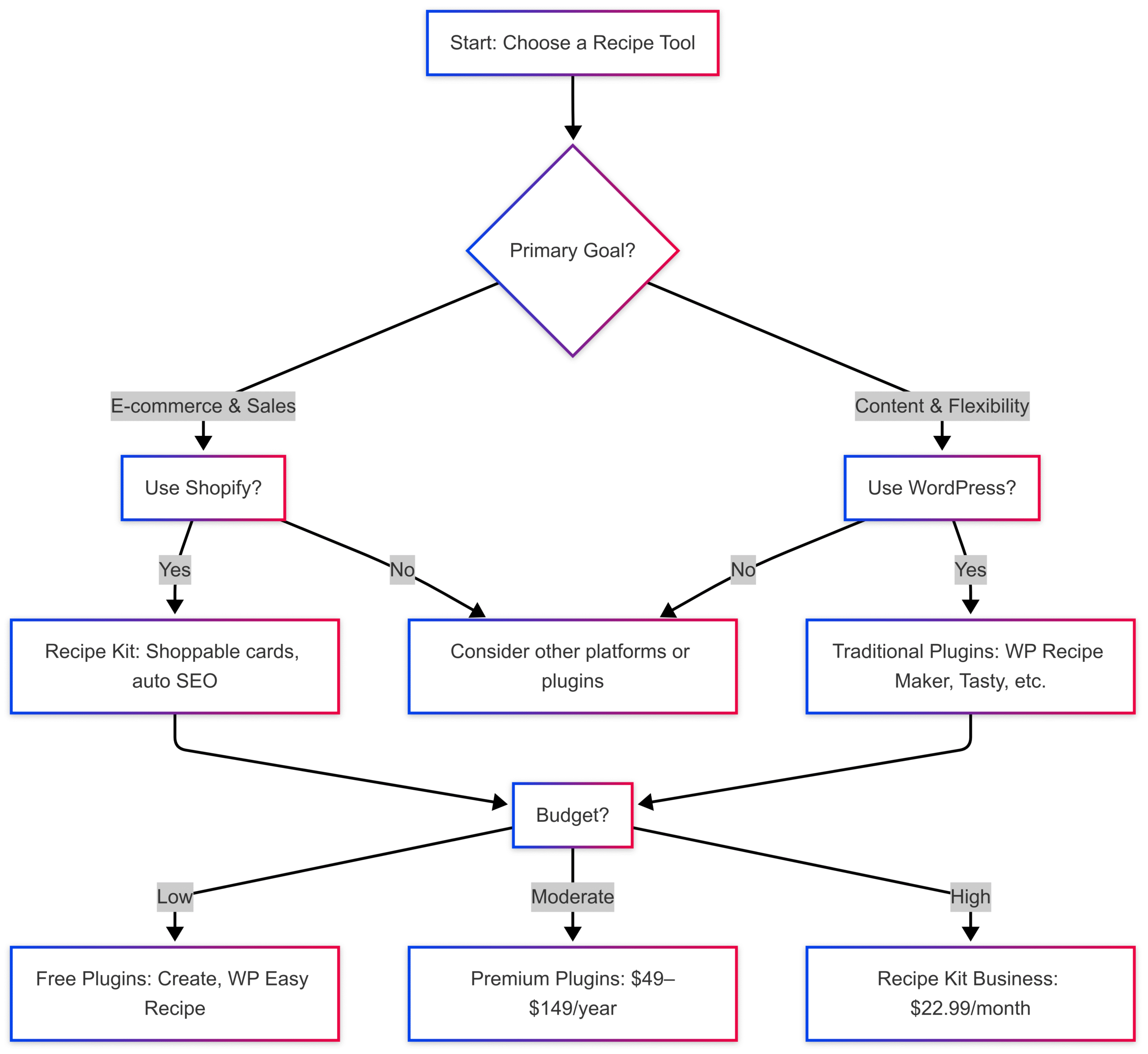
This chart guides users based on their platform, goals, and budget, simplifying the decision process.
Top WordPress Recipe Plugins: A Closer Look
For WordPress users, here’s a detailed look at the top three traditional recipe plugins:
- WP Recipe Maker:
- Strengths: Highly customizable templates, nutrition calculator (Pro), unit conversion, affiliate link support, and robust SEO features.
- Weaknesses: Clunky interface, premium features require annual fees, and nutrition calculations may need manual verification.
- Pricing: Free, $49–$149/year.
- Best For: Bloggers needing flexibility and advanced features.
- Tasty Recipes:
- Strengths: Clean designs, built-in ratings, affiliate-friendly equipment lists, and Nutrifox integration for nutrition.
- Weaknesses: No free tier, limited template customization, and Nutrifox formatting can clash with designs.
- Pricing: $79/year.
- Best For: Bloggers prioritizing simplicity and SEO.
- Create by Mediavine:
- Strengths: Free, stylish templates, intuitive interface, and support for non-recipe content.
- Weaknesses: Limited customization, no unit conversion, and ratings not tied to comments.
- Pricing: Free.
- Best For: Budget-conscious bloggers with minimal customization needs.
Converting Existing Recipes
Switching to a new recipe tool often involves migrating existing recipes. Both Recipe Kit and traditional plugins offer solutions:
- Recipe Kit: Provides importers for common Shopify recipe apps, ensuring seamless transitions. Manual review is recommended to verify product links and formatting.
- Traditional Plugins: Offer importers for plugins like Ziplist, EasyRecipe, and others. For example, WP Recipe Maker and Tasty Recipes include tools to convert recipes automatically, though manual checks are advised for accuracy (e.g., ingredient links, subheadings).
Tips for Conversion:
- Test importers on a staging site or older posts first.
- Backup your site database before migrating.
- Review each recipe for formatting, links, and metadata.
- Use multiple browser tabs to compare old and new formats.
Choosing the Right Tool for Your Needs
For E-commerce-Focused Brands
If you’re a Shopify-based food brand prioritizing sales, Recipe Kit is the better choice. Its Business Plan ($22.99/month) offers:
- AI-generated recipes to streamline content creation.
- Advanced analytics to track reader-to-customer conversions.
- Seamless product integration for shoppable recipes.
This makes Recipe Kit ideal for brands selling ingredients, kitchen tools, or meal kits.
For Content-Focused Bloggers
If you’re a WordPress user focused on building a recipe library, traditional plugins like WP Recipe Maker or Tasty Recipes are superior. They offer:
- Extensive customization for unique recipe presentations.
- Compatibility with multimedia and grid plugins for organized displays.
- Flexible pricing, including free tiers for budget-conscious bloggers.
These plugins suit food bloggers, recipe developers, or content creators prioritizing engagement over direct sales.
For Hybrid Needs
If you need both content flexibility and e-commerce, consider a WordPress setup with WP Recipe Maker and WooCommerce. While more complex to configure, this combination offers robust customization and sales capabilities, bridging the gap between Recipe Kit and traditional plugins.
Final Thoughts
Choosing between Recipe Kit and traditional recipe plugins depends on your platform, goals, and budget. For Shopify store owners, Recipe Kit’s seamless integration, automatic SEO, and shoppable recipe cards make it a powerful tool for driving sales. Its streamlined approach minimizes setup time and maximizes conversions, ideal for brands with active online stores.
For WordPress users, traditional plugins like WP Recipe Maker, Tasty Recipes, and Create by Mediavine offer unmatched flexibility for crafting detailed, engaging recipe content. They’re perfect for bloggers who prioritize customization and content depth over immediate sales.
Key Takeaways:
- Recipe Kit: Best for Shopify brands focused on e-commerce, offering shoppable recipes and automated SEO for $14.99–$22.99/month.
- Traditional Plugins: Ideal for WordPress bloggers needing customizable, content-rich recipe cards with free or premium options ($49–$149/year).
- Decision Factors: Consider your platform (Shopify vs. WordPress), primary goal (sales vs. content), and budget.
Ultimately, the right tool aligns with your brand’s long-term objectives. Whether you’re monetizing recipes through direct sales or building a loyal audience with stunning content, both Recipe Kit and traditional plugins offer robust solutions tailored to different needs. Choose wisely, and your recipes will not only tantalize taste buds but also elevate your online presence.
Please share these Recipe Kit vs Traditional Recipe Plugins: Which is Better with your friends and do a comment below about your feedback.
We will meet you on next article.
Until you can read, How to Pick Your Niche as a Food Blogger
