Learn how to add recipe schema markup to your website for rich snippets on Google. Boost CTR with step-by-step guides, plugins, and JSON-LD examples.
In the competitive world of food blogging, standing out in Google search results is critical to driving traffic and engaging readers. Recipe rich snippets—enhanced search results displaying images, ratings, cook times, and more—can significantly boost your click-through rate (CTR) and make your recipes more discoverable. By implementing recipe schema markup, you provide Google with structured data that transforms standard search listings into visually appealing, information-rich snippets. This guide offers a detailed, step-by-step approach to adding recipe schema markup to your website, whether you’re using a WordPress plugin or coding it manually. We’ll cover the essentials, best practices, and tools to ensure your recipes shine in Google Search and Images, helping you attract more clicks and grow your audience.
What Are Recipe Rich Snippets and Why Do They Matter?
Rich snippets, also known as rich results, are Google search results enhanced with additional data, such as images, star ratings, or cooking times, pulled from structured data embedded in a webpage’s HTML. For food bloggers, recipe rich snippets are a game-changer. They make your recipes more visually appealing and informative, increasing the likelihood that users will click through to your site. According to internal research by Elfsight, implementing recipe schema markup can boost CTR by up to 15% on average across devices, with even higher gains possible for featured snippets.
Here’s why recipe rich snippets are essential:
- Increased Visibility: Rich snippets stand out in search engine results pages (SERPs) with eye-catching visuals and details, making your recipes more clickable than plain text listings.
- Improved User Experience: Displaying key information like prep time, calories, or ratings helps users quickly assess if your recipe meets their needs.
- Higher CTR: Enhanced snippets can lead to more clicks, signaling to Google that your content is relevant, which may indirectly improve your search rankings over time.
- Cross-Platform Benefits: Recipe schema supports features like carousels in Google Search and guided recipes on Google Assistant, expanding your reach.
Without schema markup, your recipe might appear as a basic link buried in search results, overshadowed by competitors with rich snippets. For example, a search for “chocolate chip cookies” might show a competitor’s recipe with a tempting image, 5-star rating, and 30-minute cook time, while your recipe lacks these enhancements, reducing its appeal.
Understanding Recipe Schema Markup
Recipe schema markup is a standardized format based on Schema.org’s Recipe type, which provides search engines with structured data about your recipe content. This data includes details like the recipe name, ingredients, cooking times, nutritional information, and user ratings. By adding this markup to your website, you help Google understand and present your content in rich formats, such as:
- Single Recipe Rich Snippet: Displays a single recipe with an image, rating, cook time, and other details in Google Search or Images.
- Recipe Host Carousel: Showcases multiple recipes from your site in a scrollable gallery format, ideal for roundup posts like “Top 10 Desserts.”
- Guided Recipes: Enables step-by-step instructions via Google Assistant on devices like Google Home, requiring images for each step.
The preferred format for recipe schema is JSON-LD (JavaScript Object Notation for Linked Data), as recommended by Google for its simplicity and compatibility. Unlike Microdata or RDFa, JSON-LD keeps structured data separate from HTML content, making it easier to implement and maintain.
Key Properties of Recipe Schema
To be eligible for rich snippets, your recipe schema must include required properties and can benefit from recommended ones. Below is a table summarizing the key properties supported by Google for the Recipe type, as defined by Schema.org:
| Property | Type | Requirement | Description |
|---|---|---|---|
image | URL or ImageObject | Required | URL of the completed dish’s image (crawlable, indexable, in .jpg/.png/.gif format). |
name | Text | Required | The name of the recipe (e.g., “Classic Chocolate Chip Cookies”). |
aggregateRating | AggregateRating | Recommended | Average review score (e.g., 4.8 stars based on 50 reviews). |
author | Person/Organization | Recommended | The recipe’s author (e.g., “Jane Smith”). |
cookTime | Duration | Recommended | Cooking time in ISO 8601 format (e.g., “PT30M” for 30 minutes). |
prepTime | Duration | Recommended | Preparation time in ISO 8601 format, used with cookTime. |
totalTime | Duration | Recommended | Total time for prep and cooking, or use prepTime + cookTime. |
nutrition.calories | Energy | Recommended | Calories per serving (requires recipeYield). |
recipeIngredient | Text | Recommended | List of ingredients (e.g., “2 cups flour, 1 cup sugar”). |
recipeInstructions | HowToStep/Section | Recommended | Step-by-step instructions, preferably using HowToStep for clarity. |
recipeCategory | Text | Recommended | Type of meal (e.g., “dessert,” “main course”). |
recipeCuisine | Text | Recommended | Regional cuisine (e.g., “Italian,” “American”). |
recipeYield | Text/Integer | Recommended | Servings or quantity produced (e.g., “4 servings,” “24 cookies”). |
keywords | Text | Recommended | Descriptive terms (e.g., “easy,” “quick”), separated by commas. |
video | VideoObject | Recommended | Video of the recipe process, with properties like contentUrl and duration. |
Additional Guidelines:
- Use
HowToStepfor individual steps orHowToSectionto group steps (e.g., “Prepare Dough” section). - Avoid including non-instructional text (e.g., “Step 1”) in
recipeInstructions. - Ensure images are high-resolution (minimum 50K pixels) and use multiple aspect ratios (16×9, 4×3, 1×1) for best results.
- Follow Google’s general structured data guidelines to avoid spammy markup penalties.
Recipe Schema Enhancements
Depending on how you structure your markup, your recipes can qualify for different enhancements:
- Single Recipe Rich Snippet: Displays detailed information for one recipe, including images, ratings, and times.
- Recipe Host Carousel: Requires
ItemListstructured data to display multiple recipes from your site in a carousel format. This is ideal for summary pages like “Best Pie Recipes.” - Guided Recipes: Supports step-by-step guidance via Google Assistant, requiring images for each
HowToStep.
Below is diagram illustrating the structure of recipe schema markup:
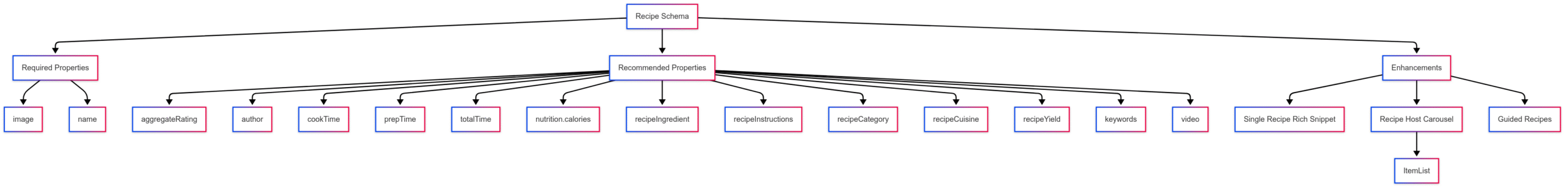
How to Add Recipe Schema to Your Website
There are several ways to implement recipe schema markup, ranging from user-friendly plugins to manual coding. Below, we explore the most effective methods, with a focus on WordPress users and developers.
Option 1: Using a WordPress Plugin (The Easy Way)
For most food bloggers, using a WordPress plugin is the simplest and most reliable way to add recipe schema markup. Plugins automate the process, ensuring compliance with Google’s guidelines without requiring coding skills. Two highly recommended plugins are:
- Tasty Recipes by WP Tasty: A premium plugin designed for food bloggers, it automatically generates JSON-LD schema markup as you fill out a recipe card. It includes all required and recommended properties, such as images, ratings, and cooking times.
- WP Recipe Maker: Offers both free and premium versions, with robust JSON-LD support and features like custom taxonomies (e.g., difficulty level) in the premium version.
Steps to Add Recipe Schema with Tasty Recipes
- Install Tasty Recipes: Purchase and install the Tasty Recipes plugin on your WordPress site via the Plugins menu.
- Create a New Recipe Post: In the WordPress editor, go to “Posts” > “Add New.” Write a compelling title and introduction.
- Fill Out the Recipe Card: Use the Tasty Recipes interface to enter details like recipe name, servings, prep time, cook time, ingredients, and instructions. The plugin automatically generates JSON-LD markup.
- Optimize for SEO: Include relevant keywords (e.g., “chocolate chip cookies”) in your title, content, and recipe details to improve discoverability.
- Publish: Click “Publish” to make your recipe live. Tasty Recipes ensures the schema markup is correctly formatted for Google.
Pricing:
- Tasty Recipes: Starts at $49/year for a single site, with a 14-day money-back guarantee.
- WP Recipe Maker: Free version available; premium starts at $49/year for advanced features.
Benefits:
- No coding required.
- Automatic updates to comply with Schema.org and Google changes.
- Ensures all key properties are included to maximize rich snippet eligibility.
Option 2: Adding Schema Markup Manually (The DIY Way)
For those comfortable with coding, you can add recipe schema markup directly to your website’s HTML using JSON-LD. This method offers full control but requires technical knowledge and careful adherence to Schema.org guidelines.
Example: JSON-LD Recipe Schema for a Non-Alcoholic Piña Colada
Below is a complete JSON-LD example for a non-alcoholic piña colada recipe:
<script type="application/ld+json">
{
"@context": "https://schema.org/",
"@type": "Recipe",
"name": "Non-Alcoholic Piña Colada",
"image": [
"https://example.com/photos/1x1/pina-colada.jpg",
"https://example.com/photos/4x3/pina-colada.jpg",
"https://example.com/photos/16x9/pina-colada.jpg"
],
"author": {
"@type": "Person",
"name": "Mary Stone"
},
"description": "A refreshing non-alcoholic piña colada perfect for all ages.",
"recipeCuisine": "American",
"prepTime": "PT1M",
"cookTime": "PT2M",
"totalTime": "PT3M",
"keywords": "non-alcoholic, tropical, refreshing",
"recipeYield": "4 servings",
"recipeCategory": "Drink",
"nutrition": {
"@type": "NutritionInformation",
"calories": "120 calories"
},
"aggregateRating": {
"@type": "AggregateRating",
"ratingValue": 5,
"ratingCount": 18
},
"recipeIngredient": [
"400ml pineapple juice",
"100ml cream of coconut",
"ice"
],
"recipeInstructions": [
{
"@type": "HowToStep",
"name": "Blend",
"text": "Blend 400ml of pineapple juice and 100ml cream of coconut until smooth.",
"url": "https://example.com/pina-colada#step1",
"image": "https://example.com/photos/pina-colada/step1.jpg"
},
{
"@type": "HowToStep",
"name": "Fill",
"text": "Fill a glass with ice.",
"url": "https://example.com/pina-colada#step2",
"image": "https://example.com/photos/pina-colada/step2.jpg"
},
{
"@type": "HowToStep",
"name": "Pour",
"text": "Pour the pineapple juice and coconut mixture over ice.",
"url": "https://example.com/pina-colada#step3",
"image": "https://example.com/photos/pina-colada/step3.jpg"
}
],
"video": {
"@type": "VideoObject",
"name": "How to Make a Non-Alcoholic Piña Colada",
"description": "A step-by-step guide to making a non-alcoholic piña colada.",
"thumbnailUrl": "https://example.com/photos/1x1/pina-colada-video.jpg",
"contentUrl": "https://example.com/videos/pina-colada.mp4",
"embedUrl": "https://example.com/videoplayer?video=123",
"duration": "PT1M33S",
"interactionStatistic": {
"@type": "InteractionCounter",
"interactionType": { "@type": "WatchAction" },
"userInteractionCount": 2347
}
}
}
</script>Steps to Add JSON-LD Manually
- Write the JSON-LD Code: Create a JSON-LD script based on your recipe, including all required and relevant recommended properties.
- Embed in HTML: Place the
<script type="application/ld+json">code in the<head>or<body>of your webpage. - Validate: Use Google’s Rich Results Test to check for errors or warnings.
- Deploy and Test: Publish the page and use the URL Inspection Tool in Google Search Console to ensure Google can crawl and index the markup.
- Submit a Sitemap: Update your sitemap and submit it via Google Search Console to inform Google of changes.
Challenges:
- Requires coding knowledge to avoid syntax errors.
- Time-consuming to maintain across multiple recipes.
- Risk of manual errors leading to invalid markup.
Option 3: Using Google Structured Data Markup Helper
Google’s Structured Data Markup Helper is a user-friendly tool for non-coders and developers alike. It generates JSON-LD or Microdata by guiding you through tagging your recipe content.
Steps to Use Structured Data Markup Helper
- Access the Tool: Visit Google’s Structured Data Markup Helper.
- Select Recipe Type: Choose “Recipes” as the data type and enter your recipe page’s URL or HTML.
- Tag Elements: Highlight and tag elements like recipe name, ingredients, and instructions in the visual editor.
- Generate Markup: The tool creates JSON-LD or Microdata code.
- Embed and Validate: Add the generated code to your webpage and test it with the Rich Results Test.
Benefits:
- Simplifies the process for non-coders.
- Reduces errors by guiding you through required fields.
Limitations:
- Still requires basic understanding of your webpage’s structure.
- Less flexible than manual coding for customizations.
Option 4: Using Google Tag Manager
Google Tag Manager (GTM) allows you to add JSON-LD markup without directly editing your website’s code. This method is ideal for site owners with some technical knowledge but no direct access to HTML.
Steps to Use Google Tag Manager
- Set Up GTM: Create a GTM account and add the GTM container code to your website.
- Create a Tag: In GTM, create a new tag with your JSON-LD recipe schema.
- Set Triggers: Configure the tag to fire on recipe pages.
- Publish and Test: Publish the GTM container and verify the markup with the Rich Results Test.
Benefits:
- No direct HTML editing required.
- Easy to manage multiple schema markups.
Limitations:
- Requires familiarity with GTM’s interface.
- May not be as seamless as plugins for WordPress users.
Option 5: Using Third-Party Widgets
Widgets like Elfsight Reviews can automatically aggregate schema markup for ratings and testimonials, enhancing your recipe snippets with star ratings. These tools are ideal for non-coders but may have limited customization.
Pricing:
- Elfsight Reviews: Starts at $5.99/month for basic plans.
Verifying and Monitoring Your Recipe Schema
After implementing schema markup, verify its correctness and monitor its performance to ensure it’s working as intended.
Verifying with Google’s Rich Results Test
- Access the Tool: Go to Google’s Rich Results Test.
- Enter URL or Code: Input your recipe page’s URL or paste the HTML code.
- Analyze Results: The tool identifies eligible rich result types (e.g., Recipe, Carousel) and flags errors or warnings.
- Fix Issues: Address critical errors (e.g., missing required properties) and consider fixing non-critical issues for better performance.
Monitoring with Google Search Console
- Access Performance Reports: In Google Search Console, navigate to the “Performance” tab to view clicks, impressions, and CTR for your recipe pages.
- Check Rich Results: Under “Search Appearance,” review the “Rich Results” report to see which recipes are displaying as rich snippets.
- Monitor Errors: Use the “Enhancements” section to identify and fix invalid structured data.
Tip: Regularly check for ranking changes and adjust your SEO strategies based on performance data.
Troubleshooting Common Issues
If your recipe rich snippets aren’t appearing in Google Search, consider these common issues:
- Indexing Delays: Google may not have crawled your updated pages. Submit a sitemap or request re-crawling via the URL Inspection Tool.
- Incorrect Markup: Syntax errors or missing required properties can prevent rich snippets. Use the Rich Results Test to identify issues.
- Guideline Violations: Spammy practices, like marking up invisible or irrelevant content, can lead to manual actions. Review Google’s quality guidelines and fix violations.
- Incompatible Content: Ensure your content qualifies as a recipe (e.g., “facial scrub” is not a valid recipe).
- Mixed Markup Formats: Using multiple formats (e.g., JSON-LD and Microdata) on the same page can confuse Google. Stick to JSON-LD.
- Unsupported Features: Google may not display certain enhancements (e.g., star ratings) for your content type.
If you receive a manual action for spammy markup, use Google Search Console’s Manual Actions report to identify and fix issues, then request a review.
Best Practices for Recipe Schema Success
To maximize your chances of earning rich snippets, follow these best practices:
- Use JSON-LD: It’s Google’s preferred format for structured data.
- Include High-Quality Images: Use crawlable, indexable images in .jpg, .png, or .gif formats with multiple aspect ratios.
- Optimize for SEO: Incorporate relevant keywords in your recipe title, description, and content to improve discoverability.
- Keep Markup Updated: Stay informed about Schema.org and Google guideline changes. Plugins like Tasty Recipes automatically handle updates.
- Test Regularly: Use Google’s Rich Results Test and Search Console to verify and monitor your markup.
- Avoid Spammy Practices: Don’t mark up non-recipe content or use misleading data, as this can lead to penalties.
Impact of Recipe Rich Snippets on CTR
The following table, based on Elfsight’s internal research, illustrates the potential CTR improvement with recipe rich snippets:
| Device | CTR Without Recipe Snippets (Weekly) | CTR With Recipe Snippets (Weekly) | Growth |
|---|---|---|---|
| All Devices (Avg.) | 4.01% – 4.46% | 4.84% – 5.34% | +15% |
Note: Results vary depending on the markup type and whether your recipe appears in a carousel or featured snippet.
Conclusion
Recipe rich snippets are a powerful tool for food bloggers looking to boost visibility and engagement on Google. By implementing recipe schema markup—whether through a plugin like Tasty Recipes or WP Recipe Maker, or manually with JSON-LD—you can transform your recipes into eye-catching rich results that drive clicks and build your audience. Regularly verify your markup with tools like Google’s Rich Results Test and monitor performance in Search Console to ensure ongoing success. With the right approach, your recipes can rise to the top of search results, captivating readers and showcasing your culinary expertise.
What’s your next step? Share your plans for adding recipe schema to your blog or any creative rich snippet examples you’ve seen in the comments below!
Please share these How To Get Rich Snippet Recipes on Google with your friends and do a comment below about your feedback.
We will meet you on next article.
Until you can read, Strawberry Shortcake Slow Cooker Cake in Slow Cooker
