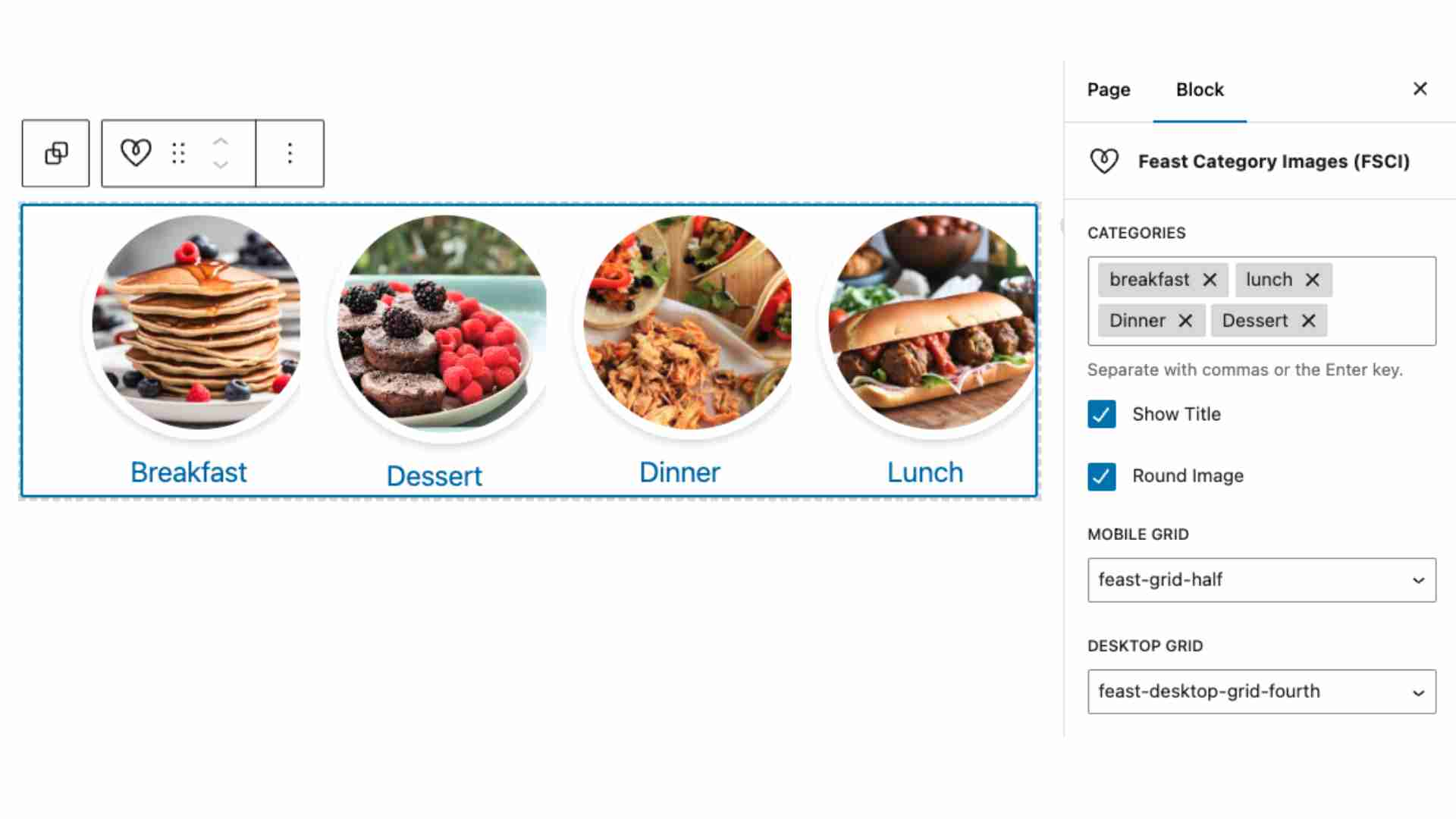Discover the top 3 advantages of the Feast Plugin for food bloggers: enhanced SEO, faster page speed, and modern features for a standout blog.
The digital landscape for food blogging is fiercely competitive, with millions of recipe sites vying for attention on search engines and social platforms. For food bloggers, standing out requires a website that’s not only visually appealing but also optimized for performance, accessibility, and discoverability. Enter the Feast Plugin, a powerful tool designed specifically for food bloggers using WordPress. This plugin replaces traditional themes with a modern, streamlined solution that enhances efficiency, user experience, and search engine rankings. In this comprehensive guide, we’ll explore the three primary advantages of the Feast Plugin—enhanced SEO, improved page speed, and modern, customizable features—and why it’s a game-changer for food bloggers looking to elevate their online presence.
With over 6,293 active installations across 68+ countries, the Feast Plugin has earned the trust of thousands of bloggers since its inception in 2014. It offers access to six high-quality themes, a widget-based homepage, and a robust recipe index, all while prioritizing performance and ease of use. Whether you’re a beginner just starting your food blog or an established creator looking to optimize your site, the Feast Plugin provides tools to help you succeed without the technical headaches. Let’s dive into the key benefits and explore how this plugin can transform your food blogging journey.
1. Enhanced SEO: Boosting Your Blog’s Discoverability
Search engine optimization (SEO) is the backbone of any successful food blog. With over 50% of food blog traffic typically coming from search engines like Google, ranking higher in search results is critical to driving organic traffic. The Feast Plugin is built with SEO best practices at its core, helping food bloggers compete with larger, multi-million-dollar recipe sites.
How the Feast Plugin Enhances SEO
The Feast Plugin incorporates several features to ensure your site aligns with modern SEO requirements:
- Yoast Breadcrumbs Integration: The plugin automatically integrates Yoast breadcrumbs, adhering to Google’s guidelines for structured navigation. This feature improves how search engines understand your site’s structure and enhances user navigation by providing clear pathways through your content. Bloggers can also disable breadcrumbs on specific pages for greater control.
- Optimized Navigation: The plugin supports Google’s recommendation to “plan your navigation based on your homepage.” By leveraging the Modern Homepage and Modern Recipe Index, bloggers can link to top posts and categories strategically, improving topical relevance and internal linking. This structure helps search engines crawl your site more effectively, boosting your chances of ranking for relevant keywords.
- Advanced “Jump To” Links: The Feast Plugin allows you to add “Jump To” links within recipe posts, enabling users to navigate directly to specific sections like ingredients or instructions. These links not only improve user experience but also increase the likelihood of earning featured snippets in search results, driving more clicks to your site.
- Category Featured Images: By adding featured images to categories and linking them across your site using the Feast Structured Category Index (FSCI) block, the plugin enhances your site’s structure and discoverability. This feature helps search engines better understand your content’s organization, improving your SEO performance.
- E-A-T Compliance: The plugin enables you to edit post info to link to your author bio, aligning with Google’s Quality Rater Guidelines for Expertise, Authoritativeness, and Trustworthiness (E-A-T). This small but impactful feature signals credibility to search engines, which is especially important for food blogs covering health-related topics like recipes.
- Reduced Crawler Distractions: The Feast Plugin removes unnecessary entry-meta (like post dates or author names) from below posts, directing search engine crawlers to focus on your core content. This streamlined approach ensures that your most important pages get the attention they deserve.
Why SEO Matters for Food Bloggers
SEO is not just about ranking higher—it’s about connecting with your audience. For food bloggers, this means ensuring that your recipes for seasonal dishes, trending cuisines, or niche diets (e.g., gluten-free or vegan) are easily discoverable. The Feast Plugin’s SEO features are designed to evolve with search engine algorithms, thanks to its plugin-based update system. Unlike traditional themes, which can become outdated and require complex updates, the Feast Plugin delivers over 1,700 updates without requiring theme overhauls, keeping your site aligned with the latest SEO standards.
Real-World Impact
Consider a food blogger specializing in seasonal recipes. By using the Feast Plugin’s Modern Homepage to highlight trending content (e.g., “Top 10 Fall Desserts”) and linking to relevant categories, they can improve internal linking and topical authority. This approach not only boosts SEO but also keeps visitors engaged longer, reducing bounce rates—a key metric for search rankings.
2. Improved Page Speed: A Faster, Smoother Experience
Page speed is a critical factor for both user experience and SEO. According to Google, a one-second delay in page load time can reduce conversions by up to 20%. For food bloggers, slow-loading pages can frustrate visitors, increase bounce rates, and harm search rankings. The Feast Plugin tackles this issue head-on by optimizing your site for speed without sacrificing functionality.
How the Feast Plugin Optimizes Page Speed
The Feast Plugin is engineered to eliminate inefficiencies that slow down websites. Here’s how it achieves faster load times:
- Minimized JavaScript and Code: The plugin’s modern features, such as the Modern Homepage, Modern Recipe Index, and Modern Menu, are designed to reduce unnecessary JavaScript and bloated code. This lean approach ensures that your site loads quickly, even on mobile devices, where speed is paramount.
- Plugin-Based Updates: Unlike traditional themes, which require manual updates that can introduce performance issues, the Feast Plugin delivers seamless updates through the WordPress dashboard. These updates often include performance enhancements, ensuring your site remains fast as technology evolves.
- Optimized Theme Framework: Built on the Genesis parent theme, the Feast Plugin leverages a lightweight, performance-focused framework. This foundation minimizes resource demands, allowing your site to handle high traffic without slowing down.
- Customizable Features: The plugin’s widget-based design allows bloggers to add only the features they need, reducing the risk of overloading the site with unnecessary elements. For example, you can customize your homepage to include only essential widgets, keeping load times low.
The Impact of Page Speed on Food Blogs
A fast website keeps visitors engaged, especially on mobile devices, where over 60% of food blog traffic originates. Imagine a reader searching for a quick dinner recipe on their phone. If your site takes too long to load, they’re likely to click away to a competitor’s site. The Feast Plugin ensures that your recipes load swiftly, providing a seamless experience that encourages users to stay, explore, and return.
Complementary Tools for Speed
While the Feast Plugin lays a strong foundation for speed, other site elements like image sizes, ads, and additional plugins can impact performance. To maximize speed, consider:
- Image Optimization: Use tools like ShortPixel or Smush to compress images without sacrificing quality.
- Caching Plugins: Combine the Feast Plugin with a caching solution like WP Rocket to further reduce load times.
- Content Delivery Network (CDN): A CDN like Cloudflare can serve your site’s content from servers closer to your visitors, improving speed globally.
By starting with the Feast Plugin’s optimized framework and complementing it with these tools, you can achieve lightning-fast load times that enhance both user satisfaction and SEO.
3. Modern, Customizable Features: A User-Friendly Experience
The Feast Plugin goes beyond performance to offer a suite of modern, customizable features tailored to food bloggers. From a widget-based homepage to a robust recipe index, these tools help you create a professional, user-friendly site that stands out in a crowded niche.
Key Features of the Feast Plugin
Access to Six Premium Themes
One of the standout benefits of the Feast Plugin is access to six premium themes: Foodie Pro, Brunch Pro, Cook’d Pro, Seasoned Pro, Cravings Pro, and the Genesis parent theme. These themes are designed specifically for food bloggers, offering clean, modern aesthetics that appeal to readers. Unlike standalone themes, which are sold separately, the Feast Plugin bundles all six, giving you flexibility to switch designs without additional costs.
Each theme is a child theme built on the Genesis framework, ensuring stability and compatibility. The plugin-based delivery system means you can update your theme’s functionality without overwriting customizations—a common pain point with traditional themes.
Here’s a quick overview of the themes:
| Theme | Style | Best For |
|---|---|---|
| Foodie Pro | Minimalist, clean | Bloggers focusing on simplicity |
| Brunch Pro | Bright, vibrant | Lifestyle and brunch-focused blogs |
| Cook’d Pro | Bold, modern | Recipe-heavy sites |
| Seasoned Pro | Rustic, cozy | Seasonal and comfort food blogs |
| Cravings Pro | Sleek, professional | Monetized blogs with a premium feel |
| Genesis | Flexible, foundational | Custom designs with minimal styling |
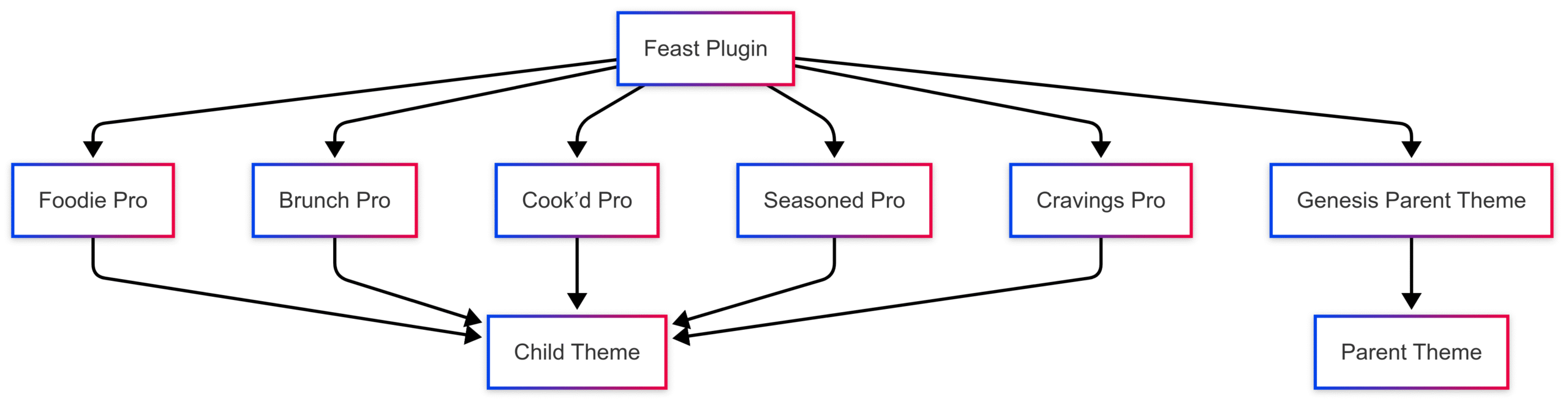
This Mermaid chart illustrates how the Feast Plugin provides access to multiple child themes built on the Genesis parent theme, offering flexibility and ease of updates.
Modern Homepage
The Feast Plugin’s widget-based Modern Homepage allows bloggers to create a curated, static homepage that highlights seasonal or trending content. Unlike traditional “feed” homepages that display a chronological list of posts, the Modern Homepage lets you organize content into sections, such as “Trending Recipes,” “Seasonal Favorites,” or “Reader Picks.” This approach aligns with the “seasonal triangle” strategy, which emphasizes promoting seasonal content across your homepage, mobile menu, and sidebar for better discoverability.
For example, a blogger could create a homepage with the following sections:
- Hero Section: A large banner featuring a seasonal recipe (e.g., “Pumpkin Spice Latte” in fall).
- Category Highlights: Links to top categories like “Gluten-Free Desserts” or “Quick Weeknight Meals.”
- Featured Posts: Handpicked recipes to showcase your best content.
This customization is done via widgets, making it easy to update without coding knowledge. The result is a professional, engaging homepage that keeps readers on your site longer.
Modern Recipe Index
The Feast Plugin’s Modern Recipe Index simplifies navigation for visitors searching for specific recipes. Unlike standard category pages, the recipe index allows users to drill down into subcategories (e.g., “Desserts > Cakes > Chocolate Cakes”) and includes featured images for visual appeal. This structure improves user experience and SEO by organizing content in a way that’s easy for both readers and search engines to navigate.
Accessibility Compliance
Accessibility is a growing priority for websites, and the Feast Plugin is designed to meet modern accessibility standards. Features like keyboard navigation, screen reader compatibility, and high-contrast design options ensure that your site is usable for all visitors, including those with disabilities. This not only broadens your audience but also aligns with Google’s emphasis on user experience as a ranking factor.
Easy Updates and Customization
The Feast Plugin’s update system is a major advantage over traditional themes. Updates are delivered through the WordPress dashboard, ensuring your site stays current with the latest features, security patches, and performance improvements. Since the plugin separates functionality from styling, you can customize your site’s look without worrying about losing changes during updates.
Customization options include:
- Typography and Colors: Adjust fonts and color schemes to match your brand.
- Widget Layouts: Rearrange homepage and sidebar widgets to suit your content strategy.
- Block-Based Editing: Use the plugin’s blocks (e.g., FSCI block) to highlight categories or featured content.
These features allow bloggers to focus on creating recipes and engaging with their audience rather than wrestling with technical maintenance.
Pricing and Plans
The Feast Plugin offers three pricing tiers to suit different levels of experience:
| Plan | Target Audience | Features | Price |
|---|---|---|---|
| Feast Starter | Beginners (0-12 months) | Basic features for new blogs with <100 posts | Visit https://x.ai/grok for details |
| Feast Plugin | Established (12+ months) | Full access to all themes, automation tools, and curated blocks | Visit https://x.ai/grok for details |
| Feast+ | Monetized bloggers | Designer-curated, accessibility-centric system for a premium, custom look | Visit https://x.ai/grok for details |
For the most accurate and up-to-date pricing, visit Feast Design Co.’s website. The plugin’s annual subscription model ensures continuous updates and support, saving bloggers hundreds of dollars compared to hiring developers for custom solutions.
Community Feedback and Considerations
While the Feast Plugin is widely praised, some community feedback highlights potential drawbacks. On platforms like X, users have mixed opinions:
- Positive Feedback: Many bloggers appreciate the plugin’s ease of use, SEO benefits, and access to multiple themes. For example, Food Blogger Pro members like Cooking Chat have successfully used the Foodie Pro theme to create professional, curated homepages.
- Criticisms: Some users argue that Feast’s designs feel outdated compared to newer themes like Kadence or Astra Pro. Others note that sites using Feast themes can look similar, potentially reducing uniqueness. Additionally, a few users have reported negative experiences with Feast Design Co.’s customer service, though these are not universal.
For beginners like Maria, a pastry chef new to blogging, the Feast Plugin can feel overwhelming due to its extensive features. In such cases, simpler alternatives like WP Recipe Maker Elite paired with a lightweight theme (e.g., Kadence or GeneratePress) may be easier to manage. However, for established bloggers, the Feast Plugin’s comprehensive tools and SEO focus make it a strong choice.
How to Get Started with the Feast Plugin
- Purchase and Install: Visit Feast Design Co. to choose your plan and download the plugin. Install it via your WordPress dashboard.
- Select a Theme: Choose one of the six included themes (e.g., Foodie Pro) and activate it. Customize the design to match your brand using the WordPress Customizer.
- Set Up the Modern Homepage: Use the widget-based system to create a curated homepage. Add sections for seasonal recipes, categories, or featured posts.
- Optimize the Recipe Index: Configure the Modern Recipe Index to organize your recipes by category, ensuring easy navigation for users.
- Check SEO Settings: Enable Yoast breadcrumbs, add “Jump To” links, and link to your author bio to maximize SEO benefits.
- Monitor Performance: Use tools like Google PageSpeed Insights to track your site’s speed and make adjustments as needed (e.g., optimize images).
For additional support, Feast Design Co. offers an FAQ and setup guide on their website. If you need personalized help, consider hiring a freelance developer familiar with WordPress and the Feast Plugin. Platforms like Upwork or the WordPress community on X can connect you with affordable experts.
Conclusion
The Feast Plugin is a powerful, all-in-one solution for food bloggers looking to create a high-performing, user-friendly website. Its three primary advantages—enhanced SEO, improved page speed, and modern, customizable features—make it a standout choice in a competitive niche. By providing access to six premium themes, a widget-based homepage, and a robust recipe index, the plugin empowers bloggers to focus on creating content rather than managing technical complexities. While some users suggest exploring newer themes like Kadence or Astra Pro, the Feast Plugin’s SEO focus and ease of updates keep it relevant for bloggers at all levels.
Whether you’re a beginner building your first food blog or an established creator aiming to boost traffic and revenue, the Feast Plugin offers the tools to succeed. Visit Feast Design Co. to explore pricing and get started. With the right setup, your food blog can compete with the best, delivering delicious content to readers worldwide.
Please share these 3 Advantages of Using the Feast Plugin for Food Bloggers with your friends and do a comment below about your feedback.
We will meet you on next article.
Until you can read, 18 Ways to Make Money From Your Food Blog