Discover the best free and premium keyword research tools for food bloggers to boost SEO, attract readers, and rank higher on Google.
Keyword research is the backbone of a successful food blog. It’s the process of identifying the words and phrases your audience types into search engines like Google to find recipes, cooking tips, or food inspiration. By using the right keywords, food bloggers can create content that resonates with their readers, ranks higher in search results, and drives organic traffic. Whether you’re a beginner or a seasoned food blogger, choosing the right keyword research tools can make or break your SEO strategy. This comprehensive guide explores the best free and premium tools available, offering practical insights, specifications, pricing, and strategies to help food bloggers optimize their content and grow their audience.
Why Keyword Research Matters for Food Bloggers
Keyword research is like crafting the perfect recipe: it requires the right ingredients to attract the right audience. For food bloggers, it’s about understanding what your readers are searching for—whether it’s “quick vegan dinners” or “gluten-free chocolate chip cookies”—and creating content that satisfies their needs. Here’s why keyword research is critical:
- Target the Right Audience: By identifying the terms your audience uses, you can tailor your content to their preferences, ensuring you attract food lovers who are genuinely interested in your recipes.
- Boost Visibility: Using relevant keywords increases your blog’s chances of appearing in search engine results, driving more clicks and traffic.
- Speak Google’s Language: Search engines prioritize content that matches user intent. Strategic keywords signal to Google that your blog is a relevant resource for searchers.
- Stay Competitive: Understanding what keywords your competitors rank for helps you identify gaps and opportunities to stand out in your niche.
How to Approach Keyword Research for Food Blogs
Before diving into the tools, let’s outline a structured approach to keyword research for food bloggers:
- Understand Your Niche and Audience: Define your blog’s focus—vegan desserts, family-friendly meals, or exotic cuisines—and identify your audience’s needs.
- Generate Broad Keyword Ideas: Start with general terms related to your niche, such as “healthy pasta recipes” or “quick dinner ideas.”
- Use Tools for Data-Driven Insights: Leverage keyword research tools to analyze search volume, keyword difficulty, and competition.
- Analyze Competitors: Study top-ranking food blogs to uncover their keyword strategies and find content gaps.
- Focus on Long-Tail Keywords: Target specific, less competitive phrases like “easy gluten-free pizza dough recipe” to attract a niche audience.
- Consider Search Intent: Ensure your content aligns with why users are searching—whether they want recipes, tutorials, or reviews.
- Incorporate Keywords Naturally: Add keywords to titles, headings, meta descriptions, and content without overstuffing.
- Track and Refine: Monitor keyword performance and update your content to stay relevant in Google’s ever-changing algorithm.
This process, combined with the right tools, will help you craft SEO-optimized content that ranks and engages.
Best Free Keyword Research Tools for Food Bloggers
Free tools are a great starting point for food bloggers, especially those on a budget. They provide valuable insights without the financial commitment. Below are the top free tools to kickstart your keyword research.
1. Google Search
Price: Free
Key Features:
- People Also Ask (PAA): Displays questions related to your search term, offering ideas for blog post topics or FAQs.
- Related Searches: Suggests variations of your keyword to refine your content.
- Autocomplete: Shows popular search terms as you type, revealing what users are searching for.
How to Use It:
Start by typing a broad keyword like “vegan chocolate chip cookies” into Google. Note the autocomplete suggestions, PAA questions, and related searches at the bottom of the results page. These provide insights into user intent and content opportunities. For example, if “gluten-free vegan chocolate chip cookies” appears in related searches, consider creating a recipe post targeting that keyword.
Pros:
- Completely free and accessible.
- Reflects real-time user search behavior.
- Great for brainstorming content ideas.
Cons:
- Limited data on search volume or competition.
- Manual process requires cross-referencing with other tools.
2. Google Trends
Price: Free
Key Features:
- Tracks search term popularity over time.
- Highlights seasonal trends (e.g., “pumpkin spice recipes” in fall).
- Compares multiple keywords to identify the most promising ones.
How to Use It:
Enter a keyword like “keto recipes” to see its popularity trend. Use the “Compare” feature to evaluate related terms like “low-carb recipes.” Check the “Related Topics” and “Related Queries” sections for additional keyword ideas. For seasonal blogs, use Google Trends to identify peak times for terms like “Christmas cookie recipes.”
Pros:
- Free and easy to use.
- Ideal for spotting seasonal and trending keywords.
- Provides geographic data for targeting specific regions.
Cons:
- Lacks detailed metrics like search volume or keyword difficulty.
- Best used alongside other tools for deeper analysis.
3. Google Keyword Planner
Price: Free (requires a Google Ads account)
Key Features:
- Provides search volume and competition data for keywords.
- Suggests related keywords based on your input.
- Estimates cost-per-click for paid ads (useful for understanding keyword value).
How to Use It:
Access Google Keyword Planner through a Google Ads account. Enter a keyword like “healthy pasta recipes” to see monthly search volume, competition level, and related terms like “healthy salmon pasta.” Filter results to focus on keywords with 100–1,000 monthly searches for new bloggers or higher for established ones.
Pros:
- Free with a Google Ads account.
- Reliable data directly from Google.
- Useful for finding related keywords.
Cons:
- Primarily designed for PPC campaigns, so SEO data is limited.
- Requires some setup to access.
4. Keyword Surfer (Browser Extension)
Price: Free
Key Features:
- Displays keyword data (search volume, cost-per-click, and related keywords) within Google search results.
- Shows estimated traffic for top-ranking pages.
- Provides keyword suggestions for content ideas.
How to Use It:
Install the Keyword Surfer extension for Chrome. Search for a term like “quick vegan meals” on Google, and the extension will display search volume, related keywords, and traffic estimates for top results. Use this data to identify low-competition keywords with decent search volume.
Pros:
- Seamless integration with Google search.
- Free and user-friendly.
- Great for quick keyword insights.
Cons:
- Limited to Chrome browser.
- Less comprehensive than premium tools.
5. Keywords Everywhere (Browser Extension)
Price: Free (with limited features; premium version available)
Key Features:
- Shows search volume, keyword difficulty, and trends within Google search results.
- Provides related keywords and “People Also Search For” data.
- Supports multiple platforms like Google, YouTube, and Pinterest.
How to Use It:
Install Keywords Everywhere on Chrome or Firefox. Search for a term like “gluten-free bread recipe” to see metrics like monthly search volume and difficulty score. Use the “Related Keywords” section to find long-tail variations like “easy gluten-free bread recipe.”
Pros:
- Free version offers valuable insights.
- Works across multiple search platforms.
- Easy to use for beginners.
Cons:
- Free version has limited features.
- Requires credits for advanced functionality.
Best Premium Keyword Research Tools for Food Bloggers
Premium tools offer deeper insights, advanced features, and competitive analysis, making them ideal for serious food bloggers aiming to scale their blogs. Below are the top premium (and freemium) tools, including pricing and specifications.
1. KeySearch
Price: Starts at $17/month (with a limited free trial)
Key Features:
- Search volume, keyword difficulty, and trend data via Google APIs.
- Competitor analysis to identify ranking opportunities.
- Keyword suggestions and content gap analysis.
- Limited free trial for testing.
How to Use It:
Enter a keyword like “vegan dessert recipes” to see search volume, difficulty (aim for under 30), and related keywords. Use the “Competitor Analysis” feature to study top-ranking food blogs and identify low-competition keywords. The free trial lets you test the tool before committing.
Pros:
- Affordable compared to other premium tools.
- User-friendly interface for beginners.
- Comprehensive keyword data.
Cons:
- Limited features in the free trial.
- Less robust than high-end tools like Ahrefs or Semrush.
2. Ubersuggest
Price: Starts at $29/month (3 free searches/day with an account)
Key Features:
- Search volume, keyword difficulty, and historical data.
- Content ideas based on top-ranking pages.
- Competitor analysis and backlink data.
- Freemium model with limited free searches.
How to Use It:
Sign up for a free account to perform three daily searches. Enter a term like “healthy pizza recipes” to see search volume, difficulty, and related keywords. Upgrade to a paid plan for historical data and advanced features like searcher demographics.
Pros:
- Freemium model makes it accessible.
- Easy to navigate for beginners.
- Provides content ideas alongside keywords.
Cons:
- Limited free searches.
- Less comprehensive than Ahrefs or Semrush.
3. AnswerThePublic
Price: Starts at $9/month (7-day free trial)
Key Features:
- Visualizes questions and phrases related to your keyword.
- Identifies user intent through question-based keywords.
- Owned by Neil Patel Digital, complements Ubersuggest.
How to Use It:
Enter a keyword like “gluten-free bread” to see a visual chart of questions (e.g., “How do you make gluten-free bread?”) and related phrases. Use this data to create content that answers readers’ questions or to optimize for long-tail keywords. The free trial allows you to test the tool before committing.
Pros:
- Affordable pricing, great for bloggers on a budget.
- Intuitive visual data presentation.
- Excellent for discovering question-driven keywords.
Cons:
- Focused mainly on questions and phrases; lacks in-depth competitor analysis.
- Needs to be combined with other tools for a more complete data set.
4. RankIQ
Price: Starts at $49/month
Key Features:
- Analyzes top-ranking content to suggest topics and subtopics.
- Provides keyword difficulty, competition, and time-to-rank estimates.
- Includes a Content Optimizer for improving existing posts.
- Offers a Keyword Library for niche-specific keywords.
How to Use It:
Select your niche (e.g., vegan recipes) and enter a keyword like “vegan chocolate chip cookies.” RankIQ will suggest related topics, subtopics, and keywords with low competition. Use the Content Optimizer to refine drafts and ensure they meet SEO standards.
Pros:
- Tailored for bloggers with niche-specific features.
- Helps identify low-competition keywords.
- Content Optimizer enhances existing posts.
Cons:
- Higher price point than KeySearch or Ubersuggest.
- Limited reports per month (additional reports cost extra).
5. Ahrefs
Price: Starts at $99/month (free Ahrefs Webmaster Tools available)
Key Features:
- Keywords Explorer for finding and analyzing keywords.
- Site audits, backlink analysis, and broken link checks.
- Organic Keywords report to track existing rankings-hospitality rankings.
- Free Webmaster Tools for limited access.
How to Use It:
Use the Keywords Explorer to search for terms like “gluten-free pizza dough.” Analyze search volume, difficulty, and click potential. The Organic Keywords report shows which keywords your blog already ranks for, helping you refine your strategy. Start with the free Webmaster Tools to test its features.
Pros:
- Comprehensive SEO toolkit beyond keyword research.
- Accurate and detailed data.
- Free Webmaster Tools offer valuable insights.
Cons:
- Expensive for small bloggers.
- Steep learning curve for beginners.
6. Semrush
Price: Starts at $119.95/month
Key Features:
- Keyword research, tracking, and competitor analysis.
- Site audits, on-page SEO checks, and backlink analysis.
- Project setup for monitoring site performance.
- Detailed keyword trend reports.
How to Use It:
Enter a keyword like “healthy salmon pasta” to see search volume, difficulty, and competitive density. Set up a project to track your site’s SEO performance and identify optimization opportunities. Use competitor analysis to uncover keyword gaps.
Pros:
- Robust and versatile SEO platform.
- Ideal for advanced bloggers scaling their sites.
- Comprehensive competitor insights.
Cons:
- High cost may deter beginners.
- Complex interface for new users.
Tools for Tracking Keyword Performance
Once you’ve published your content, tracking keyword performance is crucial to measure success and refine your strategy. Here are two top tools for monitoring rankings:
1. Google Search Console
Price: Free
Key Features:
- Tracks average position for keywords your blog ranks for.
- Monitors search result performance and click-through rates.
- Identifies technical SEO issues like mobile usability.
How to Use It:
Connect your blog to Google Search Console. Navigate to the “Search Results” report, enable “Average Position,” and analyze how your keywords perform over time. Use this data to tweak underperforming posts.
Pros:
- Free and reliable.
- Direct integration with Google.
- Great for tracking organic performance.
Cons:
- Average position data can be inconsistent (varies by device).
- Limited keyword analysis compared to premium tools.
2. Clariti
Price: Not specified (contact for details)
Key Features:
- Tracks keyword rank changes over time.
- Provides detailed analytics for blog post performance.
- Integrates with food blogging workflows.
How to Use It:
Link your blog to Clariti to monitor keyword rankings and track changes in position. Use the analytics dashboard to identify which recipes drive the most traffic and engagement.
Pros:
- Tailored for food bloggers.
- User-friendly interface.
- Tracks keyword performance effectively.
Cons:
- Pricing information not publicly available.
- Limited feature set compared to Ahrefs or Semrush.
Comparison Table: Free vs. Premium Keyword Research Tools
| Tool | Price | Key Features | Best For |
|---|---|---|---|
| Google Search | Free | PAA, related searches, autocomplete | Beginners, brainstorming |
| Google Trends | Free | Seasonal trends, keyword comparison | Trend spotting |
| Google Keyword Planner | Free (Google Ads account) | Search volume, competition, related keywords | Basic keyword research |
| Keyword Surfer | Free | Search volume, traffic estimates | Quick insights on Google |
| Keywords Everywhere | Free (limited) | Search volume, difficulty, trends | Multi-platform research |
| KeySearch | $17/month | Search volume, difficulty, competitor analysis | Budget-conscious bloggers |
| Ubersuggest | $29/month (freemium) | Historical data, content ideas, backlinks | Beginners, small blogs |
| AnswerThePublic | $9/month (freemium) | Question-based keywords, visual graphs | Content ideation |
| RankIQ | $49/month | Content optimization, niche-specific keywords | Niche bloggers |
| Ahrefs | $99/month (free plan) | Keywords Explorer, site audits, backlinks | Advanced bloggers, scaling sites |
| Semrush | $119.95/month | Keyword trends, competitor analysis, audits | Professional bloggers |
Choosing the Right Tool for Your Food Blog
Selecting the best keyword research tool depends on your budget, experience level, and goals:
- Beginners: Start with free tools like Google Search, Google Trends, and Keyword Surfer. They’re cost-effective and provide enough data to get started.
- Budget-Conscious Bloggers: KeySearch and Ubersuggest offer affordable premium options with robust features for small blogs.
- Niche Experts: RankIQ’s niche-specific features and Content Optimizer are ideal for food bloggers targeting specific audiences.
- Advanced Bloggers: Ahrefs and Semrush provide comprehensive SEO solutions for scaling your blog and competing with top food sites.
- Keyword Tracking: Use Google Search Console for free tracking or Clariti for food blogging-specific analytics.
Combining multiple tools is often the best approach. For example, use Google Trends for trend spotting, KeySearch for affordable keyword research, and Google Search Console for tracking performance. This multi-tool strategy ensures you cover all bases without relying on a single source of data.
Chart: Keyword Research Workflow
Below is a visual representation of the keyword research process for food bloggers, created using syntax.
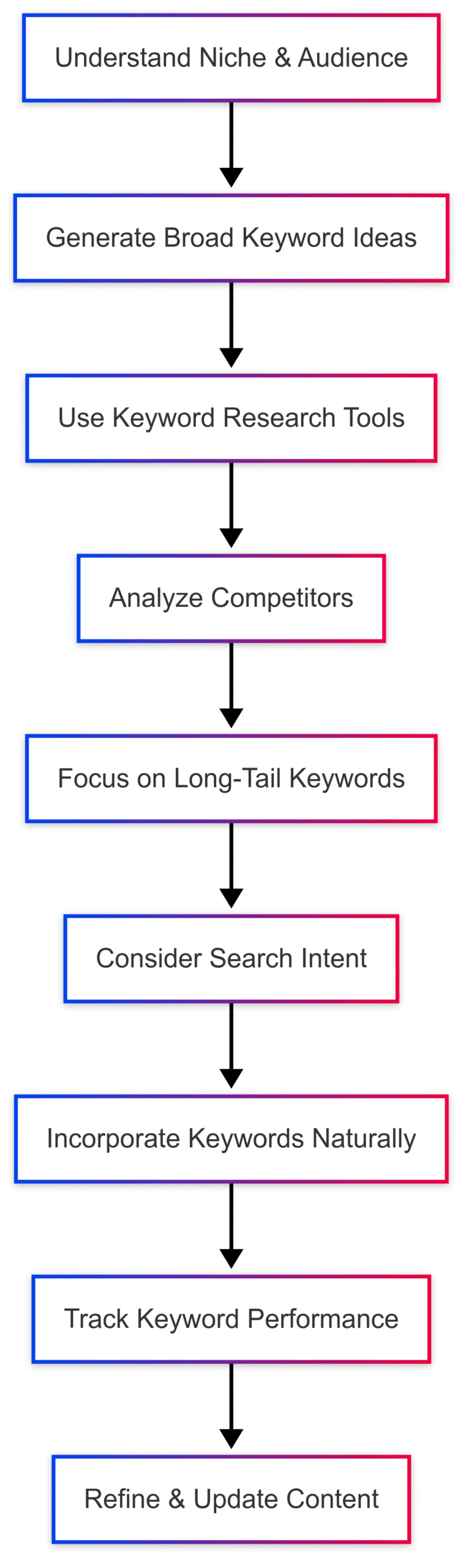
Advanced Tips for Food Blog Keyword Research
To take your keyword strategy to the next level, consider these expert tips:
- Leverage Social Media for Insights: Check comments, polls, and trending topics on platforms like Pinterest, Reddit, and Instagram to uncover keyword ideas. For example, if “air fryer recipes” is trending on Pinterest, target related keywords like “air fryer chicken wings.”
- Optimize Recipe Cards: Use plugins like Tasty Recipes to create SEO-friendly recipe cards. Include keywords in recipe titles, descriptions, and ingredients for better visibility.
- Refresh Old Content: Update older posts with trending keywords to boost their rankings. For instance, add “keto-friendly” to a low-carb recipe if the term gains popularity.
- Monitor Seasonality: Use Google Trends to target seasonal keywords like “Thanksgiving side dishes” during peak times.
- Avoid Keyword Stuffing: Use keywords naturally to maintain readability. Google penalizes over-optimized content, so focus on user experience.
Conclusion
Keyword research is an ongoing process that empowers food bloggers to create content that ranks higher, attracts the right audience, and drives traffic. Free tools like Google Search, Google Trends, and Keyword Surfer are excellent for beginners, while premium tools like KeySearch, Ubersuggest, AnswerThePublic, RankIQ, Ahrefs, and Semrush offer advanced features for scaling your blog. Tracking tools like Google Search Console and Clariti help you measure success and refine your strategy.
By combining these tools with a structured approach—understanding your niche, targeting long-tail keywords, analyzing competitors, and optimizing content—you can cook up a winning SEO strategy. Keep experimenting, stay updated with Google’s algorithm changes, and use data-driven insights to keep your food blog visible and engaging.
Please share these Best Free & Premium Keyword Research Tools for Food Bloggers with your friends and do a comment below about your feedback.
We will meet you on next article.
Until you can read, Create Nutrition Labels for Food Blogs with Nutrifox
