Learn how to update old blog posts for better SEO, engagement, and relevance. Follow our step-by-step guide to refresh content effectively.
In the fast-paced world of digital marketing, creating fresh content is often the focus, but neglecting old blog posts is a missed opportunity. Outdated content can drag down your site’s performance, reduce organic traffic, and harm your brand’s credibility. By updating and republishing old posts, you can breathe new life into existing content, boost SEO rankings, and drive meaningful engagement. This comprehensive guide outlines why updating old blog posts is essential, how to identify which posts to refresh, and provides a detailed, actionable process to optimize and republish content for maximum impact.
Why Updating Old Blog Posts Matters
Old blog posts often fade into obscurity, buried under new content or losing relevance due to outdated information. However, updating these posts can yield significant benefits for your website’s performance and brand reputation. Here’s why it’s worth the effort:
1. Boost Organic Traffic and Conversions
Search engines like Google prioritize fresh, relevant content. Outdated posts with stale data or irrelevant keywords often slip in search engine results pages (SERPs), leading to lower organic traffic and fewer conversions. By refreshing content with current information and optimizing for SEO, you can reclaim lost rankings and attract more visitors.
For instance, a blog post that once ranked well for a high-value keyword may have dropped due to outdated statistics or broken links. Updating it can restore its visibility and drive clicks.
2. Reduce Content Creation Fatigue
Constantly generating new content ideas is exhausting, especially for long-running blogs. Updating existing posts allows you to leverage past efforts, saving time on ideation while still delivering value to your audience. Instead of starting from scratch, you can refine and repurpose content that already has a foundation.
3. Protect Your Brand’s Reputation
Outdated or inaccurate content can erode trust in your brand. For example, a blog post with obsolete industry practices or incorrect data might mislead readers or make your brand appear out of touch. Regularly updating posts ensures your content reflects current standards, enhancing your credibility.
4. Maximize ROI on Existing Content
Creating a blog post requires significant time and resources. Letting high-potential posts languish without updates wastes that investment. By refreshing old content, you can extend its lifespan and extract more value from your content marketing efforts.
What to Do with Outdated Blog Posts
Before diving into the how-to, it’s important to understand the options for handling outdated content. Depending on the post’s quality and relevance, you can choose from several strategies:
- Optimize for SEO: If the content is still valuable but underperforming, optimize it with relevant keywords, updated links, and improved structure to boost rankings.
- Refresh Evergreen Content: For posts with timeless topics, update specific elements like dates, examples, or statistics to keep them relevant.
- Rewrite Low-Quality Posts: If the content is poorly written or outdated but has potential, rewrite it to align with current standards and search intent.
- Delete Irrelevant Content: If a post is beyond salvaging (e.g., low-quality, irrelevant, or unoptimizable), delete it and set up a redirect to a related page or your blog homepage.
- Promote High-Performing Posts: For posts that still perform well, amplify their reach by building backlinks or sharing them on social media and newsletters.
Each strategy depends on the post’s current state and potential. The key is to assess which approach will yield the best results for your goals, whether that’s traffic, conversions, or brand authority.
Step-by-Step Guide to Updating Old Blog Posts
Updating blog posts isn’t just about slapping on a new date or tweaking a sentence. It requires a strategic approach to ensure the content aligns with current SEO standards, user expectations, and your business objectives. Below is a detailed, step-by-step process to guide you.
Step 1: Identify Posts to Update
Not every post needs an update, so prioritize those with the greatest potential for improvement. Use Google Search Console (GSC) to find underperforming pages:
- Navigate to the Search Results report in the Performance tab.
- Under the Compare tab, select “Compare last 3 months to previous period” and enable the Total Clicks tile.
- In the Pages tab, sort by Clicks Difference in descending order to identify pages that have lost traffic.
These pages represent your biggest opportunities, as they likely ranked well in the past but have declined due to outdated content or shifting algorithms.
Step 2: Prioritize Pages for Updates
Once you’ve identified underperforming posts, prioritize them based on your goals:
- High-Traffic Potential: Focus on pages with the largest drop in clicks. These posts likely have strong foundations and can regain rankings with a refresh.
- Commercial Value: Prioritize product pages, pricing pages, or landing pages that drive conversions, even if they don’t have the highest traffic.
- Evergreen Potential: Target posts with timeless topics that can be updated with minimal effort, such as guides or tutorials.
Use tools like Ahrefs or Semrush to assess keyword rankings and backlink profiles, helping you determine which posts are worth the effort.
Step 3: Audit Your Content Inventory
For a comprehensive update strategy, audit your entire blog to understand its performance. Tools like Screaming Frog SEO Spider can crawl your site and export a list of all posts, including URLs, titles, word counts, and meta tags. This data helps you:
- Identify outdated H1s or title tags (e.g., posts with old years like “Best Tools for 2020”).
- Spot duplicate content or thin pages that need consolidation or deletion.
- Track performance metrics like traffic and engagement.
For a structured audit, consider using a template like Andreea Macoveiciuc’s content audit framework, which organizes posts by performance, relevance, and optimization needs.
Chart: Content Audit Workflow
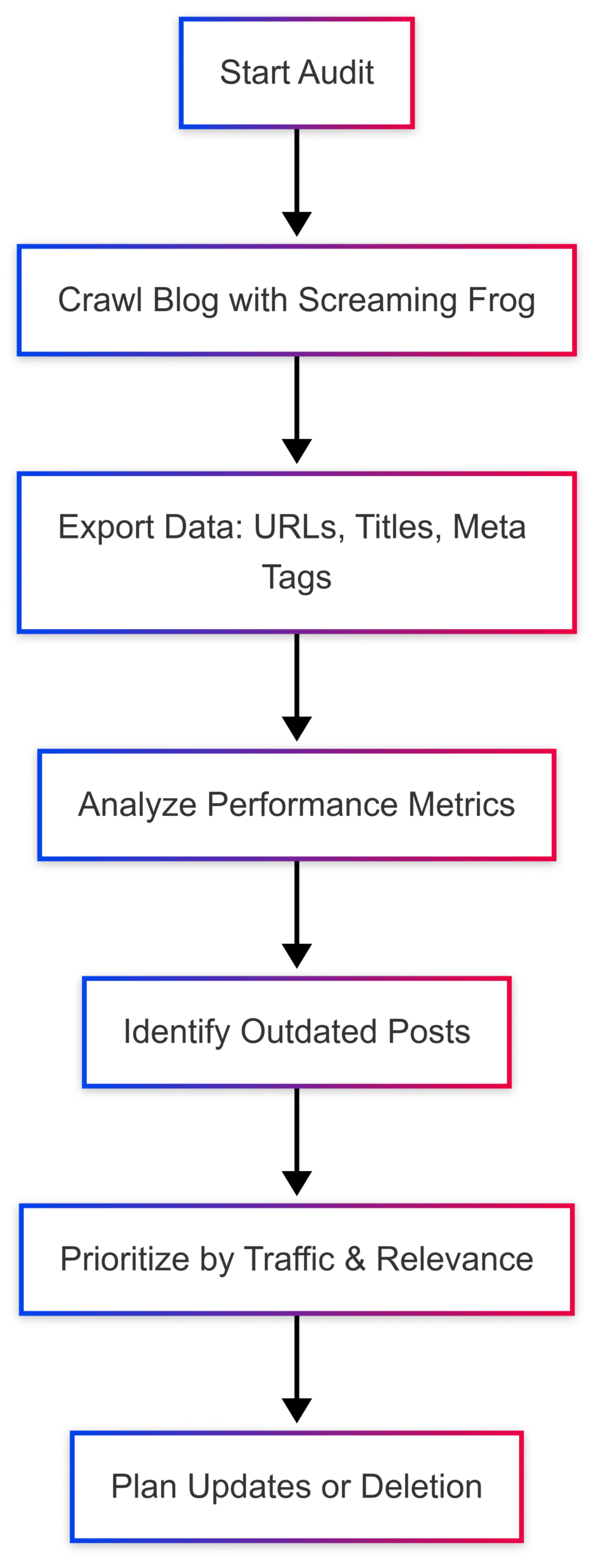
Step 4: Rewrite and Optimize Content
Rewriting content is often necessary to align with current search intent, industry trends, or keyword strategies. Use tools like Surfer SEO to streamline the process:
- Select a Primary Keyword: Choose a relevant, high-value keyword for the post.
- Import the Page: Paste the post’s URL into Surfer’s Content Editor or use its WordPress plugin for a one-click import.
- Analyze Competitors: Surfer examines top-ranking pages for your keyword, identifying optimal word counts, heading structures, and keyword usage.
- Auto-Optimize: Use Surfer’s Auto-Optimize feature to highlight outdated information, underoptimized keywords, or thin content. Accept or reject suggested changes to maintain your brand’s voice.
- Rewrite with Surfer AI: For major rewrites, use Surfer AI to generate a new outline and draft in about 20 minutes. Customize the tone, format, and competitors to analyze.
The goal is to achieve a high Content Score (ideally in the green zone, 80+), indicating strong optimization for your target keyword.
Table: Surfer SEO Optimization Metrics
| Metric | Description | Target |
|---|---|---|
| Content Score | Measures SEO optimization | 80+ (Green Zone) |
| Word Count | Matches competitor averages | Varies by keyword |
| Keyword Density | Frequency of primary/secondary keywords | 1-2% for primary |
| Heading Structure | Use of H1, H2, H3 tags | Matches competitors |
Step 5: Update H1s, Title Tags, and Meta Descriptions
Outdated H1s and title tags (e.g., “Top Trends for 2022”) can make content appear irrelevant. To identify these:
- Search for Old Years: Use Google’s site search (
site:yourdomain.com "2022") to find posts with outdated years in titles. - Audit with Surfer: Run Surfer’s Audit tool to check title tags and meta descriptions. Ensure the primary keyword appears in the H1 and title tag, and optimize meta descriptions for 120-150 characters.
For example, updating “Best SEO Tools for 2022” to “Best SEO Tools for the Current Year” signals freshness to users and search engines.
Step 6: Enhance Readability and Structure
Readable content keeps users engaged and improves dwell time, a key SEO signal. Follow these best practices:
- Simplify Complex Ideas: Break down jargon into clear, concise language.
- Use Short Paragraphs: Aim for 2-3 sentences per paragraph.
- Add Subheadings: Use H2 and H3 tags to organize content logically.
- Incorporate Bullet Points: Lists improve scannability and highlight key points.
- Include FAQs: Address common reader questions to boost engagement and cover related keywords.
Step 7: Refresh Visuals
Visuals enhance user experience and support SEO. Replace outdated or low-quality images with high-resolution visuals, and consider adding:
- Infographics: Summarize data or processes visually.
- Videos: Embed short explainer videos to increase dwell time.
- Optimized Images: Compress images (e.g., using TinyPNG) and add descriptive alt text with relevant keywords.
Chart: Impact of Visuals on Engagement
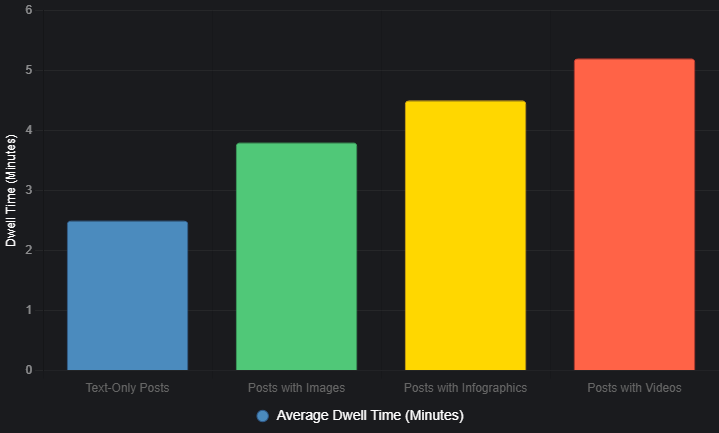
Step 8: Update Links
Links are critical for SEO and user navigation:
- Check for Broken Links: Use tools like Check My Links to identify broken internal or external links.
- Add Internal Links: Link to relevant, high-value pages on your site to improve navigation and distribute link equity.
- Build Backlinks: Use tools like Ahrefs to identify link-building opportunities, such as guest posts or outreach campaigns.
Step 9: Add an Update Note
Transparency builds trust. Include a brief note at the top of the post (e.g., “Updated on [Current Date] with new statistics and examples”) to inform readers of changes. However, whether to change the original publish date depends on the extent of the updates:
- Minor Updates: Keep the original date but add the update note.
- Major Rewrites: Consider updating the publish date to signal freshness to search engines, especially if the content is significantly revised.
Step 10: Promote and Monitor
After republishing, promote the updated post through:
- Social Media: Share on platforms like Twitter, LinkedIn, or Instagram.
- Email Newsletters: Notify subscribers about the refreshed content.
- Backlink Campaigns: Reach out to relevant sites to build new links.
Track performance using Google Analytics and Google Search Console to monitor traffic, rankings, and engagement. Tools like Surfer’s SEO Audit can provide ongoing insights into optimization opportunities.
Best Practices for Updating Blog Posts
To ensure your updated posts stand out, follow these best practices:
- Align with Search Intent: Ensure the content matches the user’s goal (e.g., informational, navigational, or transactional). For example, a guide should provide in-depth information, not a sales pitch.
- Ensure Accuracy and Authority: Use credible sources for statistics and examples. Cite industry reports or primary research to boost trustworthiness.
- Optimize for Target Keywords: Include primary and secondary keywords naturally, avoiding overstuffing. Tools like Surfer’s Content Editor can suggest optimal keyword density.
- Prioritize User Experience: Write for humans, not just search engines. Use clear language, engaging visuals, and a logical structure.
- Stay Competitive: Analyze top-ranking competitors for your keyword to ensure your content is comprehensive and unique.
Tools to Streamline the Process
Several tools can make updating blog posts easier and more effective:
- Google Search Console: Identifies underperforming pages and tracks keyword performance.
- Surfer SEO: Offers content optimization, auto-optimization, and AI rewriting features. Pricing starts at $29/month for the Essential plan (as per x.ai/api).
- Screaming Frog SEO Spider: Crawls your site to audit URLs, titles, and meta tags. The free version supports up to 500 URLs; the paid version costs £149/year.
- Ahrefs: Analyzes backlinks and keyword opportunities. Pricing starts at $99/month.
- Airtable: Organizes your content inventory for easy tracking and filtering. Free for basic use; paid plans start at $10/month.
Table: Comparison of SEO Tools for Content Updates
| Tool | Key Features | Pricing |
|---|---|---|
| Google Search Console | Traffic analysis, keyword performance | Free |
| Surfer SEO | Content optimization, AI rewriting | $29/month (Essential) |
| Screaming Frog | Site crawling, meta tag analysis | Free (500 URLs); £149/year |
| Ahrefs | Backlink analysis, keyword research | $99/month |
| Airtable | Content inventory management | Free; $10/month (Plus) |
Should You Change the Publish Date?
A common question when updating blog posts is whether to change the original publish date. The answer depends on the update’s scope:
- Minor Updates: Retain the original date to preserve historical context and avoid confusing readers. Add a note like “Updated on [Current Date] with new data.”
- Major Rewrites: If the post is significantly revised (e.g., new structure, updated keywords, or fresh content), updating the publish date can signal freshness to search engines. However, ensure the URL remains unchanged to preserve existing backlinks.
Always include an update note for transparency, as it builds trust and informs readers of the changes.
Maintaining a Content Update Strategy
Updating old blog posts isn’t a one-time task. Search trends, algorithms, and user expectations evolve, so regular maintenance is key. Here’s how to stay on top:
- Create a Content Inventory: Use Airtable or Google Sheets to track post URLs, keywords, publish dates, and performance metrics.
- Schedule Regular Audits: Conduct quarterly or biannual audits using Screaming Frog or Surfer to identify new update opportunities.
- Monitor Performance: Use Google Analytics and GSC to track traffic and rankings post-update. Adjust your strategy based on results.
- Leverage Automation: Tools like Surfer’s Auto-Optimize or AI rewriting features can save time on repetitive tasks.
Chart: Content Update Schedule
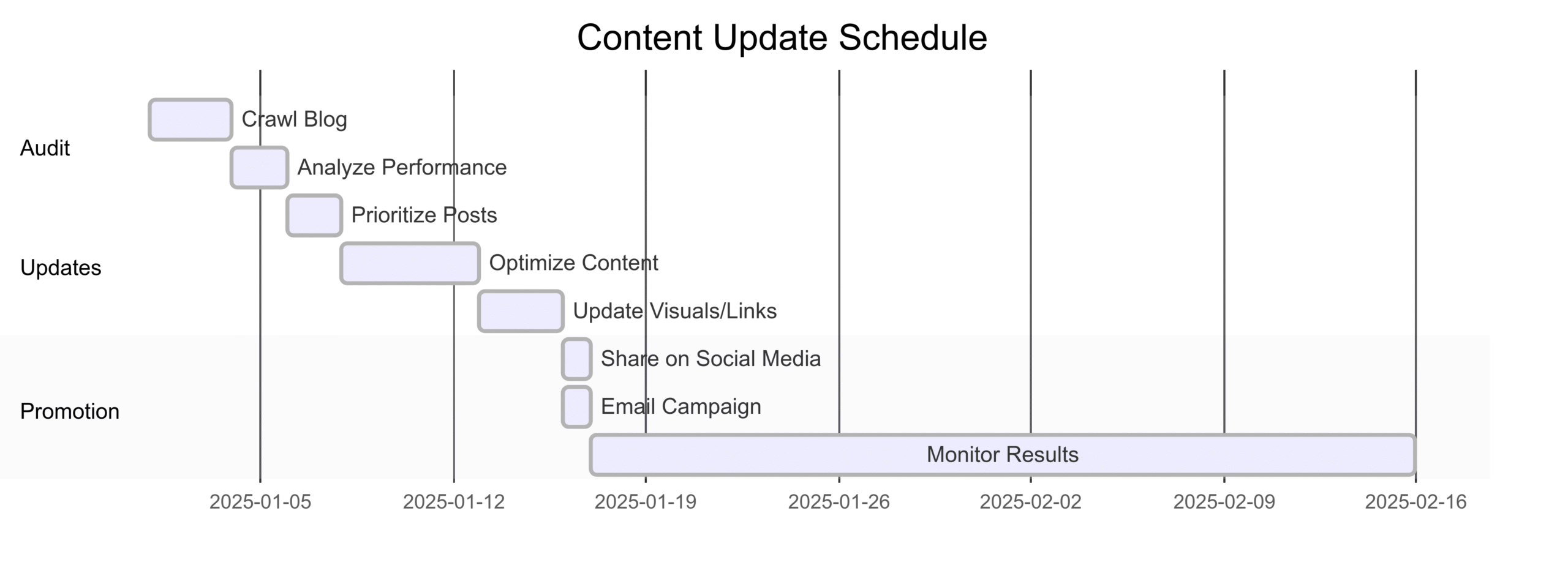
Conclusion
Updating old blog posts is a powerful, cost-effective way to boost SEO, drive traffic, and enhance your brand’s authority. By identifying underperforming posts, optimizing for keywords, refreshing visuals, and aligning with search intent, you can revive content that might otherwise be forgotten. Tools like Surfer SEO, Screaming Frog, and Airtable streamline the process, while best practices ensure your updates resonate with readers and search engines alike. Make content updates a regular part of your strategy, and you’ll unlock the full potential of your blog’s archive.
Please share these How to Update Old Blog Posts and Republish Content with your friends and do a comment below about your feedback.
We will meet you on next article.
Until you can read, How to Develop and Write a Recipe from Scratch
