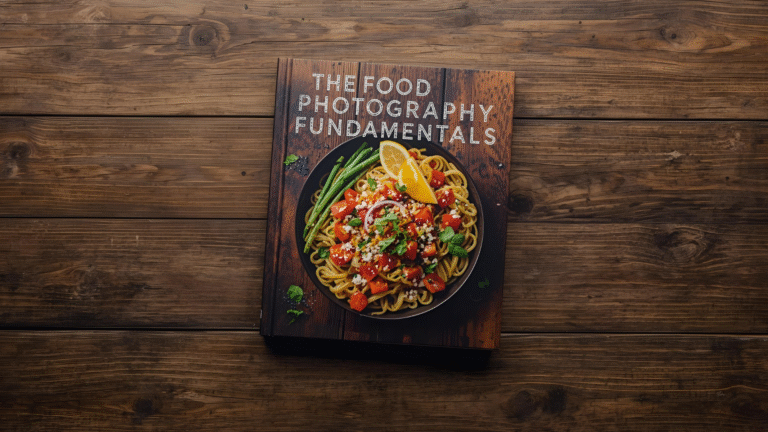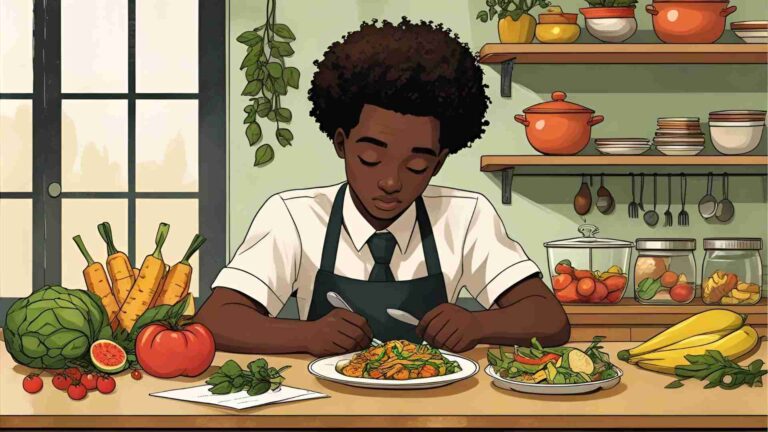Create Nutrition Labels for Food Blogs with Nutrifox
Learn how to create accurate, FDA-compliant nutrition labels for food blogs with Nutrifox. Easy-to-use tool for bloggers and small businesses.
In the dynamic world of food blogging, providing accurate and visually appealing nutrition information is increasingly important. Readers are becoming more health-conscious, seeking detailed nutritional data to make informed dietary choices. Whether it’s tracking calories, monitoring macronutrients, or adhering to specific dietary restrictions, nutrition labels enhance the value of recipes. Nutrifox, a specialized tool designed for food bloggers and small food businesses, simplifies the process of creating professional, FDA-compliant nutrition labels. This article explores how Nutrifox revolutionizes nutrition label creation, its key features, benefits, and how it compares to other solutions, while offering practical guidance for implementation.
The Importance of Nutrition Labels
Nutrition labels serve as a bridge between recipe creators and their audience, offering transparency and trust. For food bloggers, including accurate nutrition data can:
- Enhance Reader Trust: Providing precise nutritional information demonstrates professionalism and care for readers’ health.
- Improve SEO: Search engines prioritize content with structured data, including nutrition information, which can boost a blog’s visibility.
- Cater to Dietary Needs: Labels help readers with specific dietary requirements (e.g., low-sodium, high-protein, or gluten-free diets) make informed choices.
- Save Time: Automated tools like Nutrifox eliminate the need for manual calculations, allowing bloggers to focus on recipe development.
For small food businesses, such as those selling products like poke bowls to local supermarkets, nutrition labels are often a regulatory requirement. The FDA mandates that most prepared foods in the U.S. include nutrition facts labels, with exemptions for raw fruits, vegetables, and single-ingredient animal products. Compliance ensures products meet legal standards and consumer expectations.
The Evolution of Nutrifox
Originally launched in 2014 by Food Blogger Pro as The Nutrition Label Generator, the tool allowed bloggers to create basic nutrition labels. However, it had limitations:
- Non-Editable Ingredients: Users couldn’t adjust ingredients, leading to potential inaccuracies.
- Image-Based Outputs: Labels were exported as images, requiring manual updates and re-uploads.
- Lack of Structured Data: Nutrition information wasn’t integrated into recipe structured data, limiting SEO benefits.
To address these issues, the tool was redeveloped into Nutrifox, a standalone product now owned by Strategy11. Nutrifox offers a robust, user-friendly solution for creating accurate and customizable nutrition labels, making it an essential tool for food bloggers and small food businesses.
Key Features of Nutrifox
Nutrifox stands out for its accuracy, ease of use, and integration capabilities. Below are its core features:
1. Accurate Nutrition Calculations Using USDA API
Nutrifox leverages the USDA’s FoodData Central database, a comprehensive repository of nutritional information, to ensure accuracy. When a recipe is entered, Nutrifox cross-references ingredients with the USDA database to provide up-to-date nutritional data. Users can:
- Edit Ingredients: Swap out ingredients for more accurate matches or add custom foods not found in the database.
- Adjust Quantities: Fine-tune ingredient amounts to reflect precise measurements, ensuring reliable nutrition facts.
This feature is particularly valuable for small businesses assembling dishes like poke bowls, where ingredients like rice, produce, and sauces require precise nutritional profiling.
2. Recipe Importer for Efficiency
For bloggers with existing recipes, Nutrifox’s recipe importer simplifies the process. By pasting a recipe URL, Nutrifox automatically extracts the ingredient list, saving time and reducing manual entry errors. This is ideal for bloggers managing large recipe catalogs.
3. Embeddable Labels
Unlike its predecessor, Nutrifox generates embed codes instead of static images. This allows:
- Dynamic Updates: Changes made in Nutrifox automatically reflect on the blog without re-uploading.
- Customizable Styles: Bloggers can adjust label appearance to match their site’s design, enhancing user experience.
- Responsive Design: Labels adapt to different devices, ensuring accessibility for all readers.
4. Integration with Tasty Recipes
For users of the Tasty Recipes plugin, Nutrifox offers seamless integration. By adding a Nutrifox recipe ID to the Tasty Recipes editor, nutrition data is incorporated into the recipe’s structured data. This enhances SEO by making nutrition information accessible to search engines like Google, potentially improving search rankings.
5. User-Friendly Interface
Nutrifox is designed to minimize decision fatigue. Its intuitive interface allows users to:
- Name recipes and input ingredients easily.
- Specify serving sizes and ingredient weights.
- Generate labels quickly without technical expertise.
6. Support and Resources
Nutrifox provides extensive support, including:
- A 14-day free trial without requiring payment information.
- A demo video showcasing key features.
- Comprehensive support documents and direct assistance via [email protected].
How to Use Nutrifox: A Step-by-Step Guide
Creating a nutrition label with Nutrifox is straightforward. Here’s how to get started:
- Sign Up for a Free Trial: Visit the Nutrifox website and register for a 14-day trial to explore its features.
- Import or Create a Recipe:
- Option 1: Import from URL: Paste the URL of an existing recipe to auto-import ingredients.
- Option 2: Manual Entry: Name the recipe, add ingredients, and specify quantities and serving sizes.
- Verify Ingredients: Use the USDA database matches or add custom ingredients if needed.
- Generate the Label: Once satisfied with the ingredient data, Nutrifox creates an embed code.
- Embed on Your Blog: Copy the embed code into your blog post or integrate it with Tasty Recipes for structured data.
- Update as Needed: Edit recipes in Nutrifox to automatically update labels on your site.
Nutrifox for Small Food Businesses
For small businesses, such as those selling poke bowls, Nutrifox offers a cost-effective solution for FDA-compliant labeling. Key considerations include:
- Ingredient Sourcing: Obtain nutrition data for packaged ingredients from suppliers and use the USDA database for produce like cucumbers or avocados.
- Custom Ingredients: For unique components (e.g., vinegar-mixed rice), add custom foods to ensure accuracy.
- FDA Compliance: Nutrifox adheres to FDA guidelines, including serving size mandates, rounding rules, and required nutrients (e.g., total fat, sodium, protein, vitamin D, calcium, iron, potassium).
However, businesses must ensure compliance with additional FDA requirements, such as label size and formatting. Consulting a food scientist or labeling expert, as suggested in Reddit discussions, can provide further assurance.
Comparing Nutrifox to Other Tools
Nutrifox is one of several tools available for nutrition label creation. Below is a comparison with popular alternatives:
| Tool | Key Features | Pricing | Best For |
|---|---|---|---|
| Nutrifox | USDA API integration, embeddable labels, Tasty Recipes integration, recipe importer | $9/month or $84/year (14-day free trial) | Food bloggers, small businesses |
| ReciPal | Easy-to-use, FDA-compliant labels, free first label, recipe costing | $19/month or per-recipe pricing | Small businesses, startups |
| FoodLabelMaker | Simple interface, FDA-compliant, supports multiple label formats | $99/year or per-label pricing | Small businesses, home producers |
| Nutritionist Pro | Comprehensive nutrient database, detailed analysis | Custom pricing (higher cost) | Large-scale producers, R&D |
| Genesis | Advanced recipe development, nutrient analysis | Custom pricing (enterprise) | Large food companies |
| Flavor Studio | Month-to-month plans, customizable labels, recipe repository | $29/month | Small businesses, consultants |
Chart: Comparison of Nutrition Label Tools
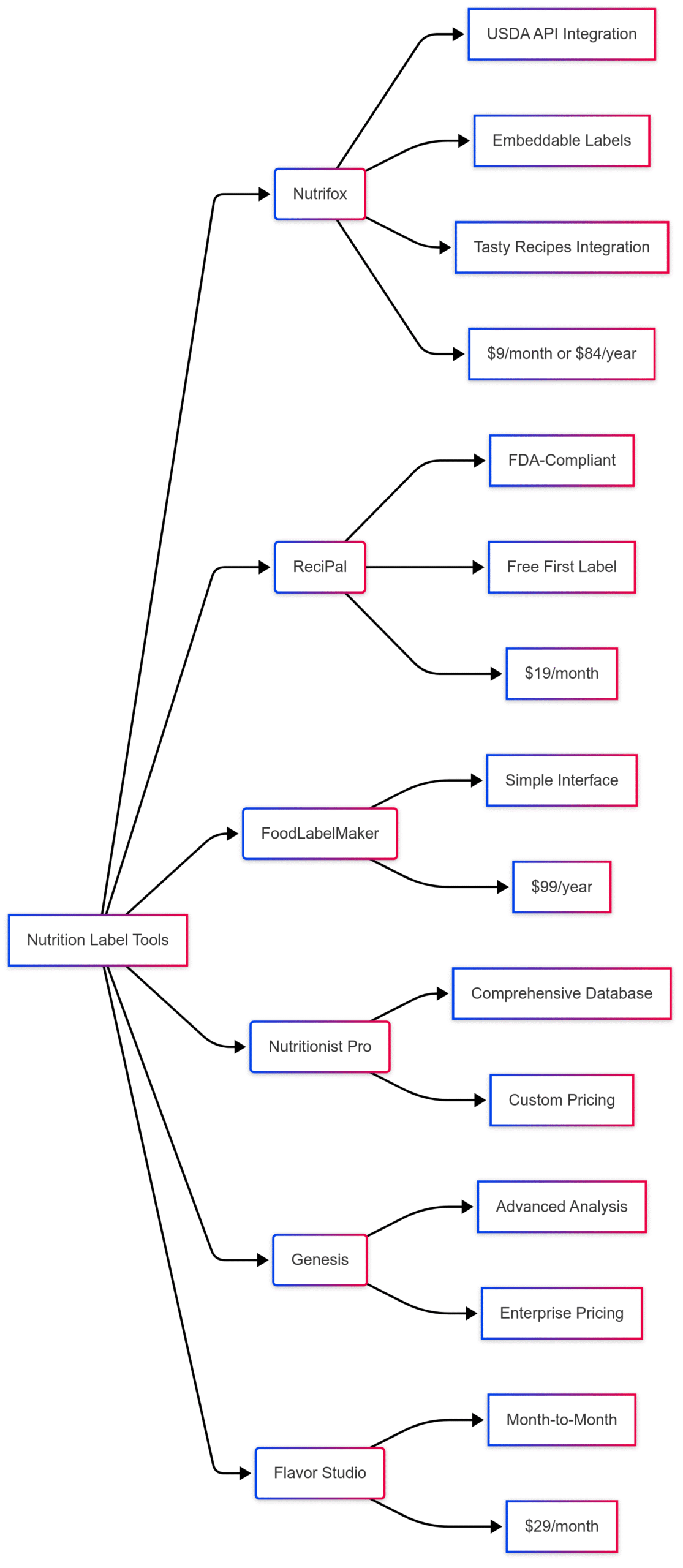
Addressing Common Challenges in Nutrition Labeling
Accuracy Concerns
A common issue, as highlighted in a Reddit post about a recipe claiming 16 grams of protein per serving, is inaccurate nutrition data. Many bloggers rely on automated tools without verifying outputs, leading to discrepancies. Nutrifox mitigates this by allowing ingredient adjustments and leveraging the USDA database for precision.
FDA Compliance
For small businesses, ensuring FDA compliance is critical. Key requirements include:
- Serving Size: Must align with FDA’s Reference Amounts Customarily Consumed (RACC).
- Nutrient Listing: Include mandatory nutrients and follow rounding rules.
- Label Format: Adhere to font size, layout, and placement guidelines.
Nutrifox simplifies compliance, but businesses may benefit from consulting experts for complex products.
Cost Constraints
Sending products to labs for analysis can cost hundreds of dollars per item, which is prohibitive for small businesses. Nutrifox and similar tools offer affordable alternatives, with Nutrifox’s pricing starting at $9/month.
Benefits of Nutrifox for Food Bloggers
- Time Savings: Automated calculations and recipe importers reduce manual work.
- Professional Appearance: Customizable, responsive labels enhance blog aesthetics.
- SEO Boost: Structured data integration improves search engine visibility.
- Reader Engagement: Accurate labels cater to health-conscious audiences, fostering loyalty.
Practical Tips for Effective Nutrition Labeling
- Double-Check Ingredients: Verify that Nutrifox’s database matches reflect your recipe’s ingredients.
- Use Consistent Measurements: Weigh ingredients for accuracy rather than relying on volume measurements.
- Leverage Structured Data: Integrate with plugins like Tasty Recipes to maximize SEO benefits.
- Educate Your Audience: Explain how to read nutrition labels in a blog post to add value.
- Stay Updated on Regulations: Monitor FDA guidelines for changes in labeling requirements.
Case Study: Nutrifox in Action
Consider a food blogger creating a recipe for a quinoa salad with avocado, chickpeas, and a lemon-tahini dressing. Using Nutrifox, they:
- Import the recipe from their blog’s URL.
- Adjust the avocado entry to match the USDA database’s “Hass avocado” for accuracy.
- Add a custom entry for the tahini dressing, specifying ingredient weights.
- Generate an embed code and integrate it with Tasty Recipes.
- Update the label after realizing the serving size was incorrect, with changes reflecting instantly on the blog.
The result is a professional, FDA-compliant label that enhances the recipe’s credibility and SEO performance.
Nutrifox Pricing and Value
Nutrifox offers a 14-day free trial, followed by:
- Monthly Plan: $9/month
- Annual Plan: $84/year (equivalent to $7/month)
This pricing is competitive, especially for bloggers managing multiple recipes. For small businesses, the cost is significantly lower than lab analysis or hiring consultants, which can range from $200–$300 per product.
Alternatives and When to Choose Them
While Nutrifox excels for bloggers and small businesses, other tools may suit specific needs:
- ReciPal: Ideal for startups needing occasional labels and costing features.
- Flavor Studio: Best for businesses requiring a recipe repository and flexible plans.
- Prime Label Consultants: Suitable for complex products needing expert compliance checks.
For businesses with high volumes or unique formulations, consulting a food scientist via platforms like Upwork may be necessary.
Conclusion
Nutrifox is a game-changer for food bloggers and small food businesses seeking to create accurate, professional, and FDA-compliant nutrition labels. Its integration with the USDA database, user-friendly interface, and embeddable labels make it a versatile tool that saves time and enhances content quality. By addressing common challenges like accuracy and compliance, Nutrifox empowers creators to meet reader and regulatory demands efficiently. Whether you’re a blogger aiming to boost SEO or a small business ensuring compliance, Nutrifox offers a cost-effective, reliable solution. Sign up for a free trial today and elevate your recipes with professional nutrition labels.
Please share these Create Nutrition Labels for Food Blogs with Nutrifox with your friends and do a comment below about your feedback.
We will meet you on next article.
Until you can read, For Food Bloggers: What Is E-E-A-T And Why Should I Care?