How do you store your recipes? (digitally, notepad?)
Discover the best ways to store recipes digitally or physically, with top cloud-based tools, apps, and organization tips for home cooks and food bloggers.
Cooking is a creative and personal endeavor, and for many, recipes are treasures that deserve thoughtful organization. Whether you’re a home cook with a handful of family recipes or a food blogger aiming to share your culinary creations with the world, how you store and manage your recipes can significantly impact your cooking experience. From cloud-based apps to traditional recipe boxes, this article explores the best methods to store recipes, balancing accessibility, organization, and preservation. We’ll dive into digital solutions like cloud storage and recipe management apps, compare them with physical methods, and provide practical tips to streamline your recipe organization process.
Why Recipe Organization Matters
Before exploring the tools and methods, let’s consider why organizing recipes is essential. A well-organized recipe collection saves time, reduces stress, and enhances your cooking efficiency. Imagine searching for that perfect lasagna recipe only to find it buried in a chaotic mix of screenshots, bookmarks, and scribbled notes. Proper organization ensures your recipes are easily accessible, whether you’re planning a weeknight dinner or creating content for a food blog. Additionally, for those sharing recipes online, organized systems improve user experience, foster community engagement, and support monetization opportunities.
This article covers digital solutions like cloud storage and specialized recipe apps, as well as physical methods like binders and recipe cards. We’ll also highlight user preferences, compare top tools, and provide actionable strategies to help you choose the best system for your needs.
Digital Recipe Storage: The Power of Cloud-Based Solutions
Digital storage has revolutionized how we manage recipes, offering accessibility, scalability, and advanced features. Cloud-based solutions, in particular, allow you to access your recipes from any device, share them with others, and integrate them with meal planning or shopping tools. Below, we explore two primary digital approaches: cloud storage services and dedicated recipe management apps.
Cloud Storage Services
Cloud storage platforms like Google Drive, Dropbox, and iCloud are versatile tools for storing recipes as documents, spreadsheets, or images. These services are ideal for those who prefer flexibility and already use these platforms for other purposes.
How to Use Cloud Storage for Recipes
- Upload and Organize: Save recipes as PDFs, Word documents, Google Docs, or images. Create folders to categorize recipes by cuisine (e.g., Italian, Mexican), meal type (e.g., Breakfast, Dinner), or occasion (e.g., Holidays, Weeknight Meals). For example, a Google Drive folder structure might look like this:
- Main Dishes
- Italian
- Asian
- Desserts
- Cakes
- Cookies
- Meal Plans
- Weekly Menus
- Shopping Lists
- Main Dishes
- Accessibility: Access your recipes from any device with an internet connection, whether it’s your phone in the grocery store or your tablet in the kitchen. Most services offer offline access for downloaded files, ensuring you’re never without your recipes.
- Collaboration and Sharing: Share folders or individual recipes with family or friends. For instance, Google Drive allows you to share a “Family Favorites” folder with editable permissions, enabling collaborative recipe collections.
- Backup and Security: Cloud storage automatically backs up your files, protecting your recipes from device loss or damage. Services like Dropbox offer version history, allowing you to recover older versions of a recipe if needed.
Pros and Cons of Cloud Storage
| Pros | Cons |
|---|---|
| Accessible from any device | Requires manual organization |
| Easy to share with others | Lacks recipe-specific features |
| Automatic backups | May require internet for access |
| Free tiers available (e.g., 15GB for Google Drive) | Less intuitive for meal planning |
Pricing:
- Google Drive: Free (15GB), $1.99/month for 100GB
- Dropbox: Free (2GB), $11.99/month for 2TB
- iCloud: Free (5GB), $0.99/month for 50GB
User Insights
Many home cooks use cloud storage for its simplicity. For example, one user on a social platform shared, “I have a Google Sheets file with tabs for different cuisines, linking to recipes saved as PDFs in Drive. It’s easy to update and share with my family.” However, cloud storage lacks specialized features like recipe import or meal planning, which may lead users to explore dedicated apps.
Recipe Management Apps
Dedicated recipe management apps are designed specifically for culinary organization, offering features like recipe import, meal planning, and shopping list generation. These apps are ideal for both home cooks and food bloggers, providing intuitive interfaces and cloud-based backups.
Top Recipe Management Apps
Here are three top-rated apps, each catering to different needs:
- Paprika
- Features:
- Import recipes from websites with a built-in browser, stripping away ads and fluff.
- Organize recipes with custom categories and tags (e.g., “Vegetarian,” “Quick Meals”).
- Create meal plans and generate shopping lists based on selected recipes.
- Scale recipes automatically for different serving sizes.
- Sync across devices (iOS, Android, Mac, Windows).
- Pricing: $4.99 one-time purchase per platform (no subscription).
- User Feedback: “Paprika is a game-changer. I love how it extracts recipes from websites and lets me plan meals for the week,” said a user on a cooking forum.
- Features:
- AnyList
- Features:
- Import recipes directly from websites, removing unnecessary content.
- Create shared shopping lists and meal plans that sync across devices.
- Adjust recipes for serving sizes and add ingredients to shopping lists.
- Collaboration features for family or group meal planning.
- Pricing: Free with limited features, $14.99/year for premium (individual) or $19.99/year (family).
- User Feedback: “AnyList is my go-to for meal planning. I can import a recipe and have a shopping list ready in seconds,” noted a home cook.
- Features:
- Copy Me That
- Features:
- Browser extension for easy recipe import from websites.
- Custom tags for searching (e.g., “Under 20 Minutes,” “No Bake”).
- Edit recipes, add personal notes, and upload photos.
- Free with optional premium features for advanced organization.
- Pricing: Free, with premium options starting at $2.99/month.
- User Feedback: “Copy Me That changed my life. The tagging system makes it so easy to find recipes,” shared a user on social media.
- Features:
Comparison of Recipe Management Apps
| App | Key Features | Pricing | Best For |
|---|---|---|---|
| Paprika | Recipe import, meal planning, scaling | $4.99 one-time per platform | Home cooks and bloggers |
| AnyList | Shared lists, meal planning, collaboration | Free, $14.99-$19.99/year | Families and collaborative cooks |
| Copy Me That | Browser extension, tagging, free tier | Free, $2.99/month premium | Budget-conscious users |
Chart: Recipe Management App Workflow
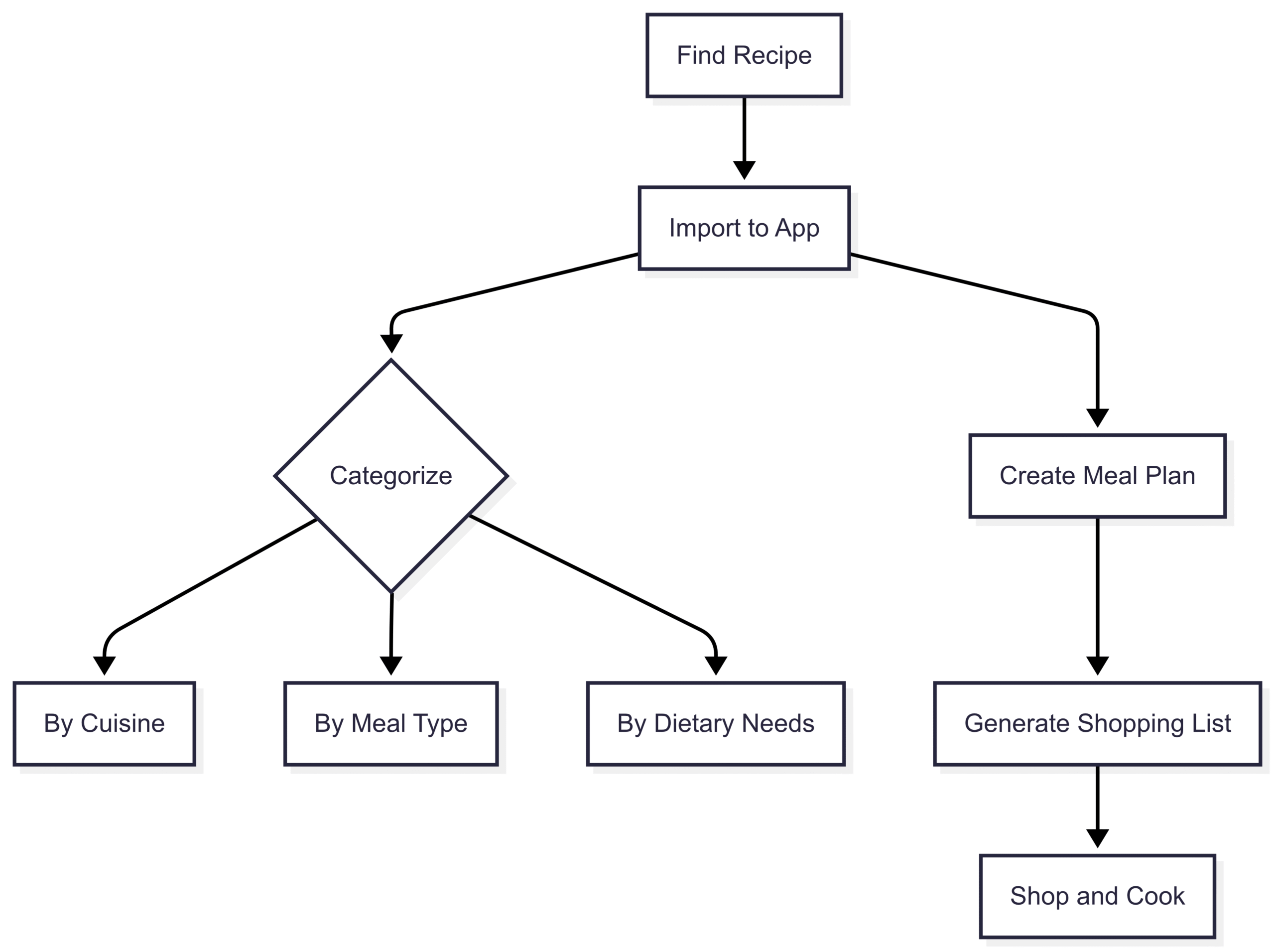
This chart illustrates the typical workflow of using a recipe management app, from importing a recipe to cooking a meal.
Advantages of Recipe Management Apps
- Specialized Features: Import recipes from websites, create meal plans, and generate shopping lists with ease.
- User-Friendly Interfaces: Intuitive designs make adding, editing, and searching recipes straightforward.
- Cloud Backup: Sync recipes across devices and protect them with automatic backups.
- Community Engagement: Some apps allow sharing recipes or collaborating with others, enhancing the social aspect of cooking.
Challenges
- Learning Curve: Apps like Paprika may require initial setup time to master features.
- Cost: While some apps offer free tiers, premium features often require payment.
- Dependency on Developers: If an app is discontinued, you may need to migrate recipes, as one user experienced with a now-defunct app.
Physical Recipe Storage: The Charm of Tangible Solutions
While digital solutions dominate modern recipe management, physical storage methods like recipe cards, binders, and notebooks remain popular for their tactile appeal and reliability. These methods are especially favored by those who value tradition or prefer cooking without screens.
Common Physical Storage Methods
- Recipe Cards and Boxes
- Description: Write recipes on 3×5 or 4×6 index cards and store them in a box, often categorized by meal type or ingredient.
- Pros:
- Tangible and easy to use while cooking.
- No reliance on technology or internet.
- Sentimental value, especially for handwritten family recipes.
- Cons:
- Limited space for long recipes.
- Risk of damage from spills or wear.
- Difficult to search or share digitally.
- User Insight: “I use my grandma’s recipe box for family recipes. It’s like a piece of history,” shared a home cook.
- Binders with Sheet Protectors
- Description: Print or write recipes and store them in a three-ring binder with plastic sheet protectors, often divided by category.
- Pros:
- Protects recipes from spills.
- Easy to add or remove recipes.
- Customizable with dividers.
- Cons:
- Bulky for large collections.
- Printing costs for digital recipes.
- Less portable than digital solutions.
- User Insight: “I print my favorite recipes and keep them in a binder with dividers for mains, sides, and desserts. It’s so easy to flip through,” said a user.
- Notebooks or Journals
- Description: Write recipes in a dedicated notebook or journal, sometimes with sections for different categories.
- Pros:
- Portable and personal.
- Ideal for sketching or noting tweaks.
- No tech required.
- Cons:
- Hard to reorganize or search.
- Limited space compared to binders.
- Risk of damage without protection.
- User Insight: “I use a Moleskine journal for recipes and a Google Sheet to track what I’ve written. It’s a nice mix of old and new,” noted a cook.
Combining Physical and Digital Methods
Many cooks use a hybrid approach, combining physical and digital storage for flexibility. For example:
- Digital Backup for Physical Recipes: Scan handwritten recipe cards and store them in Google Drive or iCloud for safekeeping.
- Physical Copies for Favorites: Print frequently used recipes from apps like Paprika and store them in a binder for quick access in the kitchen.
- Temporary Digital Testing: Save new recipes in an app like AnyList for testing, then transfer favorites to a physical binder or journal.
One user shared, “I keep new recipes in OneNote until I perfect them, then print them for my binder. It keeps my digital and physical systems separate but organized.”
For Food Bloggers: Cloud-Based Tools for Content Creation
For aspiring food bloggers or influencers, cloud-based recipe management tools offer features tailored to content creation and audience engagement. These tools integrate with websites, social media, and analytics, helping you build a brand and monetize your content.
Top Tools for Food Bloggers
- WP Recipe Maker
- Features:
- Customizable recipe templates for WordPress websites.
- Interactive elements like adjustable serving sizes and nutritional labels.
- Shopping list generation and user recipe collections.
- Social sharing integration with platforms like Instagram and Pinterest.
- Analytics for tracking recipe popularity.
- Pricing: Free with basic features, $149 for Elite Bundle (one-time purchase).
- Best For: Food bloggers using WordPress to create and share recipes.
- Example Use Case: A blogger uses WP Recipe Maker to create a recipe post with a custom template, adds a “Yum” button for Yummly integration, and tracks user engagement through comments and shares.
- Features:
- Yummly
- Features:
- Extensive recipe database with personalized recommendations.
- Meal planning and shopping list tools.
- Step-by-step video tutorials for recipes.
- Integration with WordPress via the “Yum” button.
- Pricing: Free with optional premium subscription ($4.99/month).
- Best For: Home cooks and bloggers seeking a large recipe database and social sharing.
- Example Use Case: A blogger shares recipes on Yummly to reach a wider audience, while users save their recipes to curated collections.
- Features:
- Whisk
- Features:
- Recipe discovery and creation tools.
- Community engagement through sharing and commenting.
- Custom meal plans and shopping lists.
- Analytics for tracking recipe ratings and interactions.
- Pricing: Free with in-app purchases for premium features.
- Best For: Bloggers and home cooks who value community interaction.
- Example Use Case: A user creates a recipe on Whisk, shares it with their community, and uses feedback to refine their content.
- Features:
Chart: Food Blogger Workflow with WP Recipe Maker

This chart shows how a food blogger uses WP Recipe Maker to create, share, and refine recipes.
Key Considerations for Bloggers
- Recipe Presentation: Use visually appealing templates with images, videos, and step-by-step instructions to engage readers.
- SEO Optimization: Include keywords, meta descriptions, and alt text for images to improve search engine rankings.
- Monetization: Add affiliate links, sell digital cookbooks, or partner with brands to generate income.
- Community Building: Encourage user comments, ratings, and recipe submissions to foster engagement.
Choosing the Right Method for You
The best recipe storage method depends on your goals, lifestyle, and technical comfort level. Here are some factors to consider:
- Home Cooks: If you prioritize ease of use and accessibility, apps like Paprika or AnyList are excellent for managing recipes and planning meals. For those who prefer tangible copies, binders or recipe boxes offer reliability and charm.
- Food Bloggers: WP Recipe Maker is ideal for creating a professional recipe website, while Yummly and Whisk enhance visibility and community engagement.
- Hybrid Users: Combine digital apps for testing and organizing with physical binders for favorites or sentimental recipes.
Practical Tips for Effective Recipe Organization
- Categorize Consistently: Use clear categories (e.g., cuisine, meal type) across digital and physical systems to streamline searching.
- Backup Regularly: Save digital recipes in multiple locations (e.g., Google Drive and an app) and scan physical recipes for cloud storage.
- Test and Refine: Keep new recipes in a “Testing” folder or document until perfected, then move to your main collection.
- Use Tags: In apps like Copy Me That, tag recipes with keywords like “Quick” or “Vegan” for easy filtering.
- Preserve Sentimental Recipes: Scan family recipes to preserve them digitally while keeping originals in a protected binder or box.
Conclusion
Storing recipes effectively is about finding a balance between accessibility, organization, and personal preference. Digital solutions like cloud storage and recipe management apps offer unmatched convenience, with features like recipe import, meal planning, and social sharing. Physical methods, such as recipe cards and binders, provide tactile satisfaction and reliability, especially for cherished family recipes. For food bloggers, tools like WP Recipe Maker and Yummly combine functionality with audience engagement, making it easier to build a culinary brand.
By understanding your needs—whether you’re a home cook seeking simplicity or a blogger aiming for influence—you can choose the right tools and methods to keep your recipes organized and accessible. Start with a free app like Copy Me That or a cloud service like Google Drive, and consider upgrading to premium tools like Paprika or WP Recipe Maker as your needs grow. With the right system, your recipes will always be at your fingertips, ready to inspire your next culinary adventure.
Please share this How do you store your recipes? (digitally, notepad?) with your friends and do a comment below about your feedback.
We will meet you on next article.
Until you can read, Pizza Photo Perfection: A Comprehensive Guide





