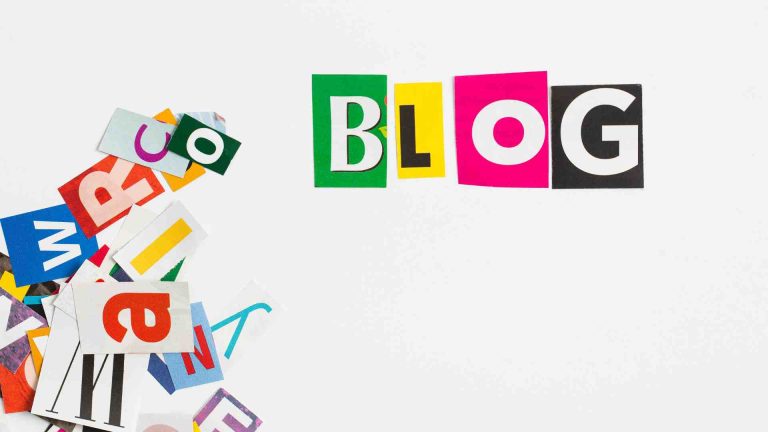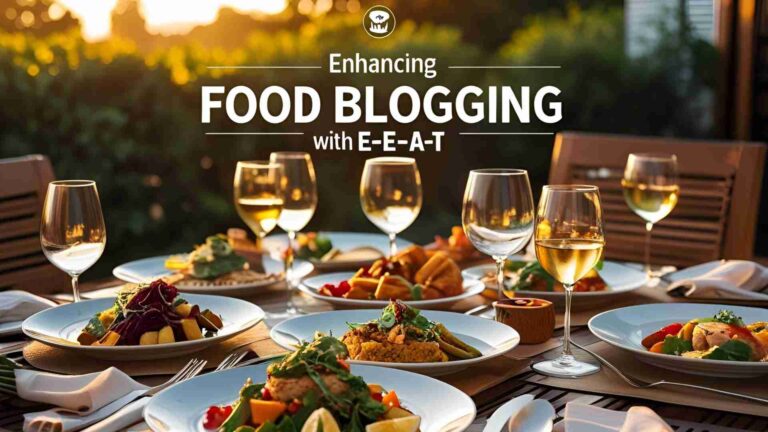How to create the right meta description
Learn how to craft effective meta descriptions to boost SEO, increase click-through rates, and drive targeted traffic. Discover best practices, tools, and examples.
In the digital landscape, where search engines like Google dictate the flow of online traffic, a well-crafted meta description can be the difference between a user clicking on your website or scrolling past it. The meta description, a concise HTML attribute summarizing a webpage’s content, appears below the page title and URL in search engine results pages (SERPs). Though small, it plays a pivotal role in attracting clicks, enhancing user experience, and indirectly influencing search engine rankings. This guide dives deep into the art and science of creating effective meta descriptions, offering actionable insights, best practices, and tools to optimize your website’s visibility and performance.
What is a Meta Description?
A meta description is an HTML tag that provides a brief summary of a webpage’s content, typically limited to 155–160 characters. It appears in SERPs, giving users a snapshot of what to expect when they click on a link. For example, a meta description for a blog post about SEO might read:
<meta name="description" content="Master SEO with our expert tips on meta descriptions, keywords, and content optimization to boost your rankings and traffic." />While search engines like Google don’t use meta descriptions as a direct ranking factor, they significantly impact click-through rates (CTR), which can indirectly influence rankings. A compelling meta description acts as a mini-advertisement, enticing users to choose your page over competitors’.
Why Meta Descriptions Matter
Meta descriptions serve multiple purposes beyond merely summarizing content. They are a critical component of on-page SEO and play a key role in:
- Driving Clicks: A well-written meta description entices users by clearly explaining the value of your page.
- Improving CTR: Higher clicks signal to search engines that your page is relevant, potentially boosting its ranking.
- Enhancing User Experience: Accurate descriptions set clear expectations, reducing bounce rates.
- Increasing Brand Visibility: Consistent, engaging meta descriptions reinforce brand identity.
- Supporting Social Media Sharing: Meta descriptions often appear in social media previews, extending your reach.
- Attracting Targeted Traffic: Keyword-rich descriptions align with user intent, drawing in relevant visitors.
Characteristics of a Great Meta Description
Crafting an effective meta description requires balancing brevity, clarity, and persuasion. Here are the seven key characteristics of a high-performing meta description, along with practical tips for implementation.
1. Keep It Concise (120–160 Characters)
The ideal meta description length is 120–160 characters to ensure it displays fully in SERPs without truncation. Google may show longer descriptions, but anything beyond 160 characters risks being cut off, especially on mobile devices. For example:
Good: “Learn SEO tips to boost your website’s ranking. Optimize meta descriptions & keywords. Start now!” (89 characters)
Bad: “This is a very long meta description that goes on and on about SEO, keywords, meta tags, and more, which will likely get truncated in search results because it exceeds the character limit.” (171 characters)
To visualize the importance of length, consider the following table:
| Meta Description Length | Visibility in SERPs | Impact |
|---|---|---|
| <120 characters | Fully visible, but may lack detail | Missed opportunity to engage |
| 120–160 characters | Fully visible, optimal detail | High engagement potential |
| >160 characters | Truncated in SERPs | Reduced clarity, fewer clicks |
2. Use Active Voice and Actionable Language
Meta descriptions should be engaging and direct, using active voice to address the user and spark interest. For instance:
Good: “Discover expert SEO strategies to rank higher. Optimize your site today!”
Bad: “SEO strategies are discussed for ranking improvements.”
Active voice creates urgency and makes the description feel like an invitation. Phrases like “Explore now,” “Shop today,” or “Learn how” resonate with users and encourage clicks.
3. Include a Call to Action (CTA)
A strong CTA prompts users to take the next step. Examples include:
- “Shop now for exclusive deals!”
- “Learn expert tips today!”
- “Get your free guide now!”
A CTA transforms a passive description into a persuasive pitch. For example, Mailchimp’s meta description—“Grow your business with Mailchimp’s marketing platform. Start for free!”—uses a clear CTA to drive clicks.
4. Incorporate Your Focus Keyword
Including your target keyword in the meta description helps search engines understand your page’s relevance and highlights it in SERPs. For example, if your focus keyword is “SEO tips,” a meta description like “Master SEO tips to boost rankings and traffic” is more likely to stand out.
Google often bolds keywords or synonyms in search results, making your link more visually appealing. However, avoid keyword stuffing, as it can make the description unnatural and deter users.
5. Highlight Specifications (When Relevant)
For product or service pages, including key details like price, features, or availability can attract users searching for specifics. For example:
Good: “Self-sharpening mechanical pencil, $9.99. Free shipping on 50+ orders!”
Bad: “Buy our mechanical pencil.”
This approach works well for e-commerce sites using platforms like Shopify or WooCommerce, where structured data (e.g., rich snippets) can further enhance visibility.
6. Match the Page Content
Your meta description must accurately reflect the page’s content to avoid misleading users, which can increase bounce rates and harm your site’s credibility. For instance, if your page is about “vegan recipes,” don’t write a meta description about “general cooking tips.” Misaligned descriptions can also lead to penalties from search engines.
7. Ensure Uniqueness
Every page on your website should have a unique meta description. Duplicate descriptions confuse search engines and dilute user experience. For example, using the same description for multiple product pages (e.g., “Shop our products now!”) makes it harder for Google to differentiate your pages.
How to Write a Meta Description: Step-by-Step
Here’s a practical guide to crafting meta descriptions that drive clicks and align with SEO best practices.
Step 1: Identify Your Focus Keyword
Conduct keyword research to determine the primary keyword or phrase your page targets. Tools like Google Keyword Planner or Ahrefs can help. Ensure the keyword aligns with user intent (e.g., informational, transactional, or navigational).
Step 2: Understand User Intent
Consider why users are searching for your keyword. Are they looking for information, a product, or a service? Tailor your meta description to address their needs. For example:
- Informational Intent: “Learn how to optimize meta descriptions for better SEO.”
- Transactional Intent: “Shop premium SEO tools starting at $29/month.”
Step 3: Write Concise, Actionable Copy
Draft a description within 120–160 characters, using active voice and a CTA. For example:
Example: “Boost your SEO with expert meta description tips. Learn now!” (58 characters)
Step 4: Incorporate Specifications (If Applicable)
For product or service pages, include relevant details like price or availability. For example:
Example: “Buy durable running shoes, $79.99. Free shipping on orders over $100!” (67 characters)
Step 5: Avoid Duplicates and Keyword Stuffing
Ensure each page has a unique description, and use your focus keyword naturally. Check for duplicates using tools like Screaming Frog.
Step 6: Test and Refine
Monitor your CTR using Google Search Console. Experiment with different CTAs or keyword placements to see what resonates with your audience.
Tools to Simplify Meta Description Creation
Writing meta descriptions manually for every page can be time-consuming, especially for large websites. Fortunately, tools like Yoast SEO streamline the process.
Yoast SEO: Your Meta Description Ally
Yoast SEO, available for WordPress and Shopify, offers a user-friendly interface for crafting and optimizing meta descriptions. Key features include:
- Snippet Editor: Allows you to write and preview meta descriptions in real-time, with a color-coded bar indicating length (green for 120–160 characters, orange for too short/long).
- Keyword Analysis: Checks if your focus keyword appears in the meta description and suggests improvements.
- AI-Powered Generation (Yoast SEO Premium): Uses generative AI to create SEO-optimized meta descriptions with one click, ensuring compliance with best practices.
For example, Yoast SEO might flag a meta description like “SEO tips” (too short) with an orange bullet, prompting you to add more detail.
Bulk Editing with Yoast SEO
For websites with many pages, Yoast SEO’s Bulk Editor (WordPress) allows you to update meta descriptions efficiently. Navigate to Tools > Bulk Editor > Description Tab to add or edit descriptions without opening each page. However, note that this tool doesn’t provide real-time feedback on length or keyword usage.
Other Tools
- Google Search Console: Identify high-ranking pages to prioritize for meta description optimization.
- Screaming Frog: Detect duplicate or missing meta descriptions across your site.
- CMS Platforms: Wix, Shopify, and Blogger offer built-in fields for adding meta descriptions without editing HTML directly.
Meta Descriptions for Social Sharing
Meta descriptions often double as social media previews when users share your content on platforms like Twitter or Facebook. Yoast SEO’s Social Media Preview feature lets you customize descriptions for social channels, ensuring they’re engaging and platform-specific. For example:
Search Engine Meta Description: “Learn SEO tips to rank higher and drive traffic. Start now!”
Social Media Description: “Want to boost your site’s SEO? Check out our expert tips on meta descriptions! 🚀 #SEO #DigitalMarketing”
This flexibility ensures your content shines across different platforms.
Common Mistakes to Avoid
To maximize the effectiveness of your meta descriptions, steer clear of these pitfalls:
- Keyword Stuffing: Overusing keywords (e.g., “SEO, SEO tips, SEO strategies, SEO tools”) makes descriptions unreadable and less likely to be used by Google.
- Duplicate Descriptions: Using the same description across multiple pages confuses search engines and users.
- Misleading Content: Promising something the page doesn’t deliver increases bounce rates and damages trust.
- Overly Short/Long Descriptions: Descriptions under 120 or over 160 characters may lack impact or get truncated.
- Ignoring User Intent: Failing to address what users are searching for reduces clicks.
Examples of Strong Meta Descriptions
Here are real-world-inspired examples showcasing best practices:
- E-commerce (Bakery Subscription):
“Indulge in cookies, cakes & more. Subscriptions from $10/month. Order now for sweet deals!” (87 characters)
Why it works: Concise, includes pricing, uses a CTA, and aligns with user intent. - Service (Pet Training):
“Struggling with puppy training? Get expert house & obedience training. Book now!” (77 characters)
Why it works: Addresses user pain points, uses active voice, and includes a CTA. - Informational (SEO Blog):
“Master meta descriptions with our SEO guide. Boost clicks & rankings now!” (71 characters)
Why it works: Uses focus keyword, is actionable, and promises value.
Advanced Techniques: Controlling Snippets
Google doesn’t always use your meta description, sometimes pulling content directly from the page. To influence snippets:
- Use the
nosnippetMeta Tag: Prevents Google from displaying a snippet for your page.
<meta name="nosnippet">- Set Maximum Snippet Length: Use the
max-snippettag to limit snippet length (e.g.,<meta name="max-snippet:120">). - Exclude Specific Content: Use the
data-nosnippetattribute to block parts of your page from appearing in snippets.
These techniques give you more control over how your content appears in SERPs, though they should be used sparingly to avoid limiting visibility.
Visualizing Meta Description Workflow
To illustrate the process of creating and optimizing meta descriptions, here’s a flowchart:
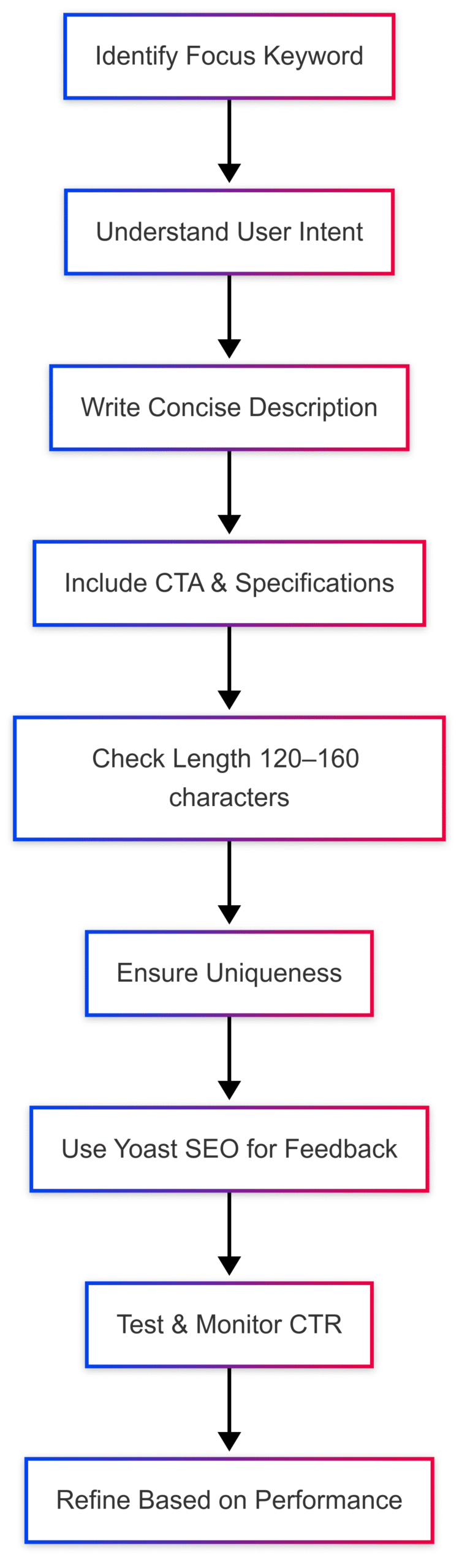
This workflow ensures a systematic approach to crafting meta descriptions that align with SEO goals.
Prioritizing Meta Descriptions for Large Websites
For sites with hundreds or thousands of pages, writing unique meta descriptions for every page can be daunting. Google advises prioritizing high-value pages, such as:
- Homepage
- Popular product or service pages
- High-ranking pages (check via Google Search Console)
For database-driven sites (e.g., e-commerce platforms), consider programmatic generation. For example, a product page meta description could use variables like:
Template: “[Product Name], $[Price]. Free shipping on orders over $100. Shop now!”
Output: “Acme Running Shoes, $79.99. Free shipping on orders over $100. Shop now!”
This approach ensures consistency while saving time.
The Role of Meta Descriptions in SEO Strategy
Meta descriptions are a key part of on-page SEO, complementing other components like:
- Title Tags: Work in tandem with meta descriptions to summarize and promote your page.
- Content Optimization: Align meta descriptions with keyword-rich, user-focused content.
- Technical SEO: Ensure pages are crawlable and indexable so meta descriptions can appear in SERPs.
- Off-Page SEO: Higher CTR from optimized meta descriptions can enhance your site’s authority over time.
While meta descriptions don’t directly affect rankings, their impact on CTR and user engagement makes them indispensable.
Measuring Success
To gauge the effectiveness of your meta descriptions, track the following metrics in Google Search Console:
- CTR: Compare CTR before and after optimizing meta descriptions.
- Bounce Rate: Ensure descriptions align with page content to keep bounce rates low.
- Impressions vs. Clicks: Analyze whether optimized descriptions increase clicks relative to impressions.
A/B testing different meta descriptions can also help identify what resonates with your audience.
Conclusion
Meta descriptions are a powerful yet often overlooked tool in the SEO arsenal. By crafting concise, keyword-rich, and user-focused descriptions, you can boost click-through rates, drive targeted traffic, and enhance user experience. Tools like Yoast SEO simplify the process, offering real-time feedback and AI-powered generation to ensure compliance with best practices. Whether you’re optimizing a single page or an entire website, prioritizing meta descriptions is a low-effort, high-impact strategy to elevate your online presence. Start crafting compelling meta descriptions today to make your website stand out in SERPs and attract the right audience.
Please share these How to create the right meta description with your friends and do a comment below about your feedback.
We will meet you on next article.
Until you can read, Copyright: How to Protect Your Online Content