How to Create the Ultimate Digital Cookbook
Learn how to create the ultimate digital cookbook with our step-by-step guide. Organize recipes, choose platforms, and share easily!
The rise of digital media has transformed how we preserve and share culinary creations. A digital cookbook offers a dynamic, accessible, and customizable way to organize recipes, making it an ideal solution for home cooks, food bloggers, and culinary enthusiasts. Whether you’re compiling family recipes, curating online finds, or building a professional collection for your food blog, a well-crafted digital cookbook can streamline your cooking process and enhance your culinary experience. This comprehensive guide will walk you through the steps to create the ultimate digital cookbook, tailored to your needs, accessible offline, and easily editable over time. We’ll also explore tools, platforms, and strategies to ensure your cookbook is both functional and engaging, with a focus on practical solutions for tech-savvy users familiar with tools like Photoshop, Pages, and Word.
What is a Digital Cookbook?
A digital cookbook is a collection of recipes stored in an electronic format, accessible on devices like tablets, smartphones, or computers. Unlike traditional printed cookbooks, digital versions offer flexibility, interactivity, and easy updates. They can take various forms:
- eBooks: Downloadable files (e.g., PDFs or EPUBs) that can be sold or shared.
- Recipe Apps: Dedicated platforms like Paprika or Recipe Keeper for managing and organizing recipes.
- Websites/Blogs: Online collections, such as a food blog, where recipes are displayed and can be saved by users.
- Personal Databases: Custom setups using tools like Notion, Google Sheets, or cloud storage for private use.
For individuals, a digital cookbook can include personal recipes, online finds, and custom edits, with features like offline access and photo integration. For food bloggers, it’s a way to engage readers by allowing them to save and organize recipes from your site, enhancing user experience and site loyalty.
Benefits of a Digital Cookbook
Digital cookbooks offer numerous advantages over their printed counterparts, making them a popular choice for modern cooks and bloggers. Here are the key benefits:
- Easy Organization: Recipes can be categorized by meal type, dietary needs, or cuisine, making them easy to find. Digital tools allow for searchable databases and tagging systems.
- Seamless Sharing: Share recipes via email, social media, or cloud links, reaching a wider audience without physical distribution costs.
- Cost-Effective: Creating and updating a digital cookbook is far cheaper than printing, with no need for physical production or shipping.
- Interactive Features: Add videos, high-quality images, shopping lists, or links to enhance engagement and usability.
- Easy Updates: Modify recipes, add new ones, or fix errors without reprinting costs.
- Sustainability: Digital formats reduce paper use and eliminate emissions from physical distribution.
- Offline Access: Many platforms allow offline access, perfect for cooking in areas with limited internet.
- Customizability: Users can personalize recipes, adjust serving sizes, or add notes, making the cookbook a living document.
However, there’s a potential downside: digital cookbooks, particularly eBooks, may have lower sales compared to printed versions. Data suggests that printed cookbooks still outsell digital ones, with millions of physical copies sold annually compared to fewer digital downloads. For personal use or blog integration, this isn’t a concern, but it’s worth noting for commercial ventures.
Step-by-Step Guide to Creating Your Digital Cookbook
Creating the ultimate digital cookbook involves careful planning, selecting the right tools, and ensuring your collection is accessible and editable. Below is a detailed breakdown of the process.
1. Planning and Organization
The foundation of a great digital cookbook is organization. A well-structured cookbook saves time and enhances usability.
- Categorize Recipes: Group recipes logically based on your needs. Common categories include:
- Meal type (e.g., breakfast, lunch, dinner, snacks)
- Dietary restrictions (e.g., vegan, gluten-free, keto)
- Cuisine (e.g., Italian, Mexican, Asian)
- Cooking method (e.g., baking, grilling, slow-cooking)
- Occasion (e.g., holidays, weeknight dinners) For example, a food blogger might create subcategories like “Quick Vegan Dinners” or “Gluten-Free Desserts” to cater to specific audiences.
- Create a Folder Structure: If using cloud storage or a document editor, set up folders and subfolders. For instance:
Cookbook/
├── Breakfast/
│ ├── Smoothies/
│ ├── Pancakes/
├── Dinner/
│ ├── Vegan/
│ ├── Gluten-Free/
├── Desserts/This structure ensures easy navigation and scalability.
- Define Your Goals: Decide whether the cookbook is for personal use, sharing with family, or public distribution via a blog or eBook. This will influence your platform choice and design.
2. Choosing the Right Platform
Selecting a platform is critical to ensuring your cookbook is functional, accessible offline, and easy to edit. Based on your tech-savvy background and needs (e.g., offline access, PDF integration, photo support), here are the best options:
Dedicated Recipe Apps
These apps are designed for recipe management and offer robust features.
- Paprika ($4.99-$29.99 depending on platform):
- Features: Web clipper for saving online recipes, offline access, meal planning, grocery lists, adjustable serving sizes, and export options (e.g., HTML, PDF).
- Pros: Intuitive interface, cross-platform syncing (Mac, iOS, Android, Windows), and excellent for personal use. Users on forums like Reddit praise its web clipper for capturing recipes from nearly any website.
- Cons: Separate purchases for each platform (e.g., $4.99 for iOS, $19.99 for Windows).
- Best For: Personal cookbooks with online recipe integration and offline access.
- Recipe Keeper ($10-$15):
- Features: Import recipes from websites, add photos, create shopping lists, and sync across devices. Offline access is supported.
- Pros: Affordable one-time purchase, user-friendly, and supports PDF imports.
- Cons: Less robust web clipper compared to Paprika.
- Best For: Budget-conscious users who want a simple, offline solution.
- WhatsCook (Free with optional sync):
- Features: Offline-first design, scan recipes from photos or PDFs, and AI-generated recipes.
- Pros: Simple interface, free version sufficient for basic needs.
- Cons: Limited customization compared to Paprika or Recipe Keeper.
- Best For: Minimalists who want a lightweight app.
General Document Editors
For users comfortable with tools like Pages or Word, these offer flexibility but require more manual organization.
- Apple Pages (Free on Mac):
- Features: Customizable templates, clickable table of contents, and support for images and text. Export to PDF or EPUB for e-reader compatibility.
- Pros: Familiar interface for Mac users, supports offline editing, and free.
- Cons: Limited PDF integration (you can link to external PDFs but not embed them seamlessly). Adding many photos can slow down the document.
- Best For: Users who want a polished, eBook-style cookbook with basic functionality.
- Notion ($10/month for Plus plan):
- Features: Database-driven organization, searchable tables, and support for images, links, and embedded PDFs. Offline access available with the desktop app.
- Pros: Highly customizable, ideal for complex cookbooks with tags and filters.
- Cons: Learning curve for database setup, subscription cost.
- Best For: Tech-savvy users who want a dynamic, database-driven cookbook.
- Google Docs (Free):
- Features: Collaborative editing, cloud storage, and export to PDF or EPUB. Supports images and links.
- Pros: Free, accessible offline via Google Drive’s offline mode, and easy to share.
- Cons: Basic formatting, no native PDF embedding (links only).
- Best For: Simple, cost-free cookbooks for personal or family use.
Cloud Storage
For a flexible, file-based approach, cloud storage is ideal.
- Google Drive/Dropbox (Free for basic plans, $9.99-$11.99/month for premium):
- Features: Store recipes as PDFs, images, or documents in organized folders. Offline access via desktop apps or cached files.
- Pros: Easy to use, supports large photo collections, and integrates with Pages or Word.
- Cons: No native recipe management features; requires manual organization.
- Best For: Users who want to store PDFs and photos with minimal setup.
Website/Blog with WP Recipe Maker
For food bloggers or those wanting to share publicly, a WordPress site with WP Recipe Maker is a powerful option.
- WP Recipe Maker (Free; Elite Bundle $149/year):
- Features: Recipe card templates, SEO-optimized metadata, adjustable serving sizes, shopping lists, and a “Recipe Collections” feature for user-saved recipes.
- Pros: Professional presentation, reader engagement via saved collections, and affiliate link integration.
- Cons: Requires a WordPress site and technical setup; Elite features are costly.
- Best For: Food bloggers aiming to create interactive, shareable cookbooks.
Custom Solutions
For advanced users with coding skills, custom setups offer ultimate flexibility.
- HTML/CSS with Markdown: Create a static site using tools like Jekyll or Hugo. Host on GitHub Pages for free.
- Airtable (Free for basic; $20/month for Pro): A spreadsheet-database hybrid for searchable recipe collections.
- Tandoor (Free, open-source): A self-hosted recipe manager with offline access and PDF support.
Recommendation: For your needs (offline access, PDF integration, photo support, Mac compatibility), Paprika is the best choice due to its robust web clipper, offline functionality, and photo integration. Alternatively, Notion offers flexibility for embedding PDFs and photos in a database format, ideal for long-term editing.
3. Gathering and Adding Recipes
Once you’ve chosen a platform, it’s time to compile your recipes.
- Collect Recipes:
- Gather personal recipes, family heirlooms, or online finds. Use a web clipper (e.g., Paprika’s) to save recipes from websites.
- For offline sources (e.g., handwritten notes), digitize using a scanner app like Adobe Scan (free) or a flatbed scanner.
- Standardize Recipe Format:
Include essential details for each recipe:- Recipe Name
- Ingredients (with measurements)
- Instructions (step-by-step)
- Prep/Cook Time
- Serving Size
- Notes (e.g., your edits or variations)
- Photos (your baking results)
- Source URL (for online recipes)
- Incorporate PDFs:
- In Paprika or Recipe Keeper, import PDFs directly or clip web recipes as text.
- In Notion, embed PDFs in database entries.
- In Pages or Google Docs, link to PDFs stored in cloud storage (e.g., Google Drive).
- Add Photos:
- Use high-quality images edited in Photoshop for a professional look.
- In apps like Paprika, attach multiple photos per recipe.
- In Notion or Pages, embed photos alongside text, ensuring they’re optimized (e.g., 72 DPI for digital use to reduce file size).
4. Enhancing and Customizing
A visually appealing and user-friendly cookbook enhances engagement.
- Design the Layout:
- In Pages, use templates with consistent fonts and colors. Create a clickable table of contents for navigation.
- In Notion, use tables or galleries for a clean, database-driven layout.
- In WP Recipe Maker, customize recipe card templates with the Elite Bundle’s Template Editor.
- Add Personal Touches:
- Include an introduction or dedication to give your cookbook a personal feel.
- Add notes about recipe origins, your variations, or family stories.
- Ensure Offline Access:
- Paprika and Recipe Keeper store data locally for offline use.
- Notion’s desktop app caches data offline.
- Export Pages or Google Docs files as PDFs for offline e-reader use.
5. Sharing and Publishing
Decide how you want to distribute your cookbook:
- Personal Use: Store on your Mac or tablet (e.g., as a PDF or in Paprika). Share with family via cloud links or exported files.
- Public Sharing: Use a WordPress site with WP Recipe Maker to let readers save recipes. Alternatively, self-publish as an eBook via Amazon Kindle Direct Publishing (KDP).
- Backup: Regularly export recipes (e.g., Paprika’s HTML export) or store files in Google Drive/Dropbox to prevent data loss.
6. Tips for Success
- Consistency: Use a uniform format for recipes (e.g., same font, measurement units).
- Proofreading: Double-check ingredient lists and instructions for accuracy.
- Feedback: Share drafts with friends or family for usability feedback.
- Updates: Add new recipes or refine existing ones to keep the cookbook relevant.
Chart: Digital Cookbook Workflow
Below is a flowchart illustrating the process of creating a digital cookbook, useful for visualizing the steps.
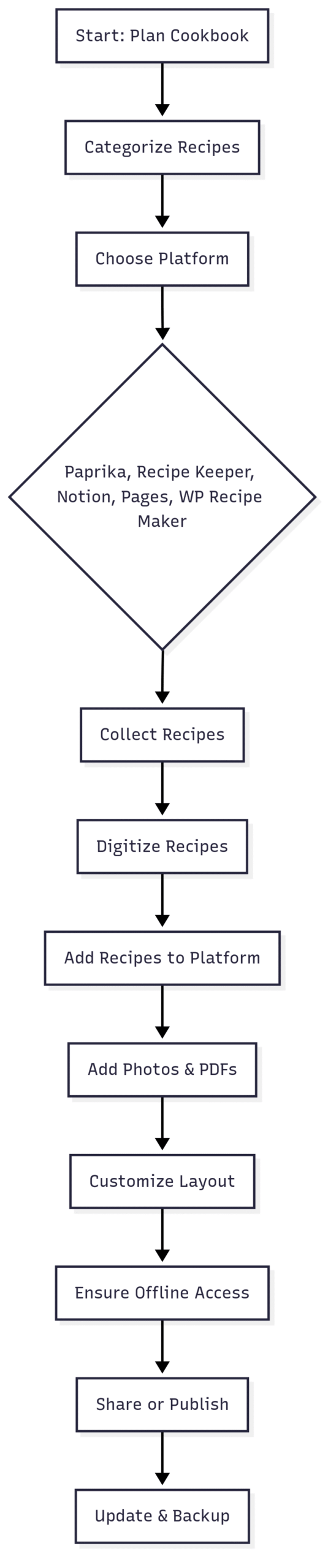
Table: Platform Comparison
| Platform | Price | Offline Access | PDF Integration | Photo Support | Best For |
|---|---|---|---|---|---|
| Paprika | $4.99-$29.99 (per platform) | Yes | Yes (import) | Yes | Personal use, offline access |
| Recipe Keeper | $10-$15 (one-time) | Yes | Yes (import) | Yes | Budget-friendly personal use |
| Notion | Free-$10/month | Yes (desktop) | Yes (embed) | Yes | Database-driven cookbooks |
| Apple Pages | Free (Mac) | Yes | Links only | Yes | eBook-style cookbooks |
| WP Recipe Maker | Free; $149/year (Elite) | No (web-based) | No | Yes | Food bloggers, public sharing |
For Food Bloggers: Enhancing Reader Engagement with WP Recipe Maker
If you run a food blog, WP Recipe Maker is a game-changer. Its “Recipe Collections” feature allows readers to save recipes from your site, creating their own digital cookbooks. Here’s how to set it up:
- Install WP Recipe Maker:
- Download the free plugin from WordPress.
- Upgrade to the Elite Bundle ($149/year) for Recipe Collections.
- Upload the ZIP file and activate your license key.
- Create Recipes:
- Use the WP Recipe Maker dashboard to input recipe details, including images and nutritional info.
- Categorize recipes by tags (e.g., vegan, gluten-free).
- Enable Reader Collections:
- Create a “Recipe Collections” page in WordPress.
- Add the Recipe Collections block and publish.
- Add an “Add to Collection” button to recipe cards by linking to the collections page URL.
- Benefits for Readers:
- Save favorite recipes.
- Adjust serving sizes.
- Generate shopping lists.
- Access collections offline (if exported as PDF).
This feature boosts user engagement, as 70% of adults prefer online recipe sources, and personalized collections encourage repeat visits to your blog.
Addressing Your Specific Needs
Based on your requirements (offline access, PDF integration, photo support, Mac compatibility), here’s a tailored solution:
- Platform: Use Paprika for its seamless web clipper, offline access, and ability to import PDFs and photos. Alternatively, Notion is great for embedding PDFs and creating a searchable database.
- PDF Integration: In Paprika, import PDFs directly or clip web recipes as text. In Notion, embed PDFs in database entries.
- Photo Support: Both Paprika and Notion handle multiple photos well. Use Photoshop to optimize images before uploading.
- Offline Access: Paprika stores data locally, and Notion’s desktop app supports offline caching. Export to PDF for e-reader use.
- Editing: Both platforms allow easy updates. Paprika’s export options ensure you can share with family (e.g., your kids).
Example Workflow:
- Clip online recipes using Paprika’s browser extension.
- Scan handwritten recipes with Adobe Scan and import as PDFs.
- Edit photos in Photoshop and attach to recipes.
- Organize recipes by category in Paprika or Notion.
- Export as a PDF for tablet use or share via cloud storage.
Conclusion
Creating the ultimate digital cookbook is a rewarding project that combines creativity, organization, and technology. By categorizing recipes, choosing a platform like Paprika or Notion, and adding personal touches like photos and notes, you can build a cookbook that’s accessible offline, easy to edit, and shareable with loved ones. For food bloggers, WP Recipe Maker elevates your site by letting readers create their own collections, boosting engagement and loyalty. Start today by selecting a platform that fits your tech skills and culinary goals, and enjoy the process of preserving your recipes in a modern, dynamic format.
Please share these How to Create the Ultimate Digital Cookbook with your friends and do a comment below about your feedback.
We will meet you on next article.
Until you can read, How to create a WordPress cookbook: a step-by-step guide






