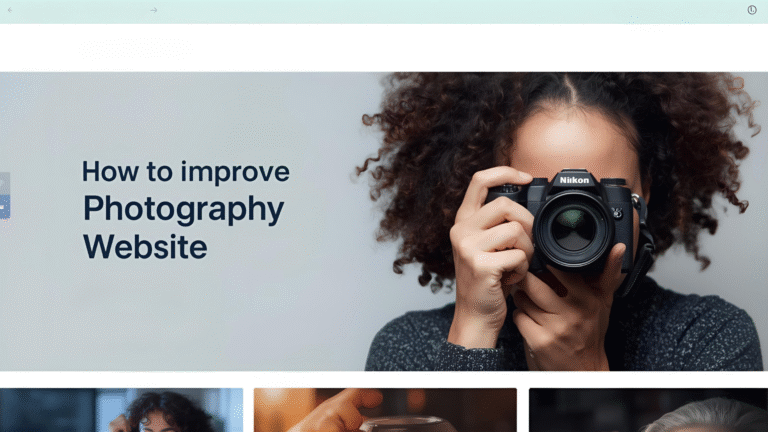How To Grow Blog Traffic With Social Media: 3 Best Platforms
Boost your blog traffic with social media! Learn expert strategies for Facebook, Instagram, and X to drive clicks and grow your audience effectively.
In the digital age, creating high-quality blog content is only half the battle. To grow your audience and drive traffic to your website, you need a robust strategy to promote your posts. Social media platforms, with their vast user bases and dynamic engagement opportunities, are ideal for this purpose. This guide focuses on three key platforms—Facebook, Instagram, and X (Twitter)—and provides detailed strategies to optimize your content for each, ensuring maximum visibility and clicks. By implementing a smart sharing schedule, crafting unique messages, and leveraging platform-specific features, you can significantly increase your blog traffic while avoiding common pitfalls like spamming.
Why Social Media Matters for Blog Traffic
Social media platforms are more than just places to connect—they’re powerful marketing tools that can drive targeted traffic to your blog. According to recent data, over 4.8 billion people use social media globally, with users spending an average of 2.5 hours daily on these platforms. For bloggers, this presents an unparalleled opportunity to reach niche audiences, build brand awareness, and convert followers into website visitors. The key lies in understanding which platforms align with your audience and how to use them strategically.
Benefits of Social Media for Bloggers
- Increased Visibility: Social media amplifies your content’s reach beyond your existing audience.
- Engagement: Interactive features like comments, shares, and likes foster a community around your blog.
- Traffic Growth: Strategic sharing can lead to a significant increase in clicks, with studies showing that multiple shares can double or triple traffic.
- Brand Building: Consistent posting reinforces your blog’s identity and voice.
Choosing the Right Platforms
Not all social media platforms are created equal. To maximize your efforts, focus on the platforms where your target audience is most active. For bloggers, three platforms stand out due to their large user bases, engagement potential, and versatility:
- Facebook: Ideal for community building and sharing detailed content.
- Instagram: Perfect for visual storytelling and engaging younger audiences.
- X (Twitter): Great for real-time updates and reaching news-focused readers.
To determine which platforms are best for your blog, consider:
- Audience Demographics: Research where your target readers spend their time. For example, food bloggers may find success on Instagram, while B2B bloggers may prioritize LinkedIn or X.
- Content Type: Visual-heavy blogs (e.g., food, travel) thrive on Instagram, while text-driven content suits X.
- Engagement Patterns: Analyze your competitors’ social media activity to identify high-performing platforms.
Table: Social Media Platform Comparison for Bloggers
| Platform | User Base (Millions) | Best For | Key Features | Traffic Potential |
|---|---|---|---|---|
| 3,000+ | Community building, groups | Pages, groups, share buttons | High | |
| 2,000+ | Visual content, stories | Reels, Stories, link in bio | Medium-High | |
| X (Twitter) | 500+ | Real-time updates, news | Threads, hashtags, retweets | Medium |
Setting Up Your Blog for Social Sharing
Before diving into platform-specific strategies, ensure your blog is optimized for social sharing. This passive approach allows readers to share your content easily, amplifying your reach without additional effort.
Key Steps to Optimize Your Blog
- Install a Social Sharing Plugin: Use plugins like Social Warfare or Hubbub Lite to add share buttons to your blog posts. These make it easy for readers to share content on their preferred platforms.
- Test Share Functionality: Regularly check that share buttons work correctly by testing posts on each platform. Ensure images and metadata (e.g., titles, descriptions) display properly.
- Optimize Visuals: Use high-resolution, compressed images with descriptive alt text to enhance SEO and social appeal. For example, landscape images (1200×630 pixels) work best for Facebook shares.
- Add Schema Markup: For food bloggers, plugins like WP Recipe Maker automatically generate recipe schema, improving visibility in search results and social shares.
Diagram: Social Sharing Workflow
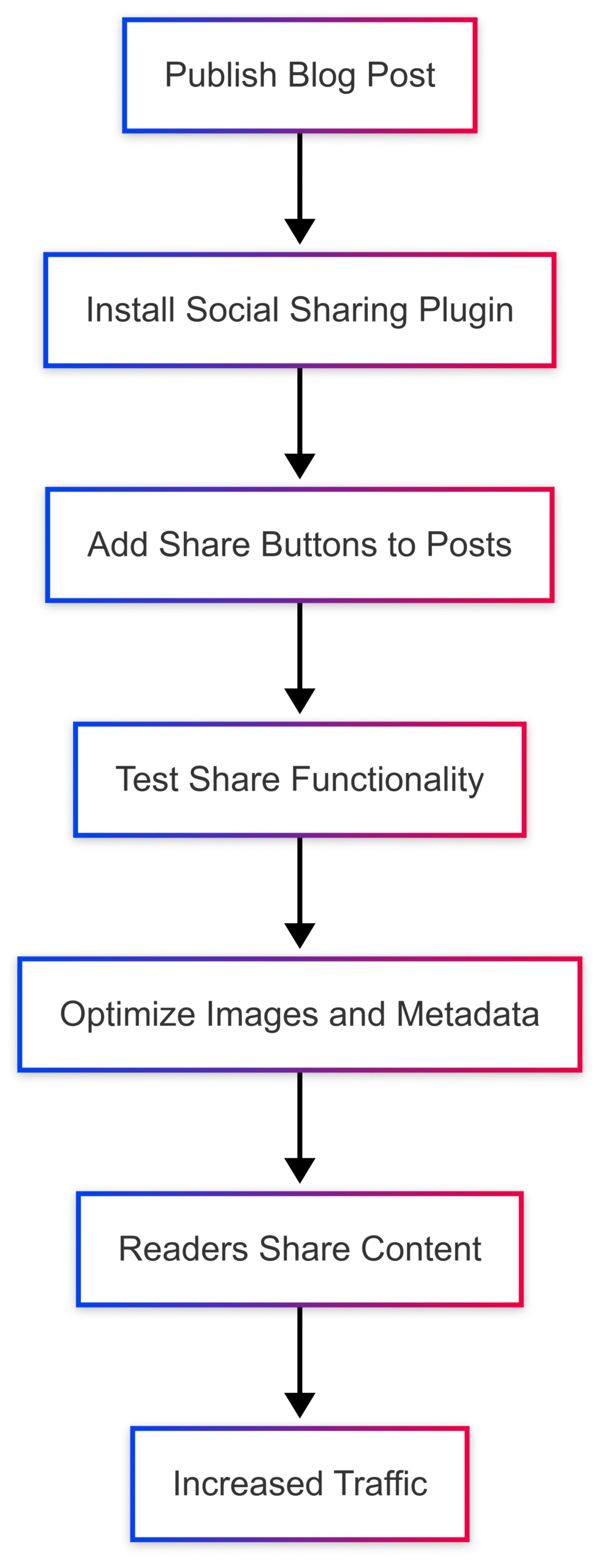
Strategy 1: Growing Blog Traffic with Facebook
Facebook remains a top platform for bloggers due to its massive user base and versatile features. With over 3 billion monthly active users, it’s an excellent place to build communities, share content, and drive traffic.
Why Facebook Works
- Groups and Pages: Facebook Groups foster niche communities, while Pages allow you to build a brand presence.
- Shareable Content: Posts with engaging visuals and compelling captions can drive significant clicks.
- Analytics: Facebook Insights provides data on when your audience is most active, helping you optimize posting times.
Best Practices for Facebook
- Create a Facebook Page: Establish a dedicated page for your blog to share updates and engage followers.
- Join Relevant Groups: Share your posts in niche-specific groups, ensuring compliance with group rules. For example, a food blogger might join groups like “Healthy Recipes” or “Foodie Community.”
- Optimize Post Timing: Use Insights to identify peak engagement times (e.g., evenings or weekends) and schedule posts accordingly.
- Craft Engaging Captions: Start with a problem or question, offer a brief solution, and include a call-to-action (CTA) like “Read more on the blog!” Example: “Struggling with weeknight dinners? Try this 15-minute pasta recipe! [Link].”
- Use High-Quality Images: Landscape images (1200×630 pixels) perform better than vertical ones, as they display fully in feeds.
Sharing Schedule
- On Publish: Share the post immediately with a compelling caption and image.
- Same Day: Share in 1–2 relevant groups within 2–3 hours, varying the caption.
- Next Day: Repost on your Page with a different angle (e.g., a pull-quote or question).
- Next Week: Share again in groups or on your Page, focusing on evergreen content.
- Next Month: Reshare if the content remains relevant, using a fresh caption.
Example Post
Struggling to find quick dinner ideas? This 15-minute vegan pasta recipe is a game-changer! 🍝 Check it out on the blog: [Link] #HealthyEating #QuickRecipes
Table: Facebook Sharing Schedule
| Timeframe | Action | Caption Type |
|---|---|---|
| On Publish | Share on Page and 1–2 groups | Headline + CTA |
| Same Day | Share in additional groups | Question or Fact |
| Next Day | Repost on Page | Pull-quote |
| Next Week | Share in groups or Page | Teaser |
| Next Month | Reshare evergreen content | New angle |
Strategy 2: Boosting Blog Traffic with Instagram
Instagram’s visual-first platform is ideal for bloggers with image-heavy content, such as food, travel, or lifestyle blogs. With over 2 billion monthly users, it offers significant potential for driving traffic through engaging visuals and interactive features.
Why Instagram Works
- Visual Appeal: High-quality images and videos attract attention and encourage shares.
- Stories and Reels: These features offer dynamic ways to promote blog posts.
- Link in Bio: While Instagram limits clickable links, a strategic bio link can drive traffic.
Best Practices for Instagram
- Optimize Your Profile: Add a clickable link to your blog or a dedicated “links page” in your bio. Update it regularly to reflect new posts.
- Use High-Quality Visuals: Post vibrant, well-composed images (1080×1080 pixels for feed posts, 1080×1920 for Stories/Reels). For food bloggers, use color theory (e.g., contrasting colors like orange carrots and green pesto) to make posts pop.
- Leverage Stories and Reels:
- Stories: Use the Link Sticker (available for accounts with 10,000+ followers or verified accounts) to link directly to your blog. For smaller accounts, guide followers to the bio link with a CTA like “Link in bio!” Create 3–5 slides with context, visuals, and hashtags.
- Reels: Produce short, engaging videos (15–30 seconds) showcasing a recipe step, a tip, or a behind-the-scenes clip. Example: A food blogger might show a quick pasta toss with a CTA to “Get the full recipe in bio!”
- Use Hashtags Strategically: Include 5–10 relevant hashtags (e.g., #Foodie, #HealthyRecipes) to increase discoverability. Tools like Instagram Hashtag Generator can help identify trending tags.
- Engage with Followers: Respond to comments and DMs to build community and boost algorithm visibility.
Sharing Schedule
- On Publish: Post a feed image with a caption directing to the bio link.
- Same Day: Share a Story with 3–5 slides, including a Link Sticker or bio CTA.
- Next Day: Post a Reel showcasing a key element of the blog post.
- Next Week: Repost the feed image or share a new Story with a different angle.
- Next Month: Reshare evergreen content via Stories or Reels.
Example Story Sequence
- Slide 1: Image of a dish with text: “Craving a quick dinner? This takes 15 minutes! 🍝 #HealthyRecipes”
- Slide 2: Short video of a cooking step with hashtag #Foodie.
- Slide 3: Screenshot of the blog post with text: “Full recipe in bio! Click to try it.”
Diagram: Instagram Sharing Workflow
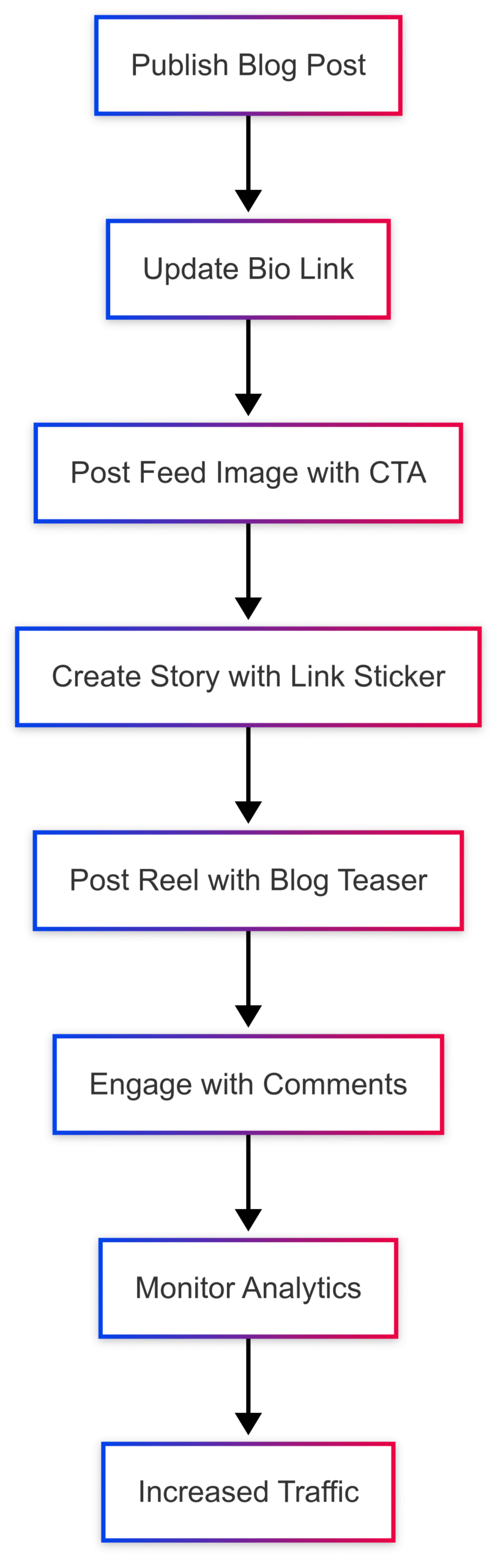
Strategy 3: Driving Traffic with X (Twitter)
X, with its fast-paced, text-driven environment, is ideal for real-time updates and reaching news-focused audiences. While its 500 million+ user base is smaller than Facebook or Instagram, it remains a valuable platform for bloggers who use it strategically.
Why X Works
- Real-Time Engagement: X’s fleeting posts require multiple shares to maximize visibility.
- Threads: Multi-post threads can provide value and drive clicks without appearing spammy.
- Hashtags: Relevant hashtags increase discoverability in a news-heavy platform.
Best Practices for X
- Share Multiple Times: Due to X’s short post lifespan (average visibility: 6 minutes), share your post 3–5 times over a week with varied captions.
- Use Threads: Create a thread of 3–5 posts to provide context, share tips, and end with a CTA to visit your blog. Example:
- Post 1: Set the problem (e.g., “Struggling with quick dinners?”)
- Post 2: Share a tip or fact from the post.
- Post 3: CTA with link (e.g., “Get the full recipe here: [Link]”).
- Include Visuals: Posts with images (1200×675 pixels) get more clicks than text-only posts.
- Use Hashtags: Add 2–3 relevant hashtags (e.g., #BloggingTips, #HealthyRecipes) to increase reach.
- Engage with Trends: Monitor trending topics and align your posts with relevant conversations to boost visibility.
Sharing Schedule
- On Publish: Share a post with the blog title, link, and image.
- Same Day: Share a thread with 3–5 posts, ending with a link.
- Next Day: Repost with a question or pull-quote.
- Next Week: Share again with a new angle or fact.
- Next Month: Reshare evergreen content in a thread.
Example Thread
- “Tired of spending hours on dinner? 🍽️ Here’s a 15-minute recipe that’s a game-changer! #HealthyEating”
- “Tip: Use fresh herbs to elevate flavors in under a minute! 🌿 Want more tips?”
- “Get the full recipe on my blog: [Link] #Foodie”
Table: X Sharing Schedule
| Timeframe | Action | Caption Type |
|---|---|---|
| On Publish | Share with title and link | Headline + CTA |
| Same Day | Post a thread with 3–5 posts | Tips + CTA |
| Next Day | Repost with question or quote | Question or Quote |
| Next Week | Share with new angle | Fact or Teaser |
| Next Month | Reshare evergreen content in thread | New angle |
Avoiding the Spam Trap
Sharing content multiple times is effective, but overdoing it can alienate your audience. Follow these guidelines to maintain credibility:
- Provide Value: Ensure every post offers something useful (e.g., a tip, fact, or question).
- Vary Your Messages: Never repeat the same caption. Use a mix of headlines, questions, quotes, and teasers.
- Space Out Shares: Avoid posting multiple times in quick succession. Spread shares over hours, days, and weeks.
- Monitor Feedback: Watch for negative comments or declining engagement, which may indicate an overly aggressive schedule.
Using Social Media Schedulers
Manually posting to multiple platforms is time-consuming. Social media schedulers like Hootsuite, Buffer, or Tailwind can streamline the process by allowing you to plan and automate posts.
Recommended Schedulers
- Hootsuite: Supports multiple platforms, including Facebook, Instagram, and X. Pricing: $19/month (basic plan).
- Buffer: User-friendly with analytics. Pricing: $15/month for 1 user.
- Tailwind: Ideal for Instagram and Pinterest. Pricing: $19.99/month.
- SmarterQueue: Recycles evergreen content automatically. Pricing: $19.99/month.
Benefits of Schedulers
- Time Savings: Schedule posts in advance to maintain consistency.
- Analytics: Track engagement to optimize future posts.
- Evergreen Content: Recycle older posts to keep them relevant.
Repurposing Content for Maximum Impact
Repurposing content allows you to maximize your blog’s reach without creating new material. For example:
- Extract Tips: Turn a blog post into a series of social media posts, each highlighting a key tip.
- Create Visuals: Design quote graphics or charts using tools like Canva.
- Resize for Platforms: Adapt a single image for Facebook (1200×630), Instagram (1080×1080), and X (1200×675).
- Break Down Long Content: Convert a detailed post into a thread (X), Reel (Instagram), or carousel (Facebook).
Example: Repurposing a Recipe Post
- Blog Post: “10 Quick Dinner Recipes for Busy Weeknights”
- Facebook: Share a carousel with 3 recipe images and a CTA to read the full post.
- Instagram: Post a Reel showing one recipe’s key step, with a bio link.
- X: Create a thread with 3 tips from the post, ending with a link.
Monitoring and Analyzing Results
To ensure your social media strategy is effective, monitor key metrics and adjust as needed:
- Clicks and Traffic: Use Google Analytics or Fathom Analytics to track referral traffic from social platforms.
- Engagement: Monitor likes, shares, comments, and retweets to gauge audience interest.
- Negative Feedback: Address any complaints promptly and adjust your schedule if needed.
- A/B Testing: Test different captions, images, and posting times to identify what drives the most clicks.
Tools for Analytics
- Google Analytics: Free, tracks traffic sources and user behavior.
- Fathom Analytics: Privacy-focused, $14/month.
- WP Recipe Maker (for Food Bloggers): Offers recipe-specific analytics, starting at $49/year.
Case Study: Going Viral with Strategic Sharing
Consider the example of a food blogger who shared a recipe post multiple times. The initial post received moderate traffic, but a second share a month later, with a fresh caption and image, went viral, driving thousands of clicks. This highlights the power of strategic resharing and the potential for evergreen content to gain traction over time.
Key Takeaways
- Persistence Pays Off: Resharing content can lead to unexpected spikes in traffic.
- Variety Matters: Fresh captions and visuals keep posts engaging.
- Timing Is Flexible: Evergreen content can be shared weeks or months later.
Additional Resources for Bloggers
To further boost your blog traffic, consider these resources:
- Food Blogger Pro: Offers courses on SEO, social media, and analytics for food bloggers. Pricing: $29/month.
- Pinterest Traffic Bootcamp: Focuses on Pinterest strategies, often included in Food Blogger Pro.
- Google Analytics Course: Free courses to understand traffic sources and user behavior.
- SEO Bootcamp: Covers keyword research and recipe SEO, available through Food Blogger Pro.
Conclusion
Growing blog traffic with social media requires a strategic approach, but the rewards are worth the effort. By focusing on Facebook, Instagram, and X, optimizing your blog for sharing, and using schedulers and analytics, you can drive significant traffic while building a loyal audience. Avoid spamming by providing value, varying your messages, and spacing out shares. With consistent effort and data-driven tweaks, your blog can achieve sustainable growth and even go viral. Start implementing these strategies today, and watch your traffic soar!
Final Thoughts
This guide provides a roadmap to grow your blog traffic using social media, with a focus on Facebook, Instagram, and X. By following these strategies, you can maximize your reach, engage your audience, and drive consistent traffic to your blog. Experiment with different approaches, monitor your results, and refine your strategy to achieve long-term success.
Please share these How To Grow Blog Traffic With Social Media: 3 Best Platforms with your friends and do a comment below about your feedback.
We will meet you on next article.
Until you can read, Food Science Tips for Consistent Food Quality