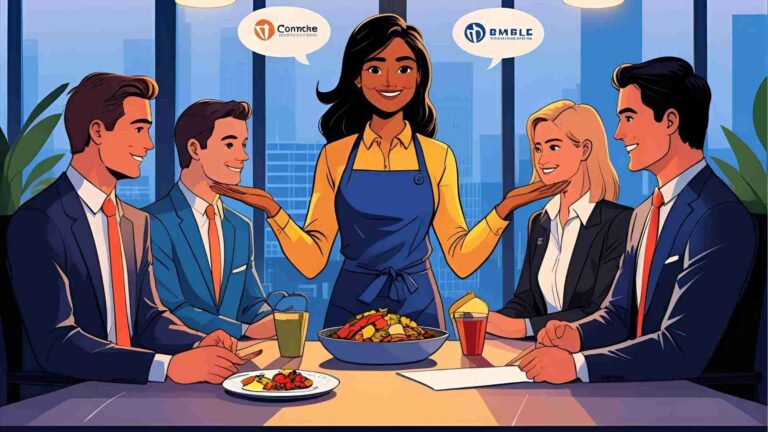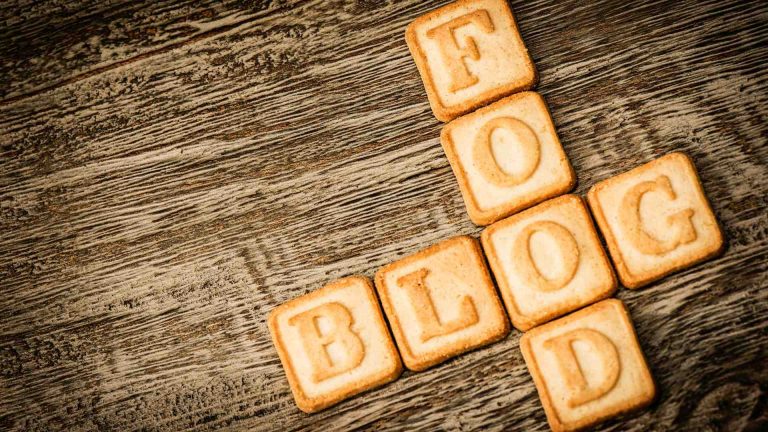How to Identify Posts to Update and Republish as a Food Blogger
Learn how to identify food blog posts to update and republish for more traffic. Discover strategies, tools, and tips to boost SEO and engagement.
As a food blogger, your archive of recipes and posts is a goldmine of potential. However, not every post is worth revisiting, and updating the wrong ones can waste time or even harm your site’s performance. By strategically identifying posts to update and republish, you can boost search engine rankings, increase traffic, and enhance user engagement. This comprehensive guide outlines proven strategies, tools, and best practices to help you pinpoint the right posts to refresh, ensuring your blog thrives in a competitive digital landscape.
Why Update and Republish Old Content?
Updating and republishing old blog posts is a powerful strategy for food bloggers. Here’s why:
- SEO Boost: Refreshing content signals to Google that your post is current, potentially improving rankings.
- Increased Traffic: Optimized posts can climb search result pages, driving more clicks and pageviews.
- Time Efficiency: Updating existing content often takes less time than creating new posts, with studies showing updates can be completed in as little as 30 minutes compared to 3–6 hours for new posts.
- Revenue Growth: Enhanced posts can increase ad impressions, leading to higher ad revenue.
- Relevance: Updating recipes or seasonal content keeps your blog relevant to current trends and reader interests.
However, not all posts are suitable for updating. High-performing posts (ranking 1–3) should generally be left alone to avoid risking their success, while low-performing posts with little potential may not justify the effort. The key is finding posts with untapped potential—those that can significantly impact traffic with a little optimization.
Key Terms to Understand
Before diving into the strategies, let’s clarify essential SEO terms:
- Keyword: The search term users type into Google (e.g., “vegan chocolate cake recipe”).
- Position: Your post’s rank in Google search results for a specific keyword (e.g., 5th place).
- Impressions: The number of times your post’s link appears in search results for a keyword.
- Click-Through Rate (CTR): The percentage of impressions that result in clicks, calculated as (clicks ÷ impressions) × 100.
For example, if “pumpkin pie recipe” is the keyword, your post ranks 5th (position), appears 10,000 times in search results (impressions), and receives 1,000 clicks, the CTR is 10%.
Strategies for Identifying Posts to Update
To maximize impact, focus on posts with the greatest potential for improvement. Here are three proven strategies to identify candidates for updating and republishing:
1. Medium-to-Low Ranked Content with High Search Volume
Posts ranking between positions 4 and 30 for high-volume keywords are prime candidates. These posts are close to the first page of Google, where impressions and clicks are significantly higher. According to Backlinko, moving up one position in search rankings can increase CTR by an average of 30.8%. A post moving from position 10 to 4, for instance, can see a substantial traffic boost.
How to Identify:
- Tools:
- Semrush or Ahrefs (Premium): Filter content by position (4–30) and high search volume. Export candidates to a spreadsheet for tracking.
- Google Search Console (Free): Navigate to the Search Results tab, enable Average Position, set the date range to the last three months, and sort by position. Export data and filter out posts ranking 1–3. Cross-reference with keyword volume tools like Google Keyword Planner.
- Criteria:
- Position: 4–30
- High impressions for the target keyword
- Potential to climb to the first page with updates
Example:
A post ranking 12th for “gluten-free pizza dough” with 15,000 monthly impressions is a strong candidate. Optimizing the content could push it to the first page, significantly increasing clicks.
2. Posts with Decreased Traffic in the Past 90 Days
Posts that have lost traffic over the last three months may indicate declining relevance or outdated content. This strategy helps identify posts that need a refresh to regain traction.
Reasons for Traffic Drops:
- Seasonality: A post like “chicken noodle soup” may see lower traffic in summer but could be optimized for winter.
- Trend Fades: Recipes like “baked feta pasta” may spike briefly but lose search volume over time.
- Outdated Content: Older posts may lack modern SEO practices or current reader preferences.
How to Identify:
- Tool: Google Analytics (Free)
- Process:
- Go to Behavior → Site Content → All Pages.
- Set a 90-day comparison (current 90 days vs. previous 90 days).
- Sort by the largest decrease in pageviews.
- Analyze whether the drop is seasonal, trend-related, or due to content quality.
Example:
A post on “slow cooker chili” shows a 40% traffic drop in the last 90 days. If the drop isn’t seasonal, updating the recipe with new photos or additional tips could restore its performance.
3. Previously Published Seasonal Content
Seasonal content, such as holiday recipes or summer grilling guides, has predictable traffic patterns. Refreshing these posts before their peak season can maximize performance.
How to Identify:
- Tools:
- Google Analytics (Free): Compare the same 90-day period year-over-year to identify seasonal posts with declining performance.
- Semrush or Ahrefs (Premium): Check current position, search volume, and keyword difficulty for seasonal keywords.
- Google Search Console (Free): Set a custom date range to compare year-over-year performance, sort by clicks difference, and filter out posts ranking 1–4. Calculate ranking changes (previous ranking – current ranking).
- Process:
- Identify posts published in the same month in previous years.
- Evaluate performance during peak seasons.
- Select posts that could benefit from updates, such as improved recipes or trending variations.
Example:
A “Thanksgiving stuffing recipe” post from two years ago ranks 15th in November. Updating it with new photos and a video could improve its ranking for the upcoming holiday season.
Tools for Identifying Posts
Here’s a comparison of tools to help you identify posts for updating:
| Tool | Cost | Features | Best For |
|---|---|---|---|
| Google Search Console | Free | Tracks position, impressions, CTR; exportable data | Budget-conscious bloggers |
| Google Analytics | Free | Compares traffic trends over time | Seasonal and traffic drop analysis |
| Semrush | Paid ($129.95+/mo) | Filters by position, volume, keyword difficulty; rank tracking | Advanced SEO analysis |
| Ahrefs | Paid ($99+/mo) | Similar to Semrush; detailed rank position changes | Competitive analysis |
| RankIQ | Paid ($49/mo) | Identifies low-competition keywords; content optimization; rankings audit | Food bloggers seeking efficiency |
Chart: Workflow for Identifying Posts
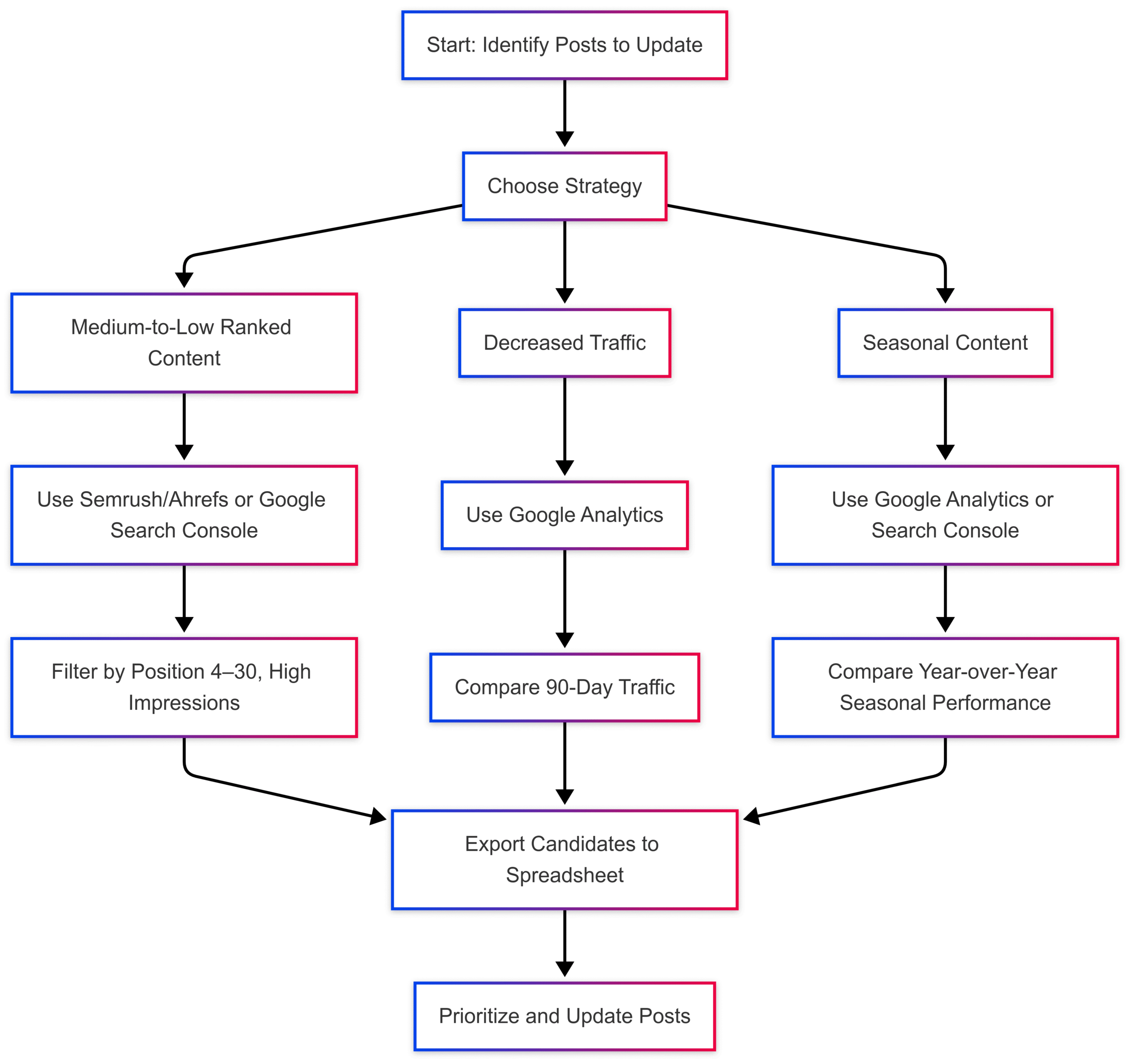
Tips for Republishing Posts
Once you’ve identified posts to update, follow these best practices for republishing:
- Personalized Updates: Tailor changes to each post’s needs. A post ranking 5th may need minor tweaks, while one at 20th could require a major overhaul.
- Conservative Changes for High-Ranking Posts: For posts ranking 4–10, make cautious updates to avoid disrupting performance.
- Decide on Date Changes:
- Minor Updates: Keep the original publish date and click “Update” in WordPress.
- Major Overhauls: Update the publish date to push the post to the front of your blog, but avoid changing URLs if dates arhttps://yumtonight.com/structuring-the-perfect-recipe-blog-post/e in permalinks to prevent redirect issues.
- Minor Updates: Keep the original publish date and click “Update” in WordPress.
- Study Competitors: Analyze top-ranking posts for the target keyword to identify content gaps or trending elements.
- Avoid Changing Dates Without Updates: Google penalizes date changes without substantial content updates.
What to Update in a Post
When refreshing a post, focus on improvements that enhance user experience and SEO. Here are key areas to consider:
1. Add Headings
Break up text with H2 and H3 headings to improve readability and accessibility. Use one H1 for the title and organize sections logically. Headings also help Google understand your content, potentially boosting rankings.
Example:
- H1: Best Vegan Chocolate Cake Recipe
- H2: Ingredients
- H3: Dry Ingredients
- H3: Wet Ingredients
- H2: Instructions
2. Shoot New Photos
High-quality, updated photos enhance visual appeal and engagement. Replace outdated images with fresh, well-lit shots. New photos can also be repurposed for social media platforms like Pinterest and Instagram.
3. Add Internal and External Links
- Internal Links: Link to related posts on your site to improve navigation and keep readers engaged.
- External Links: Include relevant, high-authority links to enhance credibility, but use sparingly.
- Update other posts to link back to the republished post for additional traffic.
4. Optimize Recipe Cards
Ensure recipe cards include complete details: ingredients, instructions, cooking times, and nutritional information. Tools like WP Tasty or Nutrifox streamline this process.
5. Address Content Gaps
Use tools like RankIQ’s Content Optimizer to identify missing topics or questions related to your keyword. Add FAQs or expand sections to make the post more comprehensive.
6. Update Titles
Adjust front-end and tail-end modifiers while keeping the core keyword intact. For example, change “Carrot Cake Recipe” to “Best Homemade Carrot Cake Recipe (With Video)”. For roundup posts, increase the leading number (e.g., “50 Ideas” to “60 Ideas”) to leverage left-digit bias.
7. Add Video
Incorporate process videos or recipe tutorials to increase engagement and dwell time, which can positively impact rankings.
Case Study: Cooking Chat’s Success
Cooking Chat, a food blog run by David, saw an 87% traffic increase in 2020 and 50% in 2021 by prioritizing content updates. Key strategies included:
- Updating Old Posts: David used Google Search Console to identify posts ranking 7–20 with high impressions, such as “Portuguese Kale Soup,” which became a top performer after updates.
- New Photos and Videos: Refreshing visuals improved user engagement.
- Technical Investments: Switching to BigScoots hosting and using NerdPress for site speed optimization enhanced performance.
- RankIQ: Targeting low-competition keywords helped new and updated posts rank quickly.
These efforts led to David’s first $2,000+ ad revenue month, demonstrating the power of strategic updates.
Balancing New and Updated Content
Balancing new posts and updates is critical to avoid “leaky bucket syndrome,” where old posts lose traffic faster than new ones gain it. Brandon Gaille, founder of RankIQ, recommends:
- Beginners: Spend 60% of time on updates, 40% on new posts to address declining posts.
- Established Bloggers: Aim for 8 new posts and 8 updates per month (70% new, 30% updates) for sustained growth.
Table: Content Strategy Breakdown
| Blogger Type | New Posts/Month | Updates/Month | Time Split |
|---|---|---|---|
| Beginner | 4–6 | 6–8 | 40% new, 60% updates |
| Established | 8 | 8 | 70% new, 30% updates |
Tracking and Prioritizing Updates
To manage updates effectively:
- Create a Spreadsheet: Export data from Google Search Console or RankIQ, noting post URLs, positions, impressions, CTR, and update plans.
- Prioritize Levels:
- Level 1: Posts losing traffic or rankings year-over-year.
- Level 2: Posts with stable or growing traffic but room for improvement.
- Level 3: Avoid posts with no traffic unless they previously performed well.
- Update Quarterly or Annually: Refresh your list every 3–12 months to catch new Level 1 posts.
- Use RankIQ’s Planner: Track goals and progress with the Goals Dashboard to stay consistent.
When to Update New Posts
Wait 12 months before updating new posts to allow Google to assess their performance through initial clicks and backlinks. Posts typically stabilize after two stages:
- 0–6 Months: Google evaluates user engagement (clicks, dwell time, pogo-sticking).
- 6–12 Months: Backlinks contribute to ranking improvements.
Pricing for Tools
Here’s a breakdown of tool costs to support your strategy:
| Tool | Price | Notes |
|---|---|---|
| RankIQ | $49/month | Tailored for bloggers; includes keyword library, content optimizer, rankings audit |
| Semrush | $129.95+/month | Comprehensive SEO suite; free trial available |
| Ahrefs | $99+/month | Ideal for competitor analysis; free trial |
| NerdPress | $199–$399/month | WordPress support plans; “Sleepy Soundly” recommended |
| BigScoots | $34.95–$69.95/mo | Hosting optimized for speed |
Conclusion
Updating and republishing old posts is a cornerstone of food blog growth. By targeting medium-to-low ranked posts, addressing traffic declines, and refreshing seasonal content, you can unlock significant traffic and revenue potential. Tools like Google Search Console, RankIQ, and Semrush simplify the process, while strategic updates—new photos, headings, links, and optimized titles—enhance performance. Balance new and updated content, track progress diligently, and avoid tampering with top-performing posts to maintain steady growth. With these strategies, your food blog can remain a vibrant, competitive resource, delighting readers and boosting your bottom line.
Please share these How to Identify Posts to Update and Republish as a Food Blogger with your friends and do a comment below about your feedback.
We will meet you on next article.
Until you can read, How to Choose The Best Food Photography Backdrops