How to Organize Recipes by Category in a Food Blog
Organizing recipes on a food blog is critical for enhancing user experience, improving search engine visibility, and keeping readers engaged. A well-structured recipe website ensures visitors can quickly find the dishes they want to cook, which fosters loyalty and encourages return visits. This guide provides a detailed, step-by-step approach to organizing recipes by category, optimized for both readers and search engines. By following these steps, you’ll create a seamless, intuitive, and professional food blog that stands out.
Why Recipe Organization Matters
A disorganized food blog is like a cluttered kitchen: it frustrates users and drives them away. According to usability studies, 38% of website visitors check navigation links first, and if they can’t find what they need within three clicks, they’re likely to leave. Organized recipes:
- Enhance User Experience: Clear categories and intuitive navigation help readers find recipes quickly.
- Boost SEO: Search engines favor structured content, improving your blog’s ranking.
- Increase Engagement: Easy-to-find recipes keep visitors browsing longer and encourage sharing.
- Simplify Updates: A logical structure makes it easier to add or revise recipes.
This guide outlines a five-step process to organize your recipes effectively, with practical tips, tools, and examples. We’ll also include visual aids like charts to clarify the structure and ensure your blog is both functional and appealing.
Step 1: Plan Your Website Structure
Planning is the foundation of a well-organized food blog. A clear structure ensures all recipes are accessible and logically grouped. Here’s how to set up your site’s core components.
Core Website Sections
Every recipe website needs four essential sections:
| Section | Purpose | Key Features |
|---|---|---|
| Recipe Pages | Display individual recipes | Recipe cards, ingredients, step-by-step instructions, photos |
| Category Pages | Group related recipes | Filters, sorting options, recipe previews |
| Resource Pages | Provide cooking guides and tips | Ingredient guides, tool recommendations, tutorials |
| Search Page | Enable quick recipe discovery | Search bar, filters, concise results |
Structuring Your Site
Organize your site into layers to create a logical hierarchy:
| Layer | Content | Examples |
|---|---|---|
| Top Layer | Broad categories | Breakfast, Lunch, Dinner, Desserts |
| Middle Layer | Sub-categories | Under Dinner: Chicken, Beef, Vegetarian |
| Bottom Layer | Individual recipes | Under Chicken: Grilled Chicken, Chicken Curry |
Pro Tip: Follow the 1:10 rule—create one category for every 10 recipes. For example, a blog with 200 recipes should have approximately 20 categories. This keeps categories manageable and prevents overwhelming users.
How to Plan Your Structure
- Identify Core Recipes: Select your top 20 recipes and look for common themes (e.g., meal type, cuisine, or dietary needs).
- Group by Patterns: Create main categories based on these themes, such as Breakfast, Dinner, or Vegan.
- Add Sub-Categories: If a category grows large (e.g., 40–50 recipes), split it into sub-categories like Baked Chicken or Slow Cooker Meals.
- Build a Sitemap: Use tools like Yoast (for WordPress) to generate an SEO-friendly sitemap that helps search engines index your content.
Visualizing the Structure
Here’s a chart to illustrate the site hierarchy:
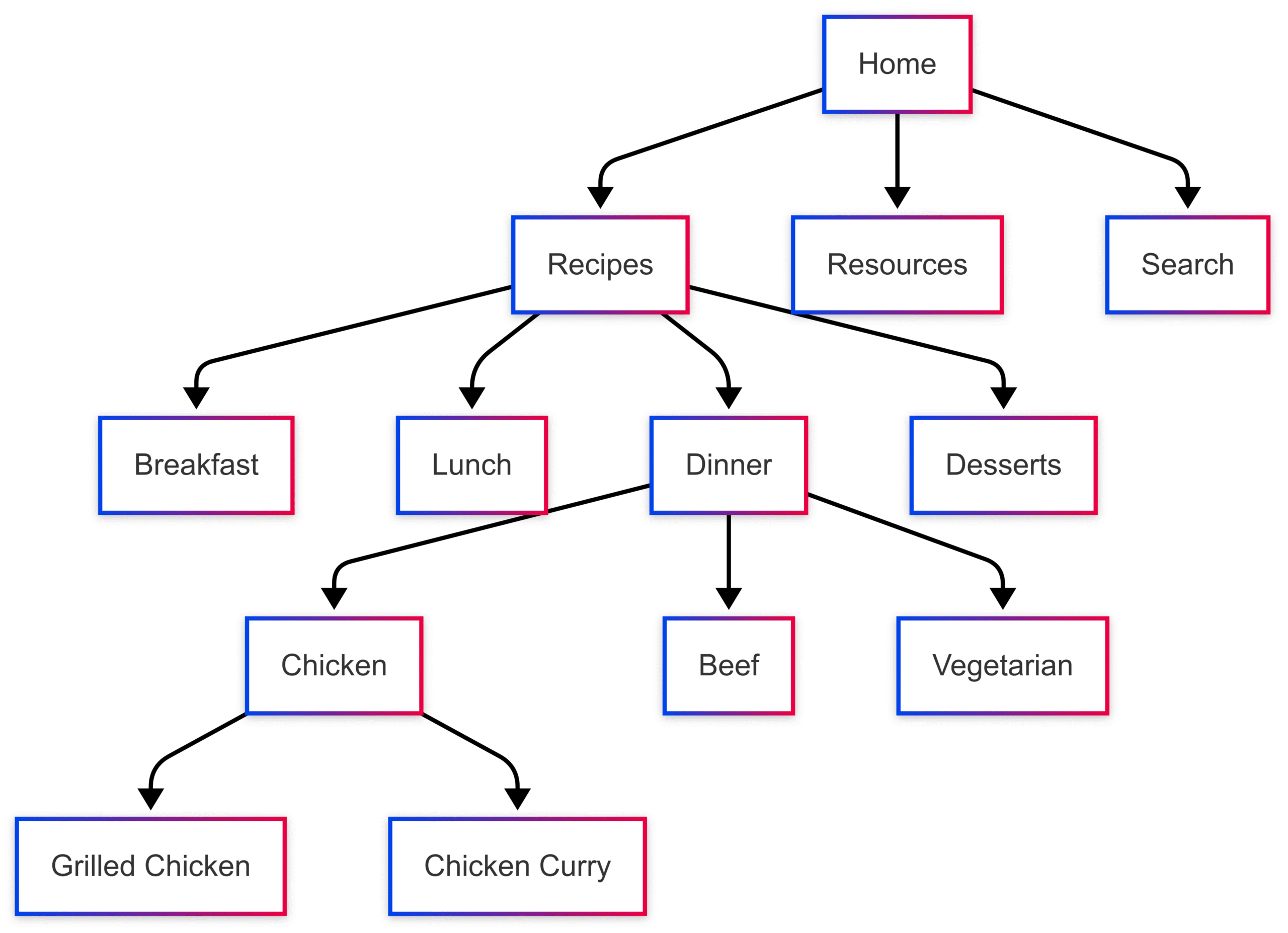
Quick Tips:
- Include popular categories in the main menu.
- Ensure recipes are findable in three clicks or fewer.
- Use simple, descriptive category names (e.g., “Dinner” instead of “Evening Meals”).
- Populate each category with at least 4–5 recipes to avoid empty pages.
Step 2: Sort Recipes into Categories
Sorting recipes into meaningful categories makes them easy to find. Categories should reflect how users think about food, such as meal types, diets, or cooking methods.
Common Category Types
| Main Group | Sub-Groups | Examples |
|---|---|---|
| Meals | Breakfast, Lunch, Dinner | Pancakes (Breakfast), Sandwiches (Lunch) |
| Diets | Gluten-Free, Vegan, Keto | Gluten-Free Pasta, Vegan Soups |
| Cooking Method | Baked, Grilled, Slow Cooker | Baked Chicken, Grilled Salmon |
| Seasons | Spring, Summer, Fall, Winter | Summer Salads, Winter Stews |
| Holidays | Christmas, Thanksgiving, Halloween | Christmas Cookies, Thanksgiving Turkey |
Guideline: Split categories when they contain 40–50 recipes to keep them scannable. For example, if “Dinner” has 60 recipes, divide it into Chicken, Beef, and Vegetarian sub-categories.
Structuring Categories
| Level | Purpose | Size Guide |
|---|---|---|
| Main Categories | Broad topics (e.g., Breakfast) | 5–7 total |
| Sub-Categories | Specific types (e.g., Chicken) | 3–5 per main category |
| Recipe Pages | Individual recipes | Up to 40–50 per sub-category |
How to Sort Recipes
- Create a Main Folder: Start with a “Recipes” parent category.
- Add Meal Categories: Include Breakfast, Lunch, Dinner, etc.
- Incorporate Diet Groups: Add categories like Gluten-Free or Vegan.
- Include Method Groups: Group by Baked, Grilled, or Slow Cooker.
- Link Related Recipes: Connect similar recipes within categories (e.g., link Grilled Chicken to Chicken Curry).
Best Practices:
- Write concise category descriptions (3–4 sentences) to explain the category’s purpose.
- Avoid empty parent categories like “Cuisine” that don’t contain recipes.
- Use categories instead of tags to prevent SEO issues.
- Regularly review categories to ensure they remain relevant.
Example Category Description:
Breakfast Recipes
Start your day with our easy and delicious breakfast recipes. From fluffy pancakes to savory egg muffins, these dishes are perfect for busy mornings or leisurely brunches.
Step 3: Design Effective Page Layouts
Page layouts determine how your recipes are presented. A clean, user-friendly design enhances readability and encourages interaction.
Recipe Page Layout
Every recipe page should include:
| Section | Content | Purpose |
|---|---|---|
| Header | Recipe name, cooking time, servings | Helps users assess suitability |
| Main Photo | High-quality dish image | Visual appeal and expectation setting |
| Recipe Card | Ingredients, steps | Simplifies cooking process |
| Cooking Notes | Tips, storage info | Prevents errors and adds value |
| Helper Tools | Print option, serving calculator | Enhances usability |
Building Recipe Cards
You can either:
- Code Manually: Use HTML/CSS for custom designs.
- Use Plugins: Tools like WP Recipe Maker or Recipe Kit (for Shopify) streamline card creation.
Recipe Kit Features (Shopify):
- Links ingredients to store products.
- Automatically adds SEO schema.
- Offers four layout templates.
- Pricing: Basic ($14.99/month), Pro ($22.99/month with shopping add-ons).
Other Page Layouts
| Page Type | Content | Display Style |
|---|---|---|
| Categories | Recipe previews, filters | Grid layout |
| Recipe Lists | 10–12 recipes per page | Sorting options |
| Search | Small photos, basic info | Scannable list |
| Archives | Recipes by date | Filterable grid |
Mobile Optimization
- Stack recipe steps for easy scrolling.
- Use large, readable text for ingredients.
- Include a “Jump to Recipe” button at the top.
- Minimize intrusive ads to improve user experience.
Pro Tip: Prioritize recipe page functionality over elaborate site design. A clean, fast-loading recipe page is more valuable than a flashy homepage.
Step 4: Set Up Intuitive Navigation
Navigation is the backbone of user experience. A well-designed menu helps users find recipes without frustration.
Main Menu Setup
| Menu Section | Content | Purpose |
|---|---|---|
| Top Level | Home, Recipes, About, Contact | Access to main pages |
| Recipe Categories | Breakfast, Lunch, Dinner, Desserts | Quick recipe access |
| Special Sections | Seasonal, Diets, Cooking Time | Targeted browsing |
| Search Bar | Always visible in header | Instant recipe search |
Stat: 38% of users prioritize navigation links upon landing on a site (Top Design Firms). Keep menus simple with 7 or fewer items.
Navigation Tools
| Tool | Setup | Benefit |
|---|---|---|
| Breadcrumbs | Home > Dinner > Pasta | Shows user location |
| Recipe Filters | Cook time, skill level | Speeds up searches |
| Related Recipes | 3–4 similar dishes | Encourages further browsing |
| Quick Links | Popular categories in footer | Additional navigation options |
Mobile Navigation
- Use a hamburger menu for compact display.
- Ensure tap targets are large and easy to use.
- Keep dropdowns short and clear.
- Place the search bar in a prominent location.
Quote: “The golden rule of website navigation? Don’t make people think.” — Steve Krug, Usability Consultant
Before Launch:
- Test navigation on phones and tablets.
- Verify all links work correctly.
- Ensure menu text is legible and consistent.
Step 5: Implement Technical Features
Technical tools enhance functionality and SEO, making your recipes more discoverable and user-friendly.
Core Tools
| Platform | Tools | Features |
|---|---|---|
| WordPress Plugins | WP Recipe Maker, Tasty Recipes | Schema markup, nutrition info |
| Shopify Apps | Recipe Kit | Product links, SEO optimization |
| Other CMS | Recipe Card Blocks | Unit converters, mobile-friendly display |
Recipe Card Components
| Component | Must-Have Items | Purpose |
|---|---|---|
| SEO Code | JSON-LD schema | Improves Google rankings |
| Key Details | Time, servings, skill level | Quick info access |
| Ingredients | Measurements in US/metric | Simplifies shopping |
| Instructions | Numbered steps, images | Clear cooking guidance |
Best Practices:
- Include step-by-step photos.
- Use numbered instructions for clarity.
- Offer US and metric measurements.
- Design cards for mobile-first viewing.
Maintenance Tips
- Update Recipes Monthly: Refresh photos and add new tips.
- Link Internally: Connect related recipes to boost SEO.
- Monitor Performance: Track which categories attract the most views.
- Clean Up Quarterly: Remove dead tags and fix broken links.
Chart: Recipe Organization Workflow
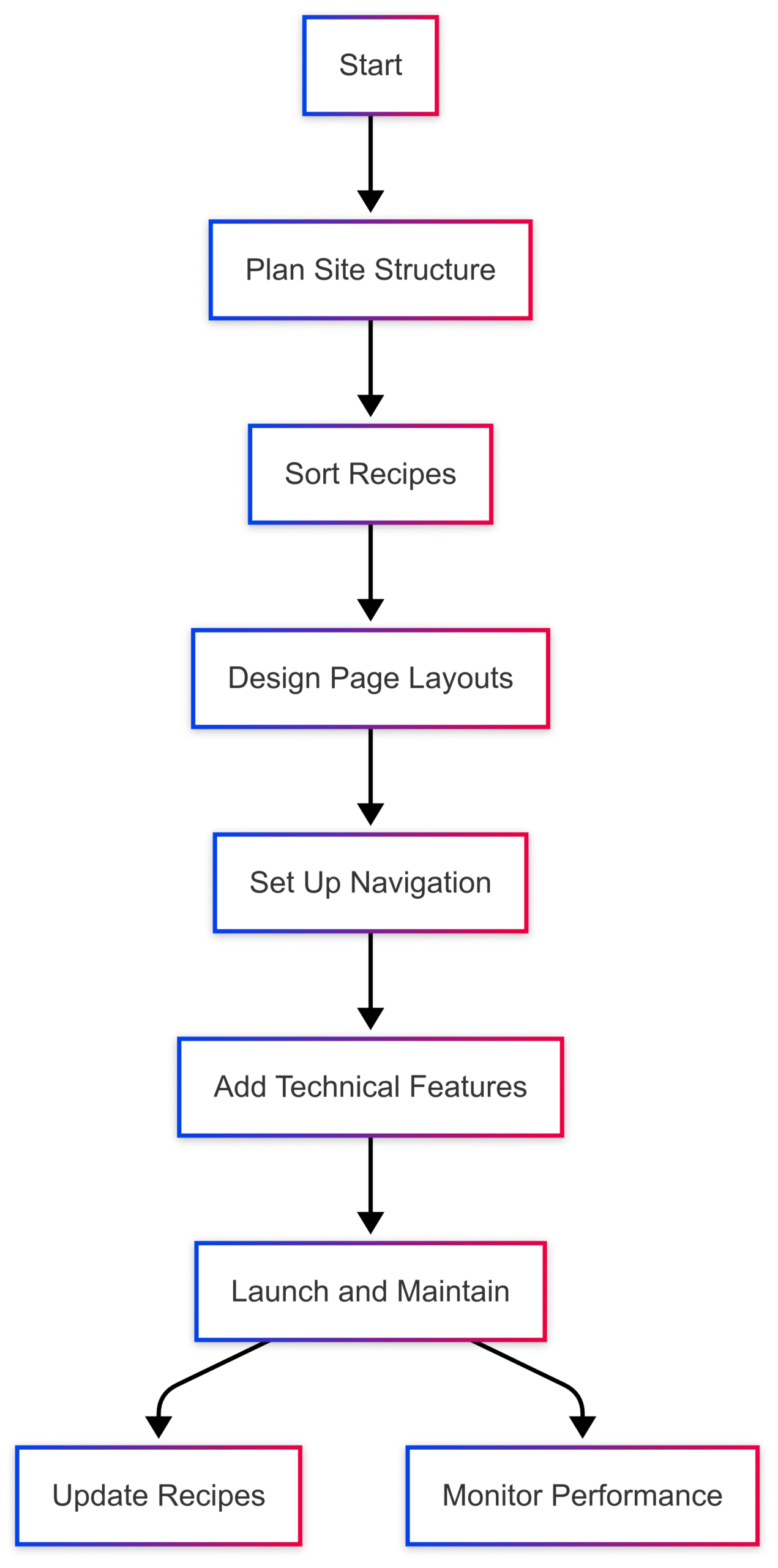
Case Studies: Successful Food Blogs
- Minimalist Baker: Uses clear categories (e.g., Breakfast, Desserts) and simple navigation to rank highly on Google. Their mobile-friendly recipe cards and concise menus keep users engaged.
- Sally’s Baking Addiction: Organizes recipes by type (e.g., Cookies, Cakes) and season, with strong internal linking and SEO-optimized category pages.
FAQs
Why is recipe organization important?
Organized recipes save time for both bloggers and readers, improve SEO, and enhance user experience, leading to higher engagement and return visits.
How many categories should a food blog have?
Follow the 1:10 rule: one category per 10 recipes. Aim for 5–7 main categories, with 3–5 sub-categories each, depending on your recipe count.
Should I use tags or categories?
Stick to categories to avoid SEO issues. Tags can create duplicate content and confuse search engines.
What makes a good recipe plugin?
A good plugin offers SEO schema, customizable templates, unit converters, and mobile-friendly displays. WP Recipe Maker and Tasty Recipes are top choices for WordPress.
Conclusion
Organizing recipes by category on your food blog is a game-changer. By planning your site structure, sorting recipes logically, designing user-friendly layouts, setting up intuitive navigation, and leveraging technical tools, you’ll create a blog that’s both reader-friendly and SEO-optimized. Follow the 1:10 rule, keep categories simple, and regularly maintain your site to ensure long-term success. With these strategies, your food blog will become a go-to resource for home cooks, just like Minimalist Baker and Sally’s Baking Addiction. Start organizing today and watch your audience grow!
Please share this How to Organize Recipes by Category in a Food Blog with your friends and do a comment below about your feedback.
We will meet you on next article.
Until you can read, Collaborating With Local Food Bloggers and Food Critics






![30 Best Food Bio for Your Instagram [For Foodies]](https://yumtonight.com/wp-content/uploads/2025/08/Storing-Books-1080-x-1920-px-3-768x432.jpg)
A clear, practical guide for food bloggers to categorize recipes effectively. It offers simple, actionable tips for better navigation, improving user experience, and enhancing blog organization.