How to Organize Your Recipes Like a Pro
Learn how to organize recipes like a pro with physical binders or digital tools like WP Recipe Maker for seamless cooking and blogging.
For home cooks and food bloggers alike, a well-organized recipe collection transforms cooking from a chaotic chore into a streamlined, enjoyable experience. Disorganized recipes—scattered across notebooks, loose papers, or countless browser tabs—can waste time and sap inspiration. Whether you’re flipping through stained recipe cards or managing a food blog, an efficient system saves time, enhances creativity, and ensures your favorite dishes are always at your fingertips. This comprehensive guide explores both physical and digital methods to organize your recipes like a professional, with a special focus on leveraging tools like WP Recipe Maker for food bloggers aiming to elevate their online presence.
Why Recipe Organization Matters
Organized recipes benefit everyone involved in the cooking process. For home cooks, a clear system reduces prep time, minimizes errors, and makes meal planning effortless. For food bloggers, organization is even more critical—it directly impacts user experience and site performance. A well-structured recipe collection on your blog allows readers to find dishes quickly, encourages engagement, and boosts search engine rankings through better usability and SEO. Poor organization, on the other hand, frustrates users, increases bounce rates, and can hinder blog growth.
Consider this: a reader searching for a vegan dessert on your blog should find it in seconds, not minutes. Similarly, a home cook shouldn’t have to dig through a pile of papers to locate their go-to lasagna recipe. By implementing the strategies below, you’ll create a system that’s intuitive, accessible, and tailored to your needs.
Step 1: Gather and Assess Your Recipes
The first step to organizing your recipes is to collect every recipe you own. This includes physical items like cookbooks, handwritten notes, magazine clippings, and recipe cards, as well as digital assets like bookmarked websites, emailed recipes, or files saved on your phone or computer. The goal is to centralize everything for a clear overview.
Physical Recipes
- Audit Your Collection: Lay out all physical recipes on a table. Sort through cookbooks, loose papers, and recipe cards. Discard outdated or unused recipes to declutter.
- Group by Source: Separate handwritten notes, printed recipes, and magazine clippings. This helps you decide which to keep as-is and which to digitize.
Digital Recipes
- Consolidate Files: Check your computer, phone, and cloud storage (e.g., Google Drive, Dropbox) for recipe files. Create a single folder labeled “Recipes” to store them.
- Bookmark Cleanup: Review browser bookmarks and export recipe links to a spreadsheet or dedicated app. Delete duplicates or irrelevant links.
- Email Sweep: Search your inbox for emailed recipes (try keywords like “recipe” or “ingredients”). Save these in your digital recipe folder.
Once gathered, sort recipes into categories like appetizers, main dishes, side dishes, desserts, or beverages. This initial categorization sets the foundation for your organization system.
Step 2: Choose Your Organization Method
You have two primary options for organizing recipes: physical or digital. Each has unique advantages, and your choice depends on your preferences and needs. Many people use a hybrid approach, maintaining both a physical binder for cherished recipes and a digital system for accessibility.
Physical Organization Methods
Physical organization suits those who enjoy tactile, hands-on systems. These methods are ideal for home cooks who prefer flipping through pages in the kitchen.
Recipe Binder
A three-ring binder is a versatile, spill-resistant option for physical recipes. Here’s how to set it up:
- Materials: Use a sturdy binder, plastic sheet protectors, and tabbed dividers.
- Categories: Create sections for appetizers, soups, main courses, desserts, etc. Customize based on your cooking habits (e.g., “Weeknight Meals” or “Holiday Favorites”).
- Protection: Place recipes in sheet protectors to shield them from spills and stains. For handwritten cards, use clear pockets designed for recipe cards.
- Indexing: Add a table of contents or index page for quick reference.
Recipe Box
A recipe box is a compact, nostalgic option for storing recipe cards.
- Setup: Use a wooden or metal box with dividers. Sort cards alphabetically, by cuisine (e.g., Italian, Mexican), or by occasion (e.g., Thanksgiving, BBQs).
- Maintenance: Regularly review cards to remove outdated recipes. Use sturdy cardstock for handwritten recipes to ensure durability.
- Portability: Recipe boxes are easy to carry to the kitchen or share with friends.
Personalized Cookbook
Compile your favorite recipes into a custom cookbook.
- Notebook Method: Write recipes in a dedicated notebook, leaving space for notes or adjustments.
- Printed Book: Use online services like Shutterfly or Mixbook to create a bound cookbook. Include photos, personal stories, or cooking tips for a professional touch.
- Customization: Add sections for meal prep tips, ingredient substitutions, or family traditions.
Kitchen Wall Display
For visual appeal, display favorite recipes on your kitchen wall.
- Setup: Use clipboards, magnetic boards, or decorative frames to hang printed recipes. Rotate recipes seasonally or based on meal plans.
- Functionality: Keep frequently used recipes accessible while adding a decorative element to your kitchen.
Digital Organization Methods
Digital systems offer unmatched convenience, searchability, and scalability, making them ideal for both home cooks and food bloggers. They’re especially powerful for managing large recipe collections and sharing with others.
Recipe Management Apps
Apps like Paprika, Recipe Keeper, and BigOven streamline digital recipe organization.
- Features:
- Importing: Easily import recipes from websites or scan physical recipes using OCR (optical character recognition).
- Categorization: Organize recipes by tags (e.g., “vegan,” “gluten-free”) or categories (e.g., “breakfast,” “dinner”).
- Meal Planning: Create weekly meal plans and generate shopping lists.
- Search and Filter: Quickly find recipes by ingredient, cuisine, or prep time.
- Sharing: Share recipes via email, social media, or app-specific links.
- Popular Apps:
- Paprika: Offers robust importing, meal planning, and cross-device syncing. Price: ~$4.99 (one-time purchase per platform).
- Recipe Keeper: User-friendly with scanning and cloud backup features. Price: ~$10-$15 (one-time purchase).
- BigOven: Includes a community feature for discovering new recipes. Price: Free with premium upgrades (~$1.99/month).
Online Platforms
Platforms like Pinterest, Evernote, or Google Keep are excellent for casual digital organization.
- Pinterest: Create boards for categories like “Desserts” or “Quick Dinners.” Pin recipes from websites or upload your own.
- Evernote: Use notebooks and tags to organize recipes. Clip web recipes directly into Evernote.
- Google Keep: Store recipes as notes with labels and color-coding for easy sorting.
Recipe Organizer Plugins (for Bloggers)
For food bloggers, WordPress plugins like WP Recipe Maker are game-changers. These tools enhance recipe presentation, improve SEO, and streamline site management.
Step 3: Digitize and Categorize Recipes
Whether you choose a physical or digital system, digitizing recipes ensures accessibility and longevity. Here’s how to do it effectively:
Scanning Physical Recipes
- Tools: Use a scanner or a smartphone app like Adobe Scan, Microsoft Lens, or your recipe app’s built-in scanner.
- File Format: Save scans as PDFs for compatibility and searchability. Ensure high resolution for legibility.
- Naming Conventions: Use consistent naming (e.g., “Spaghetti_Bolognese_Italian.pdf”) to make files easy to find.
Categorizing and Tagging
- Categories: Group recipes by type (e.g., appetizers, desserts), cuisine (e.g., Italian, Thai), or occasion (e.g., holidays, weeknight meals).
- Tags: Add tags for dietary needs (e.g., “vegan,” “gluten-free”), prep time, or key ingredients (e.g., “chicken,” “chocolate”).
- Example:
- Recipe: Spaghetti Bolognese
- Category: Main Dishes
- Tags: Italian, Beef, Pasta, Dinner, Family-Friendly
Backing Up
- Cloud Storage: Use Google Drive, Dropbox, or iCloud to back up digital recipes. Schedule regular backups to prevent data loss.
- Local Backup: Keep a copy on an external hard drive for added security.
Step 4: Organize Recipes on Your Food Blog with WP Recipe Maker
For food bloggers, presenting recipes in an organized, user-friendly format is critical for audience engagement and SEO. WP Recipe Maker is the leading WordPress plugin for this purpose, offering robust features to streamline recipe management and enhance user experience.
Why Choose WP Recipe Maker?
WP Recipe Maker stands out for its versatility, SEO optimization, and user-friendly interface. Key features include:
- Customizable Templates: Choose from modern, clean designs to match your blog’s aesthetic.
- Structured Data: Automatically adds schema markup to improve search engine visibility.
- Recipe Collections: Allow users to save recipes and generate shopping lists.
- Taxonomies: Organize recipes by course, cuisine, difficulty, or cost.
- Integration: Works seamlessly with grid plugins like WP Ultimate Post Grid for filterable recipe displays.
How to Use WP Recipe Maker
- Installation:
- Install WP Recipe Maker from the WordPress plugin repository. Price: Free with premium plans (~$49-$149/year for advanced features).
- Activate and configure settings via the WordPress dashboard.
- Adding Recipes:
- Create a new recipe post using the WP Recipe Maker block or shortcode.
- Input ingredients, instructions, and metadata (e.g., prep time, servings).
- Use “Add Ingredient Group” and “Add Instruction Group” to organize complex recipes (e.g., separate sections for sauce and pasta in a lasagna recipe).
- Organizing Recipes:
- Use the Manage Recipes page to view and sort recipes by category, cuisine, or rating.
- Create recipe collections (e.g., “Top 10 Desserts”) using shortcodes or blocks for easy display.
- Enhancing User Experience:
- Enable the SlickStream favorites button for users to save recipes.
- Integrate with WP Ultimate Post Grid to create filterable recipe galleries.
WP Recipe Maker vs. Other Plugins
Here’s a comparison of WP Recipe Maker with other popular recipe plugins:
| Feature | WP Recipe Maker | Create by Mediavine | Tasty Recipes | Recipe Card Blocks |
|---|---|---|---|---|
| Customizable Templates | Yes | Limited | Yes | Yes |
| SEO Optimization | Advanced | Basic | Advanced | Basic |
| Recipe Collections | Yes | No | Yes | No |
| Taxonomy Support | Extensive | Limited | Moderate | Limited |
| Price | Free-$149/year | Free | $79/year | Free-$99/year |
| Best For | Professional Bloggers | Hobbyists | Bloggers | Beginners |
WP Recipe Maker’s advanced features and flexibility make it the top choice for serious food bloggers.
Chart: Recipe Organization Workflow
Below is a visual representation of the recipe organization process using WP Recipe Maker:
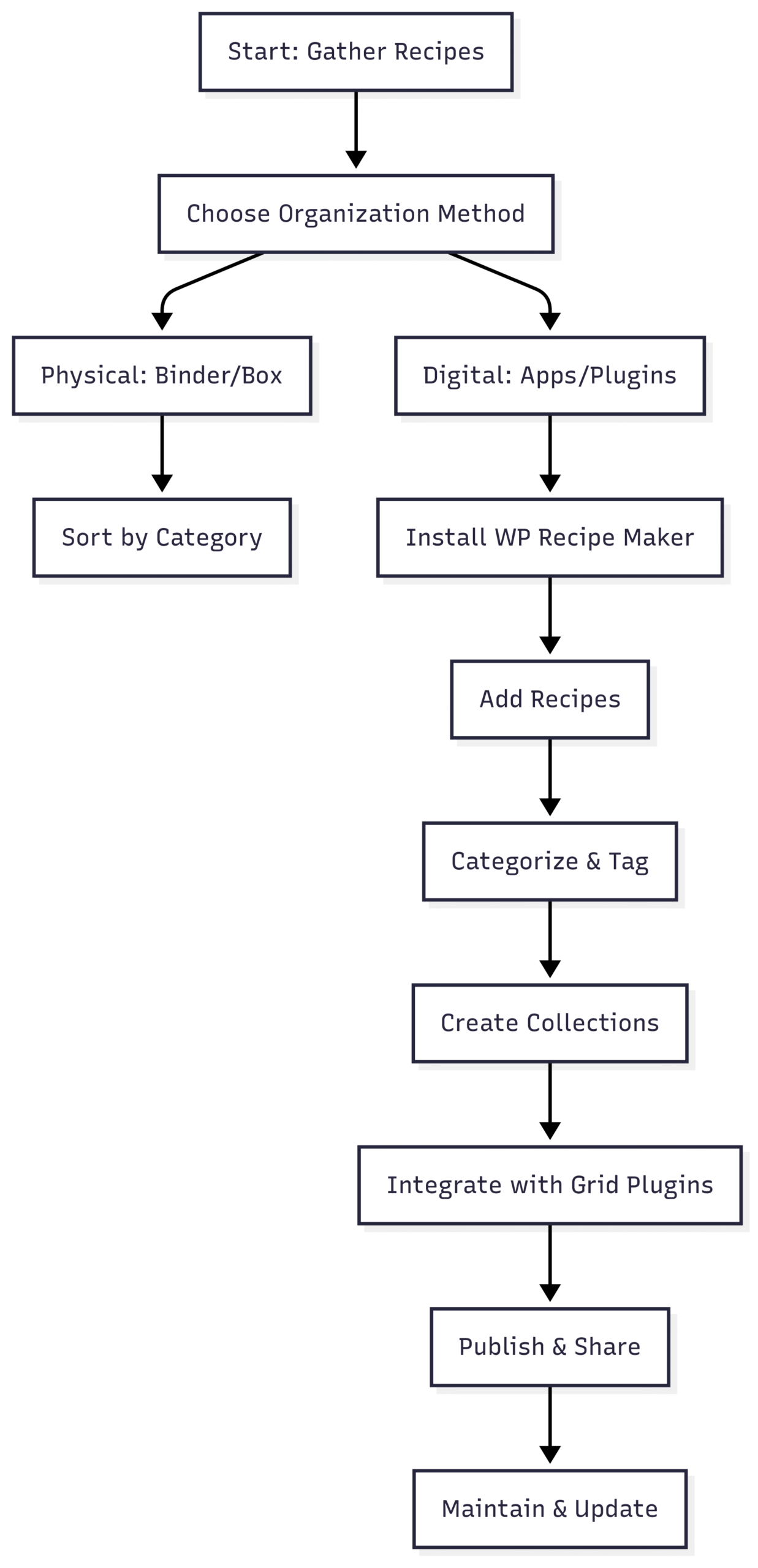
Step 5: Maintain Your Recipe Collection
A well-organized system requires regular upkeep to stay functional. Follow these tips to keep your recipes in order:
Declutter Regularly
- Physical Recipes: Review your binder or box every 6-12 months. Discard recipes you haven’t used or no longer need.
- Digital Recipes: Delete duplicates or outdated files. Use app analytics (e.g., Paprika’s usage tracking) to identify unused recipes.
Update Recipes
- Add Notes: Record adjustments, such as ingredient substitutions or cooking times, after trying a recipe.
- Rate Recipes: Use a star rating system to mark favorites for quick reference.
- Blog Updates: For bloggers, update recipe posts with new photos, reader feedback, or improved instructions.
Backup and Security
- Digital Backups: Schedule automatic backups to cloud services. Verify backups periodically.
- Physical Protection: Store binders or boxes in a dry, safe place to prevent damage.
Benefits of Organized Recipes
A structured recipe collection offers numerous advantages:
- Time Savings: Quickly locate recipes without searching through piles of paper or endless tabs.
- Improved Cooking: Clear organization reduces errors and streamlines prep.
- Enhanced Blog Performance: For bloggers, organized recipes improve user engagement, reduce bounce rates, and boost SEO rankings.
- Scalability: Digital systems like WP Recipe Maker grow with your collection, accommodating hundreds or thousands of recipes.
FAQs
Why Should You Organize Your Recipes?
Organized recipes save time, reduce stress, and enhance cooking efficiency. For bloggers, they improve site usability, encourage repeat visits, and support SEO efforts, driving traffic and growth.
What Is a Recipe Plugin, and Why Use One?
A recipe plugin organizes and displays recipes in a structured format, with features like ingredient lists, instructions, and SEO markup. Bloggers use them to enhance site functionality, improve search visibility, and engage readers.
Which Recipe Organizer Plugins Are Available?
- WP Recipe Maker: Best for professional bloggers with advanced features like customizable templates and recipe collections.
- Create by Mediavine: Simple, free option for hobbyists.
- Tasty Recipes: Offers attractive templates but fewer features than WP Recipe Maker.
- Recipe Card Blocks: Beginner-friendly but limited in functionality.
Conclusion
Organizing your recipes like a pro is a game-changer for home cooks and food bloggers. By gathering your recipes, choosing a physical or digital system, and leveraging tools like WP Recipe Maker, you can create a seamless, efficient system that enhances your cooking and blogging experience. For bloggers, WP Recipe Maker’s robust features—customizable templates, SEO optimization, and recipe collections—make it the ultimate tool for presenting recipes professionally. Start organizing today, and transform your recipe collection into a well-oiled machine that inspires creativity and delights your audience.
Please share these How to Organize Your Recipes Like a Pro with your friends and do a comment below about your feedback.
We will meet you on next article.
Until you can read, How To Create a Weight Loss Blog [9 Steps to Success!]





![30 Best Food Bio for Your Instagram [For Foodies]](https://yumtonight.com/wp-content/uploads/2025/08/Storing-Books-1080-x-1920-px-3-768x432.jpg)
