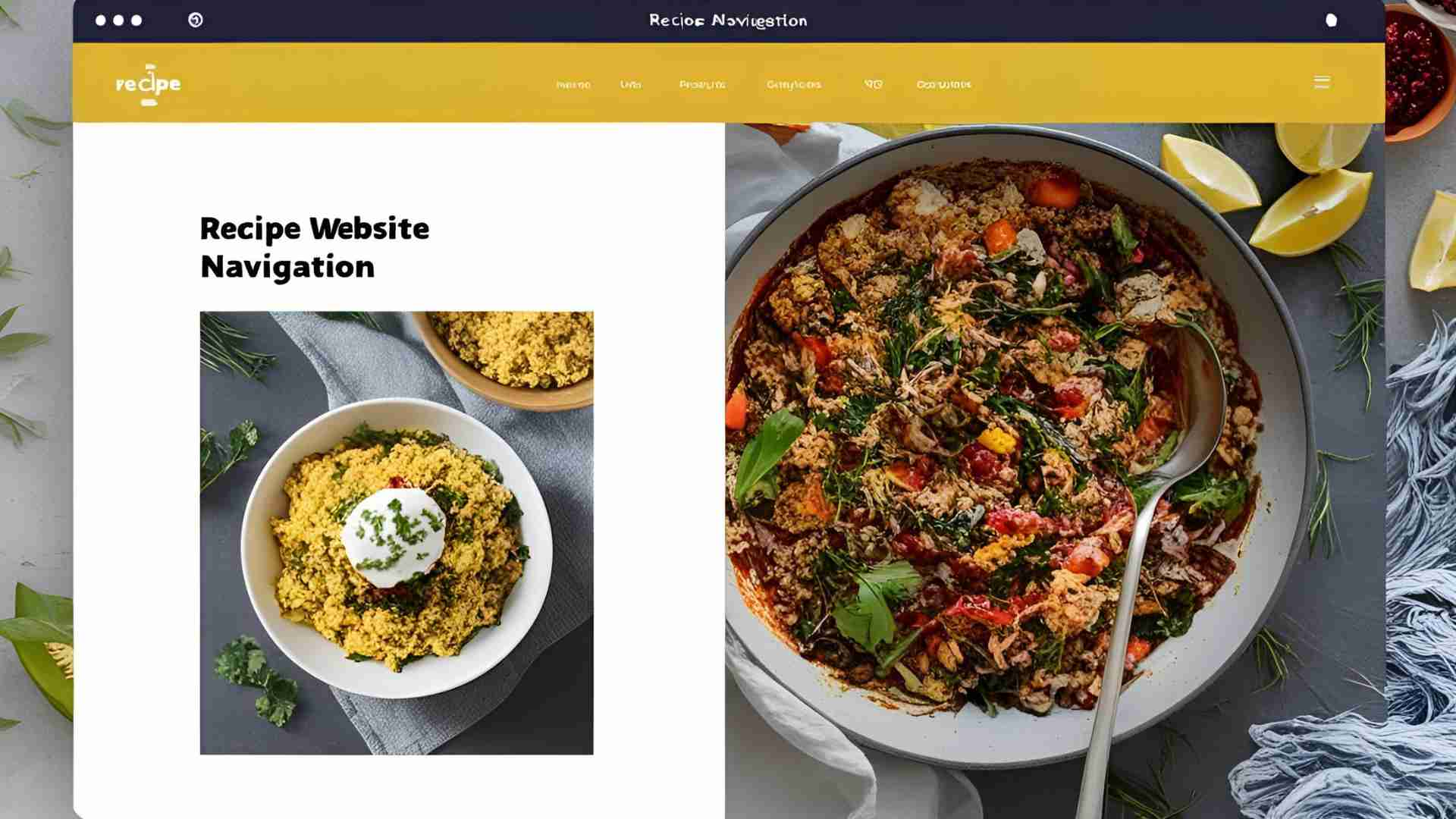Recipe Website Navigation Best Practices & Examples
Discover best practices for recipe website navigation, with expert tips, examples, and SEO strategies to enhance user experience and boost engagement.
In the bustling world of food blogging, a recipe website’s success hinges on more than just mouthwatering recipes—it’s about delivering a seamless user experience (UX) that keeps visitors coming back. Navigation is the backbone of this experience, guiding users effortlessly to the recipes and content they crave. Poor navigation can frustrate users, drive them away, and hurt your search engine rankings. Conversely, intuitive navigation enhances engagement, improves SEO, and builds a loyal audience. This comprehensive guide explores best practices for recipe website navigation, drawing from Google’s quality guidelines, real-world examples, and practical strategies to create a user-friendly, SEO-optimized food blog. Whether you’re starting fresh or revamping an existing site, these insights will help you craft a website that delights both casual skimmers and detail-oriented foodies.
Understanding Google’s Quality Guidelines for Recipe Websites
Google’s Search Quality Evaluator Guidelines provide a roadmap for creating high-quality recipe websites. Human quality raters assess pages based on Expertise, Authoritativeness, Trustworthiness, and Experience (E-E-A-T), which directly influence how Google’s algorithm ranks your site. Here’s how these principles apply to recipe websites:
- Experience: Demonstrate firsthand knowledge by sharing your recipe development process, such as testing variations or troubleshooting common cooking issues.
- Expertise: You don’t need to be a celebrity chef, but your content should reflect deep knowledge through detailed recipes, tips, and insights.
- Authoritativeness: Build credibility with user engagement (e.g., reviews, comments) and a robust author bio that highlights your culinary journey.
- Trustworthiness: Be transparent about affiliations, disclose sponsored content, and ensure your site is secure with HTTPS.
Google penalizes sites with “thin” content, excessive ads, or navigation that buries the main content (MC). For recipe sites, this means ensuring recipes are easy to find, with minimal scrolling and clear, actionable instructions. A poorly placed “jump to recipe” button or cluttered supplemental content (SC) can lower your Page Quality (PQ) score, impacting rankings.
Key Google Guidelines for Recipe Sites
| Aspect | Guideline | Impact |
|---|---|---|
| Main Content (MC) | Recipes should be detailed, with clear ingredients and step-by-step instructions. | Enhances user satisfaction and SEO rankings. |
| Supplemental Content (SC) | Navigation links, sidebars, and footers should support, not distract from, MC. | Improves UX and keeps users engaged. |
| Needs Met | Content must match user search intent (e.g., a recipe for “vegan brownies”). | Increases relevance and click-through rates. |
| Ads | Ads should be clearly marked and not push MC below the fold. | Prevents penalties for poor UX. |
| Significant Scrolling | Avoid requiring excessive scrolling to reach the recipe. | Reduces user frustration and bounce rates. |
The Importance of Navigation in Recipe Websites
Navigation is the GPS of your recipe website, guiding users to their desired content without frustration. According to a study by Top Design Firms, 38% of users check navigation links first when landing on a website. A well-structured navigation system caters to two types of users:
- Skimmers: These users want quick access to recipes or high-level information. They rely on clear menus and prominent search bars.
- Deep Divers: These users seek detailed content, such as cooking tips, ingredient substitutions, or related recipes. They need intuitive internal links and robust category pages.
Poor navigation—like confusing menu labels, hidden recipes, or cluttered layouts—leads to high bounce rates and lost opportunities. Conversely, a streamlined navigation system boosts engagement, encourages longer site visits, and signals quality to search engines.
Types of Navigation for Recipe Websites
Effective navigation for recipe websites involves three key components: main navigation, internal navigation, and footer navigation. Each serves a distinct purpose in guiding users through your site.
1. Main Navigation
The main navigation, typically located at the top of the page, acts as your site’s table of contents. It should be simple, intuitive, and limited to 5–7 items to avoid overwhelming users.
Best Practices:
- Use Clear Labels: Opt for straightforward terms like “Recipes,” “About,” or “Contact” instead of vague labels like “Explore.”
- Limit Choices: Stick to 5–7 menu items, such as Home, Recipes, Categories, About, Contact, and a Search icon.
- Highlight Key Actions: Make important links (e.g., “Contact” or “Recipes”) stand out with color or bold text.
- Mobile-Friendly Design: Include a “Home” link in mobile menus and avoid hamburger menus on desktops for ADA compliance.
- Avoid Overloaded Dropdowns: Keep dropdowns concise, with no tertiary menus, and save detailed content for landing pages.
Example Main Navigation Structure:
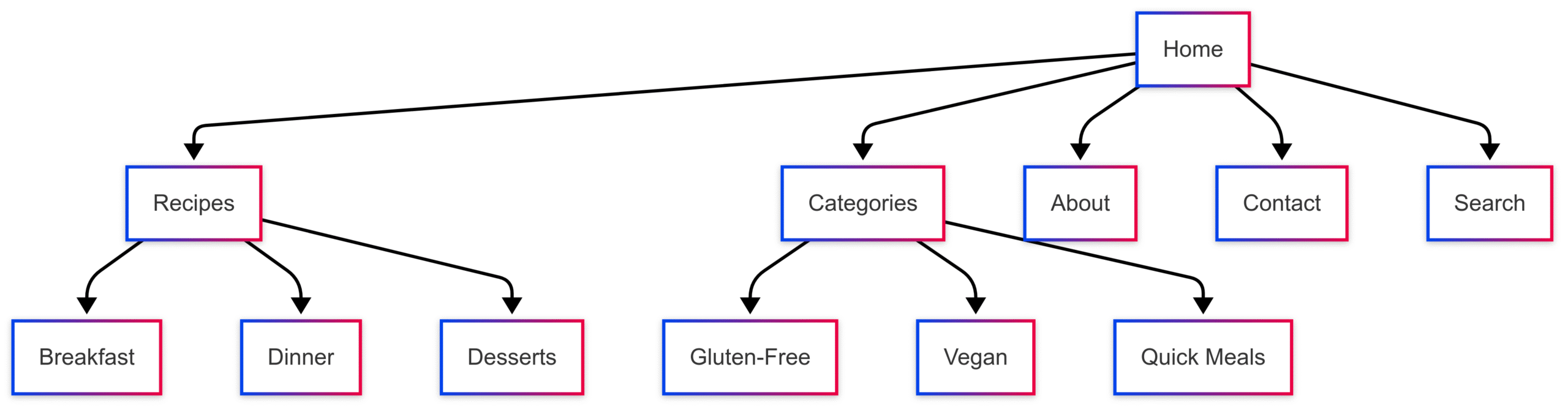
2. Internal Navigation
Internal navigation guides users through your site once they’ve landed on a page. It includes tools like breadcrumbs, callouts, and search features that keep users engaged and moving toward their goals.
Best Practices:
- Breadcrumbs: Show users their location (e.g., Home > Recipes > Desserts > Chocolate Cake) to simplify backtracking.
- Callouts: Use buttons or links within content to guide users to related recipes or actions (e.g., “Try our Vegan Brownies next!”).
- Search and Filters: Offer a prominent search bar and filters for cook time, diet, or ingredients to help users find recipes quickly.
- Related Recipes: Include 3–4 related recipes at the bottom of each post to encourage further exploration.
- Consistent Placement: Place navigation tools where users expect them, such as search bars in the header or callouts within content.
Example Internal Navigation Flow:
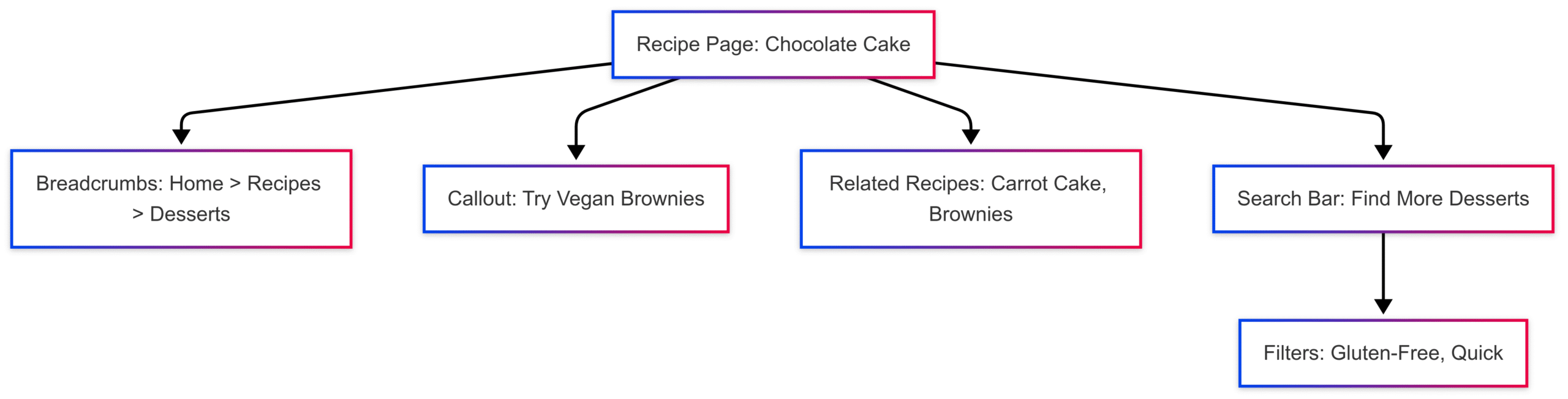
3. Footer Navigation
The footer is a catch-all for secondary links that don’t fit in the main menu but are still valuable. It’s especially useful for mobile users who scroll to the bottom of a page.
Best Practices:
- Organize Links: Group footer links into categories (e.g., Recipes, Resources, Policies) for clarity.
- Include Search: Add a search bar in the footer for users who don’t find what they need in the main content.
- Ensure Accessibility: Use readable fonts, high-contrast colors, and underlined links for ADA compliance.
- Avoid Duplication: Don’t replicate the main menu; instead, include links to less urgent pages like Privacy Policy or FAQs.
Example Footer Navigation Structure:
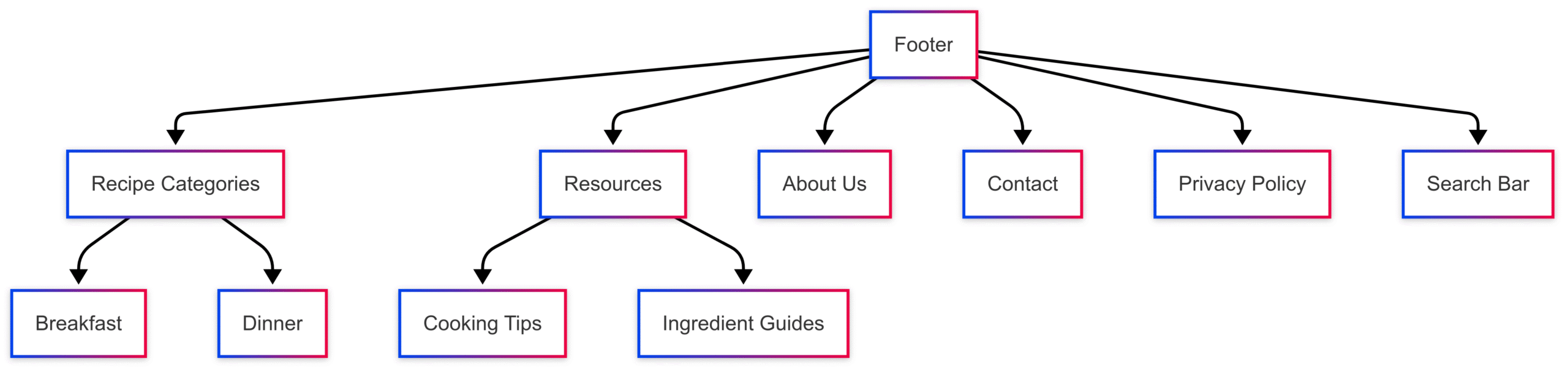
Crafting High-Quality Recipe Content
High-quality content is the heart of a recipe website, and navigation plays a critical role in making it accessible. Google’s guidelines emphasize that main content (MC) should fulfill the user’s intent, while supplemental content (SC) and ads should enhance, not detract from, the experience.
Characteristics of High-Quality Recipe Content
| Feature | Description | Example |
|---|---|---|
| Clear Recipe Cards | Include recipe name, prep time, servings, ingredients, and step-by-step instructions. | Minimalist Baker’s recipe cards with concise steps and metric/US units. |
| Engaging Visuals | Use high-quality photos of the finished dish and key steps. | Tasty.co’s vibrant images for brown butter chocolate chip cookies. |
| User Engagement | Incorporate reviews, ratings, and comments to build trust and authority. | Allrecipes.com’s user reviews on popular recipes. |
| Helpful Notes | Provide tips, substitutions, and storage info to enhance usability. | Serious Eats’ detailed notes on recipe variations. |
| Jump to Recipe Button | Place a prominent “jump to recipe” button at the top to reduce scrolling. | Sally’s Baking Addiction’s clear navigation to recipe sections. |
Examples of High-Quality Recipe Websites
- Minimalist Baker:
- Strengths: Simple, mobile-friendly design with clear recipe cards, minimal ads, and a prominent search bar. Categories like “Gluten-Free” and “30 Minutes or Less” cater to specific user needs.
- Navigation: Breadcrumbs and related recipe links keep users engaged without overwhelming them.
- E-E-A-T: Demonstrates expertise through well-tested recipes and an authentic author bio.
- Sally’s Baking Addiction:
- Strengths: Organized category pages with filters for baking type and difficulty. Recipes include detailed notes and user comments.
- Navigation: A clean main menu with a “Recipe Index” and footer links to resources like baking guides.
- E-E-A-T: Builds authority with consistent content updates and a strong social media presence.
- Tasty.co:
- Strengths: High-quality videos and photos, with recipes organized by meal type and diet. User engagement is high due to social sharing features.
- Navigation: Could improve with a “jump to recipe” button, but internal links and filters enhance browsing.
- E-E-A-T: Shows expertise through comprehensive recipe development, despite not relying on celebrity authority.
Examples of Low-Quality Recipe Websites
- Thin Content: A recipe page lacking key details, like how to make a pie crust, fails to meet user needs and risks a low PQ score.
- Ad Overload: Sites with large ads pushing the recipe below the fold frustrate users and violate Google’s guidelines.
- Poor Navigation: Hidden “jump to recipe” buttons or excessive unrelated content (e.g., reviews of unrelated foods) create a poor UX.
SEO Strategies for Recipe Websites
Search Engine Optimization (SEO) is crucial for driving traffic to your recipe website. Navigation and content structure play a significant role in SEO success.
Key SEO Strategies
- Keyword Research:
- Use tools like Google Keyword Planner or Ubersuggest to identify long-tail keywords (e.g., “easy vegan chocolate cake recipe”).
- Incorporate keywords into titles, headings, and meta descriptions.
- On-Page SEO:
- Use JSON-LD schema markup for recipe cards to improve Google’s understanding of your content.
- Optimize images with descriptive alt text (e.g., “vegan chocolate cake with frosting”).
- Include internal links to related recipes and category pages.
- Technical SEO:
- Ensure fast site speed by compressing images and minimizing plugins.
- Use HTTPS for security and submit an XML sitemap to Google.
- Optimize for mobile with responsive design and large tap targets.
- Category Pages:
- Write 1–3 sentence descriptions for each category to add value for users and search engines.
- Link to subcategories or related recipes within the description.
- Avoid empty parent categories (e.g., “Cuisine”) that lack specific content.
Category Page Example:
**Dinner Recipes**
Explore our collection of hearty dinner recipes, perfect for weeknights or special occasions. From creamy pasta dishes to grilled chicken, find your next meal here. Try our [One-Pot Spaghetti](#) or [Vegan Stir-Fry](#) for quick and delicious options.
SEO Tools for Recipe Websites
| Tool | Purpose | Price |
|---|---|---|
| Yoast SEO | Optimizes content and sitemaps | Free (Premium: $99/year) |
| WP Recipe Maker | Creates SEO-friendly recipe cards | Free (Premium: $49/year) |
| Recipe Kit | Links ingredients to Shopify products | $14.99–$22.99/month |
| Ahrefs | Keyword research and backlink analysis | $99–$999/month |
Technical Setup for Recipe Websites
A robust technical setup ensures your recipe website is user-friendly and scalable. Here’s how to configure key components:
1. Choosing a Platform
- WordPress: Ideal for customization and scalability. Use plugins like WP Recipe Maker or Cooked for recipe cards.
- Shopify: Great for monetizing recipes with ingredient links. Recipe Kit offers SEO-friendly templates and shopping integration.
- Squarespace: Best for beginners seeking simple, visually appealing designs with limited customization.
2. Recipe Card Setup
Recipe cards are the cornerstone of your content. They should include:
- SEO Schema: JSON-LD markup for better search visibility.
- Key Details: Prep time, servings, difficulty, and nutrition info.
- Ingredients: Both US and metric measurements.
- Instructions: Numbered steps with optional photos.
Example Recipe Card Code (HTML):
<div class="recipe-card">
<h2>Classic Chocolate Chip Cookies</h2>
<p>Prep Time: 15 min | Cook Time: 12 min | Servings: 24 cookies</p>
<img src="cookies.jpg" alt="Chocolate chip cookies on a plate">
<h3>Ingredients</h3>
<ul>
<li>2 1/4 cups all-purpose flour (270g)</li>
<li>1 cup unsalted butter (225g), softened</li>
<li>3/4 cup brown sugar (150g)</li>
</ul>
<h3>Instructions</h3>
<ol>
<li>Preheat oven to 375°F (190°C).</li>
<li>Mix butter and sugar until creamy.</li>
<li>Bake for 10–12 minutes until golden.</li>
</ol>
</div>
<script type="application/ld+json">
{
"@context": "https://schema.org",
"@type": "Recipe",
"name": "Classic Chocolate Chip Cookies",
"prepTime": "PT15M",
"cookTime": "PT12M",
"recipeYield": "24 cookies"
}
</script>
3. Mobile Optimization
With 75–80% of food blog traffic coming from mobile devices, responsive design is non-negotiable. Ensure:
- Recipe steps stack vertically.
- Text is legible (16px minimum).
- Ads don’t obscure content.
- “Jump to recipe” buttons are prominent.
Analyzing Navigation Performance
To ensure your navigation is effective, use data-driven tools to identify and fix issues.
Tools and Techniques
- Google Analytics:
- Check Average Engagement Time (Reports > Engagement > Pages & Screens) to see if users stay on recipe pages.
- Review Page Views for secondary pages to ensure popular content is easy to find.
- Analyze Landing Pages to align main navigation with high-traffic pages.
- Heat Maps:
- Tools like Hotjar reveal where users click, scroll, or drop off. For example, if users miss a “jump to recipe” button, reposition it higher on the page.
- Google Search Console:
- Monitor sub-links under your main site listing to ensure they reflect key navigation items. If not, adjust your menu structure.
Example Heat Map Analysis:
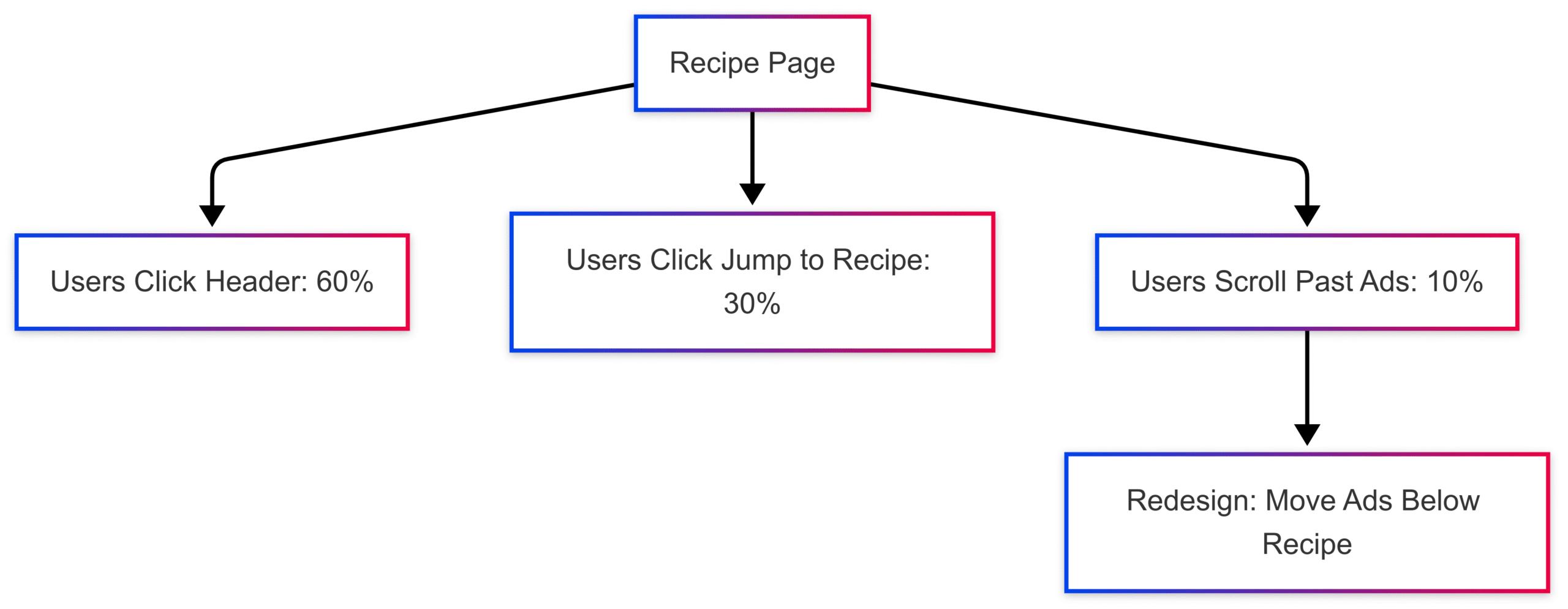
Starting a Recipe Blog: Step-by-Step Guide
For aspiring food bloggers, here’s a streamlined guide to launching a recipe website, addressing common challenges like perfectionism and anxiety.
Step 1: Plan Your Website
- Define Core Sections: Recipes, Categories, About, Contact, and Resources.
- Set a Niche: Focus on a specific area (e.g., vegan desserts, quick meals) to stand out.
- Create a Content Map: Use a spreadsheet to outline 20–30 initial recipes and group them into 3–5 categories.
Step 2: Sort Recipes
- Use the 1:10 Rule: Create one category per 10 recipes (e.g., 50 recipes = 5 categories).
- Group Logically: Organize by meal type (Breakfast, Dinner), diet (Gluten-Free, Vegan), or method (Baked, Grilled).
- Avoid Empty Categories: Only create categories with at least 4–5 recipes.
Step 3: Design Pages
- Recipe Pages: Include a header, main photo, recipe card, notes, and helper tools (e.g., print button).
- Category Pages: Use a grid layout with filters and 1–3 sentence descriptions.
- Mobile Layout: Stack content, use large text, and ensure tap targets are at least 48px.
Step 4: Build Navigation
- Main Menu: Limit to 5–7 items (e.g., Home, Recipes, About, Contact, Search).
- Internal Tools: Add breadcrumbs, callouts, and related recipe links.
- Footer: Include secondary links and a search bar for accessibility.
Step 5: Set Up Technical Features
- Choose a Platform: WordPress for flexibility, Shopify for monetization, or Squarespace for simplicity.
- Install Plugins: Use WP Recipe Maker or Recipe Kit for recipe cards and SEO.
- Optimize for SEO: Add schema markup, compress images, and submit an XML sitemap.
Step 6: Create and Promote Content
- Develop Recipes: Test recipes multiple times, document the process, and take high-quality photos.
- Write Engaging Posts: Use compelling titles, personal anecdotes, and clear instructions.
- Promote on Social Media: Share photos on Instagram and Pinterest, and engage with followers.
- Build an Email List: Offer freebies like meal plans to encourage sign-ups.
Overcoming Perfectionism
- Start Small: Publish 10–15 recipes before refining your site’s design.
- Iterate Gradually: Update one old recipe per month with new photos or tips.
- Seek Feedback: Share drafts with friends or a blogging community for constructive input.
Emerging Trends in Recipe Website Navigation
The food blogging landscape is evolving, and staying ahead requires adopting new trends:
- Video Integration: Short recipe videos (e.g., on TikTok or YouTube) boost engagement. Embed videos in recipe posts for a multimedia experience.
- AI Tools: Use AI to generate category descriptions or suggest related recipes, saving time while maintaining quality.
- Sustainable Cooking: Highlight eco-friendly recipes with seasonal ingredients to appeal to environmentally conscious users.
- Voice Search: Optimize for voice queries (e.g., “quick vegan dinner recipes”) as smart speakers become more popular.
Conclusion
Building a recipe website that excels in navigation requires a blend of user-centric design, SEO optimization, and adherence to Google’s quality guidelines. By prioritizing clear main navigation, intuitive internal links, and organized footer navigation, you can create a seamless experience that keeps users engaged and boosts your search rankings. High-quality recipe content, supported by tools like WP Recipe Maker or Recipe Kit, ensures your site meets user needs while showcasing your culinary expertise. Whether you’re a beginner or a seasoned blogger, these best practices—backed by real-world examples like Minimalist Baker and Tasty.co—will help you craft a recipe website that delights users and stands out in a competitive digital kitchen. Start small, test often, and keep refining to turn your food blog into a culinary destination.
Please share these Recipe Website Navigation Best Practices & Examples with your friends and do a comment below about your feedback.
We will meet you on next article.
Until you can read, The Best Affiliate Disclosures Guide for Bloggers + Examples