7 Simple Ways to Digitize Old Family Recipes
Learn 7 simple ways to digitize old family recipes. Preserve, organize, and share culinary treasures with apps, scanners, and cloud storage.
Family recipes are more than just instructions for cooking; they’re cherished heirlooms that carry memories, traditions, and personal stories. Whether it’s your grandmother’s handwritten apple pie recipe or a faded card for a holiday dish, these treasures deserve to be preserved. Digitizing old family recipes ensures they’re safe from wear, easy to access, and simple to share with loved ones. This comprehensive guide explores seven practical methods to digitize your recipe collection, offering step-by-step instructions, comparisons, and tips to create a lasting digital archive. From mobile apps to cloud storage, you’ll find the best approach for your needs, complete with tools, costs, and time considerations.
Why Digitize Family Recipes?
Digitizing recipes protects them from physical damage like spills, tears, or fading. It also makes them searchable, shareable, and accessible from any device. Whether you have a small stack of recipe cards or boxes filled with culinary history, going digital preserves both the practical instructions and sentimental value. Benefits include:
- Preservation: Safeguard recipes from physical deterioration.
- Accessibility: Access recipes anywhere, anytime.
- Organization: Categorize and search recipes easily.
- Sharing: Share with family members across distances.
- Legacy: Pass down traditions to future generations.
This guide covers seven methods: mobile apps, home scanners, recipe management tools, cloud storage, photography, manual typing, and digital cameras. Each method suits different needs, from quick scans to high-quality preservation. Let’s dive into the details.
Method 1: Using Mobile Apps to Scan Recipes
Mobile scanning apps transform your smartphone into a powerful tool for digitizing recipes. They’re ideal for beginners, small collections, or anyone seeking a quick, portable solution. Apps use Optical Character Recognition (OCR) to convert images into searchable text, making organization and sharing seamless.
Recommended Apps
| App | Key Features | Cost | Best For |
|---|---|---|---|
| Adobe Scan | Powerful OCR, editable PDFs, cloud integration | Free (Premium: $9.99/mo) | General scanning, handwritten recipes |
| OrganizEat | Snap ‘n Store, cloud backup, recipe-focused | Free (Premium: $4.99/mo) | Recipe organization, family sharing |
| Mr. Cook | Strong OCR, recipe-specific, searchable text | Free (Premium: $5.99/mo) | Handwritten recipe digitization |
Steps to Scan Recipes
- Choose a Location: Find a well-lit area with natural light to avoid shadows.
- Position the Recipe: Place the recipe card on a flat, solid-colored surface (e.g., white table).
- Scan with App: Open the app, use auto-detection to capture the recipe, and ensure the text is clear.
- Edit if Needed: Adjust brightness, contrast, or crop the image using the app’s tools.
- Save and Organize: Save as a PDF and add tags (e.g., “dessert,” “Grandma’s”) for easy sorting.
- Backup: Sync to cloud storage like Google Drive for safekeeping.
Why Choose Mobile Apps?
- Portability: Scan recipes anywhere using your smartphone.
- Speed: Capture and save recipes in seconds.
- OCR Capabilities: Convert handwritten or printed text into searchable formats.
- Sharing: Instantly share via email, cloud, or apps.
For larger collections or delicate recipes, mobile apps may lack the precision of other methods. Consider combining with a home scanner for better quality.
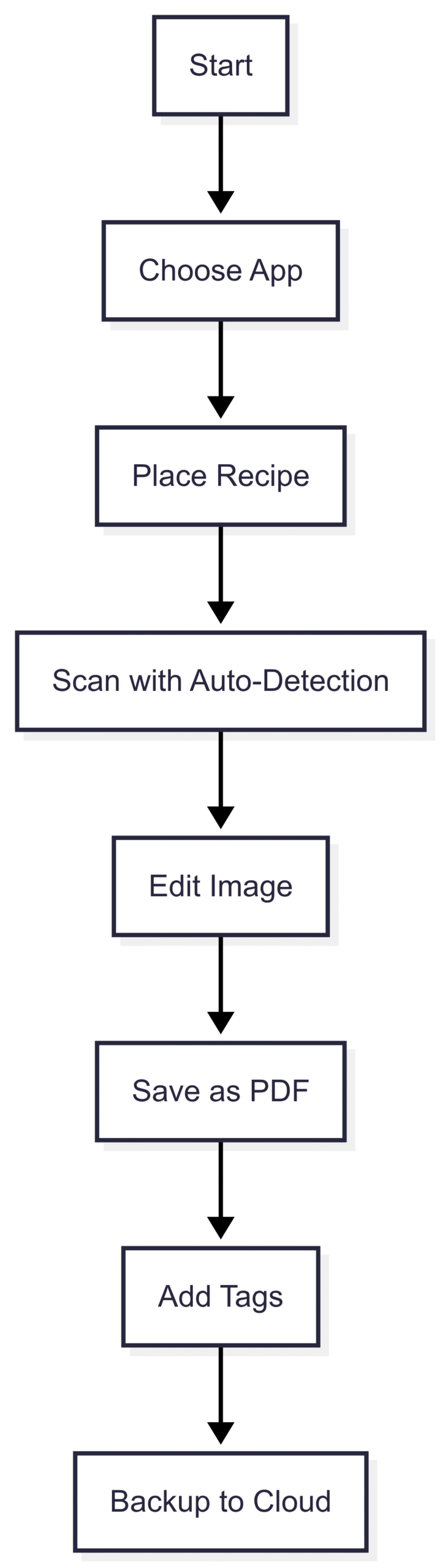
Method 2: Using a Home Scanner for High-Quality Preservation
A flatbed scanner delivers unmatched clarity for digitizing large or fragile recipe collections. It captures fine details like handwriting, stains, or textures, making it ideal for preserving sentimental recipes in their original form.
How to Scan Recipes
- Prepare the Scanner: Clean the scanner glass and set the resolution to 300 DPI or higher for sharp images.
- Protect Fragile Cards: Place delicate recipes in clear plastic sleeves to prevent damage.
- Position and Scan: Align the recipe card with the scanner’s edges and scan as a PDF.
- Organize Files: Create a folder structure (e.g., “Family Recipes/Desserts”) and use descriptive names like “Grandma_Apple_Pie.pdf.”
- Backup: Store files on a computer and cloud service for redundancy.
Pros and Cons
| Feature | Advantage | Limitation |
|---|---|---|
| Image Quality | High resolution (300+ DPI) | Requires dedicated space |
| Batch Scanning | Scans multiple cards quickly | Higher initial cost ($100-$300) |
| File Control | Direct save to computer | Less portable than apps |
| Format Options | Supports PDF, JPEG, etc. | Setup takes time |
Recommended Scanners
| Scanner | Price | Key Features |
|---|---|---|
| Epson Perfection V39 | $120 | 4800 DPI, compact, USB-powered |
| Canon CanoScan LiDE 400 | $90 | 4800 DPI, fast scanning, lightweight |
| Fujitsu ScanSnap iX1600 | $400 | Batch scanning, auto OCR, Wi-Fi |
Flatbed scanners excel for large collections or recipes needing high-quality preservation. Pair with OCR software (e.g., ABBYY FineReader) to make handwritten recipes searchable.
Method 3: Managing Recipes with Digital Tools
Recipe management apps streamline organization, editing, and sharing. They’re designed for culinary collections, offering features like meal planning, scaling, and cloud backup.
Top Recipe Management Apps
| App | Features | Cost | Best For |
|---|---|---|---|
| CookBook | Meal planning, shopping lists, scaling | Free (Premium: $4.99/mo) | Comprehensive recipe management |
| OrganizEat | Photo capture, cloud backup, tags | Free (Premium: $4.99/mo) | Family recipe organization |
| Mr. Cook | OCR for handwritten recipes, search | Free (Premium: $5.99/mo) | Handwritten recipe digitization |
How to Use Recipe Apps
- Import Recipes: Scan or upload photos of recipes into the app.
- Organize: Categorize by type (e.g., “Desserts”), family member, or occasion.
- Add Notes: Include personal stories, dietary preferences, or cooking tips.
- Share: Use app sharing features to send recipes to family via email or cloud links.
- Backup: Ensure recipes sync to the cloud for secure storage.
Benefits of Recipe Apps
- Smart Organization: Search by ingredients, tags, or categories.
- Cloud Integration: Access recipes from any device.
- Personalization: Add notes or photos to preserve family stories.
For example, CookBook lets you scale recipes for different serving sizes, while OrganizEat emphasizes family-oriented organization. These apps are perfect for users who want a polished, shareable digital archive.
Method 4: Storing Recipes in the Cloud
Cloud storage ensures recipes are secure, accessible, and shareable across devices. It’s a versatile solution for backing up scans, photos, or typed recipes.
Popular Cloud Storage Options
| Platform | Free Storage | Paid Plans | Features |
|---|---|---|---|
| Google Drive | 15GB | $1.99-$9.99/mo | Text search, folder organization |
| Dropbox | 2GB | $9.99/mo | Photo albums, easy sharing |
| OneDrive | 5GB | $1.99-$6.99/mo | Auto-categorization, mobile app |
Organizing Recipes in the Cloud
- Create Folders: Set up main folders like “Family Recipes” and subfolders like “Desserts” or “Holiday Favorites.”
- Use Descriptive Names: Name files clearly, e.g., “Aunt_Mary_Lasagna.pdf.”
- Add Metadata: Include keywords in file names or tags for quick searches.
- Share Access: Create shared folders for family members to view or edit.
- Backup Regularly: Sync files to multiple platforms for redundancy.
Why Use Cloud Storage?
- Security: Protects against data loss from device failure.
- Accessibility: Access recipes on phones, tablets, or computers.
- Collaboration: Share with family for collective recipe archives.
Google Drive’s text search is ideal for finding recipes in scanned documents, while Dropbox excels at organizing photo-based recipes. Choose a platform that integrates with your existing tools.
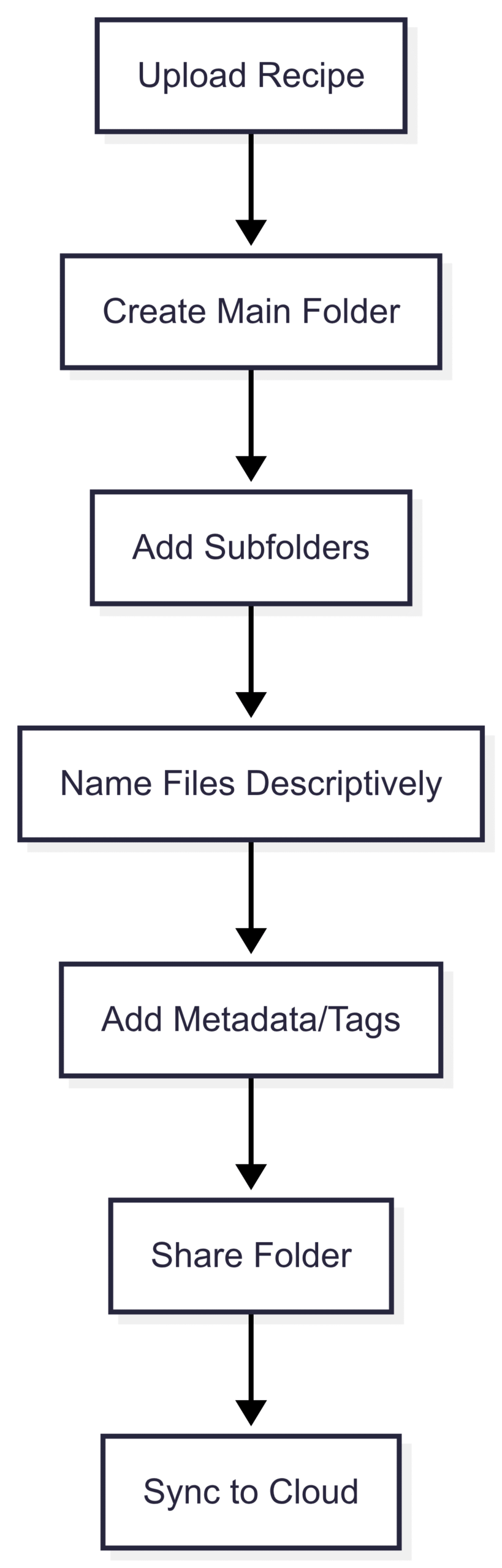
Method 5: Taking Photos of Recipes
Photographing recipes with a smartphone is the simplest way to digitize them, preserving their original charm. It’s ideal for quick captures or users without specialized tools.
How to Take Clear Photos
| Element | Best Practice | Why It Matters |
|---|---|---|
| Lighting | Use natural light near a window | Ensures sharp, readable text |
| Surface | Flat, neutral background (e.g., white) | Keeps focus on the recipe |
| Angle | Hold phone parallel to the card | Prevents distortion |
| Distance | Close enough to read text clearly | Captures fine details |
Steps to Organize Photos
- Capture Photos: Take multiple shots to ensure clarity, avoiding flash to prevent glare.
- Organize: Create folders like “Grandma’s Recipes” or “Holiday Dishes.”
- Name Files: Use descriptive names, e.g., “Grandma_Rose_Apple_Pie.jpg.”
- Add Metadata: Tag photos with keywords like “dessert” or “family.”
- Backup: Upload to cloud storage for safekeeping.
Photos preserve the visual essence of handwritten cards, including stains or notes. For better quality, consider using Adobe Scan to enhance images and enable text search.
Method 6: Typing Recipes Manually
Typing recipes manually offers precision and flexibility, especially for faded, annotated, or complex recipes. It’s time-intensive but ensures editable, searchable files.
When to Type Recipes
| Scenario | Benefit |
|---|---|
| Faded/Damaged Recipes | Preserves details scanners might miss |
| Complex Annotations | Captures notes and variations |
| Unit Conversions | Adjust measurements while typing |
| Multiple Versions | Consolidate into one document |
Tools for Typing
- Word Processing: Microsoft Word, Google Docs (free, offline/online).
- Recipe Apps: CookBook, Paprika (free to premium, $4.99-$5.99/mo).
- Text Editors: Notepad, Notes (free, basic formatting).
Tips for Efficiency
- Use a Template: Create sections for ingredients, instructions, and notes.
- Standardize Format: Use consistent fonts, headings, and spacing.
- Add Tags: Include keywords like “holiday” or “vegetarian.”
- Proofread: Check for accuracy in measurements and steps.
- Save and Backup: Store as .doc or .pdf and sync to cloud storage.
Typing is ideal for recipes needing updates or conversions. For quicker methods, consider photography or scanning.
Method 7: Using a Digital Camera for High-Detail Preservation
A digital camera captures recipes with exceptional detail, perfect for fragile cards or those with unique layouts. It’s a great choice for photography enthusiasts or recipes needing archival quality.
How to Use a Digital Camera
- Setup: Place the recipe on a flat surface with natural light.
- Stabilize: Use a tripod for steady shots.
- Adjust Settings: Use close-up mode and manual focus for sharp text.
- Capture: Take multiple photos to ensure clarity.
- Transfer and Organize: Move images to a computer, name files descriptively (e.g., “Grandma_Smith_Cake_1950.jpg”), and store in cloud storage.
Digital Camera vs. Smartphone
| Feature | Digital Camera | Smartphone |
|---|---|---|
| Image Quality | High resolution, low-light performance | Standard resolution |
| Close-up Ability | Sharper details | Varies by model |
| Storage | Removable cards | Internal/cloud |
| Cost | $200-$500 | Free (existing phone) |
Recommended Cameras
| Camera | Price | Key Features |
|---|---|---|
| Canon PowerShot G7 X | $500 | 20.1MP, compact, great low-light |
| Nikon Coolpix A1000 | $400 | 16MP, 35x zoom, macro mode |
| Sony ZV-1 | $750 | 20.1MP, ideal for close-ups |
Digital cameras excel for preserving intricate details, but smartphones suffice for casual digitization.
Comparison of Methods
Each method suits different needs, budgets, and collection sizes. Here’s a detailed comparison:
| Method | Best For | Cost | Time Investment | Quality | Ease of Use |
|---|---|---|---|---|---|
| Mobile Apps | Quick scans, portability | Free-$9.99/mo | Low | Good | Very Easy |
| Home Scanner | Large collections, quality | $100-$300 | Medium | Excellent | Moderate |
| Recipe Tools | Organization, sharing | Free-$5.99/mo | Medium | Good | Easy |
| Cloud Storage | Backup, accessibility | Free-$10/mo | Low | Original | Easy |
| Photo Method | Instant capture | Free | Very Low | Fair | Very Easy |
| Manual Typing | Editable versions | Free | High | Perfect | Moderate |
| Digital Camera | High-detail preservation | $200-$500 | Medium | Very Good | Moderate |
Choosing the Right Method
- Small Collections: Use mobile apps or photos for speed.
- Fragile Recipes: Opt for scanners or digital cameras for quality.
- Organization Needs: Recipe apps or cloud storage for categorization.
- Sentimental Value: Photos or cameras to preserve handwriting.
- Editable Files: Manual typing for flexibility.
Combining methods often works best. For example, scan fragile cards with a flatbed scanner, organize with a recipe app, and store in the cloud.
Creating an E-Cookbook
For a polished presentation, compile digitized recipes into an e-cookbook using tools like Book Creator ($2.99-$10) or Canva (free to $14.99/mo). Steps include:
- Collect Recipes: Gather digitized files (PDFs, images, or typed documents).
- Design Layout: Use templates to add photos, stories, or decorative elements.
- Add Personal Touches: Include family anecdotes or photos of dishes.
- Export: Save as a PDF or ePub for sharing.
- Distribute: Share via email, cloud links, or print a physical copy.
An e-cookbook is a meaningful way to share your family’s culinary legacy.
Tips for Success
- Prioritize Recipes: Start with worn or frequently used cards to preserve them first.
- Protect Originals: Use sleeves for fragile cards during scanning.
- Backup Regularly: Store copies in multiple locations (e.g., computer, cloud, external drive).
- Involve Family: Share progress and gather input to make it a collaborative project.
- Test OCR: Verify text accuracy for handwritten recipes.
- Enhance Images: Adjust brightness/contrast for faded cards using apps like Adobe Scan.
Real-World Insights
Users on platforms like Reddit emphasize preserving the sentimental value of recipes. One user shared, “I scanned my wife’s grandmother’s recipes, named them exactly as on the card, and stored them in Dropbox. Now they’re searchable, and we see her handwriting.” Another suggested, “Take photos to capture the handwriting’s charm, then share via a group text to keep memories flowing.” These insights highlight the balance between practicality and sentimentality.
Conclusion
Digitizing family recipes preserves culinary traditions for generations. Whether you choose mobile apps for speed, scanners for quality, or manual typing for precision, each method helps protect and share your family’s heritage. Start by gathering your recipes, selecting a method, and organizing files clearly. Use cloud storage for accessibility and consider an e-cookbook for a lasting legacy. With these seven methods, you can ensure your family’s recipes remain a cherished part of your story, ready to be enjoyed anytime, anywhere.
Please share this 7 Simple Ways to Digitize Old Family Recipes with your friends and do a comment below about your feedback.
We will meet you on next article.
Until you can read, 30 Best Food Bio for Your Instagram [For Foodies]





