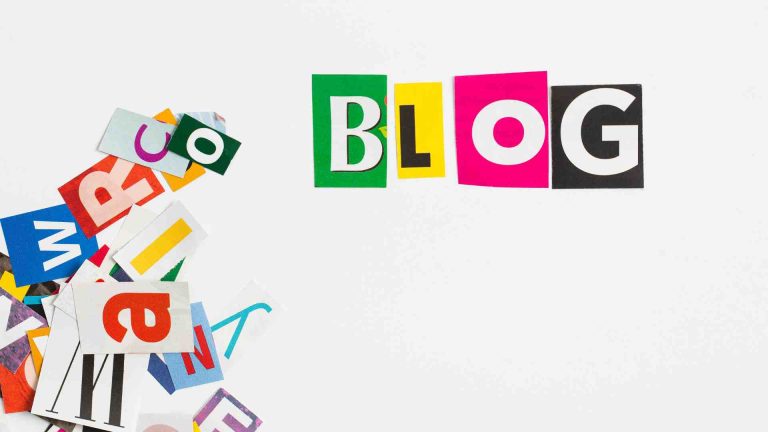Social Media Video Sizes for Every Platform
Optimize your social media videos with the right sizes for Instagram, TikTok, YouTube, and more to boost engagement and visibility.
In the fast-paced world of social media, video content reigns supreme. With platforms like Instagram, TikTok, YouTube, and others dominating digital marketing, creating videos that align with each platform’s specifications is critical for success. Incorrect video sizes can lead to cropped content, pixelation, or reduced visibility, diminishing your brand’s impact. This comprehensive guide outlines the optimal video sizes, aspect ratios, and formats for major social media platforms, ensuring your content looks polished and performs effectively. Whether you’re a marketer, content creator, or business owner, mastering these specifications will enhance user experience, boost engagement, and improve algorithmic visibility.
Why Social Media Video Sizes Matter
Video sizes directly influence how content appears across devices and platforms. Using the correct dimensions ensures your videos are clear, visually appealing, and optimized for each platform’s algorithm. Here’s why adhering to these specifications is essential:
- Enhanced User Experience: Properly sized videos display correctly on mobile and desktop devices, avoiding issues like black bars or cropped content.
- Increased Engagement: Visually appealing, platform-optimized videos encourage likes, comments, and shares, fostering deeper audience interaction.
- Improved Visibility: Social media algorithms prioritize content that adheres to recommended sizes and formats, increasing your video’s reach.
By tailoring your videos to each platform’s requirements, you maximize their impact and align with audience expectations’s mobile-first digital landscape.
Social Media Video Size Specifications
Below is a detailed breakdown of video sizes, aspect ratios, file formats, and other key specifications for major social media platforms. Each platform has unique requirements, and understanding these nuances is key to creating high-performing content.
1. Instagram Video Sizes
Instagram’s video ecosystem includes in-feed videos, Reels, and Stories, each with distinct specifications. Since adopting a 4:5 aspect ratio for its grid, Instagram prioritizes vertical content, but square and landscape formats are still supported.
Instagram In-Feed Videos
- Recommended Resolution: 1080 x 1350 pixels (portrait), 1080 x 1080 pixels (square), 1080 x 566 pixels (landscape)
- Aspect Ratio: 4:5 (portrait), 1:1 (square), 16:9 (landscape)
- Maximum File Size: 4 GB
- Maximum Video Length: 60 minutes
- Supported Formats: MP4, MOV
Tip: Portrait videos (4:5) are ideal for in-feed posts to maximize grid visibility. Square and landscape videos may be cropped, affecting their appearance.
Instagram Reels
- Recommended Resolution: 1080 x 1920 pixels
- Minimum Resolution: 500 x 889 pixels
- Aspect Ratio: 9:16
- Maximum File Size: 4 GB
- Maximum Video Length: 3 minutes
- Supported Formats: MP4, MOV
Tip: Reels are designed for full-screen, vertical viewing, making 9:16 the go-to aspect ratio for engaging short-form content.
Instagram Stories
- Recommended Resolution: 1080 x 1920 pixels
- Minimum Resolution: 600 x 1067 pixels
- Aspect Ratio: 9:16
- Maximum File Size: 4 GB
- Maximum Video Length: 60 seconds per story
- Supported Formats: MP4, MOV
Tip: Use high-quality visuals and concise storytelling to capture attention within the short duration of Stories.
2. TikTok Video Sizes
TikTok’s vertical, mobile-first format has made it a powerhouse for short-form video content. Its specifications are straightforward but critical for optimal performance.
TikTok In-Feed Videos
- Recommended Resolution: 1080 x 1920 pixels
- Minimum Resolution: 720 x 1280 pixels
- Aspect Ratio: 9:16
- Maximum File Size: 287.6 MB
- Maximum Video Length: 3 minutes
- Supported Formats: MP4, MOV
TikTok Stories
- Recommended Resolution: 1080 x 1920 pixels
- Aspect Ratio: 9:16
- Maximum Video Length: 15 seconds
- Supported Formats: MP4, MOV
TikTok Ads
- Recommended Resolution: 1080 x 1920 pixels
- Minimum Resolution: 720 x 1280 pixels
- Aspect Ratio: 9:16
- Maximum File Size: 500 MB
- Maximum Video Length: 60 seconds
- Supported Formats: MP4, MOV, MPEG, 3GP, AVI
Tip: TikTok’s algorithm favors vertical videos with clear audio and engaging visuals. Incorporate trending sounds from TikTok’s music library to boost discoverability.
3. YouTube Video Sizes
YouTube supports a wide range of video formats, from landscape long-form content to vertical Shorts. Its flexibility makes it a versatile platform for creators and marketers.
YouTube Landscape Videos
- Recommended Resolution: 1920 x 1080 pixels (Full HD)
- Available Resolutions: 3840 x 2160 (4K), 2560 x 1440 (1440p), 1280 x 720 (720p), 854 x 480 (480p), 640 x 360 (360p), 426 x 240 (240p)
- Aspect Ratio: 16:9
- Maximum File Size: 128 GB
- Maximum Video Length: 12 hours
- Supported Formats: MOV, MPEG4, MP4, AVI, WMV, MPEGPS, FLV, 3GPP, WebM
YouTube Shorts
- Recommended Resolution: 1080 x 1920 pixels
- Minimum Resolution: 720 x 1280 pixels
- Aspect Ratio: 9:16
- Maximum File Size: 10 MB
- Maximum Video Length: 60 seconds
- Supported Formats: MP4, MOV
YouTube Video Ads
- Recommended Resolution: 1920 x 1080 pixels
- Minimum Resolution: 426 x 240 pixels
- Maximum Resolution: 3840 x 2160 pixels
- Aspect Ratio: 16:9 or 4:3
- Maximum File Size: 128 GB
-
Maximum Video Length:
- Skippable: 6 minutes
- Non-skippable: 15-20 seconds (30 seconds in some regions)
- Mid-roll: 30 seconds
- Bumper: 6 seconds
- Supported Formats: MOV, MPEG4, MP4, AVI, WMV, MPEGPS, FLV, 3GPP, WebM
Tip: For Shorts, use catchy audio and compelling CTAs to maximize engagement within the 60-second limit.
4. Facebook Video Sizes
Facebook supports a variety of video formats, including in-feed videos, Stories, and ads, each with specific requirements to ensure optimal display.
Facebook In-Feed Videos
- Recommended Resolution: 1280 x 720 pixels (landscape), 1080 x 1080 pixels (square), 720 x 1280 pixels (portrait)
- Minimum Resolution: 600 x 315 pixels
- Maximum Resolution: 1920 x 1080 pixels
- Aspect Ratio: 16:9 (landscape), 1:1 (square), 9:16 (portrait)
- Maximum File Size: 10 GB
- Maximum Video Length: 240 minutes
- Supported Formats: MP4, MOV, AVI, WMV, 3GP
Facebook Stories
- Recommended Resolution: 1080 x 1920 pixels
- Minimum Resolution: 500 x 889 pixels
- Aspect Ratio: 9:16
- Maximum File Size: 4 GB
- Maximum Video Length: 20 seconds
- Supported Formats: MP4, MOV, GIF
Facebook Video Ads
- Recommended Resolution: 1080 x 1080 pixels
- Minimum Resolution: 600 x 315 pixels (landscape), 600 x 600 pixels (square)
- Aspect Ratio: 1:1 (square), 16:9 (landscape)
- Maximum File Size: 4 GB
- Maximum Video Length: 240 minutes
- Supported Formats: MP4, MOV, AVI, WMV, 3GP
Facebook Carousel Video Ads
- Recommended Resolution: 1080 x 1080 pixels
- Minimum Resolution: 600 x 600 pixels
- Aspect Ratio: 1:1
- Maximum File Size: 4 GB per video card
- Maximum Video Length: 240 minutes
- Supported Formats: MP4, MOV, AVI, WMV, 3GP
Facebook Collection Video Ads
- Recommended Resolution: 1200 x 628 pixels
- Aspect Ratio: 16:9
- Maximum File Size: 4 GB
- Maximum Video Length: 240 minutes
- Supported Formats: MP4, MOV, AVI, WMV, 3GP
Tip: Square videos (1:1) perform well in Facebook feeds due to their ability to maximize screen space on mobile devices.
5. Twitter (X) Video Sizes
Twitter, now known as X, supports a range of video formats, with a focus on concise, engaging content.
Twitter In-Feed Videos
- Recommended Resolution: 1280 x 720 pixels (landscape), 720 x 1280 pixels (portrait), 1080 x 1080 pixels (square)
- Minimum Resolution: 32 x 32 pixels
- Maximum Resolution: 1920 x 1200 pixels
- Aspect Ratio: 16:9 (landscape), 9:16 (portrait), 1:1 (square)
- Maximum File Size: 512 MB
- Maximum Video Length: 140 seconds
- Supported Formats: MP4, MOV
Tip: Keep videos short and attention-grabbing to align with Twitter’s fast-paced environment.
6. LinkedIn Video Sizes
LinkedIn’s professional audience favors informative and engaging video content, with specific requirements for in-feed and Stories videos.
LinkedIn In-Feed Videos
- Resolution Range: 256 x 144 pixels to 4096 x 2304 pixels
- Aspect Ratio: 1:2.4 to 2.4:1
- Maximum File Size: 5 GB
- Maximum Video Length: 10 minutes
- Supported Formats: ASF, AVI, FLV, MPEG-1, MPEG-4, MKV, QuickTime, WebM, H264/AVC, MP4, VP8, VP9, WMV2, WMV3
LinkedIn Stories
- Recommended Resolution: 1080 x 1920 pixels
- Aspect Ratio: 9:16
- Maximum File Size: 500 MB
- Maximum Video Length: 20 seconds
- Supported Formats: MP4, MOV
Tip: Use LinkedIn videos to share thought leadership content, such as industry insights or tutorials, to engage professional audiences.
7. Pinterest Video Sizes
Pinterest Video Pins are ideal for showcasing products and ideas in a visually engaging format.
Pinterest Video Pins
- Recommended Resolution: 1200 x 1800 pixels
- Aspect Ratio: 9:16
- Maximum File Size: 2 GB
- Maximum Video Length: 15 minutes
- Supported Formats: MP4, MOV
Tip: Vertical or square videos tend to perform better on Pinterest due to their visual appeal on mobile devices.
8. Google Business Profile Video Sizes
Google Business Profile videos enhance a company’s online presence with short, engaging clips.
Google Business Profile Videos
- Recommended Resolution: 1280 x 720 pixels
- Aspect Ratio: 16:9
- Maximum File Size: 100 MB
- Maximum Video Length: 30 seconds
- Supported Formats: MP4, MOV
Tip: Use these videos to highlight your business’s products, services, or culture to attract local customers.
Social Media Video Size Comparison Table
| Platform | Type | Recommended Resolution | Aspect Ratio | Max File Size | Max Length | Formats |
|---|---|---|---|---|---|---|
| In-Feed | 1080 x 1350 (portrait) | 4:5, 1:1, 16:9 | 4 GB | 60 minutes | MP4, MOV | |
| Reels | 1080 x 1920 | 9:16 | 4 GB | 3 minutes | MP4, MOV | |
| Stories | 1080 x 1920 | 9:16 | 4 GB | 60 seconds | MP4, MOV | |
| TikTok | In-Feed | 1080 x 1920 | 9:16 | 287.6 MB | 3 minutes | MP4, MOV |
| Stories | 1080 x 1920 | 9:16 | – | 15 seconds | MP4, MOV | |
| Ads | 1080 x 1920 | 9:16 | 500 MB | 60 seconds | MP4, MOV, MPEG, 3GP, AVI | |
| YouTube | Landscape | 1920 x 1080 | 16:9 | 128 GB | 12 hours | MOV, MP4, AVI, WMV, FLV, 3GPP, WebM |
| Shorts | 1080 x 1920 | 9:16 | 10 MB | 60 seconds | MP4, MOV | |
| In-Feed | 1280 x 720 (landscape) | 16:9, 1:1, 9:16 | 10 GB | 240 minutes | MP4, MOV, AVI, WMV, 3GP | |
| Stories | 1080 x 1920 | 9:16 | 4 GB | 20 seconds | MP4, MOV, GIF | |
| Twitter (X) | In-Feed | 1280 x 720 (landscape) | 16:9, 9:16, 1:1 | 512 MB | 140 seconds | MP4, MOV |
| In-Feed | 256 x 144 to 4096 x 2304 | 1:2.4 to 2.4:1 | 5 GB | 10 minutes | MP4, MOV, AVI, FLV, MPEG, WebM | |
| Stories | 1080 x 1920 | 9:16 | 500 MB | 20 seconds | MP4, MOV | |
| Video Pins | 1200 x 1800 | 9:16 | 2 GB | 15 minutes | MP4, MOV | |
| Google Business | Profile Videos | 1280 x 720 | 16:9 | 100 MB | 30 seconds | MP4, MOV |
Optimizing Your Social Media Video Strategy
Creating videos with the right sizes is just the beginning. To maximize their impact, integrate them into a comprehensive content strategy. Here are actionable tips:
- Know Your Audience: Use analytics tools like SocialBee to understand your audience’s preferences and tailor content to their interests.
- High-Quality Production: Invest in good equipment and editing software to produce visually appealing videos.
- Effective Captions and CTAs: Use clear, engaging captions and calls-to-action to drive interaction. Tools like SocialBee’s AI Post Generator can automate this process.
- Proper Formatting: Convert videos to platform-compatible formats (e.g., MP4) using reliable converters.
- Custom Thumbnails: Create eye-catching thumbnails to increase click-through rates.
- Post Variations: Use tools like SocialBee to create multiple video versions tailored to each platform.
- Optimal Posting Times: Schedule videos using SocialBee’s calendar view to post at peak engagement times.
Chart: Social Media Video Workflow
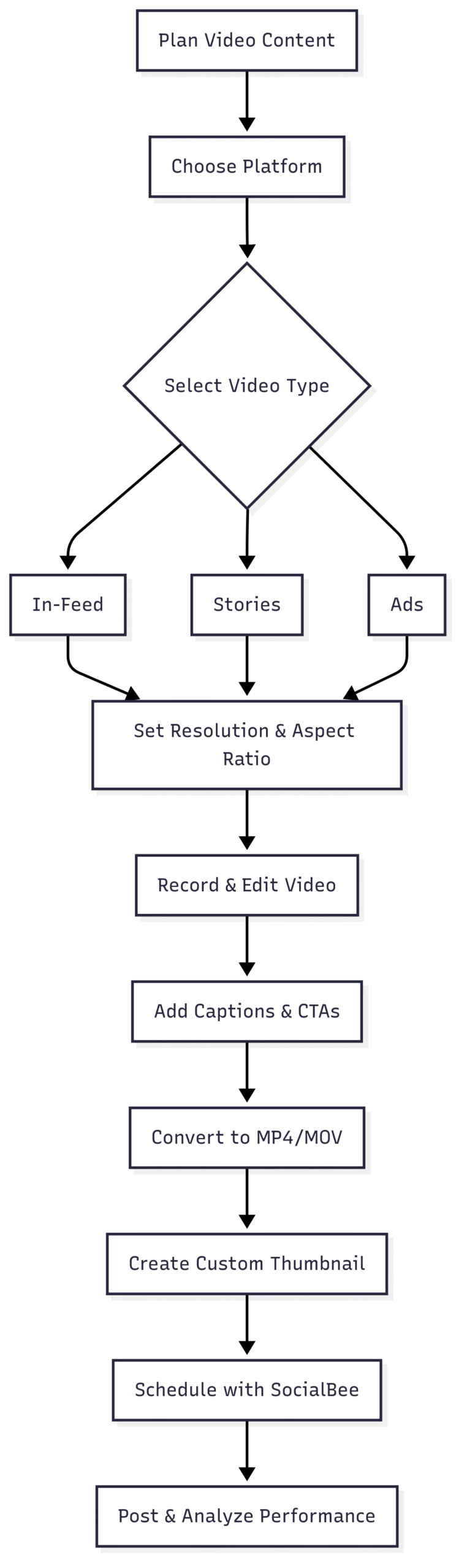
This workflow ensures your videos are optimized for each platform, from planning to performance analysis.
FAQs About Social Media Video Sizes
What Sizes Should Videos Be for Social Media?
Video sizes vary by platform and content type. For example, Instagram Reels and TikTok videos are best at 1080 x 1920 pixels (9:16), while YouTube landscape videos are 1920 x 1080 pixels (16:9). Refer to the table above for detailed specifications.
What Are the Best Video Formats for Social Media?
MP4 and MOV are universally supported across major platforms. Some platforms, like YouTube and LinkedIn, also support additional formats like AVI, WMV, and WebM.
What Video Bitrate Should You Use?
Aim for a bitrate of 5-10 Mbps for 1080p videos and 15-25 Mbps for 4K videos to balance quality and file size. Check platform-specific guidelines for precise recommendations.
Conclusion
Mastering social media video sizes is crucial for creating impactful, engaging content. By adhering to each platform’s specifications—such as 1080 x 1920 pixels for TikTok and Instagram Reels or 1920 x 1080 pixels for YouTube landscape videos—you ensure your videos look professional and perform well. Combine these technical requirements with a strategic approach, including audience analysis, high-quality production, and optimized posting schedules, to maximize your reach. Tools like SocialBee can streamline this process, offering analytics, scheduling, and AI-powered caption generation. Start your 14-day free trial with SocialBee to elevate your social media video strategy and make a lasting impact.
Please share these Social Media Video Sizes for Every Platform with your friends and do a comment below about your feedback.
We will meet you on next article.
Until you can read, Affiliate Marketing 101: What it is and How to Get Started