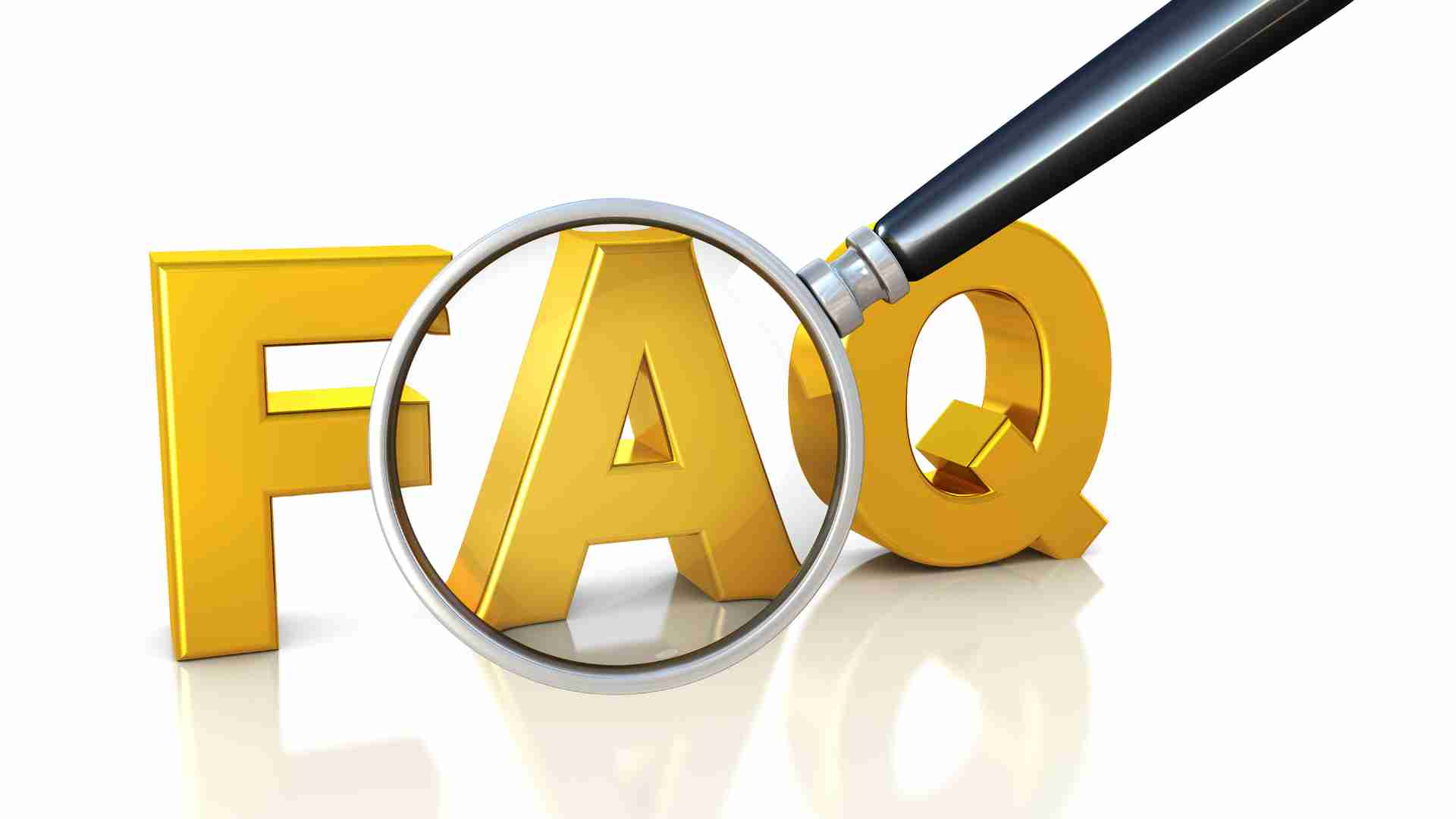Writing Helpful FAQ Sections for Recipe Posts
Learn how to craft effective FAQ sections for recipe posts to boost SEO, engage readers, and streamline content creation with practical tips and tools.
In the bustling world of food blogging, creating engaging and user-friendly recipe posts is both an art and a science. A well-crafted recipe post not only shares a delicious dish but also connects with readers, builds trust, and ranks well on search engines. One often-overlooked yet powerful component of a recipe post is the FAQ section. A thoughtfully designed FAQ section can enhance user experience, improve search engine optimization (SEO), and save bloggers time by addressing common reader queries upfront.
This comprehensive guide explores how to write effective FAQ sections for recipe posts, offering actionable strategies, examples, and tools like WP Recipe Maker to streamline the process. Whether you’re a seasoned food blogger or just starting, this article will help you create FAQ sections that resonate with your audience and boost your blog’s performance.
Why FAQ Sections Matter for Recipe Posts
FAQ sections are more than just an afterthought—they’re a strategic tool that serves multiple purposes:
- Enhance User Experience: Readers often have questions about ingredients, substitutions, storage, or cooking techniques. FAQs provide quick answers, making your recipe more accessible and user-friendly.
- Boost SEO: Search engines like Google prioritize content that answers user queries. FAQs align with Google’s “People Also Ask” feature, increasing your chances of appearing in rich snippets or featured snippets.
- Save Time: By addressing common questions in your post, you reduce repetitive inquiries via email or comments, freeing up time for recipe development and content creation.
- Build Trust and Authority: FAQs showcase your expertise by anticipating reader needs, reinforcing your credibility as a knowledgeable food blogger.
- Increase Engagement: Well-crafted FAQs encourage readers to spend more time on your site, try your recipes, and share your content, driving traffic and loyalty.
A study by Top Design Firms found that 38% of website visitors check navigation links first, including FAQ pages, highlighting their importance in guiding users. For recipe posts, FAQs are a natural extension of this principle, offering clarity and support where readers need it most.
How to Identify Questions for Your FAQ Section
Crafting an effective FAQ section starts with understanding what your readers want to know. Here are proven methods to source relevant questions:
1. Analyze Reader Feedback
- Comments and Reviews: Check the comments section of your existing recipe posts. What questions do readers frequently ask? For example, “Can I make this gluten-free?” or “How long does this keep in the fridge?”
- Social Media and Emails: Monitor direct messages or emails from readers. Common queries about ingredient substitutions or cooking tips are goldmines for FAQs.
- Recipe Ratings: Look at user ratings and reviews for patterns. If multiple readers mention a recipe step was unclear, address it in your FAQ.
2. Leverage Search Data
- Google’s “People Also Ask”: Search for your recipe’s main keyword (e.g., “vegan chocolate chip muffins”) and note the questions in Google’s “People Also Ask” box. These reflect real user queries.
- Google Autocomplete: Start typing your recipe keyword into Google’s search bar to see suggested questions. For example, typing “how to make chili” might suggest “Can you make chili without beans?”
- Quora and Forums: Browse platforms like Quora or Reddit for questions related to your recipe or its key ingredients.
3. Consult Your Support Network
- Collaborate with Your Team: If you work with other bloggers or a support team, ask them about recurring reader questions.
- Engage Recipe Testers: Have friends, family, or beta testers try your recipe and note their questions or points of confusion.
4. Study Competitors
- Visit popular food blogs like Minimalist Baker or Sally’s Baking Addiction and review their FAQ sections. Identify gaps you can fill or questions you can answer more thoroughly.
- Example: If a competitor’s FAQ for a cookie recipe doesn’t address nut-free substitutions, include that in yours to stand out.
5. Conduct Surveys
- Use email newsletters or social media polls to ask readers what they want to know about your recipes. For instance, “What’s the biggest challenge you face when baking cakes?”
By combining these methods, you’ll build a robust list of questions that reflect your audience’s needs and align with search intent.
Best Practices for Writing Effective FAQ Sections
Once you’ve identified your questions, it’s time to craft answers that are clear, concise, and impactful. Here are best practices to follow:
1. Write from the Reader’s Perspective
- Frame questions as readers would ask them, using “I” for the reader and “you” for yourself. For example:
- Good: “Can I substitute almond milk in this recipe?”
- Bad: “Can customers substitute almond milk?”
- This format mirrors how people search online, improving SEO and readability.
2. Keep Answers Short and Direct
- Aim for answers under 100 words, ideally 1-2 sentences. Readers want quick solutions, not lengthy explanations.
- Example:
- Question: How long can I store this soup?
- Answer: Store the soup in an airtight container in the fridge for up to 5 days or freeze for up to 3 months.
3. Start with a Clear Response
- For yes/no questions, begin with “Yes” or “No” to provide instant clarity.
- Example:
- Question: Is this recipe vegan?
- Answer: Yes, this recipe is 100% vegan. Use plant-based butter and almond milk as listed.
4. Avoid Jargon
- Use simple, everyday language that matches your audience’s vocabulary. For example, say “gift cards” instead of “pre-paid money cards.”
- If technical terms are necessary (e.g., “mise en place”), explain them briefly.
5. Provide Actionable Solutions
- Focus on solving the reader’s problem rather than explaining the issue. Include specific steps or links to detailed guides if needed.
- Example:
- Bad: The cake might not rise due to improper mixing.
- Good: To ensure your cake rises, mix the batter until just combined. See my mixing guide for tips.
6. Incorporate Visuals
- Use images, videos, or diagrams to clarify complex answers. For instance, a photo showing the correct dough consistency can answer “How should the dough look?”
- Tools like Scribe can auto-generate step-by-step visual guides from screen recordings, saving time.
7. Optimize for SEO
- Include relevant keywords naturally in questions and answers. For example, use “gluten-free pancake recipe” if that’s your target keyword.
- Use schema markup (via plugins like WP Recipe Maker) to structure FAQs for rich snippets, increasing click-through rates.
8. Show Personality
- Infuse your brand’s voice—whether it’s humorous, warm, or professional—into your answers to make them engaging.
- Example:
- Question: Why does my pie crust shrink?
- Answer: No one likes a shrinking pie crust! Chill the dough for at least 30 minutes before baking to keep it in place.
9. Group Related Questions
- Organize FAQs into categories (e.g., Ingredients, Preparation, Storage) to make them easy to navigate. Use subheadings or a table of contents for longer sections.
- Example:
- Ingredients
- Can I use coconut oil instead of butter?
- Preparation
- How do I know when the chicken is done?
- Storage
- Can I freeze this dish?
- Ingredients
10. Include a Search Bar
- For blogs with extensive FAQs, add a search bar to help readers find specific answers quickly. This enhances user experience and reduces bounce rates.
Sample FAQ Section for a Recipe Post
To illustrate these principles, here’s a sample FAQ section for a hypothetical Vegan Chocolate Chip Muffins recipe:
Frequently Asked Questions
Ingredients
Can I use almond milk instead of soy milk?
Yes, almond milk works perfectly as a 1:1 substitute. Oat milk is another great option for a creamier texture.
Is there a gluten-free option for this recipe?
Yes, swap the all-purpose flour for a 1:1 gluten-free baking blend. I recommend Bob’s Red Mill for consistent results.
Preparation
How do I know when the muffins are done?
Insert a toothpick into the center of a muffin. If it comes out clean or with a few crumbs, they’re ready—about 20-25 minutes at 375°F.
Can I make these without a mixer?
Absolutely! Mix the batter by hand with a whisk or spatula until just combined to avoid overmixing.
Storage
How long do these muffins last?
Store in an airtight container at room temperature for 3 days or in the fridge for up to a week. Freeze for up to 2 months.
Can I double the recipe?
Yes, double all ingredients and bake in two batches if needed. Ensure your mixing bowl is large enough to handle the volume.
Nutrition
Are these muffins low-calorie?
Each muffin is about 200 calories, depending on the chocolate chips used. Check the recipe card for full nutritional info.
This FAQ section is concise, organized, and addresses common reader concerns while incorporating keywords like “gluten-free” and “vegan muffins” for SEO.
Tools to Enhance Your FAQ Sections
Creating and managing FAQ sections is easier with the right tools. Here are top recommendations:
1. WP Recipe Maker
- Features:
- Customizable recipe cards with FAQ integration.
- Automatic schema markup for FAQs and recipes, boosting SEO.
- Nutrition calculators and unit converters.
- Social sharing buttons for easy reader engagement.
- Pricing:
- Basic: $49/year (core features, unlimited recipes).
- Premium: $99/year (includes nutrition calculator, adjustable servings).
- Elite: $149/year (advanced monetization and analytics).
- Why It’s Great: WP Recipe Maker streamlines FAQ creation by allowing you to add structured FAQ blocks within recipe cards, ensuring consistency and SEO optimization.
2. Scribe
- Features:
- Auto-generates visual step-by-step guides from screen recordings.
- Customizable guides with annotations and screenshots.
- Analytics to track user engagement with FAQs.
- Pricing: Starts at $29/month (team plans available).
- Why It’s Great: Scribe is ideal for creating visual FAQs, such as “How to knead dough,” saving time and enhancing clarity.
3. Yoast SEO
- Features:
- Suggests keywords for FAQs and recipes.
- Generates sitemaps for better site navigation.
- Optimizes content for readability and SEO.
- Pricing: $99/year for the premium version.
- Why It’s Great: Yoast ensures your FAQs are discoverable by search engines, increasing traffic.
4. Type
- Features:
- AI-powered recipe writing with keyword suggestions.
- Generates meta descriptions and alt text for images.
- Formats FAQs for readability and SEO.
- Pricing: Contact for custom plans.
- Why It’s Great: Type streamlines FAQ creation by suggesting questions and answers based on your recipe, saving time.
Chart: Recipe Post Structure with FAQ Integration
To visualize how an FAQ section fits into a recipe post, here’s a flowchart:
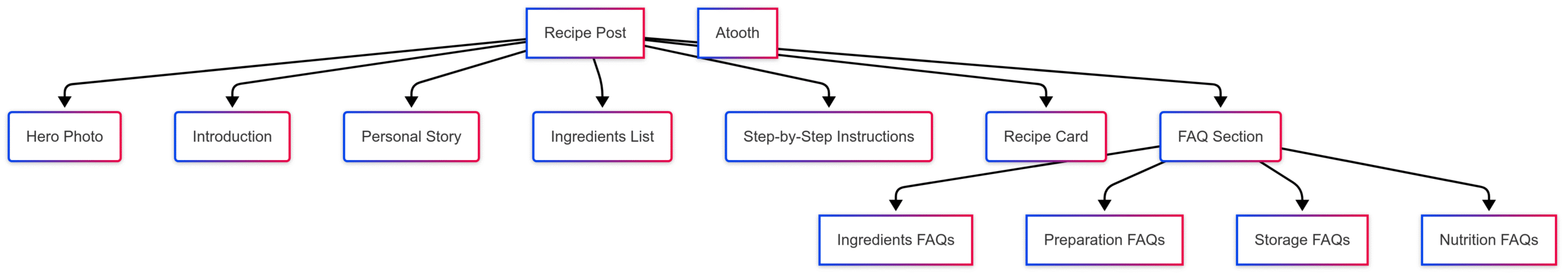
This chart illustrates the logical flow of a recipe post, highlighting the FAQ section as a key component that enhances user experience and SEO.
Table: Common FAQ Categories and Example Questions
| Category | Example Questions |
|---|---|
| Ingredients | Can I use coconut oil instead of butter? What’s a substitute for fresh herbs? |
| Preparation | How do I know when the dish is done? Can I make this in a slow cooker? |
| Storage | How long does this last in the fridge? Can I freeze this recipe? |
| Nutrition | Is this recipe low-carb? How many calories per serving? |
| Equipment | Do I need a stand mixer? Can I use a blender instead? |
| Substitutions | Can I make this vegan? What’s a gluten-free flour option? |
This table organizes FAQs into categories, making it easier to structure your section and cover all reader needs.
Integrating FAQs with Recipe Cards
A recipe card is the backbone of any recipe post, and integrating FAQs within or below it can enhance usability. WP Recipe Maker, for example, allows you to add FAQ blocks directly in the recipe card, ensuring they’re easily accessible. Here’s how to do it:
- Use a Plugin: Install WP Recipe Maker or a similar plugin on your WordPress site.
- Add FAQ Schema: Include structured data for FAQs to enable rich snippets. WP Recipe Maker automates this process.
- Customize Layout: Place FAQs below the recipe card or in a collapsible accordion format to save space.
- Include Visuals: Add images or videos within FAQs for complex questions, such as “How to fold dough properly.”
- Update Regularly: Revisit FAQs based on new reader feedback or recipe updates to keep them relevant.
Case Studies: Successful FAQ Sections in Action
Minimalist Baker
- Approach: Minimalist Baker includes FAQs in their recipe posts, focusing on dietary substitutions (e.g., “How to make this gluten-free?”) and storage tips.
- Impact: Their FAQs contribute to high search rankings, as they align with popular search queries like “vegan dessert recipes.”
- Takeaway: Tailor FAQs to your niche (e.g., vegan, gluten-free) to attract a targeted audience.
Sally’s Baking Addiction
- Approach: Sally’s FAQs often address baking techniques, such as “Why did my cookies spread?” with detailed, solution-focused answers.
- Impact: The blog’s clear, engaging FAQs drive repeat visits and social shares, boosting engagement.
- Takeaway: Use FAQs to showcase expertise and prevent common cooking mistakes.
Common Mistakes to Avoid
- Overloading with Questions: Limit FAQs to 5-10 per post to avoid overwhelming readers. Prioritize high-impact questions.
- Vague Answers: Avoid generic responses like “It depends.” Provide specific, actionable advice.
- Ignoring SEO: Failing to include keywords or schema markup can limit your FAQs’ visibility.
- Neglecting Updates: Outdated FAQs (e.g., referencing unavailable ingredients) can frustrate readers. Review quarterly.
- Lack of Personality: Bland FAQs miss an opportunity to connect with readers. Infuse your brand’s voice.
Measuring the Success of Your FAQ Section
To ensure your FAQs are effective, track these metrics:
- Engagement: Use Google Analytics to monitor time spent on pages with FAQs versus those without.
- Search Rankings: Check if your recipe posts with FAQs rank higher for target keywords using tools like Ahrefs or SEMrush.
- User Feedback: Monitor comments and emails to see if FAQs reduce repetitive questions.
- Click-Through Rates: If your FAQs appear in rich snippets, track clicks via Google Search Console.
Regularly analyze these metrics and refine your FAQs to maximize impact.
Conclusion
A well-crafted FAQ section is a game-changer for recipe posts, enhancing user experience, boosting SEO, and saving time. By identifying reader questions, writing clear and concise answers, and leveraging tools like WP Recipe Maker and Scribe, you can create FAQs that delight your audience and elevate your food blog. Start by analyzing your existing posts, experimenting with FAQ formats, and tracking performance to find what resonates most with your readers.
Ready to take your recipe posts to the next level? Download WP Recipe Maker or try Scribe to streamline your FAQ creation process. Your readers—and Google—will thank you.
Call to Action
Have a favorite FAQ tip or a question about recipe blogging? Share it in the comments below or try WP Recipe Maker to create your own SEO-friendly FAQ sections. Follow me on Instagram or Pinterest for more food blogging tips and recipe inspiration!
Please share these How To Write Compelling Meta Descriptions For Food Blog with your friends and do a comment below about your feedback.
We will meet you on next article.
Until you can read, How To Write Compelling Meta Descriptions For Food Blog