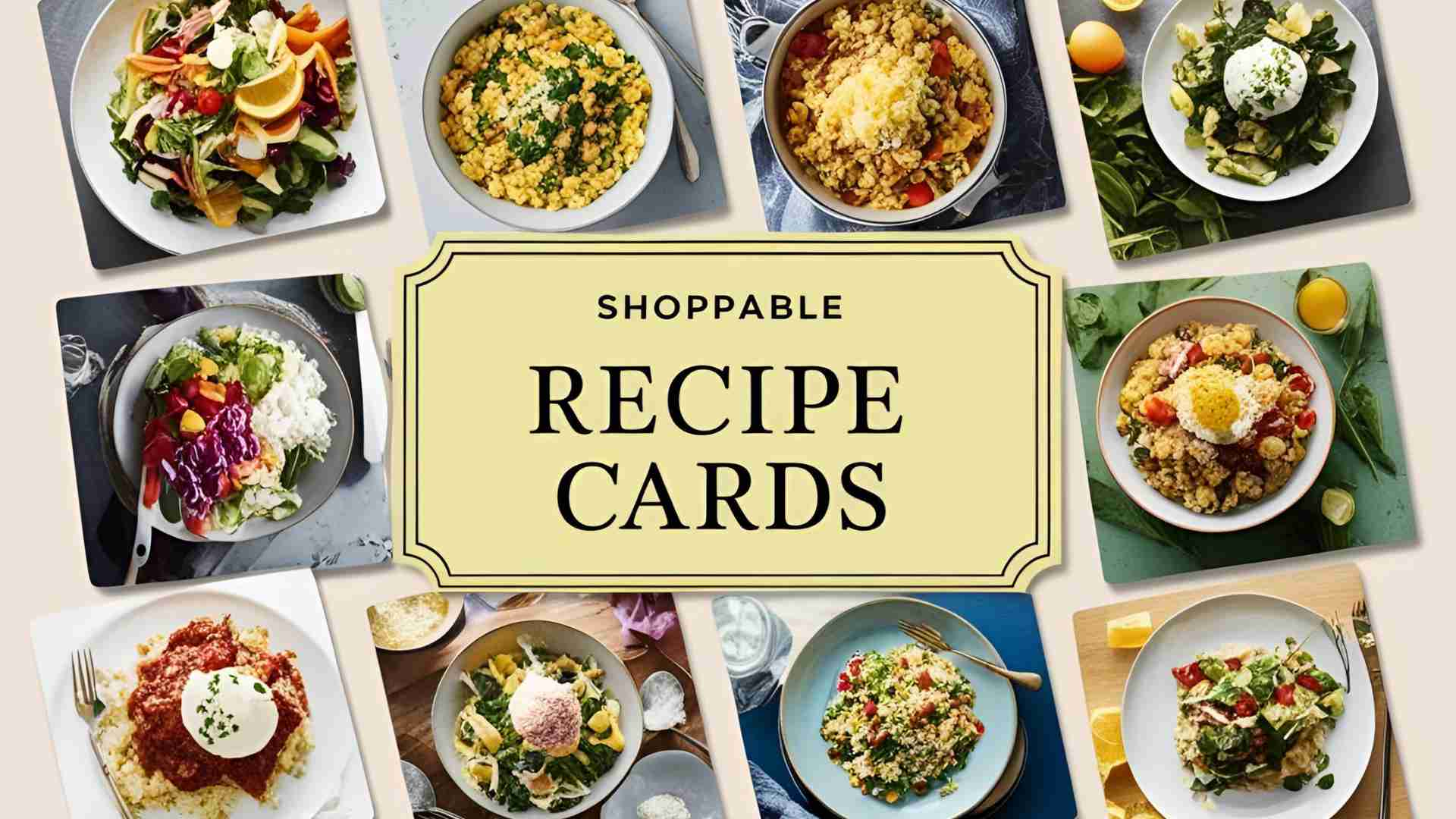How to Create Shoppable Recipe Cards on Shopify
Learn how to create shoppable recipe cards on Shopify to boost sales and engage customers. Step-by-step guide with tools, tips, and monetization strategies.
The rise of online grocery shopping has transformed how consumers interact with recipes. Shoppable recipe cards on Shopify allow food bloggers, ecommerce brands, and retailers to bridge the gap between culinary inspiration and ingredient purchasing. By embedding clickable links to products within recipe content, these cards enable seamless shopping experiences, boost sales, and open new revenue streams through affiliate partnerships. This comprehensive guide explores how to create and leverage shoppable recipe cards on Shopify to enhance user engagement, drive conversions, and maximize profitability.
What Are Shoppable Recipe Cards?
Shoppable recipe cards are digital recipes integrated with ecommerce functionality, allowing users to purchase ingredients directly from the recipe. Each ingredient links to an online retailer or a Shopify store’s product page, enabling customers to add items to their cart with a single click. Unlike traditional recipes, which require manual shopping list creation, shoppable cards streamline the process by connecting inspiration to action.
For example, a recipe for spicy tacos might include a clickable link for a specialty hot sauce sold in your Shopify store and links to grocery retailers like Instacart or Walmart for fresh produce. This convenience benefits consumers while creating opportunities for businesses to increase sales and earn affiliate commissions.
Why Create Shoppable Recipe Cards?
Shoppable recipe cards offer multiple advantages for Shopify store owners, content creators, and consumers. Here’s why they’re a game-changer:
- Increased Sales and Basket Value: By linking ingredients to products in your Shopify store, you encourage customers to purchase directly while they’re inspired. Customers often add complementary items, increasing the average order value. For instance, a breakfast brand using shoppable recipes saw a 234% increase in products per basket, as customers added ingredients for multiple dishes.
- Affiliate Revenue Opportunities: Food bloggers and influencers can partner with retailers like Instacart or Walmart through affiliate programs, earning commissions (e.g., 3% via Instacart’s Tastemakers program) on purchases made through their links.
- Enhanced User Experience: Shoppable recipes save time for consumers, especially busy parents or those with accessibility needs, by eliminating manual list-making. This convenience fosters loyalty, encouraging repeat visits.
- Brand Engagement and Loyalty: For food brands, recipes showcase products in action, inspiring creative uses and building stronger customer relationships. A specialty hot sauce brand, for example, can feature recipes that highlight its products, driving direct sales.
- SEO and Traffic Boost: Recipes with structured data (e.g., Recipe Schema) are more likely to appear in Google’s rich results, such as recipe carousels, increasing click-through rates and organic traffic, especially on mobile devices.
Success Story: Nonna Live’s Global Reach
Consider Nonna Nerina, an Italian grandmother who transformed her local pasta-making classes into a global business. When the pandemic halted tourism, she and her granddaughter launched Nonna Live, offering virtual classes with shoppable recipes. By linking ingredients to online retailers, they enabled participants worldwide to recreate authentic Italian dishes, boosting engagement and generating affiliate revenue. This pivot demonstrates how shoppable recipes can scale a small business into a global brand.
Step-by-Step Guide to Creating Shoppable Recipe Cards on Shopify
Creating shoppable recipe cards on Shopify is straightforward with the right tools and strategy. Follow these six steps to build, integrate, and monetize your recipes effectively.
1. Select a Platform
Choosing the right platform is critical for seamless integration and user experience. Shopify-compatible tools like Recipe Kit, Chicory, Raptive, and Instacart’s Tastemakers program simplify the process of adding shoppable functionality. When selecting a platform, consider:
- Retailer Compatibility: Ensure the tool supports popular grocery retailers like Instacart, Walmart, Target, or regional chains (e.g., Acme, Albertsons).
- Ease of Use: Look for intuitive interfaces for both content creators and shoppers.
- Monetization Features: Platforms like Recipe Kit and Instacart Tastemakers automatically add affiliate tracking, simplifying revenue generation.
Recommended Tool: Recipe Kit is a top-rated Shopify app that integrates shoppable recipe cards with your store’s product catalog, offers customizable designs, and includes analytics for performance tracking.
2. Build Recipe Content
High-quality recipe content is the foundation of shoppable cards. Follow these best practices to create engaging, SEO-friendly recipes:
- Clear Ingredient Lists: Use standardized ingredient names (e.g., “all-purpose flour” instead of “flour”) to align with retailer product listings. This ensures accurate matching and substitutions if an item is out of stock.
- Detailed Instructions: Include step-by-step guides, images, and videos to enhance user experience.
- SEO Optimization: Incorporate relevant keywords (e.g., “easy vegan dinner recipes”) in titles, descriptions, and meta tags to improve search visibility.
- Structured Data: Add Recipe Schema to enable rich results in Google searches. Tools like Recipe Kit automatically generate this markup, but you can also use apps like Rich Snippets for SEO or manually edit your theme’s HTML.
Example Recipe Card Structure:
| Section | Description |
|---|---|
| Title | Descriptive, keyword-rich (e.g., “Spicy Vegan Tacos with Homemade Salsa”) |
| Ingredients | Clear list with quantities and shoppable links |
| Instructions | Numbered steps with optional images or videos |
| Nutritional Info | Optional, but enhances value for health-conscious users |
| Add-to-Cart Button | Links to Shopify products or external retailers |
3. Pick Retail Partners
Selecting the right retail partners increases conversions by catering to user preferences. Offer a variety of retailers to appeal to a broad audience, including:
- Instacart: Connects to over 750 retailers across 70,000+ locations, ideal for broad reach.
- Walmart and Target: Popular for their wide product availability and pickup options.
- Regional Chains: Include local stores like Albertsons or Acme to attract nearby customers.
For Shopify store owners selling proprietary products (e.g., specialty sauces), link ingredients to your store’s product pages while using external retailers for commodity items like produce.
4. Integrate Shoppable Links
Use your chosen platform to embed shoppable links for each ingredient. For example, Recipe Kit allows you to link ingredients to your Shopify products or external retailers directly from its editor. Key considerations:
- Brand Selection: Choose high-quality, recognizable brands for linked products to build trust. If a retailer substitutes an out-of-stock item, standardized naming ensures appropriate replacements.
- Link Placement: Place “Add to Cart” or “Shop Now” buttons near ingredient lists or at the recipe’s top for visibility.
- Scalability: Tools like Recipe Kit automatically adjust ingredient quantities when users scale recipes, ensuring accurate shopping suggestions.
Diagram: Shoppable Recipe Workflow
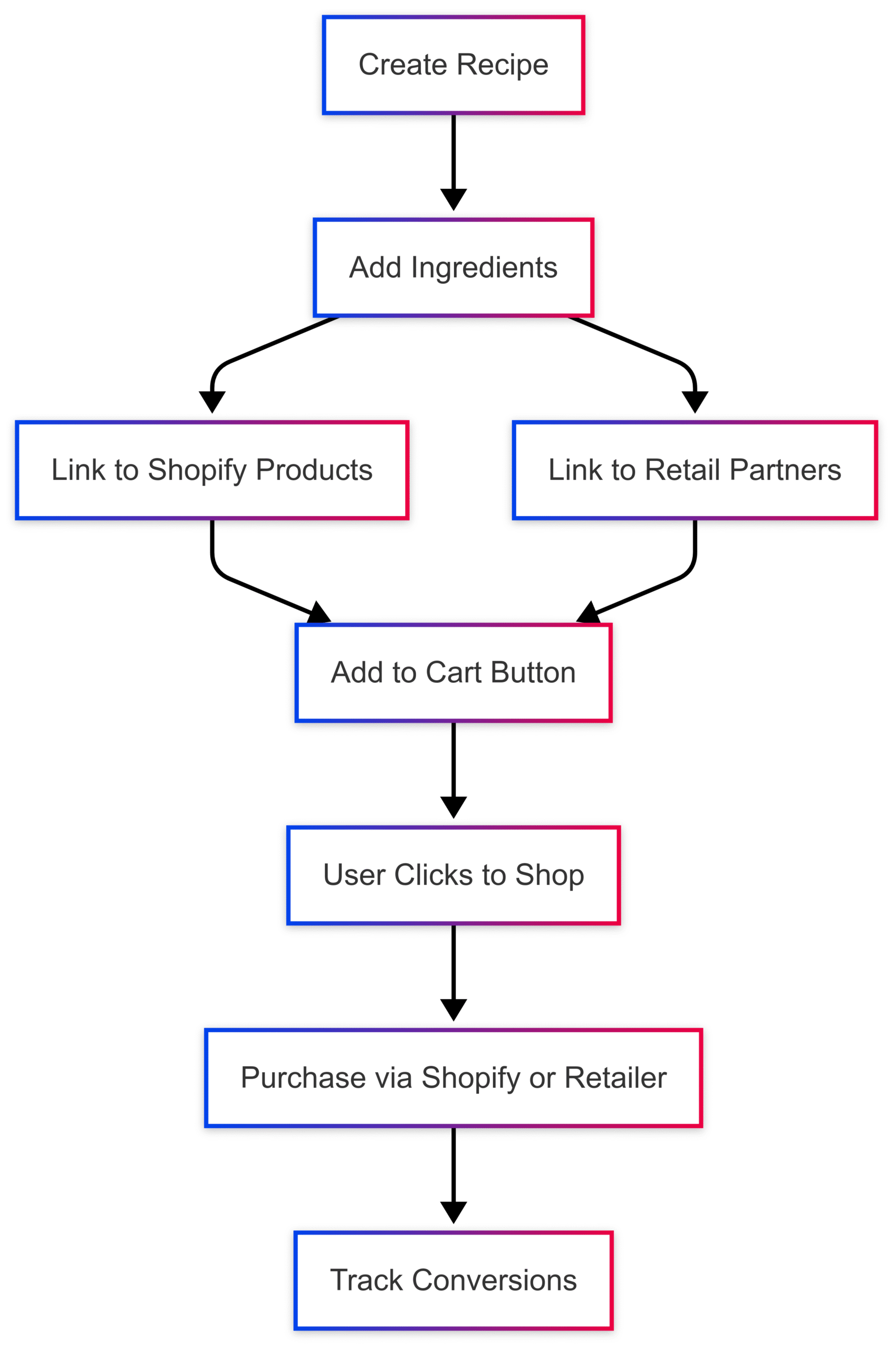
5. Monetize Your Content
Shoppable recipes offer multiple monetization avenues:
- Affiliate Programs: Join programs like Instacart Tastemakers or Shopify Collabs to earn commissions (e.g., 3% per transaction via Instacart). Some platforms automatically add tracking tags, while others require manual integration.
- Direct Sales: For Shopify store owners, linking ingredients to your products drives direct revenue. For example, a spice brand can link to its blends, increasing sales.
- Sponsored Content: Partner with food brands to feature their products in recipes, earning sponsorship fees.
Table: Monetization Options
| Method | Description | Potential Revenue |
|---|---|---|
| Affiliate Links | Earn commissions from retailer purchases | 3-5% per transaction |
| Direct Sales | Link to your Shopify products | Full product margin |
| Sponsored Content | Feature brand products in recipes | Negotiated sponsorship fees |
6. Track Performance
Analytics are essential for optimizing shoppable recipes. Use your platform’s built-in tools (e.g., Recipe Kit’s analytics dashboard) to monitor:
- Click-Through Rates: Track how often users click shoppable links.
- Conversion Rates: Measure purchases attributed to your recipes.
- Popular Ingredients: Identify trends (e.g., frequent purchases of artichoke hearts) to inform new recipe ideas.
Regularly review analytics to refine content, adjust retailer partnerships, or optimize SEO strategies.
Implementing Shoppable Recipes with Recipe Kit
Recipe Kit is a powerful Shopify app designed to simplify the creation of shoppable recipe cards. Here’s how to use it:
- Install Recipe Kit:
- Navigate to Shopify > Apps, search for “Recipe Kit,” and click “Add app.”
- Follow the installation prompts to integrate it with your store.
- Customize Recipe Cards:
- Choose from pre-designed, print-friendly templates or customize with your brand’s colors, fonts, and CSS.
- Add features like nutritional calculators or recipe scaling.
- Create Recipes:
- Use the intuitive editor to input ingredients, instructions, and images.
- Link ingredients to Shopify products or external retailers by selecting “Attach Shopify Product” or integrating with partners like Instacart.
- Publish and Track:
- Save recipes to create blog posts or attach them to existing posts.
- Use the analytics dashboard to monitor performance and optimize content.
Pricing: Recipe Kit offers a free trial, with paid plans starting at $9/month (subject to change; check https://apps.shopify.com/recipe-kit for details).
Adding Recipe Schema for SEO
Recipe Schema is structured data that helps search engines understand your recipes, increasing the likelihood of appearing in Google’s rich results, such as recipe carousels. This boosts visibility and click-through rates.
How to Add Recipe Schema
- Use Recipe Kit: The app automatically generates Recipe Schema, including required fields like recipe title, ingredients, instructions, and images.
- Manual Implementation:
- Edit your theme’s HTML to add JSON-LD markup for Recipe Schema.
- Example:
{
"@context": "https://schema.org/",
"@type": "Recipe",
"name": "Spicy Vegan Tacos",
"image": "https://yourstore.com/taco-image.jpg",
"recipeIngredient": [
"1 cup black beans",
"2 tbsp hot sauce"
],
"recipeInstructions": [
{
"@type": "HowToStep",
"text": "Heat beans in a pan."
}
]
}
- Test Your Schema:
- Use Google’s Rich Results Test (https://search.google.com/test/rich-results) or Recipe Kit’s testing tool (https://getrecipekit.com/pages/recipe-schema-testing-tool) to verify compliance.
- Ensure all required fields (e.g., name, image, ingredients) are included to avoid errors.
Note: While Recipe Schema doesn’t guarantee rich results, it significantly increases your chances, especially for mobile searches where carousels dominate.
Organizing Your Shopify Store for Recipes
To maximize accessibility, structure your Shopify store and blog for easy navigation:
- Create a “Recipes” Blog:
- Go to Shopify > Online Store > Blogs > Add blog.
- Name it “Recipes” to serve as the hub for all recipe content.
- Add to Navigation:
- Navigate to Shopify > Online Store > Navigation.
- Add a “Recipes” menu item linking to your blog.
- Use Tags and Categories:
- Organize recipes by tags (e.g., “vegan,” “dinner”) to improve searchability.
- Create a recipe overview page listing all recipes, each linking to a detailed post.
Diagram: Shopify Recipe Structure
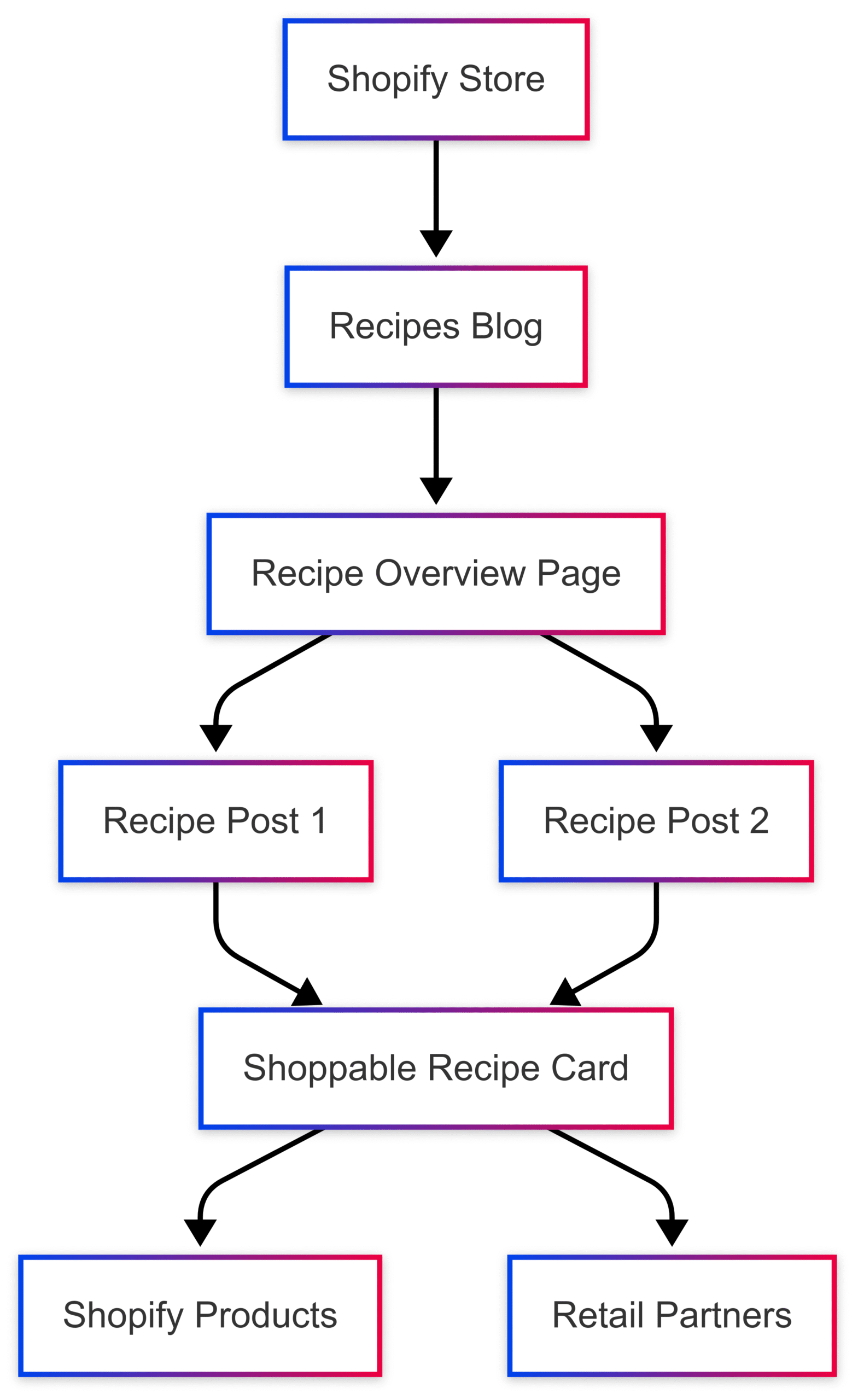
FAQs About Shoppable Recipe Cards
Who Uses Shoppable Recipes?
- Bloggers/Influencers: Earn affiliate commissions by linking to retailers.
- Ecommerce Brands: Drive sales by linking to their products.
- Consumers: Enjoy a seamless shopping and cooking experience.
What Are the Benefits?
- Consumers: Save time with one-click ingredient purchasing.
- Creators: Earn affiliate revenue and increase engagement.
- Retailers: Attract new customers and boost sales.
How Do You Add Shoppable Recipes to Shopify?
Use apps like Recipe Kit or Chicory to create recipe cards and link ingredients to products or retailers.
Customize cards to match your brand and optimize for SEO with Recipe Schema.
Does Recipe Schema Guarantee Rich Results?
No, but it increases the likelihood of appearing in Google’s recipe carousels, boosting visibility and traffic.
Challenges and Solutions
Challenge: Managing custom fields for recipe details without apps.
- Solution: Use Shopify’s product object to treat recipes as products, leveraging fields like descriptions and variants for details. Alternatively, use Recipe Kit to avoid manual coding.
Challenge: Overwriting data when using page templates.
- Solution: Create dynamic templates with snippets or use Recipe Kit to manage unique recipe data per post.
Challenge: Ensuring accurate ingredient matching.
- Solution: Use standardized ingredient names and partner with platforms like Instacart for robust product-matching algorithms.
Conclusion
Shoppable recipe cards on Shopify transform recipes into powerful tools for engagement and revenue. By integrating seamless shopping experiences, leveraging tools like Recipe Kit, and optimizing for SEO with Recipe Schema, you can attract more visitors, increase sales, and build lasting customer relationships. Whether you’re a food blogger monetizing through affiliate links or a brand showcasing your products, shoppable recipes offer a win-win for creators and consumers. Start today by installing Recipe Kit or exploring affiliate programs like Instacart Tastemakers to turn your recipes into revenue.
Please share these How to Create Shoppable Recipe Cards on Shopify with your friends and do a comment below about your feedback.
We will meet you on next article.
Until you can read, How to Create Recipe Collections in Shopify (Quick Tutorial)