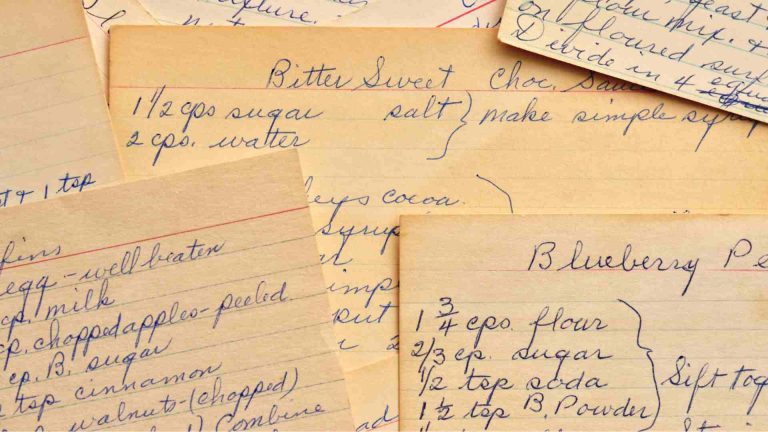How To Use Pinterest For Your Photography Business
Pinterest, with 578 million monthly active users as of Q2 2025, is a visual search engine that offers photographers a powerful platform to showcase work, attract ideal clients, and drive traffic to their websites. Unlike social media, Pinterest prioritizes discovery and inspiration, making it ideal for evergreen content that generates long-term leads. This guide outlines a step-by-step strategy to optimize Pinterest for your photography business, from profile setup to analytics-driven growth. By leveraging Pinterest’s unique algorithm and visual focus, photographers can increase website traffic by up to 33% more than Facebook, according to platform comparisons, and convert views into bookings without constant algorithm battles.
Why Pinterest is Essential for Photographers
Pinterest stands apart as a visual discovery engine, not a social media platform. Users visit with intent—to find inspiration, plan, and shop—resulting in high-conversion potential. For photographers, this means your images can reach audiences actively seeking wedding inspiration, portrait ideas, or branding sessions.
Key benefits:
- Evergreen Content: Pins circulate for months or years, unlike short-lived Instagram posts.
- High Traffic Potential: Pinterest drives 33% more referral traffic than Facebook, per Hootsuite data.
- Unbranded Searches: 96% of searches are unbranded, opening doors to new clients without brand loyalty.
- Demographics: 77% of users are female, with 46% aged 25-44—prime for wedding and family photography. 40% earn over $75,000 annually, indicating premium service budgets.
- Discovery Power: 80% of weekly users discover new brands, and 55% use it for shopping decisions.
Photographers can capitalize on this by pinning portfolio images, blog posts, and client resources, funneling traffic to websites for inquiries and bookings.
Pinterest Stats Table (2025 Data):
| Metric | Value | Source |
|---|---|---|
| Monthly Active Users | 578 million | Statista |
| Unbranded Searches | 96% | Pinterest Business |
| New Brand Discovery | 80% of weekly users | Pinterest Business |
| Shopping Influence | 55% | Pinterest Business |
| Female Users | 77% | DataReportal |
| High-Income Users ($75k+) | 40% | Omnicore |
| Video Views Per Day | Nearly 1 billion | Pinterest Business |
Step-by-Step: Setting Up Your Pinterest Business Account
Start with a solid foundation to maximize visibility and analytics.
- Create or Convert to a Business Account:
- Go to Pinterest Business Hub (free).
- If new: Sign up with your business email.
- If existing: Convert via Settings > Account Settings > Convert to Business.
- Benefits: Access to analytics, rich pins, and ads.
- Claim Your Website:
- Add a meta tag or upload an HTML file to your site’s root.
- Enables rich pins (adds metadata like titles and descriptions) and analytics tracking.
- Tools: Use Tailwind (~$15/month) for automation.
- Optimize Your Profile:
- Profile Picture: Use a professional headshot or logo (high-res, 165×165 pixels).
- Bio: Include keywords like “Wedding Photographer in [Location]” (160 characters max). Example: “Capturing timeless weddings in Seattle. Book your dream session today! #WeddingPhotographer #SeattleWeddings”.
- Add Location: Boosts local searches.
- Link to Website: Direct traffic to your portfolio or booking page.
Profile Optimization Checklist:
| Element | Tip | Example |
|---|---|---|
| Profile Picture | High-res, branded | Professional headshot |
| Bio | Keyword-rich, 160 chars | “Seattle-based wedding photographer capturing authentic moments.” |
| Website Claim | Meta tag/HTML | Enables rich pins |
| Location | City/State | “Seattle, WA” |
Diagram: Pinterest Setup Workflow
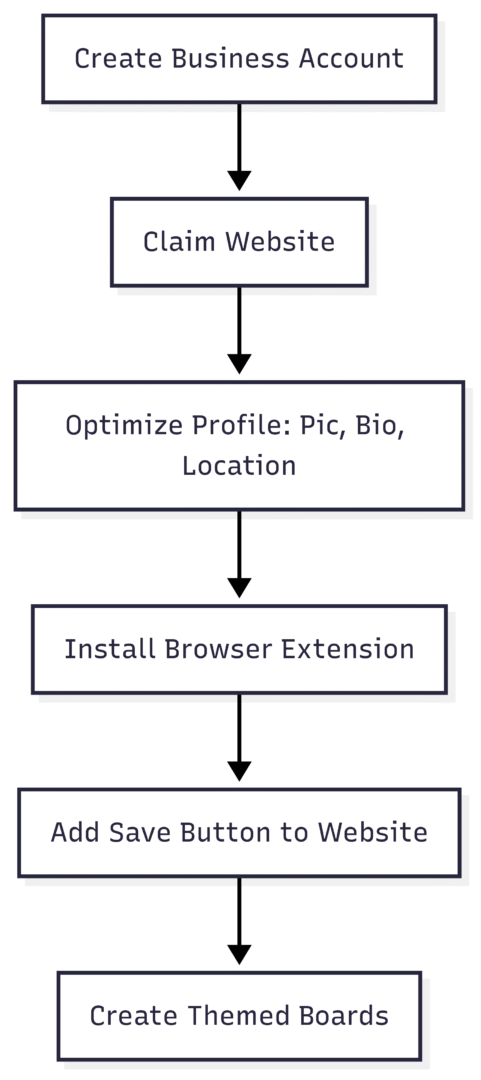
Building and Optimizing Pinterest Boards
Boards organize your content and improve discoverability.
- Create Themed Boards:
- Categorize by services: “Wedding Photography Inspiration,” “Engagement Session Ideas,” “Family Portraits in [Location]”.
- Include location-specific boards: “Seattle Wedding Venues” to target local searches.
- Aim for 10-20 boards initially.
- Keyword-Rich Titles and Descriptions:
- Titles: Use searchable terms like “Seattle Wedding Photographer Portfolio”.
- Descriptions: 100-200 characters with keywords. Example: “Inspiration for timeless Seattle weddings. Explore poses, venues, and tips from a local photographer.”
- Board Sections: Sub-categorize (e.g., under “Weddings”: “Ceremonies,” “Receptions”).
Board Ideas Table:
| Board Type | Example Title | Description Keywords |
|---|---|---|
| Services | Wedding Photography Ideas | Wedding poses, Seattle weddings, timeless photography |
| Location-Specific | Seattle Engagement Sessions | Seattle locations, engagement photos, romantic spots |
| Client Resources | What to Wear for Photoshoots | Outfit ideas, family sessions, seasonal tips |
| Testimonials | Happy Clients | Real reviews, wedding stories, client experiences |
Creating and Optimizing Pins
Pins are your visual hooks—optimize them for clicks and traffic.
- Vertical Images: Ideal ratio 2:3 (1000×1500 pixels) for mobile viewing (90% of users).
- Quality Content: Use high-res portfolio images. Avoid low-quality uploads.
- Pin Descriptions: 100-200 characters with keywords. Example: “Timeless Seattle wedding photos at [Venue]. Book your session! #SeattleWeddingPhotographer”.
- Titles: Keyword-rich, 100 characters max. Example: “Seattle Wedding Inspiration Ideas”.
- Rich Pins: Enable for automatic metadata pull from your site.
- Video/Idea Pins: 15-60 seconds; repurpose Reels/TikToks. Add affiliate links for passive income.
Pin Optimization Checklist:
| Element | Tip | Tool |
|---|---|---|
| Image | Vertical, high-res | Canva (free tier) |
| Title | Keyword-rich | N/A |
| Description | 100-200 chars, hashtags | Keyword tools: Moz/Semrush (free versions) |
| Link | Direct to website/blog | N/A |
Tip: Use Canva (~$13/month) or Tailwind Create (~$15/month) for batch pin creation.
Developing a Pinterest Marketing Strategy
Consistency and strategy turn Pinterest into a lead generator.
- Understand Your Audience: Define personas (e.g., brides aged 25-34 seeking inspiration). Use Pinterest Trends (free) for insights.
- Content Mix: 80% others’ content, 20% yours. Repin relevant pins to boards.
- Scheduling: Use Tailwind (~$15/month) to post 10-20 pins/day at optimal times (evenings/weekends).
- Fresh Pins: Create variations (different images/text) linking to the same content.
- SEO Hacks:
- Bio/Boards/Pins: Include location keywords (e.g., “Seattle Wedding Photographer”).
- Alt Text: Add to images for accessibility and SEO.
- Rich Pins: Boost click-through rates by 20%.
- Group Boards: Join or create collaborative boards for exposure.
- Promoted Pins: Start with $10-20 budgets targeting keywords like “wedding photographer [location]”.
Strategy Flowchart:
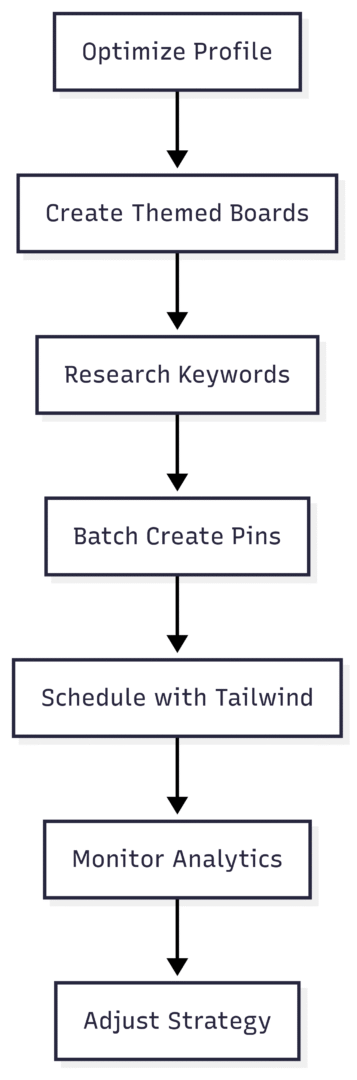
Measuring Success with Pinterest Analytics
Track performance to refine your approach.
- Key Metrics:
- Impressions: Content visibility.
- Engagements: Interactions (saves, clicks).
- Saves: Bookmarked pins.
- Clicks: Website traffic.
- Conversion Rate: Leads/bookings from clicks.
- Tools: Pinterest Analytics (free), Google Analytics (free) for traffic sources.
- Benchmarks: Aim for 10% engagement rate; track outbound clicks for ROI.
Analytics Table:
| Metric | Goal | Action if Low |
|---|---|---|
| Impressions | 1M+ monthly | Increase pinning frequency |
| Engagements | 10% of impressions | Optimize descriptions |
| Saves | 20% of engagements | Create more inspirational content |
| Clicks | 5% of impressions | Improve CTAs |
| Conversions | 2-5% of clicks | Refine website funnels |
Advanced Pinterest Tactics for Photographers
- Client Moodboards: Ask clients to pin from your site, boosting repins and traffic.
- Testimonial Boards: Create boards with client quotes overlaid on images (use Canva).
- Video Pins: Repurpose TikToks/Reels; 1 billion daily video views per Pinterest stats.
- Idea Pins: Story-like pins; add affiliate links for passive income (e.g., camera gear via Amazon Associates, free to join).
- Pinterest Ads: Promoted pins target “wedding inspiration [location]” (~$0.50-$2 per click).
- Collaborations: Join group boards; tag vendors in pins for mutual exposure.
- Local SEO: Use boards like “[City] Wedding Venues” to rank in local searches.
Pinterest Tools for Efficiency
| Tool | Purpose | Approx. Price |
|---|---|---|
| Tailwind | Scheduling, analytics | $15/month |
| Canva | Pin design | Free/Pro $13/month |
| Moz Keyword Tool | Research | Free limited |
| Semrush | SEO insights | Free limited/$120/month |
Common Mistakes to Avoid
- Irrelevant Pins: Stick to photography-related content.
- No Links: Always include website URLs.
- Inconsistent Posting: Schedule ahead to maintain momentum.
- Ignoring Analytics: Review monthly to pivot strategies.
- Over-Promotion: Mix 80% curated, 20% self-content.
Conclusion
Pinterest is a powerhouse for photographers, driving evergreen traffic and leads with minimal ongoing effort. By setting up a business account, optimizing with keywords, creating high-quality pins, and leveraging analytics, you can boost website visits, SEO rankings, and bookings. Start with consistent pinning using tools like Tailwind, and track progress to refine your approach. Implement these strategies today to turn Pinterest into a key growth engine for your photography business.
Please share this How To Use Pinterest For Your Photography Business with your friends and do a comment below about your feedback.
We will meet you on next article.
Until you can read, Professional Cocktail Photography Styling Tips