What do you use to make nutrition facts from your recipes?
Discover tools to calculate nutrition facts for recipes easily. Free and paid options for accurate calorie and nutrient breakdowns.
Creating delicious recipes is only part of the equation for food bloggers, home cooks, and health-conscious individuals. Providing accurate nutrition facts is equally important, especially for those managing dietary restrictions, such as diabetes or heart conditions, or simply aiming to maintain a balanced diet. Whether you’re a food blogger looking to build trust with your audience or a home cook tracking macros for family members, knowing how to calculate nutrition facts is essential. This guide explores the best tools, methods, and tips to generate precise nutritional information for your recipes without the hassle of unwanted subscriptions or complex processes.
Why Nutrition Facts Matter
Accurate nutrition facts empower people to make informed dietary choices. For food bloggers, including nutritional information enhances credibility, improves reader trust, and boosts engagement. Research from Eastern Michigan University shows that 40% of Americans rely on the internet as their primary source of nutrition information, yet only 24% of food blogs provide nutrition facts. This gap highlights an opportunity for bloggers to stand out by offering reliable data.
For home cooks, nutrition facts help manage specific health needs, such as limiting sugar for diabetics or monitoring fat and carb intake for heart health. Precise nutritional data also supports weight management and ensures balanced meals. However, calculating nutrition facts can be time-consuming and prone to errors due to ingredient variations and cooking methods. Fortunately, modern tools simplify the process, offering both free and paid solutions to suit different needs.
Methods to Calculate Nutrition Facts
There are three primary methods to calculate nutrition facts: manual calculations, online tools, and dedicated plugins. Each approach has its strengths and limitations, depending on your goals, technical comfort, and budget.
1. Manual Nutrition Calculation
Manual calculation is a cost-free method that offers maximum control but requires time and precision. Here’s how to do it:
- Gather Nutritional Data: Use reliable sources like the USDA FoodData Central database or food packaging labels to find nutritional information for each ingredient. These sources provide detailed breakdowns of calories, macronutrients (carbohydrates, proteins, fats), and micronutrients (vitamins, minerals).
- Measure Ingredients: Accurately measure ingredients using digital kitchen scales, measuring cups, or spoons. Record quantities in grams, ounces, or cups, as supported by the USDA.
- Calculate Per Serving: Sum the nutritional values of all ingredients based on their quantities. Divide by the number of servings to get per-serving nutrition facts.
- Use Spreadsheets: Simplify calculations with a spreadsheet. Tools like Microsoft Excel or Google Sheets allow you to input ingredient data, apply formulas, and calculate totals efficiently. You can copy and paste formulas across cells to save time.
For example, to calculate the nutrition facts for a recipe, create a spreadsheet with columns for ingredient name, quantity, calories, carbs, protein, fat, and other nutrients. Input data for each ingredient, sum the totals, and divide by the number of servings.
Pros:
- Free and customizable.
- Highly accurate if done correctly.
- No need for internet access or subscriptions.
Cons:
- Time-consuming, especially for complex recipes.
- Prone to human error if measurements or data are incorrect.
- Requires familiarity with spreadsheets for efficiency.
Sample Spreadsheet Structure:
| Ingredient | Quantity (g) | Calories (kcal) | Carbs (g) | Protein (g) | Fat (g) |
|---|---|---|---|---|---|
| Olive Oil | 15 | 120 | 0 | 0 | 13.5 |
| Chicken Breast | 200 | 330 | 0 | 62 | 7 |
| Broccoli | 100 | 35 | 7 | 3 | 0.4 |
| Total | 485 | 7 | 65 | 20.9 | |
| Per Serving (2) | 242.5 | 3.5 | 32.5 | 10.45 |
This table assumes a recipe with two servings. Spreadsheets allow you to scale calculations for any number of servings and save templates for future use.
2. Online Nutrition Calculators
Online tools offer a user-friendly alternative to manual calculations, automating the process by matching ingredients to nutritional databases. These tools are ideal for those seeking simplicity and speed. Below are some of the most popular options:
Verywell Fit Recipe Nutrition Calculator
- Overview: A free, no-sign-up tool where you input ingredients, quantities, and serving sizes to get a nutritional breakdown.
- Features: Generates basic nutrition facts, including calories, macronutrients, and some micronutrients.
- Limitations: Limited database compared to paid tools, which may lead to inaccuracies for uncommon ingredients or brands. Users may need to edit inputs to correct mismatches.
- Best For: Home cooks seeking a quick, free solution without account creation.
MyFitnessPal Recipe Calculator
- Overview: Part of the MyFitnessPal app, this tool allows you to log recipes and calculate nutrition facts while tracking diet and exercise.
- Features: Comprehensive health tracking, including food, exercise, and weight. User-contributed data expands the ingredient database.
- Limitations: Some data may be inaccurate due to user submissions. Requires an account, and the free version has limited features.
- Best For: Fitness enthusiasts already using MyFitnessPal for diet tracking.
Samsung Food Recipe Nutrition Calculator
- Overview: A robust tool offering detailed nutritional breakdowns and health scores for recipes.
- Features: Provides recommendations to improve nutritional value and supports detailed ingredient analysis.
- Limitations: Requires an account to save recipes, which may deter users avoiding sign-ups.
- Best For: Users wanting in-depth analysis and recipe optimization.
Nutrifox Nutrition Label Maker
- Overview: A paid tool ($9/month) designed for food bloggers to create professional nutrition labels.
- Features: Customizable labels that can be embedded on websites, with a user-friendly interface.
- Limitations: Subscription cost may be prohibitive for small bloggers or casual users.
- Best For: Bloggers prioritizing professional presentation and automation.
How Online Tools Work:
- Create a new recipe and name it.
- Enter ingredients, quantities, and serving sizes.
- The tool matches ingredients to its database and calculates nutrition facts.
- Customize the output (e.g., label style for bloggers) and export or embed the results.
Pros:
- Fast and user-friendly.
- Reduces manual effort and errors.
- Many offer free versions or trials.
Cons:
- Free tools may have limited databases or require sign-ups.
- Accuracy depends on the tool’s database and user inputs.
- Paid tools can be costly for casual users.
3. Nutrition Calculator Plugins
For food bloggers using platforms like WordPress, nutrition calculator plugins automate the process and integrate seamlessly with recipe posts. These plugins are ideal for creating professional, consistent nutrition labels.
WP Recipe Maker
- Overview: A popular WordPress plugin with over 50,000 active installations, offering a Nutrition Label feature in its Premium, Pro, and Elite bundles.
- Features:
- Free Version: Allows manual input of calories.
- Premium Version: Supports manual input of full nutrition facts.
- Pro/Elite Bundles: Integrates with the Spoonacular API for automatic nutrition calculations based on ingredients.
- Customization: Offers options for colors, fonts, and layouts to match your site’s branding.
- Multilingual Support: Translation API ensures functionality across languages.
- Pricing:
- Free Version: $0, limited to calorie input.
- Premium: $49/year, includes manual nutrition input.
- Pro: $79/year, includes Spoonacular API integration.
- Elite: $149/year, adds advanced features like meal planning.
- Best For: Food bloggers seeking automation and professional presentation.
Step-by-Step Guide to Using WP Recipe Maker:
- Install WP Recipe Maker on your WordPress site.
- Go to WP Recipe Maker > Manage > Create Recipe.
- Add ingredients and quantities in the recipe modal’s Nutrition section.
- For Pro/Elite users, click “Calculate Nutrition Facts” to use the Spoonacular API. Manually adjust mismatched ingredients or add custom values.
- Customize the label’s appearance (colors, fonts, layout).
- Embed the label using the Template Editor or the [wprm-nutrition-label] shortcode.
- Publish the recipe with the integrated nutrition label.
Pros:
- Automates calculations, saving time.
- Professional, customizable labels enhance blog credibility.
- API integration ensures accuracy for common ingredients.
Cons:
- Requires a paid plan for advanced features.
- Accuracy depends on API database and user input.
- Limited to WordPress users.
Chart: Nutrition Calculation Workflow
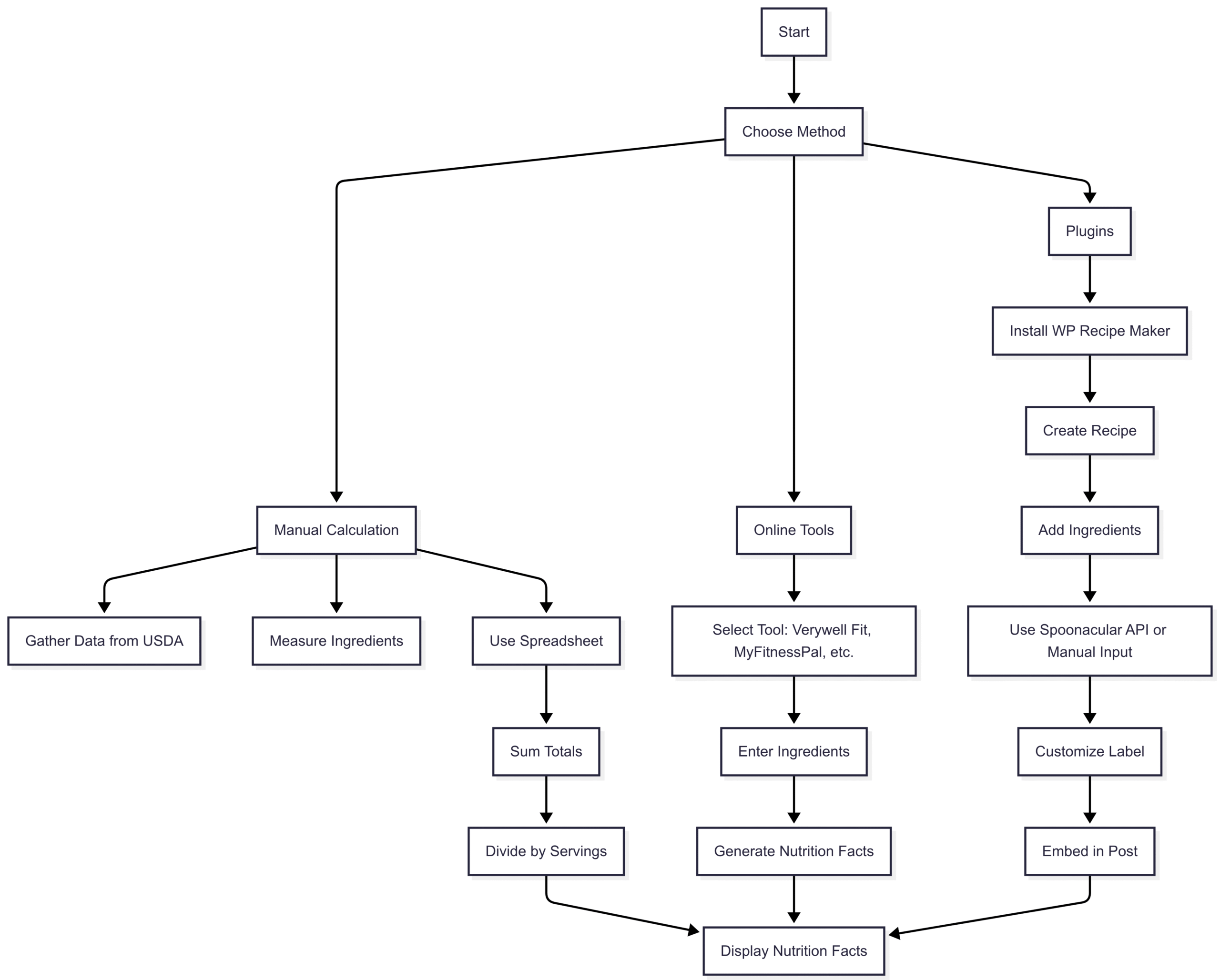
This chart illustrates the workflow for each method, helping users visualize the steps involved.
Ensuring Accuracy in Nutritional Calculations
Accuracy is critical when calculating nutrition facts, especially for readers with specific dietary needs. Here are key tips to minimize errors:
- Precise Measurements: Use digital scales and measuring tools to avoid eyeballing quantities. Inaccurate measurements can lead to significant errors in calorie and nutrient counts.
- Reliable Data Sources: Stick to trusted databases like USDA FoodData Central or verified food labels. Cross-check user-submitted data in tools like MyFitnessPal.
- Account for Cooking Methods: Cooking techniques (e.g., boiling vs. baking) can alter nutrient content. Refer to the USDA’s Table of Nutrient Retention Factors to adjust calculations. For example, boiling vegetables may reduce vitamin C compared to steaming.
- Verify Tool Outputs: Online tools and plugins may misinterpret ingredients (e.g., generic vs. brand-specific). Double-check and edit entries as needed.
- Understand FDA Guidelines: The FDA allows a 20% margin of error on nutrition labels. While precision is important, minor variations are acceptable.
Comparing Tools: Which One Suits You?
The best tool depends on your needs, budget, and technical comfort. Below is a comparison table to help you choose:
| Tool | Cost | Sign-Up Required | Best For | Key Features | Limitations |
|---|---|---|---|---|---|
| Manual (Spreadsheet) | Free | No | Budget-conscious users | Full control, customizable | Time-consuming, error-prone |
| Verywell Fit | Free | No | Casual users | Simple, no sign-up | Limited database, basic analytics |
| MyFitnessPal | Free/Paid | Yes | Fitness enthusiasts | Comprehensive tracking | User data inaccuracies, sign-up |
| Samsung Food | Free/Paid | Yes | Detailed analysis seekers | Health scores, recommendations | Requires account |
| Nutrifox | $9/month | Yes | Bloggers | Professional labels, embeddable | Costly for small bloggers |
| WP Recipe Maker | $0-$149/year | No (Free), Yes (Paid) | Food bloggers | API integration, customizable labels | Paid plans for advanced features |
Addressing Common Concerns
Many users, like the original poster, prefer tools that don’t require sign-ups or data sharing. While free tools like Verywell Fit meet this need, they may lack the depth of paid options. For those concerned about privacy, consider creating a dedicated email for sign-ups to minimize data exposure. Alternatively, manual calculations using spreadsheets offer a no-sign-up, privacy-friendly option, though they require more effort.
Some users argue that free tools exploit metadata or push upsells. While this can be true, tools like Verywell Fit and manual methods avoid these issues. For bloggers, investing in a paid plugin like WP Recipe Maker can save time and enhance site professionalism, outweighing the cost through increased reader trust and engagement.
Tips for Food Bloggers
For food bloggers, nutrition facts are a competitive edge. Here’s how to leverage them effectively:
- Use Plugins for Consistency: Tools like WP Recipe Maker ensure uniform labels across recipes, enhancing user experience.
- Customize for Branding: Match nutrition labels to your site’s aesthetic for a polished look.
- Educate Readers: Explain how you calculate nutrition facts to build trust. Link to reliable sources like the USDA for transparency.
- Optimize for SEO: Include keywords like “nutrition facts,” “healthy recipes,” and “calorie calculator” in your posts to attract search traffic.
Conclusion
Calculating nutrition facts for your recipes doesn’t have to be daunting. Whether you choose manual calculations, free online tools like Verywell Fit, or advanced plugins like WP Recipe Maker, there’s a solution for every need and budget. By providing accurate nutritional information, you empower yourself and your readers to make healthier choices while boosting your credibility as a cook or blogger. Start exploring these tools today to create recipes that are as nutritious as they are delicious.
Please share these What do you use to make nutrition facts from your recipes? with your friends and do a comment below about your feedback.
We will meet you on next article.
Until you can read, How to Stay Healthy as a Food Blogger






